Detailed explanation of the basics and login steps of Ajax
This time I will bring you a detailed explanation of the basics and login steps of Ajax. What are the basics and login of Ajax? What are the precautions? The following is a practical case, let's take a look.
Ajax is the abbreviation of AsynchronousJavaScript and XML.
Advantages of Ajax:
Advantages: reduce the burden on the server, fetch data on demand, and minimize redundant requestsPartially refresh the page, reduce user psychology and actual waiting time, and bring better user experienceBased on xml standardization and widely supported, no need to install plug-ins, etc. Further Promote the separation of pages and data
Ajax includes the following technologies:
Based on web standards (standards-based presentation) XHTML+CSS representation; Use DOM (Document Object Model) for dynamic display and interaction;
Use XML and XSLT for data exchange and related operations; Use XMLHttpRequest Perform asynchronous data query and retrieval;Use JavaScript to bind everything together. In other words, the biggest feature of Ajax is that it can achieve dynamic without refreshingUsing Ajax:
Example: A table in the database:
<!DOCTYPE html>
<html>
<head>
<meta charset="UTF-8">
<title></title>
<script src="jquery-1.11.2.min.js"></script>
</head>
<body>
输入一个用户名:<input type="text" id="zhang" />
<span id="tishi"></span>
</body>
</html>
<script>
//给文本框加上事件
$("#zhang").blur(function(){
//1取内容
var zhang = $(this).val();
//val取到表单元素、给变量
//2将取到的内容内容区数据库验证
//调用Ajax
$.ajax({
type:"POST",
//提交方式
url:"chuli.php",
//请求哪一个php文件(请求地址)
data:{yhm:zhang},
//给zhang取名yhm,传过去,是一个json
//请求处理页面需不需要传数据过去,不需要传不用写
dataType:"TEXT",
//处理页面返回的类型:TEXT字符串 JSON,JSON,XML,只有三种类型
success:function(data){
//回调函数
// data为返回的值
//成功之后要调用的函数
if(data==0)
{
//如果为0
$("#tishi").text("该用户名为0;可用!");
$("#tishi").css("color","green");
}
else
{
$("#tishi").text("该用户名已存在;不可用!");
$("#tishi").css("color","brown");
}
}
});
//3给出提示
})
</script><?php
$zhang = $_POST["yhm"];
//取值
include("db.class.php");
$db = new db();
$sql = "select count(*) from mydb where zhang = '{$zhang}'";
$arr = $db->Query($sql);
echo $arr[0][0];
//直接输出相当于返回
?>
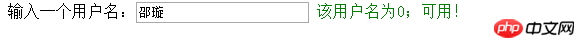
<!DOCTYPE html>
<html>
<head>
<meta charset="UTF-8">
<title></title>
<script src="jquery-1.11.2.min.js"></script>
</head>
<body>
<h1>登入页面</h1>
<p>帐号<input type="text" id="zhang"/></p>
<p>密码<input type="text" id="mi"/></p>
<input type="button" id="btn" value="登入"/>
</body>
</html>
<script>
$("#btn").click(function(){
//1取数据
var zhang = $("#zhang").val();
var mi = $("#mi").val();
//2验证数据
$.ajax({
url:"drcl.php",
data:{zhang:zhang,mi:mi},
type:"POST",
dataType:"TEXT",
success:function (data) {
//回调函数
//判断返回值
if(data=="ok")
{
window.location.href = "zym.php";
}
else
{
alert("用户名或密码错误");
}
}
});
//提示
})
</script><?php
include ("db.class.php");
$db = new db();
$zhang = $_POST["zhang"];
$mi = $_POST["mi"];
//取值
$sql = "select mi from mydb WHERE zhang = '{$zhang}'";
$arr = $db->Query($sql);
if($arr[0][0]==$mi && !empty($mi))
{
echo "ok";
}
else
{
echo "no";
}
?>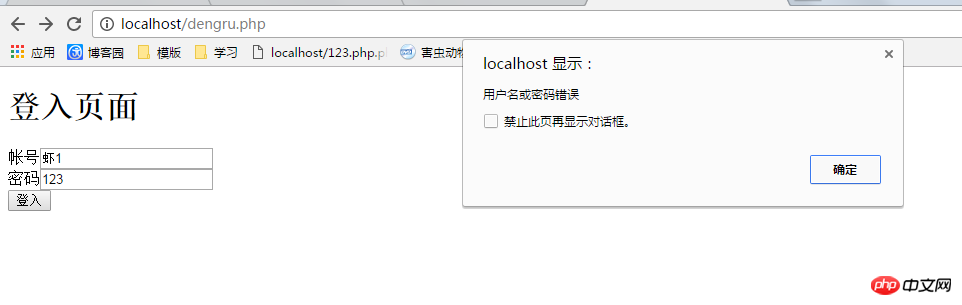
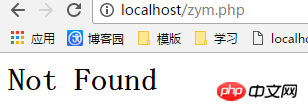
Ajax realizes paging query without refreshing the page
How to use ajax to delete data and view details
The above is the detailed content of Detailed explanation of the basics and login steps of Ajax. For more information, please follow other related articles on the PHP Chinese website!

Hot AI Tools

Undresser.AI Undress
AI-powered app for creating realistic nude photos

AI Clothes Remover
Online AI tool for removing clothes from photos.

Undress AI Tool
Undress images for free

Clothoff.io
AI clothes remover

AI Hentai Generator
Generate AI Hentai for free.

Hot Article

Hot Tools

Notepad++7.3.1
Easy-to-use and free code editor

SublimeText3 Chinese version
Chinese version, very easy to use

Zend Studio 13.0.1
Powerful PHP integrated development environment

Dreamweaver CS6
Visual web development tools

SublimeText3 Mac version
God-level code editing software (SublimeText3)

Hot Topics
 1385
1385
 52
52
 Detailed explanation of obtaining administrator rights in Win11
Mar 08, 2024 pm 03:06 PM
Detailed explanation of obtaining administrator rights in Win11
Mar 08, 2024 pm 03:06 PM
Windows operating system is one of the most popular operating systems in the world, and its new version Win11 has attracted much attention. In the Win11 system, obtaining administrator rights is an important operation. Administrator rights allow users to perform more operations and settings on the system. This article will introduce in detail how to obtain administrator permissions in Win11 system and how to effectively manage permissions. In the Win11 system, administrator rights are divided into two types: local administrator and domain administrator. A local administrator has full administrative rights to the local computer
 Detailed explanation of division operation in Oracle SQL
Mar 10, 2024 am 09:51 AM
Detailed explanation of division operation in Oracle SQL
Mar 10, 2024 am 09:51 AM
Detailed explanation of division operation in OracleSQL In OracleSQL, division operation is a common and important mathematical operation, used to calculate the result of dividing two numbers. Division is often used in database queries, so understanding the division operation and its usage in OracleSQL is one of the essential skills for database developers. This article will discuss the relevant knowledge of division operations in OracleSQL in detail and provide specific code examples for readers' reference. 1. Division operation in OracleSQL
 How to solve the 403 error encountered by jQuery AJAX request
Feb 20, 2024 am 10:07 AM
How to solve the 403 error encountered by jQuery AJAX request
Feb 20, 2024 am 10:07 AM
Title: Methods and code examples to resolve 403 errors in jQuery AJAX requests. The 403 error refers to a request that the server prohibits access to a resource. This error usually occurs because the request lacks permissions or is rejected by the server. When making jQueryAJAX requests, you sometimes encounter this situation. This article will introduce how to solve this problem and provide code examples. Solution: Check permissions: First ensure that the requested URL address is correct and verify that you have sufficient permissions to access the resource.
 How to solve jQuery AJAX request 403 error
Feb 19, 2024 pm 05:55 PM
How to solve jQuery AJAX request 403 error
Feb 19, 2024 pm 05:55 PM
jQuery is a popular JavaScript library used to simplify client-side development. AJAX is a technology that sends asynchronous requests and interacts with the server without reloading the entire web page. However, when using jQuery to make AJAX requests, you sometimes encounter 403 errors. 403 errors are usually server-denied access errors, possibly due to security policy or permission issues. In this article, we will discuss how to resolve jQueryAJAX request encountering 403 error
 Detailed explanation of the role and usage of PHP modulo operator
Mar 19, 2024 pm 04:33 PM
Detailed explanation of the role and usage of PHP modulo operator
Mar 19, 2024 pm 04:33 PM
The modulo operator (%) in PHP is used to obtain the remainder of the division of two numbers. In this article, we will discuss the role and usage of the modulo operator in detail, and provide specific code examples to help readers better understand. 1. The role of the modulo operator In mathematics, when we divide an integer by another integer, we get a quotient and a remainder. For example, when we divide 10 by 3, the quotient is 3 and the remainder is 1. The modulo operator is used to obtain this remainder. 2. Usage of the modulo operator In PHP, use the % symbol to represent the modulus
 Detailed explanation of the linux system call system() function
Feb 22, 2024 pm 08:21 PM
Detailed explanation of the linux system call system() function
Feb 22, 2024 pm 08:21 PM
Detailed explanation of Linux system call system() function System call is a very important part of the Linux operating system. It provides a way to interact with the system kernel. Among them, the system() function is one of the commonly used system call functions. This article will introduce the use of the system() function in detail and provide corresponding code examples. Basic Concepts of System Calls System calls are a way for user programs to interact with the operating system kernel. User programs request the operating system by calling system call functions
 PHP and Ajax: Building an autocomplete suggestion engine
Jun 02, 2024 pm 08:39 PM
PHP and Ajax: Building an autocomplete suggestion engine
Jun 02, 2024 pm 08:39 PM
Build an autocomplete suggestion engine using PHP and Ajax: Server-side script: handles Ajax requests and returns suggestions (autocomplete.php). Client script: Send Ajax request and display suggestions (autocomplete.js). Practical case: Include script in HTML page and specify search-input element identifier.
 How to solve the problem of jQuery AJAX error 403?
Feb 23, 2024 pm 04:27 PM
How to solve the problem of jQuery AJAX error 403?
Feb 23, 2024 pm 04:27 PM
How to solve the problem of jQueryAJAX error 403? When developing web applications, jQuery is often used to send asynchronous requests. However, sometimes you may encounter error code 403 when using jQueryAJAX, indicating that access is forbidden by the server. This is usually caused by server-side security settings, but there are ways to work around it. This article will introduce how to solve the problem of jQueryAJAX error 403 and provide specific code examples. 1. to make




