How to use ajax to implement pop-up login
This time I will show you how to use ajax to realize pop-up window login, and what are the precautions for using ajax to realize pop-up window login. The following is a practical case, let's take a look.
The following describes how to implement AJAX pop-up login. In user.PHP in ECSHOP, there is a request to handleuser login.
/* 处理 ajax 的登录请求 */
elseif ($action == 'signin')
{
include_once('includes/cls_json.php');
$json = new JSON;
$username = !empty($_POST['username']) ? json_str_iconv(trim($_POST['username'])) : '';
$password = !empty($_POST['password']) ? trim($_POST['password']) : '';
$captcha = !empty($_POST['captcha']) ? json_str_iconv(trim($_POST['captcha'])) : '';
$result = array('error' => 0, 'content' => '');
$captcha = intval($_CFG['captcha']);
if (($captcha & CAPTCHA_LOGIN) && (!($captcha & CAPTCHA_LOGIN_FAIL) || (($captcha & CAPTCHA_LOGIN_FAIL) && $_SESSION['login_fail'] > 2)) && gd_version() > 0)
{
if (empty($captcha))
{
$result['error'] = 1;
$result['content'] = $_LANG['invalid_captcha'];
die($json->encode($result));
}
/* 检查验证码 */
include_once('includes/cls_captcha.php');
$validator = new captcha();
$validator->session_word = 'captcha_login';
if (!$validator->check_word($_POST['captcha']))
{
$result['error'] = 1;
$result['content'] = $_LANG['invalid_captcha'];
die($json->encode($result));
}
}
if ($user->login($username, $password))
{
update_user_info(); //更新用户信息
recalculate_price(); // 重新计算购物车中的商品价格
$smarty->assign('user_info', get_user_info());
$ucdata = empty($user->ucdata)? "" : $user->ucdata;
$result['ucdata'] = $ucdata;
$result['content'] = $smarty->fetch('library/member_info.lbi');
}
else
{
$_SESSION['login_fail']++;
if ($_SESSION['login_fail'] > 2)
{
$smarty->assign('enabled_captcha', 1);
$result['html'] = $smarty->fetch('library/member_info.lbi');
}
$result['error'] = 1;
$result['content'] = $_LANG['login_failure'];
}
die($json->encode($result));
}/* 处理 ajax弹窗登录请求 */
elseif ($action == 'ajax_login')
{
include_once('includes/cls_json.php');
$json = new JSON;
$username = !empty($_POST['username']) ? json_str_iconv(trim($_POST['username'])) : '';
$password = !empty($_POST['password']) ? trim($_POST['password']) : '';
$result = array('error' => 0, 'content' => '');
$captcha = intval($_CFG['captcha']);
if ($user->login($username, $password))
{
update_user_info(); //更新用户信息
recalculate_price(); // 重新计算购物车中的商品价格
$smarty->assign('user_info', get_user_info());
$ucdata = empty($user->ucdata)? "" : $user->ucdata;
$result['ucdata'] = $ucdata;
$result['content'] = $smarty->fetch('library/member_info.lbi');
}
else
{
$result['error'] = 1;
$result['content'] = $_LANG['login_failure'];
}
die($json->encode($result));
}// 不需要登录的操作或自己验证是否登录(如ajax处理)的act
$not_login_arr =
array('login','act_login','register','act_register','act_edit_password','get_password','send_pwd_email','password', 'signin', 'add_tag', 'collect', 'return_to_cart', 'logout', 'email_list', 'validate_email', 'send_hash_mail', 'order_query', 'is_registered', 'check_email','clear_history','qpassword_name', 'get_passwd_question', 'check_answer');
// 不需要登录的操作或自己验证是否登录(如ajax处理)的act
$not_login_arr =
array('ajax_login','login','act_login','register','act_register','act_edit_password','get_password','send_pwd_email','password', 'signin', 'add_tag', 'collect', 'return_to_cart', 'logout', 'email_list', 'validate_email', 'send_hash_mail', 'order_query', 'is_registered', 'check_email','clear_history','qpassword_name', 'get_passwd_question', 'check_answer');//生成层内内容 newp.innerHTML = '<form id="ajax_loginForm">用户名:<br><input type="text" name="username" id="ajax_username"/>密码:<br><input type="password" name="password" id="ajax_password"/><br><br><button type="button" onclick="ajaxLoginSubmit()">登录</button> <button type="button" onclick="closeLoginForm()">关闭</button></form>';
function ajaxLoginSubmit(){
var username = document.getElementById('ajax_username').value;
var password = document.getElementById('ajax_password').value;
Ajax.call('user.php?act=ajax_login','username='+username+'&password='+password,ajaxLoginResponse,'POST','JSON');
}
function ajaxLoginResponse(result){
if(result.error == 0){
alert('登录成功');
}else{
alert('登录失败');
}
return false;
}Detailed explanation of ajax three-level linkage graphic and text (with code)
Detailed explanation of the basics and login steps of Ajax
The above is the detailed content of How to use ajax to implement pop-up login. For more information, please follow other related articles on the PHP Chinese website!

Hot AI Tools

Undresser.AI Undress
AI-powered app for creating realistic nude photos

AI Clothes Remover
Online AI tool for removing clothes from photos.

Undress AI Tool
Undress images for free

Clothoff.io
AI clothes remover

AI Hentai Generator
Generate AI Hentai for free.

Hot Article

Hot Tools

Notepad++7.3.1
Easy-to-use and free code editor

SublimeText3 Chinese version
Chinese version, very easy to use

Zend Studio 13.0.1
Powerful PHP integrated development environment

Dreamweaver CS6
Visual web development tools

SublimeText3 Mac version
God-level code editing software (SublimeText3)

Hot Topics
 What should I do if I download other people's wallpapers after logging into another account on wallpaperengine?
Mar 19, 2024 pm 02:00 PM
What should I do if I download other people's wallpapers after logging into another account on wallpaperengine?
Mar 19, 2024 pm 02:00 PM
When you log in to someone else's steam account on your computer, and that other person's account happens to have wallpaper software, steam will automatically download the wallpapers subscribed to the other person's account after switching back to your own account. Users can solve this problem by turning off steam cloud synchronization. What to do if wallpaperengine downloads other people's wallpapers after logging into another account 1. Log in to your own steam account, find cloud synchronization in settings, and turn off steam cloud synchronization. 2. Log in to someone else's Steam account you logged in before, open the Wallpaper Creative Workshop, find the subscription content, and then cancel all subscriptions. (In case you cannot find the wallpaper in the future, you can collect it first and then cancel the subscription) 3. Switch back to your own steam
 How do I log in to my previous account on Xiaohongshu? What should I do if the original number is lost after it is reconnected?
Mar 21, 2024 pm 09:41 PM
How do I log in to my previous account on Xiaohongshu? What should I do if the original number is lost after it is reconnected?
Mar 21, 2024 pm 09:41 PM
With the rapid development of social media, Xiaohongshu has become a popular platform for many young people to share their lives and explore new products. During use, sometimes users may encounter difficulties logging into previous accounts. This article will discuss in detail how to solve the problem of logging into the old account on Xiaohongshu, and how to deal with the possibility of losing the original account after changing the binding. 1. How to log in to Xiaohongshu’s previous account? 1. Retrieve password and log in. If you do not log in to Xiaohongshu for a long time, your account may be recycled by the system. In order to restore access rights, you can try to log in to your account again by retrieving your password. The operation steps are as follows: (1) Open the Xiaohongshu App or official website and click the "Login" button. (2) Select "Retrieve Password". (3) Enter the mobile phone number you used when registering your account
 How to implement dual WeChat login on Huawei mobile phones?
Mar 24, 2024 am 11:27 AM
How to implement dual WeChat login on Huawei mobile phones?
Mar 24, 2024 am 11:27 AM
How to implement dual WeChat login on Huawei mobile phones? With the rise of social media, WeChat has become one of the indispensable communication tools in people's daily lives. However, many people may encounter a problem: logging into multiple WeChat accounts at the same time on the same mobile phone. For Huawei mobile phone users, it is not difficult to achieve dual WeChat login. This article will introduce how to achieve dual WeChat login on Huawei mobile phones. First of all, the EMUI system that comes with Huawei mobile phones provides a very convenient function - dual application opening. Through the application dual opening function, users can simultaneously
 How to enter Baidu Netdisk web version? Baidu Netdisk web version login entrance
Mar 13, 2024 pm 04:58 PM
How to enter Baidu Netdisk web version? Baidu Netdisk web version login entrance
Mar 13, 2024 pm 04:58 PM
Baidu Netdisk can not only store various software resources, but also share them with others. It supports multi-terminal synchronization. If your computer does not have a client downloaded, you can choose to enter the web version. So how to log in to Baidu Netdisk web version? Let’s take a look at the detailed introduction. Baidu Netdisk web version login entrance: https://pan.baidu.com (copy the link to open in the browser) Software introduction 1. Sharing Provides file sharing function, users can organize files and share them with friends in need. 2. Cloud: It does not take up too much memory. Most files are saved in the cloud, effectively saving computer space. 3. Photo album: Supports the cloud photo album function, import photos to the cloud disk, and then organize them for everyone to view.
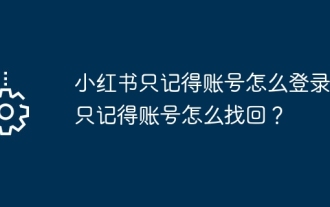 How to log in if Xiaohongshu only remembers the account? I just remember how to retrieve my account?
Mar 23, 2024 pm 05:31 PM
How to log in if Xiaohongshu only remembers the account? I just remember how to retrieve my account?
Mar 23, 2024 pm 05:31 PM
Xiaohongshu has now been integrated into the daily lives of many people, and its rich content and convenient operation methods make users enjoy it. Sometimes, we may forget the account password. It is really annoying to only remember the account but not be able to log in. 1. How to log in if Xiaohongshu only remembers the account? When we forget our password, we can log in to Xiaohongshu through the verification code on our mobile phone. The specific operations are as follows: 1. Open the Xiaohongshu App or the web version of Xiaohongshu; 2. Click the "Login" button and select "Account and Password Login"; 3. Click the "Forgot your password?" button; 4. Enter your account number. Click "Next"; 5. The system will send a verification code to your mobile phone, enter the verification code and click "OK"; 6. Set a new password and confirm. You can also use a third-party account (such as
 What should I do if I can't log in to my account on Google Chrome? Solution to why Google Chrome account cannot be logged in
Mar 13, 2024 pm 02:10 PM
What should I do if I can't log in to my account on Google Chrome? Solution to why Google Chrome account cannot be logged in
Mar 13, 2024 pm 02:10 PM
What should I do if I can’t log in to my account on Google Chrome? When many users use this software, certain functions require users to log in to their Google account before they can use it. However, they have tried many times but failed to log in successfully. Faced with this problem, many users do not know how to solve it, so In this issue, the editor is here to share the solution with you. I hope that the content of today’s software tutorial can be helpful to everyone. The solution is as follows: 1. Click on a browser on the desktop, and after opening it, you will see something like this. 2. If a login pops up at this time, click it. If you can't see it, click the upper right corner. 3. Click Login, then enter your account number. You do not need to enter the account after @, and click Next. 4. Enter the password. When you see this prompt, click Enable
 How to implement the WeChat clone function on Huawei mobile phones
Mar 24, 2024 pm 06:03 PM
How to implement the WeChat clone function on Huawei mobile phones
Mar 24, 2024 pm 06:03 PM
How to implement the WeChat clone function on Huawei mobile phones With the popularity of social software and people's increasing emphasis on privacy and security, the WeChat clone function has gradually become the focus of people's attention. The WeChat clone function can help users log in to multiple WeChat accounts on the same mobile phone at the same time, making it easier to manage and use. It is not difficult to implement the WeChat clone function on Huawei mobile phones. You only need to follow the following steps. Step 1: Make sure that the mobile phone system version and WeChat version meet the requirements. First, make sure that your Huawei mobile phone system version has been updated to the latest version, as well as the WeChat App.
 PHP Programming Guide: Methods to Implement Fibonacci Sequence
Mar 20, 2024 pm 04:54 PM
PHP Programming Guide: Methods to Implement Fibonacci Sequence
Mar 20, 2024 pm 04:54 PM
The programming language PHP is a powerful tool for web development, capable of supporting a variety of different programming logics and algorithms. Among them, implementing the Fibonacci sequence is a common and classic programming problem. In this article, we will introduce how to use the PHP programming language to implement the Fibonacci sequence, and attach specific code examples. The Fibonacci sequence is a mathematical sequence defined as follows: the first and second elements of the sequence are 1, and starting from the third element, the value of each element is equal to the sum of the previous two elements. The first few elements of the sequence






