 Web Front-end
Web Front-end
 JS Tutorial
JS Tutorial
 Detailed explanation of the steps to implement paging technology using ajax (with code)
Detailed explanation of the steps to implement paging technology using ajax (with code)
Detailed explanation of the steps to implement paging technology using ajax (with code)
This time I will bring you a detailed step-by-step explanation of using ajax to implement paging technology (with code). What are the precautions for using ajax to implement paging technology? . Here is a practical case, let’s take a look.
The ajax paging rendering is as follows:

#First, let’s look at the HTML code and CSS code. We need a table and a footer:
<p id="global"> <p id="table"> <table> <col width="19%"> <col width="19%"> <col width="19%"> <col width="19%"> <col width="24%"> <tr> <th>日期</th> <th>时间</th> <th>事件</th> <th>报警画面</th> <th>事件备注</th> </tr> </table> </p> <p id="footer"> <span id="summary"></span> <ul id="pagination"> <li id="01">首页</li> <li id="02">上一页</li> <li id="03">下一页</li> <li id="04">最后一页</li> </ul> <p id="select"> <span>跳转到 </span> <input type="text" name="page_num"> <span> 页 </span> <input type="button" name="go_btn" value="跳转"> </p> </p> </p>
The following is the css code:
#global{
position: relative;
}
#table{
position: absolute;
top:19%;
left:1.6%;
width: 55%;
}
#table textarea{
width: 10vw;
height: 10vh;
background-color: transparent;
color: #fff;
border-width: 0;
text-align: center;
}
table, th, td {
border: 0.2px solid rgba(60,166,206,0.2);
border-collapse: collapse;
color:rgba(60,166,206,1);
}
th, td {
padding: 3px;
text-align: center;
font-size: 1.6vmin;
}
td{
background: rgba(2,29,54,1);
}
th{
background: rgba(20,29,54,1);
padding: 1.8% 0;
color: rgba(255,255,255,0.8);
}
#footer{
position: absolute;
bottom:5vh;
left:7vw;
text-align: center;
color: rgba(60,166,206,1);
}
#pagination{
display: inline-block;
}
#pagination li{
display: inline;
}
#select{
display: inline-block;
margin-left: 40px;
}
#select input[type="text"]{
width: 30px;
height: 20px;
background-color: #000;
border-width: 1px;
}
#select input[type="button"]{
width: 40px;
height: 23px;
background: #000;
border:none;
}
ul li{
cursor: pointer;
}Initialize the start date, end date, number of pages requested, number of pages requested, how many pages of data there are in total, and pass these data to the API provided by the background through ajax Data interface, and then get the data from the database, and then display it on the front end:
var start_date = "2017-01-01", end_date = "2017-01-08"; var pageNo = 1; var pageSize = 4; var pages = 0;
How to get the data of the table and append it to the front end? How to get paginated data and append it to frontend? Use the function we defined below:
loadData(pageNo, pageSize);
Let’s see how this function communicates with the API data interface:
function loadData(pageNo, pageSize){
$(".detail").remove(); //每次重新从 API 数据接口获取数据都要先清除原先表格 `<tr>` 的内容
$.ajax({
url: "/history_alarm",
type: "POST",
data: JSON.stringify({date:date, page_num:pageNo, page_size:pageSize}),
success:function(result){
var results = JSON.parse(result);
var list = results.alarm;
var totalCount = results.alarm_count;
pages = results.page_count;
if(list.length != 0){
for(var i=0; i<list.length; i++){
var alarm_id = list[i].alarm_id;
var alarm_pic = list[i].alarm_pic;
var date = list[i].date;
var event = list[i].event;
var time = list[i].time;
var remark = list[i].remark;
appendData(alarm_id, alarm_pic, date, event, time, remark);
addEvent(alarm_id);
}
$("#table").show();
$("#footer").show();
displayFooter(totalCount, pages, pageNo);
} else{
$("#table").hide();
$("#footer").hide();
}
},
error:function(){
//error handle function
}
});
}In the loadData function, we have also defined three other functions. Next, let’s look at appendData:
//注意到我们将 `alarm_id` 作为 `<textarea>` 'class` 的值,也作为提交按钮 `id` 的值,这是因为我们要通过 ajax 将用户输入到某一个 `<textarea>` 的值作为参数传给后台 API 接口,由其写入数据库。
function appendData(alarm_id, alarm_pic, date, event, time, remark){
var text = '<tr class="detail"><td>'+date+'</td><td>'+time+'</td<td>'+event+'</td>'+
'<td><img class="img01" src=data:image/jpeg;base64,' + alarm_pic + '</td>'+
'<td class="modity_btn"><textarea cols="5" rows="3"
class='+alarm_id+'>'+remark+'</textarea>'+'<img id='+alarm_id+' src="{{
static_url("slice/modify.png") }}"></td></tr>';;
$("#table table").append(text);
}//该函数定义了如何通过 ajax 将用户输入到某一个 `<textarea>` 的值作为参数传给后台 API 接口,并写入数据库
function addEvent(alarm_id){
$("#"+alarm_id).click(function(){
var remark = $("."+alarm_id).val();
if(remark != ""){
$.ajax({
url:"/history_alarm",
type:"POST",
data:JSON.stringify({alarm_id:alarm_id, note:remark}),
success:function(result){
var results = JSON.parse(result);
if(results.status == "ok"){
console.log('ok');
}
}
})
}
})
}function displayFooter(totalCount, pages, pageNo){
var newText = '共' + totalCount + '条,' + '第' + pageNo + '页,' + '共' + pages + '页';
$("#summary").text(newText);
}The function to obtain the data has been written. Next, click on the paging "Home Page, Previous Page, next page, last page, jump" events corresponding to the time. The idea is this: for each item in the paging that the user clicks on, the pageNo must be re-judged, and then the pageNo is used as a parameter to call the API interface for obtaining data again:
$("input[name='page_num']").keydown(function(e){ if(e.keyCode == 13){ $("input[name='go_btn']").click(); } });
$("input[name='go_btn']").click(function(){
var goPage = $("input[name='page_num']").val();
if(goPage >= 1 && goPage <=pages && goPage != pageNo){
pageNo = goPage;
loadData(pageNo, pageSize);
} else{
return false;
}
});
$("#01").click(function(){
pageNo = 1;
loadData(pageNo, pageSize);
});
$("#04").click(function(){
pageNo = pages;
loadData(pageNo, pageSize);
});
$("#02").click(function(){
if(pageNo == 1){
return false;
} else{
pageNo--;
loadData(pageNo, pageSize);
}
});
$("#03").click(function(){
if(pageNo == pages){
return false;
} else{
pageNo++;
loadData(pageNo, pageSize);
}
});I believe you have mastered the method after reading the case in this article. , for more exciting content, please pay attention to other related articles on the php Chinese website!
Recommended reading:
Ajax+mysql to create a message board function
The most basic way for ajax to realize three-level linkage concept
The above is the detailed content of Detailed explanation of the steps to implement paging technology using ajax (with code). For more information, please follow other related articles on the PHP Chinese website!

Hot AI Tools

Undresser.AI Undress
AI-powered app for creating realistic nude photos

AI Clothes Remover
Online AI tool for removing clothes from photos.

Undress AI Tool
Undress images for free

Clothoff.io
AI clothes remover

Video Face Swap
Swap faces in any video effortlessly with our completely free AI face swap tool!

Hot Article

Hot Tools

Notepad++7.3.1
Easy-to-use and free code editor

SublimeText3 Chinese version
Chinese version, very easy to use

Zend Studio 13.0.1
Powerful PHP integrated development environment

Dreamweaver CS6
Visual web development tools

SublimeText3 Mac version
God-level code editing software (SublimeText3)

Hot Topics
 1393
1393
 52
52
 37
37
 110
110
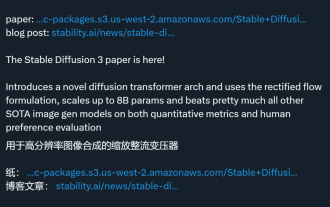 The Stable Diffusion 3 paper is finally released, and the architectural details are revealed. Will it help to reproduce Sora?
Mar 06, 2024 pm 05:34 PM
The Stable Diffusion 3 paper is finally released, and the architectural details are revealed. Will it help to reproduce Sora?
Mar 06, 2024 pm 05:34 PM
StableDiffusion3’s paper is finally here! This model was released two weeks ago and uses the same DiT (DiffusionTransformer) architecture as Sora. It caused quite a stir once it was released. Compared with the previous version, the quality of the images generated by StableDiffusion3 has been significantly improved. It now supports multi-theme prompts, and the text writing effect has also been improved, and garbled characters no longer appear. StabilityAI pointed out that StableDiffusion3 is a series of models with parameter sizes ranging from 800M to 8B. This parameter range means that the model can be run directly on many portable devices, significantly reducing the use of AI
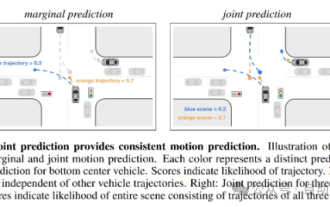 This article is enough for you to read about autonomous driving and trajectory prediction!
Feb 28, 2024 pm 07:20 PM
This article is enough for you to read about autonomous driving and trajectory prediction!
Feb 28, 2024 pm 07:20 PM
Trajectory prediction plays an important role in autonomous driving. Autonomous driving trajectory prediction refers to predicting the future driving trajectory of the vehicle by analyzing various data during the vehicle's driving process. As the core module of autonomous driving, the quality of trajectory prediction is crucial to downstream planning control. The trajectory prediction task has a rich technology stack and requires familiarity with autonomous driving dynamic/static perception, high-precision maps, lane lines, neural network architecture (CNN&GNN&Transformer) skills, etc. It is very difficult to get started! Many fans hope to get started with trajectory prediction as soon as possible and avoid pitfalls. Today I will take stock of some common problems and introductory learning methods for trajectory prediction! Introductory related knowledge 1. Are the preview papers in order? A: Look at the survey first, p
 DualBEV: significantly surpassing BEVFormer and BEVDet4D, open the book!
Mar 21, 2024 pm 05:21 PM
DualBEV: significantly surpassing BEVFormer and BEVDet4D, open the book!
Mar 21, 2024 pm 05:21 PM
This paper explores the problem of accurately detecting objects from different viewing angles (such as perspective and bird's-eye view) in autonomous driving, especially how to effectively transform features from perspective (PV) to bird's-eye view (BEV) space. Transformation is implemented via the Visual Transformation (VT) module. Existing methods are broadly divided into two strategies: 2D to 3D and 3D to 2D conversion. 2D-to-3D methods improve dense 2D features by predicting depth probabilities, but the inherent uncertainty of depth predictions, especially in distant regions, may introduce inaccuracies. While 3D to 2D methods usually use 3D queries to sample 2D features and learn the attention weights of the correspondence between 3D and 2D features through a Transformer, which increases the computational and deployment time.
 How to solve the 403 error encountered by jQuery AJAX request
Feb 20, 2024 am 10:07 AM
How to solve the 403 error encountered by jQuery AJAX request
Feb 20, 2024 am 10:07 AM
Title: Methods and code examples to resolve 403 errors in jQuery AJAX requests. The 403 error refers to a request that the server prohibits access to a resource. This error usually occurs because the request lacks permissions or is rejected by the server. When making jQueryAJAX requests, you sometimes encounter this situation. This article will introduce how to solve this problem and provide code examples. Solution: Check permissions: First ensure that the requested URL address is correct and verify that you have sufficient permissions to access the resource.
 How to solve jQuery AJAX request 403 error
Feb 19, 2024 pm 05:55 PM
How to solve jQuery AJAX request 403 error
Feb 19, 2024 pm 05:55 PM
jQuery is a popular JavaScript library used to simplify client-side development. AJAX is a technology that sends asynchronous requests and interacts with the server without reloading the entire web page. However, when using jQuery to make AJAX requests, you sometimes encounter 403 errors. 403 errors are usually server-denied access errors, possibly due to security policy or permission issues. In this article, we will discuss how to resolve jQueryAJAX request encountering 403 error
 PHP and Ajax: Building an autocomplete suggestion engine
Jun 02, 2024 pm 08:39 PM
PHP and Ajax: Building an autocomplete suggestion engine
Jun 02, 2024 pm 08:39 PM
Build an autocomplete suggestion engine using PHP and Ajax: Server-side script: handles Ajax requests and returns suggestions (autocomplete.php). Client script: Send Ajax request and display suggestions (autocomplete.js). Practical case: Include script in HTML page and specify search-input element identifier.
 How to solve the problem of jQuery AJAX error 403?
Feb 23, 2024 pm 04:27 PM
How to solve the problem of jQuery AJAX error 403?
Feb 23, 2024 pm 04:27 PM
How to solve the problem of jQueryAJAX error 403? When developing web applications, jQuery is often used to send asynchronous requests. However, sometimes you may encounter error code 403 when using jQueryAJAX, indicating that access is forbidden by the server. This is usually caused by server-side security settings, but there are ways to work around it. This article will introduce how to solve the problem of jQueryAJAX error 403 and provide specific code examples. 1. to make
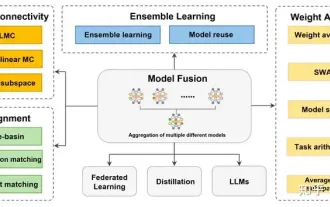 Review! Deep model fusion (LLM/basic model/federated learning/fine-tuning, etc.)
Apr 18, 2024 pm 09:43 PM
Review! Deep model fusion (LLM/basic model/federated learning/fine-tuning, etc.)
Apr 18, 2024 pm 09:43 PM
In September 23, the paper "DeepModelFusion:ASurvey" was published by the National University of Defense Technology, JD.com and Beijing Institute of Technology. Deep model fusion/merging is an emerging technology that combines the parameters or predictions of multiple deep learning models into a single model. It combines the capabilities of different models to compensate for the biases and errors of individual models for better performance. Deep model fusion on large-scale deep learning models (such as LLM and basic models) faces some challenges, including high computational cost, high-dimensional parameter space, interference between different heterogeneous models, etc. This article divides existing deep model fusion methods into four categories: (1) "Pattern connection", which connects solutions in the weight space through a loss-reducing path to obtain a better initial model fusion



