
This time I will bring you the reverse use of Ajax. What are the precautions for reverse use of Ajax? The following is a practical case, let's take a look.
Scenario 1: When there is a new email, the web page automatically pops up a prompt message without the user having to manually refresh the inbox. Scenario 2: After the user’s mobile phone scans the QR code on the page, the page will automatically jump. Scenario 3: If anyone speaks in an environment similar to a chat room, all logged-in users can see the message immediately. Compared with the traditional MVC model where requests must be initiated from the client and responded to by the server, using reverse Ajax can simulate the server actively pushing events to the client to improve user experience. This article will discuss reverse Ajax technology in two parts, including: Comet and WebSocket. The article aims to demonstrate how to implement the above two technical means, and the application in Struts2 or SpringMVC is not covered. In addition, the configuration ofServlet also uses annotations. For related knowledge, you can refer to other materials.
1. Comet (the best compatibility method)
Comet is essentially a concept: being able to send messages from the server to The client sends data. In a standard HTTP Ajax request, data is sent to the server. Reverse Ajax simulates making an Ajax request in some specific way, so that the server can send events to the client as quickly as possible. Since ordinary HTTP requests are often accompanied by page jumps, and push events require the browser to stay on the same page or frame, the implementation of Comet can only be completed through Ajax.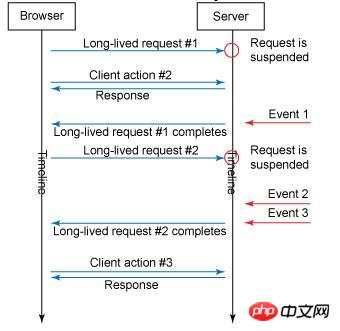
<%@ page language="java" contentType="text/html; charset=UTF-8"
pageEncoding="UTF-8"%>
<%
String path = request.getContextPath();
String basePath = request.getScheme() + "://" + request.getServerName() + ":" + request.getServerPort()
+ path + "/";
%>
<!DOCTYPE html>
<html lang="en">
<base href="<%=basePath%>">
<head>
<title>WebSocket</title>
<script type="text/javascript" src="static/jquery-1.9.1.min.js"></script>
<script type="text/javascript">
$(function() {
connect();
$("#btn").click(function() {
var value = $("#message").val();
$.ajax({
url : "longpolling?method=onMessage&msg=" + value,
cache : false,
dataType : "text",
success : function(data) {
}
});
});
});
function connect() {
$.ajax({
url : "longpolling?method=onOpen",
cache : false,
dataType : "text",
success : function(data) {
connect();
alert(data);
}
});
}
</script>
</head>
<body>
<h1>LongPolling</h1>
<input type="text" id="message" />
<input type="button" id="btn" value="发送" />
</body>
</html>package servlet;
import java.io.IOException;
import java.io.PrintWriter;
import java.util.Queue;
import java.util.concurrent.ConcurrentLinkedQueue;
import javax.servlet.AsyncContext;
import javax.servlet.ServletException;
import javax.servlet.annotation.WebServlet;
import javax.servlet.http.HttpServlet;
import javax.servlet.http.HttpServletRequest;
import javax.servlet.http.HttpServletResponse;
@WebServlet(value="/longpolling", asyncSupported=true)
public class Comet extends HttpServlet {
private static final Queue<AsyncContext> CONNECTIONS = new ConcurrentLinkedQueue<AsyncContext>();
@Override
protected void doGet(HttpServletRequest req, HttpServletResponse resp) throws ServletException, IOException {
String method = req.getParameter("method");
if (method.equals("onOpen")) {
onOpen(req, resp);
} else if (method.equals("onMessage")) {
onMessage(req, resp);
}
}
private void onOpen(HttpServletRequest req, HttpServletResponse resp) throws ServletException, IOException {
AsyncContext context = req.startAsync();
context.setTimeout(0);
CONNECTIONS.offer(context);
}
private void onMessage(HttpServletRequest req, HttpServletResponse resp) throws ServletException, IOException {
String msg = req.getParameter("msg");
broadcast(msg);
}
private synchronized void broadcast(String msg) {
for (AsyncContext context : CONNECTIONS) {
HttpServletResponse response = (HttpServletResponse) context.getResponse();
try {
PrintWriter out = response.getWriter();
out.print(msg);
out.flush();
out.close();
context.complete();
CONNECTIONS.remove(context);
} catch (IOException e) {
e.printStackTrace();
}
}
}
}2. WebSocket (support from HTML5)
Comet using HTTP long polling is the best way to reliably implement reverse Ajax way, because all browsers now provide support for this. WebSockets appeared in HTML5 and are a newer reverse Ajax technology than Comet. WebSockets support a two-way, full-duplex communication channel, and many browsers (Firefox, Google Chrome, and Safari) also support it. Connections are made through HTTP requests (also called WebSockets handshakes) and some special headers. The connection is always active and you can write and receive data in JavaScript just as you would with a raw TCP socket. Start the WebSocket URL by entering ws:// or wss:// (on SSL). As shown in the picture:
<%@ page language="java" contentType="text/html; charset=UTF-8"
pageEncoding="UTF-8"%>
<%
String path = request.getContextPath();
String basePath = request.getScheme() + "://" + request.getServerName() + ":" + request.getServerPort()
+ path + "/";
String ws = "ws://" + request.getServerName() + ":" + request.getServerPort() + path + "/";
%>
<!DOCTYPE html>
<html lang="en">
<base href="<%=basePath%>">
<head>
<title>WebSocket</title>
<script type="text/javascript" src="static/jquery-1.9.1.min.js"></script>
<script type="text/javascript">
$(function() {
var websocket = null;
if ("WebSocket" in window){
websocket = new WebSocket("<%=ws%>websocket");
} else {
alert("not support");
}
websocket.onopen = function(evt) {
}
websocket.onmessage = function(evt) {
alert(evt.data);
}
websocket.onclose = function(evt) {
}
$("#btn").click(function() {
var text = $("#message").val();
websocket.send(text);
});
});
</script>
</head>
<body>
<h1>WebSocket</h1>
<input type="text" id="message" />
<input type="button" id="btn" value="发送"/>
</body>
</html>JQuery对WebSocket还未提供更良好的支持,因此我们必须使用Javascript来编写部分代码(好在并不复杂)。并且打部分常见的服务器都可以支持ws请求,以Tomcat为例。在6.0版本中WebSocketServlet对象已经被标注为@java.lang.Deprecated,7.0以后的版本支持jsr365提供的实现,因此你必须使用注解来完成相关配置。
package servlet;
import java.io.IOException;
import java.util.Queue;
import java.util.concurrent.ConcurrentLinkedQueue;
import javax.websocket.OnClose;
import javax.websocket.OnMessage;
import javax.websocket.OnOpen;
import javax.websocket.Session;
import javax.websocket.server.ServerEndpoint;
@ServerEndpoint("/websocket")
public class WebSocket {
private static final Queue<WebSocket> CONNECTIONS = new ConcurrentLinkedQueue<WebSocket>();
private Session session;
@OnOpen
public void onOpen(Session session) {
this.session = session;
CONNECTIONS.offer(this);
}
@OnMessage
public void onMessage(String message) {
broadcast(message);
}
@OnClose
public void onClose() {
CONNECTIONS.remove(this);
}
private synchronized void broadcast(String msg) {
for (WebSocket point : CONNECTIONS) {
try {
point.session.getBasicRemote().sendText(msg);
} catch (IOException e) {
CONNECTIONS.remove(point);
try {
point.session.close();
} catch (IOException e1) {
}
}
}
}
}三、总结(从请求到推送)
在传统通信方案中,如果系统 A 需要系统 B 中的信息,它会向系统 B 发送一个请求。系统 B 将处理请求,而系统 A 会等待响应。处理完成后,会将响应发送回系统 A。在同步 通信模式下,资源使用效率比较低,这是因为等待响应时会浪费处理时间。
在异步 模式下,系统 A 将订阅它想从系统 B 中获取的信息。然后,系统 A 可以向系统 B 发送一个通知,也可以立即返回信息,与此同时,系统 A 可以处理其他事务。这个步骤是可选的。在事件驱动应用程序中,通常不必请求其他系统发送事件,因为您不知道这些事件是什么。在系统 B 发布响应之后,系统 A 会立即收到该响应。
Web 框架过去通常依赖传统 “请求-响应” 模式,该模式会导致页面刷新。随着 Ajax、Reverse Ajax 以及 WebSocket 的出现,现在可以将事件驱动架构的概念轻松应用于 Web,获得去耦合、可伸缩性和反应性 (reactivity) 等好处。更良好的用户体验也会带来新的商业契机。
相信看了本文案例你已经掌握了方法,更多精彩请关注php中文网其它相关文章!
推荐阅读:
The above is the detailed content of Reverse use of Ajax. For more information, please follow other related articles on the PHP Chinese website!




