Detailed explanation of the use of ajax and cgi communication
这次给大家带来ajax与cgi通信的使用详解,ajax与cgi通信使用的注意事项有哪些,下面就是实战案例,一起来看一下。
最近在最有做一个嵌入式课程设计,要求是利用基于cortax a8的物联网实验箱做一个简单的嵌入式网页交互系统作为课程设计来验收评分。因为本身自己是学前端的,所以网页部分并不是重点,主要是和boa服务器之间的通信,课程实验给的例子是直接使用printf来打印html标签形成新的页面,有过前端开发经验的人都知道这种做法效率低下而且没有办法实现异步刷新,所以博主采用ajax来进行boa服务器下的异步通信。
主要实现及踩过的坑如下:
1. get 还是 post请求:怎么发请求参见W3School上的ajax教程
推荐一般人没有前端基础的人使用get请求,因为只需要在请求的参数做一个字符串拼接就可以完成基本的ajax请求,具体实现可以参照一下这个网址(http://blog.csdn.net/huguohu2006/article/details/7755107),接下来重点讲一下post请求,优势这里我就不多讲了,前面的教程里面都有,主要讲一下实现方式:
function sender(url, data) {
var xhr = createXHR();
if (xhr) {
xhr.onreadystatechange = function() {
if (xhr.readyState == 4 && xhr.status == 200) {
console.log(xhr.responseText);
console.log(xhr.responseText.toString());
var returnValue = xhr.responseText.toString();
console.log(returnValue);
return returnValue;
// firefox下xhr.responseText作为返回值失效的问题
// ie可以利用return来得到值。但firefox则不能,只能在readyState == 4 && status == 200时处理一个函数
// 这个函数应当作为一个参数传递入函数。有个奇怪现象你如果去除红线部分的注释,firefox又可以取到值。
// 估计是firefox使用ajax取值有个延时造成。
//return xhr.responseText.toString();
}
};
xhr.open("post", url, true);
// send(string) 仅适用于post请求
xhr.send(data);
} else {
//XMLHttpRequest对象创建失败
alert("浏览器不支持,请更换浏览器!");
}
}利用调用sender函数来实现ajax,函数的两个参数分别是请求的url和要发送的数据,注意post请求只能发送string类型的数据。如果要发送其他类型的数据建议采用jquery封装的ajax方法,这里之所以采用原生的ajax方法来发送数据主要有以下几个原因:
•jquery库的体积比较大,有可能mount进开发箱上的linux系统时出现失败的情况,这种情况可以通过mount u盘的方式解决 mount u盘的命令如下: mount -r /dev/uba4 /web -r为mount进文件的读写权限,具体可执行搜索查询,uba4为U盘在linux系统上显示的名字,web为目标文件夹,使用U盘挂载的缺点在于整个U盘的文件会全部被复制到目标文件夹中,有点缀余
•发送的数据不很多,也没有其他的类型要求,使用string类型完全可以满足开发需求,没必要引入jquery库增加项目空间
•原生的ajax可以更好地解释http请求的原理
下面再介绍一下cgi文件对http请求的处理,示例函如下:
#include <stdlib.h>
#include <stdio.h>
#include <string.h>
char* get_cgi_data(FILE* fp, char* method)
{
char* input;
int len;
int size=1024;
int i=0;
if (strcmp(method, "GET") == 0) /**< GET method */
{
input = getenv("QUERY_STRING");
return input;
}
else if (strcmp(method, "POST") == 0) /**< POST method */
{
len = atoi(getenv("CONTENT_LENGTH"));
input = (char*)malloc(sizeof(char) * (size+1));
if (len == 0)
{
input[0] = '\0';
return input;
}
while (1)
{
input[i] = (char)fgetc(fp);
if (i == size)
{
input[i+1] = '\0';
return input;
}
--len;
if (feof(fp) || (!(len)))
{
i++;
input[i] = '\0';
return input;
}
i++;
}
}
return NULL;
}
int main(void)
{
char* input;
char* method;
char name[64];
char passwd[64];
int i=0;
int j=0;
printf("Content-type:text/html\n\n");
printf("The following is query result:");
method = getenv("REQUEST_METHOD");
input = get_cgi_data(stdin, method);
printf("string is: %s", input);
return 0;
}上面包含了c语言处理两种请求的方法,get请求比较简单,直接使用getenv("QUERY_STRING")就可以获取到请求发送的数据,post请求的处理则比较负责,先获取请求内容长度,然后根据长度来动态分配一个等长的字符串空间,将发送的数据传给字符串,然后再根据自己项目的需要进行相应的处理即可。
PS:发送http请求时对应的成功程序printf之后就是http请求接受到的相应,也就是对应的xhr的responseText属性值,另外.c文件需要理由arn-linux-gcc -o helloworld.cgi helloworld.c命名交叉编译得到对应的.cgi文件。然后博主用的是在每一次请求成功之后继续发送下一次请求,因为如果直接使用setInterval函数进行循环请求传感器数据的话会产生比较大的延时,基本等同于进程,如果直接通过文件存储传感器数据的方式则可以使用setInterval函数。
相信看了本文案例你已经掌握了方法,更多精彩请关注php中文网其它相关文章!
推荐阅读:
The above is the detailed content of Detailed explanation of the use of ajax and cgi communication. For more information, please follow other related articles on the PHP Chinese website!

Hot AI Tools

Undresser.AI Undress
AI-powered app for creating realistic nude photos

AI Clothes Remover
Online AI tool for removing clothes from photos.

Undress AI Tool
Undress images for free

Clothoff.io
AI clothes remover

AI Hentai Generator
Generate AI Hentai for free.

Hot Article

Hot Tools

Notepad++7.3.1
Easy-to-use and free code editor

SublimeText3 Chinese version
Chinese version, very easy to use

Zend Studio 13.0.1
Powerful PHP integrated development environment

Dreamweaver CS6
Visual web development tools

SublimeText3 Mac version
God-level code editing software (SublimeText3)

Hot Topics
 New generation of optical fiber broadband technology - 50G PON
Apr 20, 2024 pm 09:22 PM
New generation of optical fiber broadband technology - 50G PON
Apr 20, 2024 pm 09:22 PM
In the previous article (link), Xiao Zaojun introduced the development history of broadband technology from ISDN, xDSL to 10GPON. Today, let’s talk about the upcoming new generation of optical fiber broadband technology-50GPON. █F5G and F5G-A Before introducing 50GPON, let’s talk about F5G and F5G-A. In February 2020, ETSI (European Telecommunications Standards Institute) promoted a fixed communication network technology system based on 10GPON+FTTR, Wi-Fi6, 200G optical transmission/aggregation, OXC and other technologies, and named it F5G. That is, the fifth generation fixed network communication technology (The5thgenerationFixednetworks). F5G is a fixed network
 Detailed explanation of obtaining administrator rights in Win11
Mar 08, 2024 pm 03:06 PM
Detailed explanation of obtaining administrator rights in Win11
Mar 08, 2024 pm 03:06 PM
Windows operating system is one of the most popular operating systems in the world, and its new version Win11 has attracted much attention. In the Win11 system, obtaining administrator rights is an important operation. Administrator rights allow users to perform more operations and settings on the system. This article will introduce in detail how to obtain administrator permissions in Win11 system and how to effectively manage permissions. In the Win11 system, administrator rights are divided into two types: local administrator and domain administrator. A local administrator has full administrative rights to the local computer
 Detailed explanation of division operation in Oracle SQL
Mar 10, 2024 am 09:51 AM
Detailed explanation of division operation in Oracle SQL
Mar 10, 2024 am 09:51 AM
Detailed explanation of division operation in OracleSQL In OracleSQL, division operation is a common and important mathematical operation, used to calculate the result of dividing two numbers. Division is often used in database queries, so understanding the division operation and its usage in OracleSQL is one of the essential skills for database developers. This article will discuss the relevant knowledge of division operations in OracleSQL in detail and provide specific code examples for readers' reference. 1. Division operation in OracleSQL
 Detailed explanation of the role and usage of PHP modulo operator
Mar 19, 2024 pm 04:33 PM
Detailed explanation of the role and usage of PHP modulo operator
Mar 19, 2024 pm 04:33 PM
The modulo operator (%) in PHP is used to obtain the remainder of the division of two numbers. In this article, we will discuss the role and usage of the modulo operator in detail, and provide specific code examples to help readers better understand. 1. The role of the modulo operator In mathematics, when we divide an integer by another integer, we get a quotient and a remainder. For example, when we divide 10 by 3, the quotient is 3 and the remainder is 1. The modulo operator is used to obtain this remainder. 2. Usage of the modulo operator In PHP, use the % symbol to represent the modulus
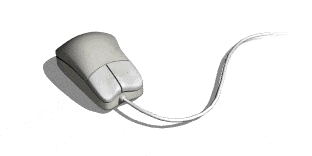 The development history of wireless mice
Jun 12, 2024 pm 08:52 PM
The development history of wireless mice
Jun 12, 2024 pm 08:52 PM
Original title: "How does a wireless mouse become wireless?" 》Wireless mice have gradually become a standard feature of today’s office computers. From now on, we no longer have to drag long cords around. But, how does a wireless mouse work? Today we will learn about the development history of the No.1 wireless mouse. Did you know that the wireless mouse is now 40 years old? In 1984, Logitech developed the world's first wireless mouse, but this wireless mouse used infrared as a The signal carrier is said to look like the picture below, but later failed due to performance reasons. It was not until ten years later in 1994 that Logitech finally successfully developed a wireless mouse that works at 27MHz. This 27MHz frequency also became the wireless mouse for a long time.
 How to get variables from PHP method using Ajax?
Mar 09, 2024 pm 05:36 PM
How to get variables from PHP method using Ajax?
Mar 09, 2024 pm 05:36 PM
Using Ajax to obtain variables from PHP methods is a common scenario in web development. Through Ajax, the page can be dynamically obtained without refreshing the data. In this article, we will introduce how to use Ajax to get variables from PHP methods, and provide specific code examples. First, we need to write a PHP file to handle the Ajax request and return the required variables. Here is sample code for a simple PHP file getData.php:
 A brief history of broadband Internet technology
Apr 16, 2024 am 09:00 AM
A brief history of broadband Internet technology
Apr 16, 2024 am 09:00 AM
In today's digital age, broadband has become a necessity for each of us and every family. Without it, we would be restless and restless. So, do you know the technical principles behind broadband? From the earliest 56k "cat" dial-up to the current Gigabit cities and Gigabit homes, what kind of changes has our broadband technology experienced? In today’s article, let’s take a closer look at the “Broadband Story”. Have you seen this interface between █xDSL and ISDN? I believe that many friends born in the 70s and 80s must have seen it and are very familiar with it. That's right, this was the interface for "dial-up" when we first came into contact with the Internet. That was more than 20 years ago, when Xiao Zaojun was still in college. In order to surf the Internet, I
 The main peak of Changbai Mountain can access the Internet normally: Jilin Mobile and ZTE completed 2.6G + 700M three-carrier aggregation for commercial use, with a peak rate of more than 2.53Gbps
Jul 25, 2024 pm 01:20 PM
The main peak of Changbai Mountain can access the Internet normally: Jilin Mobile and ZTE completed 2.6G + 700M three-carrier aggregation for commercial use, with a peak rate of more than 2.53Gbps
Jul 25, 2024 pm 01:20 PM
According to news on July 25, Jilin Mobile and ZTE have completed commercial use of three-carrier aggregation based on the 2.6G frequency band (100+60M) and the 700M frequency band (30M) on the main peak of Changbai Mountain. The peak rate in field testing can reach more than 2.53Gbps. Officials pointed out that Changbai Mountain is one of the top ten famous mountains in China. It is now a national AAAAA tourist attraction, a world geological park, a world biosphere reserve, and the world's best nature reserve. The number of tourists received in 2023 will reach 2.7477 million, and 3CC will be deployed this time. It will greatly meet users’ network needs. According to reports, Jilin Mobile has taken the lead in completing the carrier aggregation pilot of a three-carrier network in the 2.6G (100+60M) plus 4.9G (100M) frequency band in early 2024, with peak downloads






