Detailed code explanation React Js WeChat sharing package
The content of this article is a detailed code explanation of React Js WeChat sharing package, which has a certain reference value. Friends in need can refer to it
Without further ado, Directly upload the source code:
/**
* Created by wuyakun on 2017/5/23.
*/import Fetch from './FetchIt';
import API_URL from './url';
import Share from './Share';let wxUtils = {};////////////////////////////////////////////////////////////////////////////////////////// 分享/////////////////////////////////////////////////////////////////////////////////////////**
getshareinfo?type=
type :goods 课程详情 team 团详情
id 课程id
tid 团ID
* @param config
* @param shareInfo {imgUrl,title,description,link}
*/function share2wx(config, shareInfo) { const share = new Share({
appid: config.appid, // 必填,公众号的唯一标识
timestamp: config.timestamp, // 必填,生成签名的时间戳
nonceStr: config.nonceStr, // 必填,生成签名的随机串
signature: config.signature, // 必填,签名
});
share.init(Object.assign({}, shareInfo));
}
function getConfig(shareInfo) { let href = window.location.href.split('#')[0]; const url = encodeURIComponent(href /*window.location.href*/);
Fetch.get(`${API_URL.mobile.signature_path}?url=${url}`).then(data => {
share2wx(data, shareInfo);
});
}/**
* @param shareInfo
*/wxUtils.share = function (shareInfo) {
getConfig(shareInfo);
};////////////////////////////////////////////////////////////////////////////////////////// 分享结束/////////////////////////////////////////////////////////////////////////////////////////**
* 是否开启右上角Menu
* @param open
*/wxUtils.optionMenu = function (open = true) { if (open) {
openOptionMenu();
} else {
disabledOptionMenu();
}
};/**
* 是否禁用右上角
*/function disabledOptionMenu() { if (typeof WeixinJSBridge === "undefined") { if (document.addEventListener) {
document.addEventListener('WeixinJSBridgeReady', onBridgeReady(true), false);
} else if (document.attachEvent) {
document.attachEvent('WeixinJSBridgeReady', onBridgeReady(true));
document.attachEvent('onWeixinJSBridgeReady', onBridgeReady(true));
}
} else {
onBridgeReady(true);
}
}/**
* 开启menu
*/function openOptionMenu() { if (typeof WeixinJSBridge === "undefined") { if (document.addEventListener) {
document.addEventListener('WeixinJSBridgeReady', onBridgeReady(false), false);
} else if (document.attachEvent) {
document.attachEvent('WeixinJSBridgeReady', onBridgeReady(false));
document.attachEvent('onWeixinJSBridgeReady', onBridgeReady(false));
}
} else {
onBridgeReady(false);
}
}
function onBridgeReady(disable = true) { if (typeof WeixinJSBridge !== "undefined") WeixinJSBridge.call(disable ? 'hideOptionMenu' : 'showOptionMenu');
}/**
* 隐藏微信网页底部的导航栏
* @param disable
*/wxUtils.disabledToolbar = function (disable = true) {
document.addEventListener('WeixinJSBridgeReady', function onBridgeReady() { // 通过下面这个API隐藏底部导航栏
WeixinJSBridge.call(disable ? 'hideToolbar' : 'showToolbar');
});
};
export default wxUtils;// 分享function Share(config) {
wx.config({ debug: false, // 开启调试模式 appId: config.appid, // 必填,公众号的唯一标识 timestamp: config.timestamp, // 必填,生成签名的时间戳 nonceStr: config.nonceStr, // 必填,生成签名的随机串 signature: config.signature, // 必填,签名,见附录1
jsApiList: ['onMenuShareTimeline', 'onMenuShareAppMessage', 'onMenuShareWeibo'], // 必填,需要使用的JS接口列表,所有JS接口列表见附录2
});
}
Share.prototype = { constructor: Share,
init(config) { this.imgUrl = config.imgUrl; this.link = config.link; // this.musicPath = config.musicPath; this.description = config.description; this.title = config.title;
wx.ready(() => { // if (this.musicPath) { // document.getElementById('musicIcon').play(); // } this.toFriend(); this.toTimeline();
}); wx.error(res => { console.log(`${res}`);
});
}, toFriend() { wx.onMenuShareAppMessage({
imgUrl: this.imgUrl,
link: this.link,
title: this.title,
desc: this.description,
success: function () { // 用户确认分享后执行的回调函数
},
});
}, toTimeline() { wx.onMenuShareTimeline({
imgUrl: this.imgUrl,
link: this.link,
title: this.title,
desc: this.description,
success: function () { // 用户确认分享后执行的回调函数
},
});
},
};export default Share;//开启分享
BaseComponent.wxUtils.optionMenu(true);
BaseComponent.wxUtils.share({
imgUrl: activityData.sharePicUrl,
title: activityData.shareTitle,
description: activityData.shareContent,
link: url,
});The above is the detailed content of Detailed code explanation React Js WeChat sharing package. For more information, please follow other related articles on the PHP Chinese website!

Hot AI Tools

Undresser.AI Undress
AI-powered app for creating realistic nude photos

AI Clothes Remover
Online AI tool for removing clothes from photos.

Undress AI Tool
Undress images for free

Clothoff.io
AI clothes remover

AI Hentai Generator
Generate AI Hentai for free.

Hot Article

Hot Tools

Notepad++7.3.1
Easy-to-use and free code editor

SublimeText3 Chinese version
Chinese version, very easy to use

Zend Studio 13.0.1
Powerful PHP integrated development environment

Dreamweaver CS6
Visual web development tools

SublimeText3 Mac version
God-level code editing software (SublimeText3)

Hot Topics
 1385
1385
 52
52
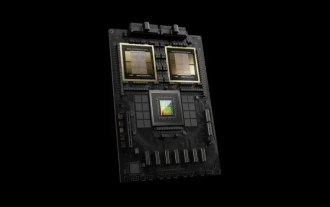 TrendForce: Nvidia's Blackwell platform products drive TSMC's CoWoS production capacity to increase by 150% this year
Apr 17, 2024 pm 08:00 PM
TrendForce: Nvidia's Blackwell platform products drive TSMC's CoWoS production capacity to increase by 150% this year
Apr 17, 2024 pm 08:00 PM
According to news from this site on April 17, TrendForce recently released a report, believing that demand for Nvidia's new Blackwell platform products is bullish, and is expected to drive TSMC's total CoWoS packaging production capacity to increase by more than 150% in 2024. NVIDIA Blackwell's new platform products include B-series GPUs and GB200 accelerator cards integrating NVIDIA's own GraceArm CPU. TrendForce confirms that the supply chain is currently very optimistic about GB200. It is estimated that shipments in 2025 are expected to exceed one million units, accounting for 40-50% of Nvidia's high-end GPUs. Nvidia plans to deliver products such as GB200 and B100 in the second half of the year, but upstream wafer packaging must further adopt more complex products.
 PHP, Vue and React: How to choose the most suitable front-end framework?
Mar 15, 2024 pm 05:48 PM
PHP, Vue and React: How to choose the most suitable front-end framework?
Mar 15, 2024 pm 05:48 PM
PHP, Vue and React: How to choose the most suitable front-end framework? With the continuous development of Internet technology, front-end frameworks play a vital role in Web development. PHP, Vue and React are three representative front-end frameworks, each with its own unique characteristics and advantages. When choosing which front-end framework to use, developers need to make an informed decision based on project needs, team skills, and personal preferences. This article will compare the characteristics and uses of the three front-end frameworks PHP, Vue and React.
 Integration of Java framework and front-end React framework
Jun 01, 2024 pm 03:16 PM
Integration of Java framework and front-end React framework
Jun 01, 2024 pm 03:16 PM
Integration of Java framework and React framework: Steps: Set up the back-end Java framework. Create project structure. Configure build tools. Create React applications. Write REST API endpoints. Configure the communication mechanism. Practical case (SpringBoot+React): Java code: Define RESTfulAPI controller. React code: Get and display the data returned by the API.
 Simple JavaScript Tutorial: How to Get HTTP Status Code
Jan 05, 2024 pm 06:08 PM
Simple JavaScript Tutorial: How to Get HTTP Status Code
Jan 05, 2024 pm 06:08 PM
JavaScript tutorial: How to get HTTP status code, specific code examples are required. Preface: In web development, data interaction with the server is often involved. When communicating with the server, we often need to obtain the returned HTTP status code to determine whether the operation is successful, and perform corresponding processing based on different status codes. This article will teach you how to use JavaScript to obtain HTTP status codes and provide some practical code examples. Using XMLHttpRequest
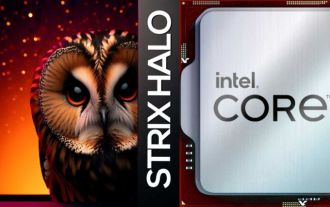 AMD 'Strix Halo” FP11 package size exposed: equivalent to Intel LGA1700, 60% larger than Phoenix
Jul 18, 2024 am 02:04 AM
AMD 'Strix Halo” FP11 package size exposed: equivalent to Intel LGA1700, 60% larger than Phoenix
Jul 18, 2024 am 02:04 AM
This website reported on July 9 that the AMD Zen5 architecture "Strix" series processors will have two packaging solutions. The smaller StrixPoint will use the FP8 package, while the StrixHalo will use the FP11 package. Source: videocardz source @Olrak29_ The latest revelation is that StrixHalo’s FP11 package size is 37.5mm*45mm (1687 square millimeters), which is the same as the LGA-1700 package size of Intel’s AlderLake and RaptorLake CPUs. AMD’s latest Phoenix APU uses an FP8 packaging solution with a size of 25*40mm, which means that StrixHalo’s F
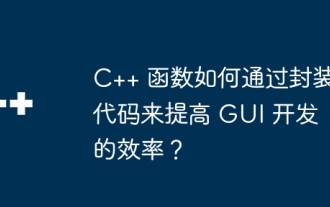 How do C++ functions improve the efficiency of GUI development by encapsulating code?
Apr 25, 2024 pm 12:27 PM
How do C++ functions improve the efficiency of GUI development by encapsulating code?
Apr 25, 2024 pm 12:27 PM
By encapsulating code, C++ functions can improve GUI development efficiency: Code encapsulation: Functions group code into independent units, making the code easier to understand and maintain. Reusability: Functions create common functionality that can be reused across applications, reducing duplication and errors. Concise code: Encapsulated code makes the main logic concise and easy to read and debug.
 How to get HTTP status code in JavaScript the easy way
Jan 05, 2024 pm 01:37 PM
How to get HTTP status code in JavaScript the easy way
Jan 05, 2024 pm 01:37 PM
Introduction to the method of obtaining HTTP status code in JavaScript: In front-end development, we often need to deal with the interaction with the back-end interface, and HTTP status code is a very important part of it. Understanding and obtaining HTTP status codes helps us better handle the data returned by the interface. This article will introduce how to use JavaScript to obtain HTTP status codes and provide specific code examples. 1. What is HTTP status code? HTTP status code means that when the browser initiates a request to the server, the service
 Foxconn builds AI one-stop service, and invested Sharp to enter advanced semiconductor packaging: put into production in 2026, designed to produce 20,000 wafers per month
Jul 18, 2024 pm 02:17 PM
Foxconn builds AI one-stop service, and invested Sharp to enter advanced semiconductor packaging: put into production in 2026, designed to produce 20,000 wafers per month
Jul 18, 2024 pm 02:17 PM
According to news from this site on July 11, the Economic Daily reported today (July 11) that Foxconn Group has entered the advanced packaging field, focusing on the current mainstream panel-level fan-out packaging (FOPLP) semiconductor solution. 1. Following its subsidiary Innolux, Sharp, invested by Foxconn Group, also announced its entry into Japan's panel-level fan-out packaging field and is expected to be put into production in 2026. Foxconn Group itself has sufficient influence in the AI field, and by making up for its shortcomings in advanced packaging, it can provide "one-stop" services to facilitate the acceptance of more AI product orders in the future. According to public information consulted on this site, Foxconn Group currently holds 10.5% of Sharp's shares. The group stated that it will not increase or reduce its holdings at this stage and will maintain its holdings.




