 Backend Development
Backend Development
 PHP Tutorial
PHP Tutorial
 Reasons why response redirection does not work after initiating an ajax request
Reasons why response redirection does not work after initiating an ajax request
Reasons why response redirection does not work after initiating an ajax request
The content shared with you in this article is the reason why the response redirection does not work after initiating an ajax request. It has a certain reference value. Friends in need can refer to it
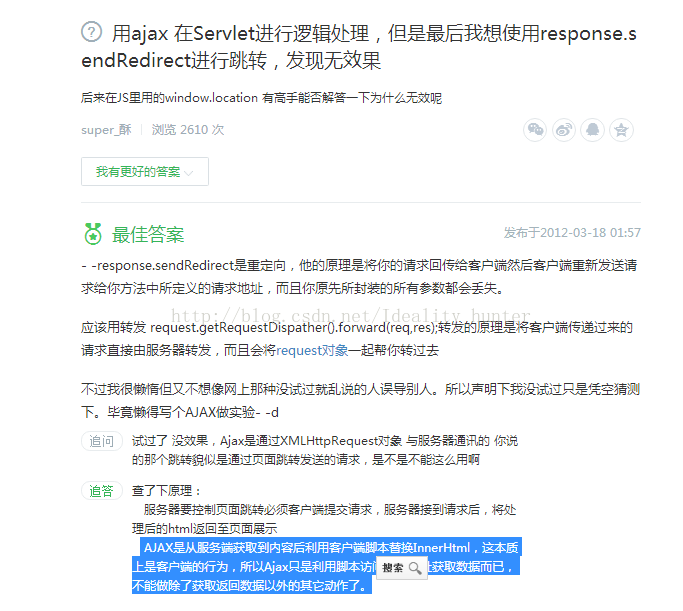
 <br>
<br>
Summary:
Ajax只是利用脚本访问对应url获取数据而已,不能做除了获取返回数据以外的其它动作了。所以浏览器端是不会发起重定向的。
<br>
个人理解正常http url请求和ajax请求的区别:
1)正常的http url请求,只有浏览器和服务器两个参与者。浏览器端发起一个http请求,服务器端处理后发起一个重定向,浏览器端从response中获取到重定向地址,发起另一个http url请求。也就是说,浏览器会按照response中的内容进行响应(如重定向),这是浏览器的功能决定的就得响应。
2)Ajax请求,参与者就有三个即ajax、客户端、服务器,ajax处于客户端和服务器两者之间。过程是客户端发起一个ajax请求,服务器端处理后,如果发起一个重定向,然后ajax会怎么办呢?它只会获取刚才请求返回的数据,其他的任何动作一概不去做,ajax是这么做的(ajax功能就是这么设定的,ajax框架源代码也是这么写的)。
<br>
也就是说,引入了ajax之后,ajax就插在浏览器和服务器之间了,服务器给浏览器的response被ajax拦截了,但是ajax本身却什么都不做,也不转达。
<br>
<br>
In other words, if you want to implement redirection, you have to code it yourself. , that is, transform ajax. Reference: http://blog.csdn.net/ideality_hunter/article/details/61620875
The above is the detailed content of Reasons why response redirection does not work after initiating an ajax request. For more information, please follow other related articles on the PHP Chinese website!

Hot AI Tools

Undresser.AI Undress
AI-powered app for creating realistic nude photos

AI Clothes Remover
Online AI tool for removing clothes from photos.

Undress AI Tool
Undress images for free

Clothoff.io
AI clothes remover

AI Hentai Generator
Generate AI Hentai for free.

Hot Article

Hot Tools

Notepad++7.3.1
Easy-to-use and free code editor

SublimeText3 Chinese version
Chinese version, very easy to use

Zend Studio 13.0.1
Powerful PHP integrated development environment

Dreamweaver CS6
Visual web development tools

SublimeText3 Mac version
God-level code editing software (SublimeText3)

Hot Topics
 1378
1378
 52
52
 How to solve the 403 error encountered by jQuery AJAX request
Feb 20, 2024 am 10:07 AM
How to solve the 403 error encountered by jQuery AJAX request
Feb 20, 2024 am 10:07 AM
Title: Methods and code examples to resolve 403 errors in jQuery AJAX requests. The 403 error refers to a request that the server prohibits access to a resource. This error usually occurs because the request lacks permissions or is rejected by the server. When making jQueryAJAX requests, you sometimes encounter this situation. This article will introduce how to solve this problem and provide code examples. Solution: Check permissions: First ensure that the requested URL address is correct and verify that you have sufficient permissions to access the resource.
 How to solve jQuery AJAX request 403 error
Feb 19, 2024 pm 05:55 PM
How to solve jQuery AJAX request 403 error
Feb 19, 2024 pm 05:55 PM
jQuery is a popular JavaScript library used to simplify client-side development. AJAX is a technology that sends asynchronous requests and interacts with the server without reloading the entire web page. However, when using jQuery to make AJAX requests, you sometimes encounter 403 errors. 403 errors are usually server-denied access errors, possibly due to security policy or permission issues. In this article, we will discuss how to resolve jQueryAJAX request encountering 403 error
 Understand common application scenarios of web page redirection and understand the HTTP 301 status code
Feb 18, 2024 pm 08:41 PM
Understand common application scenarios of web page redirection and understand the HTTP 301 status code
Feb 18, 2024 pm 08:41 PM
Understand the meaning of HTTP 301 status code: common application scenarios of web page redirection. With the rapid development of the Internet, people's requirements for web page interaction are becoming higher and higher. In the field of web design, web page redirection is a common and important technology, implemented through the HTTP 301 status code. This article will explore the meaning of HTTP 301 status code and common application scenarios in web page redirection. HTTP301 status code refers to permanent redirect (PermanentRedirect). When the server receives the client's
 How to get variables from PHP method using Ajax?
Mar 09, 2024 pm 05:36 PM
How to get variables from PHP method using Ajax?
Mar 09, 2024 pm 05:36 PM
Using Ajax to obtain variables from PHP methods is a common scenario in web development. Through Ajax, the page can be dynamically obtained without refreshing the data. In this article, we will introduce how to use Ajax to get variables from PHP methods, and provide specific code examples. First, we need to write a PHP file to handle the Ajax request and return the required variables. Here is sample code for a simple PHP file getData.php:
 How to solve the problem of jQuery AJAX error 403?
Feb 23, 2024 pm 04:27 PM
How to solve the problem of jQuery AJAX error 403?
Feb 23, 2024 pm 04:27 PM
How to solve the problem of jQueryAJAX error 403? When developing web applications, jQuery is often used to send asynchronous requests. However, sometimes you may encounter error code 403 when using jQueryAJAX, indicating that access is forbidden by the server. This is usually caused by server-side security settings, but there are ways to work around it. This article will introduce how to solve the problem of jQueryAJAX error 403 and provide specific code examples. 1. to make
 PHP and Ajax: Building an autocomplete suggestion engine
Jun 02, 2024 pm 08:39 PM
PHP and Ajax: Building an autocomplete suggestion engine
Jun 02, 2024 pm 08:39 PM
Build an autocomplete suggestion engine using PHP and Ajax: Server-side script: handles Ajax requests and returns suggestions (autocomplete.php). Client script: Send Ajax request and display suggestions (autocomplete.js). Practical case: Include script in HTML page and specify search-input element identifier.
 PHP vs. Ajax: Solutions for creating dynamically loaded content
Jun 06, 2024 pm 01:12 PM
PHP vs. Ajax: Solutions for creating dynamically loaded content
Jun 06, 2024 pm 01:12 PM
Ajax (Asynchronous JavaScript and XML) allows adding dynamic content without reloading the page. Using PHP and Ajax, you can dynamically load a product list: HTML creates a page with a container element, and the Ajax request adds the data to that element after loading it. JavaScript uses Ajax to send a request to the server through XMLHttpRequest to obtain product data in JSON format from the server. PHP uses MySQL to query product data from the database and encode it into JSON format. JavaScript parses the JSON data and displays it in the page container. Clicking the button triggers an Ajax request to load the product list.
 PHP domain name redirection example demonstration and effect display
Mar 28, 2024 am 08:21 AM
PHP domain name redirection example demonstration and effect display
Mar 28, 2024 am 08:21 AM
PHP domain name redirection is one of the commonly used technologies in website development. Through domain name redirection, users can automatically jump to another URL when visiting one URL, thereby achieving website traffic guidance, brand promotion and other purposes. The following will use a specific example to demonstrate the implementation method of PHP domain name redirection and show the effect. Create a simple PHP file named redirect.php with the following code:



