100 commonly used js functions and syntax
The content of this article is to share with you 100 commonly used js functions and syntax, which has a certain reference value. Friends in need can refer to it
Website special effects are inseparable from scripts, and javascript is the most commonly used Scripting language, let’s summarize the commonly used basic functions and syntax:
1. Output statement: document.write("");
2. The comments in JS are //
3. The traditional HTML document sequence is: document->html->(head,body)
4. DOM in a browser window The order is: window->(navigator, screen, history, location, document)
5. Get the name and value of the element in the form: document.getElementById("The name and value of the element in the form ID number").name (or value)
6. A lowercase to uppercase JS: document.getElementById("output").value = document.getElementById("input").value. toUpperCase();
7. Value types in JS: String, Number, Boolean, Null, Object, Function
8. Convert character type to numeric type in JS: parseInt(),parseFloat()
9. Convert numbers in JS to character type: ("" variable)
10. Get the string length in JS: (length)
11. Characters in JS are connected with characters using symbols.
12. The comparison operators in JS are: == equal to, != not equal to, >, >=, <.<=
13. Use: var to declare variables in JS
14. Judgment statement structure in JS: if(condition){}else{}
15.JS Loop structure: for([initial exPRession];[condition];[upadte expression]) {inside loop}
16. The command to terminate the loop is: break
17. Function definition in JS: function functionName([ parameter],...){statement[s]}
18. When multiple forms appear in the file, you can use document.forms[0], document.forms[1] instead.
19 .Window: open the window window.open(), close a window: window.close(), the window itself: self
20. Status bar settings: window.status="character";
21. Pop-up prompt Information: window.alert("character");
22. Pop up the confirmation box: window.confirm();
23. Pop up the input prompt box: window.prompt();
24. Specify the current display Link location: window.location.href="URL"
25. Get the number of all forms in the form: document.forms.length
26. Close the document's output stream: document.close();
27. String append connector: =
28. Create a document element: document.createElement(), document.createTextNode()
29. Method to get the element: document.getElementById()
30. Set the values of all text members in the form to be empty:
var form = window.document.forms[0]for (var i = 0; i<form.elements.length;i++){ if (form.elements[i].type == "text"){
form.elements[i].value = "";
}
}"how are you "
31. Determine whether the check button is selected in JS: document.forms[0].checkThis.checked (the checked attribute represents whether it is selected and returns TRUE or FALSE)
32. Radio button group ( The names of the radio buttons must be the same): Take the length of the radio button group document.forms[0].groupName.length
33. The radio button group is also used to determine whether it is selected. checked.
34. Drop-down list Box value: document.forms[0].selectName.options[n].value (n sometimes uses the name of the drop-down list box plus .selectedIndex to determine the selected value)
35. Definition of string: var myString = new String("This is lightsWord");
36. Convert the string to uppercase: string.toUpperCase(); Convert the string to lowercase: string.toLowerCase();
37. Return string 2 in The position that appears in String 1: String1.indexOf("String2")!=-1 means it is not found.
38. Get a character at the specified position in the string: StringA.charAt(9);
39. Take out the substring of the specified starting point and end point in the string: stringA.substring(2,6);
40. Mathematical functions: Math.PI (returns pi), Math.SQRT2 (returns square root), Math .max(value1,value2) returns the highest value of the two numbers, Math.pow(value1,10) returns the tenth power of value1, Math.round(value1) rounding function, Math.floor(Math.random() *(n 1)) returns a random number
41. Define date type variable: var today = new Date();
42. Date function list:
dateObj.getTime() gets the time,
dateObj.getYear() gets the year,
dateObj.getFullYear() gets the four-digit year,
dateObj.getMonth() gets the month,
dateObj.getDate() gets the day,
dateObj.getDay () gets the date,
dateObj.getHours() gets the hours,
dateObj.getMinutes() gets the minutes,
dateObj.getSeconds() gets the seconds,
dateObj.setTime(value) sets the time ,
dateObj.setYear(val) sets the year,
dateObj.setMonth(val) sets the month,
dateObj.setDate(val) sets the day,
dateObj.setDay(val) sets the day of the week,
dateObj.setHours sets hours,
dateObj.setMinutes(val) sets minutes,
dateObj.setSeconds(val) sets seconds [Note: This date and time starts from 0]
43.FRAME Representation method:
[window.]frames[n].ObjFuncVarName,frames["frameName"].ObjFuncVarName,frameName.ObjFuncVarName
44.parent represents the parent object, top represents the top object
45.Open The parent window of the child window is: opener
46. Indicates the current location: this
47. When calling a JS function in a hyperlink, use: (javascript:) to start with the function name
48 .Do not execute this JS in old browsers:
49. Reference a file-style JS:
50. Specify the HTML displayed in browsers that do not support scripts:
51. When there are both hyperlinks and ONCLICK events, then Older versions of browsers will redirect to a.html, otherwise they will redirect to b.html. Example: dfsadf52.JS’s built-in objects include: Array, Boolean, Date, Error, EvalError, Function, Math, Number, Object, RangeError, ReferenceError, RegExp, String, SyntaxError, TypeError, URIError
53.JS Line break in:\n
54. Window full screen size:
<script>function fullScreen(){ this.moveTo(0,0);this.outerWidth=screen.availWidth;this.outerHeight=screen. availHeight;}window.maximize=fullScreen;</script>
55.all in JS represents all the elements below it http://bizhi.knowsky.com/
56.Focus order in JS: document.getElementByid("Form Element").tabIndex = 1
57.The value of innerHTML is the value of the form element: such as
58. The value of innerTEXT is the same as above, except that the tag will not be displayed Come out.
59.contentEditable can set whether the element can be modified, isContentEditable returns whether the element can be modified.
60.isDisabled determines whether it is a prohibited state. disabled sets the prohibited state
61.length gets the length and returns Integer value
62.addBehavior() is an external function file called by JS. Its extension is .htc
63.window.focus() puts the current window in front of all windows.
64. blur() means losing focus. It is the opposite of FOCUS().
65.select() means the element is selected.
66. Prevent the user from entering text in the text box: onfocus="this.blur()"
67. Get the number of times the element appears on the page: document.all.tags("p (or other HTML tag)").length
68. There are two types of form output in JS: module Modal and non-modal. window.showModaldialog(), window.showModeless()
69. Status bar text setting: window.status='text', default status bar text setting: window.defaultStatus = 'text. ';
70. Add to favorites: external.AddFavorite("http://www.xrss.cn","jaskdlf");
71. In JS, no operation is performed when a script error is encountered: window.onerror = doNothing; The syntax for specifying an error handle is: window.onerror = handleError;
72. In JS, specify the parent window of the currently open window: window. opener, supports multiple continuations of opener.opener...
73.self in JS refers to the current window
74.The content displayed in the status bar in JS: window.status="content"
75.top in JS refers to the top-level frame in the frame set
76.Close the current window in JS: window.close();
77.Propose a confirmation box in JS:if(confirm( "Are you sure?")){alert("ok");}else{alert("Not Ok");}
78.Window redirection in JS: window.navigate("http://www .sina.com.cn");
Print in 79.JS: window.print()
Prompt input box in 80.JS: window.prompt("message","defaultReply");
81.Window scroll bar in JS: window.scroll(x,y)
82.Window scroll to position in JS: window.scrollby
83.Set the time interval in JS: setInterval("expr ",msecDelay) or setInterval(funcRef,msecDelay) or setTimeout
84. The modal display in JS is in IE4, but not in NN: showModalDialog("URL"[,arguments][,features]);
85. The handle used before exiting in JS: function verifyClose(){event.returnValue="we really like you and hope you will stay longer.";}} window.onbeforeunload=verifyClose;
86.When the window The file handle used when the form is called for the first time: onload()
87. The file handle called when the form is closed: onunload()
88. The properties of window.location: protocol(http:),hostname (www.example.com),port(80),host(www.example.com:80),pathname("/a/a.html"),hash("#giantGizmo", refers to jumping to the corresponding anchor Note), href (all information)
89.window.location.reload() refreshes the current page.
89-1.parent.location.reload() refreshes the parent object (for frame)
89-2.opener.location.reload() refreshes the parent window object (for single window)
89-3.top.location.reload() refreshes the top object (for multiple windows)
90.window.history.back() returns to the previous page, window.history.forward() returns to the next page, window.history.go (returns to which page, you can also use the visited URL)
91. document.write() output without line breaks, document.writeln() output with line breaks
92.document.body.noWrap=true; prevent link text from wrapping.
93.Variable name.charAt(number) , take the character of the variable.
94. "abc".charCodeAt (number of characters), return the ASCii code value of the character of the variable.
95. String concatenation: string.concat( string2), or use = to connect
96. Variable.indexOf("Character", starting position), returns the first appearing position (calculated from 0)
97.string.lastIndexOf(searchString[ ,startIndex]) The position where the last occurrence occurred.
98.string.match(regExpression), determine whether the characters match.
99.string.replace(regExpression,replaceString)Replace the existing string.
100 .string.split (separator) returns an array storage value.
101.string.substr(start[,length]) takes the string from the number to the specified length.
102.string.toLowerCase( ) changes all characters to lowercase.
103.string.toUpperCase() changes all characters to uppercase.
104.parseInt(string[,radix(representing base)]) forces conversion to an integer.
105.parseFloat(string[,radix]) is forced to convert to a floating point type.
106.isNaN (variable): Test whether it is a numeric type.
107.Keywords for defining constants: const, definition Keywords for variables: var
The above is the detailed content of 100 commonly used js functions and syntax. For more information, please follow other related articles on the PHP Chinese website!

Hot AI Tools

Undresser.AI Undress
AI-powered app for creating realistic nude photos

AI Clothes Remover
Online AI tool for removing clothes from photos.

Undress AI Tool
Undress images for free

Clothoff.io
AI clothes remover

Video Face Swap
Swap faces in any video effortlessly with our completely free AI face swap tool!

Hot Article

Hot Tools

Notepad++7.3.1
Easy-to-use and free code editor

SublimeText3 Chinese version
Chinese version, very easy to use

Zend Studio 13.0.1
Powerful PHP integrated development environment

Dreamweaver CS6
Visual web development tools

SublimeText3 Mac version
God-level code editing software (SublimeText3)

Hot Topics
 1386
1386
 52
52
 Tips for dynamically creating new functions in golang functions
Apr 25, 2024 pm 02:39 PM
Tips for dynamically creating new functions in golang functions
Apr 25, 2024 pm 02:39 PM
Go language provides two dynamic function creation technologies: closure and reflection. closures allow access to variables within the closure scope, and reflection can create new functions using the FuncOf function. These technologies are useful in customizing HTTP routers, implementing highly customizable systems, and building pluggable components.
 Considerations for parameter order in C++ function naming
Apr 24, 2024 pm 04:21 PM
Considerations for parameter order in C++ function naming
Apr 24, 2024 pm 04:21 PM
In C++ function naming, it is crucial to consider parameter order to improve readability, reduce errors, and facilitate refactoring. Common parameter order conventions include: action-object, object-action, semantic meaning, and standard library compliance. The optimal order depends on the purpose of the function, parameter types, potential confusion, and language conventions.
 How to write efficient and maintainable functions in Java?
Apr 24, 2024 am 11:33 AM
How to write efficient and maintainable functions in Java?
Apr 24, 2024 am 11:33 AM
The key to writing efficient and maintainable Java functions is: keep it simple. Use meaningful naming. Handle special situations. Use appropriate visibility.
 Complete collection of excel function formulas
May 07, 2024 pm 12:04 PM
Complete collection of excel function formulas
May 07, 2024 pm 12:04 PM
1. The SUM function is used to sum the numbers in a column or a group of cells, for example: =SUM(A1:J10). 2. The AVERAGE function is used to calculate the average of the numbers in a column or a group of cells, for example: =AVERAGE(A1:A10). 3. COUNT function, used to count the number of numbers or text in a column or a group of cells, for example: =COUNT(A1:A10) 4. IF function, used to make logical judgments based on specified conditions and return the corresponding result.
 Comparison of the advantages and disadvantages of C++ function default parameters and variable parameters
Apr 21, 2024 am 10:21 AM
Comparison of the advantages and disadvantages of C++ function default parameters and variable parameters
Apr 21, 2024 am 10:21 AM
The advantages of default parameters in C++ functions include simplifying calls, enhancing readability, and avoiding errors. The disadvantages are limited flexibility and naming restrictions. Advantages of variadic parameters include unlimited flexibility and dynamic binding. Disadvantages include greater complexity, implicit type conversions, and difficulty in debugging.
 What are the benefits of C++ functions returning reference types?
Apr 20, 2024 pm 09:12 PM
What are the benefits of C++ functions returning reference types?
Apr 20, 2024 pm 09:12 PM
The benefits of functions returning reference types in C++ include: Performance improvements: Passing by reference avoids object copying, thus saving memory and time. Direct modification: The caller can directly modify the returned reference object without reassigning it. Code simplicity: Passing by reference simplifies the code and requires no additional assignment operations.
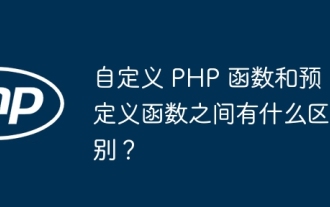 What is the difference between custom PHP functions and predefined functions?
Apr 22, 2024 pm 02:21 PM
What is the difference between custom PHP functions and predefined functions?
Apr 22, 2024 pm 02:21 PM
The difference between custom PHP functions and predefined functions is: Scope: Custom functions are limited to the scope of their definition, while predefined functions are accessible throughout the script. How to define: Custom functions are defined using the function keyword, while predefined functions are defined by the PHP kernel. Parameter passing: Custom functions receive parameters, while predefined functions may not require parameters. Extensibility: Custom functions can be created as needed, while predefined functions are built-in and cannot be modified.
 C++ Function Exception Advanced: Customized Error Handling
May 01, 2024 pm 06:39 PM
C++ Function Exception Advanced: Customized Error Handling
May 01, 2024 pm 06:39 PM
Exception handling in C++ can be enhanced through custom exception classes that provide specific error messages, contextual information, and perform custom actions based on the error type. Define an exception class inherited from std::exception to provide specific error information. Use the throw keyword to throw a custom exception. Use dynamic_cast in a try-catch block to convert the caught exception to a custom exception type. In the actual case, the open_file function throws a FileNotFoundException exception. Catching and handling the exception can provide a more specific error message.




