
This time I will bring you a detailed step-by-step explanation of the php creationsession method, and what are the precautions for the php sessionmethod. The following is a practical case, let’s take a look.
Saving a session only requires two steps, opening the session and saving the session data. By default, the session is saved in the c:\windows\temp folder on the server side (the saved path can be modified in the php.ini file: turn on session.save_path and fill in the saved path).
session creation code
| The code is as follows | |
| echo "------How to save session data--------- "; // 1. Initialize session session_start(); //2. Save data. The data types that can be saved include: String, integer type, double type, array , objects, etc. $_SESSION['name']="Baidu";//Save string $_SESSION['age']=80;//Save integer type //Save array //Save object echo "Save successfully"; | |
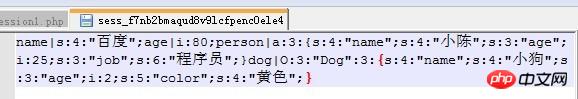
(2) Take the first session as an example: name represents the key value, s represents the string (correspondingly: i represents the integer, a represents the array, o represents the object, etc.), 4 represents the length, and "Baidu" represents the key. value.
(2) The session file is created when session_start() is executed, but at this time, the file is empty. If there is session data, it will be written to the file;
(3) The default retention time of session data is 1440 seconds, this time is the daze time, that is, during this period, the session file has not been used (if it has been used, the modification time of the file will be automatically updated - you can see it by right-clicking the file properties) . This default value can be modified in the php.ini file: session.gc_maxlifetime = 1440;
(4) Top priority: When the server returns the client browser request, it will send the session information (such as: PHPSESSID=0pk6fmamnk1btcgbcf444dnd76) , returned to the browser in the form of a cookie (similarly, you can use httpwatch to capture packets and view them). When the browser visits
other pages of the website, the cookie information will be sent to the server according to http coordination. The server then finds the corresponding session file based on this information (the corresponding file name is: sess_0pk6fmamnk1btcgbcf444dnd76).
How to prevent XSS cross-site attacks in Laravel 5
Detailed explanation of the use of PHP array access interface ArrayAccess
The above is the detailed content of Detailed explanation of steps to create session method in PHP. For more information, please follow other related articles on the PHP Chinese website!




