Routing interface exception when vue-router is built
This time I will bring you Routinginterface exception when vue-router is built, and solve the problem of routing interface exception when vue-router is builtNotesThere are Which ones, the following are practical cases, let’s take a look.
Use vue cli to create a webpack project
Add vue-router and use routing to introduce a new component. At this time, the routing and links are written like this
1 2 3 4 5 6 7 8 9 10 |
|
1 |
|
1. There is no problem with npm run dev
2. npm run build packaging
3. Start a service (for example: python -m SimpleHTTPServer) and then check the index.html page and find that the route will request the /first page.
4. Solution: Change the history in the routing configuration to hash, and change the /first in the link to /#/first. problem solved.
============2017.8.24Update================
After searching for some information, I found that it is actually possible to use history for the router mode. The problem occurred when I was doing the jump. I took it for granted that I used window.location.href="", but actually I should use router.push. The handleSelect in the code is because element is used A message processing method that appears in ui. It can be understood that this method is triggered when the button is clicked. If the key of the button is 2, then jump to first, and if the key is 3, jump to second.
1 2 3 4 5 6 7 8 9 10 11 12 13 14 15 16 17 |
|
I believe you have mastered the method after reading the case in this article. For more exciting information, please pay attention to other related articles on the php Chinese website!
Recommended reading:
How to deal with the white screen on the homepage after vue build is packaged
How Native uses fetch to implement the image upload function
The above is the detailed content of Routing interface exception when vue-router is built. For more information, please follow other related articles on the PHP Chinese website!

Hot AI Tools

Undresser.AI Undress
AI-powered app for creating realistic nude photos

AI Clothes Remover
Online AI tool for removing clothes from photos.

Undress AI Tool
Undress images for free

Clothoff.io
AI clothes remover

Video Face Swap
Swap faces in any video effortlessly with our completely free AI face swap tool!

Hot Article

Hot Tools

Notepad++7.3.1
Easy-to-use and free code editor

SublimeText3 Chinese version
Chinese version, very easy to use

Zend Studio 13.0.1
Powerful PHP integrated development environment

Dreamweaver CS6
Visual web development tools

SublimeText3 Mac version
God-level code editing software (SublimeText3)

Hot Topics
 1677
1677
 14
14
 1430
1430
 52
52
 1333
1333
 25
25
 1278
1278
 29
29
 1257
1257
 24
24
 I encountered the vue-router error 'NavigationDuplicated: Avoided redundant navigation to current location' in my Vue application - how to solve it?
Jun 24, 2023 pm 02:20 PM
I encountered the vue-router error 'NavigationDuplicated: Avoided redundant navigation to current location' in my Vue application - how to solve it?
Jun 24, 2023 pm 02:20 PM
The vue-router error "NavigationDuplicated:Avoidedredundantnavigationtocurrentlocation" encountered in the Vue application – how to solve it? Vue.js is becoming more and more popular in front-end application development as a fast and flexible JavaScript framework. VueRouter is a code library of Vue.js used for routing management. However, sometimes
 Microsoft Win11 24H2 Build 26100 has found multiple bugs and installation is not recommended
Apr 07, 2024 pm 09:22 PM
Microsoft Win11 24H2 Build 26100 has found multiple bugs and installation is not recommended
Apr 07, 2024 pm 09:22 PM
The latest news from this site on April 7 is that multiple bugs have been discovered in Microsoft Win1124H2Build26100, and it is temporarily not recommended to install it on commonly used devices. Windows 1124H2 is still in a very unstable stage. Although Microsoft will gradually fix the problem through monthly cumulative updates, it may take some time before this version is officially released and brings a stable experience to everyone. If any user has installed the 24H2 version image and encountered problems, it is recommended that the user reinstall it. It is now relatively stable. ZacBowden, encountered a Blue Screen of Death when trying to reset Windows 1124H2Build26100 version, and the "Reset this PC" function was supposed to fix system problems, but instead
 What should I do if the word interface becomes smaller?
Mar 20, 2024 pm 09:30 PM
What should I do if the word interface becomes smaller?
Mar 20, 2024 pm 09:30 PM
When we use computers to edit word documents, we often don't know where we touched, and the interface suddenly becomes very small. Sometimes the text in the word document cannot be seen clearly. Some people may panic when encountering such a problem, thinking that the computer is malfunctioning. In fact, it is just because you have encountered a certain setting and adjusted the display. So, if you accidentally change the size of the interface display, how should you restore and adjust it? What should I do if the word interface becomes smaller? Below, we will share several ways to solve it. I hope you can easily deal with it when you encounter such a problem. First, we create and open a Word document and perform simple editing operations to show the steps. In the picture below
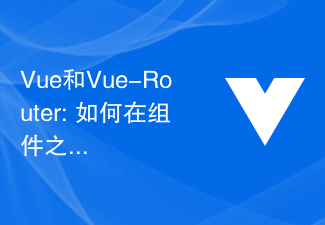 Vue and Vue-Router: How to share data between components?
Dec 17, 2023 am 09:17 AM
Vue and Vue-Router: How to share data between components?
Dec 17, 2023 am 09:17 AM
Vue and Vue-Router: How to share data between components? Introduction: Vue is a popular JavaScript framework for building user interfaces. Vue-Router is Vue's official routing manager, used to implement single-page applications. In Vue applications, components are the basic units for building user interfaces. In many cases we need to share data between different components. This article will introduce some methods to help you achieve data sharing in Vue and Vue-Router, and
 How to solve the problem 'Error: Avoided redundant navigation to current location' when using vue-router in Vue application?
Jun 24, 2023 pm 05:39 PM
How to solve the problem 'Error: Avoided redundant navigation to current location' when using vue-router in Vue application?
Jun 24, 2023 pm 05:39 PM
When using vue-router in a Vue application, the error message "Error: Avoidedredundantnavigationtocurrentlocation" sometimes appears. This error message means "avoiding redundant navigation to the current location" and is usually caused by clicking the same link repeatedly or using the same routing path. So, how to solve this problem? Use the exact modifier when defining the router
 Can the previous machine emperor fight again? Samsung Galaxy S23 Ultra practical experience sharing
Mar 12, 2024 pm 01:58 PM
Can the previous machine emperor fight again? Samsung Galaxy S23 Ultra practical experience sharing
Mar 12, 2024 pm 01:58 PM
In the smartphone market, Samsung's Galaxy series has always attracted attention for its excellent performance and innovative design. As the previous generation machine king, Galaxy S23 Ultra has been loved by consumers since its release. As time goes by, new models emerge one after another. So, can this former machine king still compete today? Next, I will share my actual experience in using Samsung Galaxy S23 Ultra and discuss this issue with everyone. First of all, from the appearance design point of view, Galaxy S23 Ultra still maintains Samsung’s consistent sophistication and high-end. Its unique slightly curved screen design not only enhances the overall aesthetics of the phone, but also brings a more immersive visual experience to users. in daily use
 How to solve the problem of 'Error: Invalid route component: xxx' when using vue-router in a Vue application?
Jun 25, 2023 am 11:52 AM
How to solve the problem of 'Error: Invalid route component: xxx' when using vue-router in a Vue application?
Jun 25, 2023 am 11:52 AM
Vue is a popular front-end framework that allows developers to quickly build efficient, reusable web applications. Vue-router is a plug-in in the Vue framework that helps developers easily manage application routing and navigation. However, when using Vue-router, you sometimes encounter a common error: "Error:Invalidroutecomponent:xxx". This article will explain the causes and solutions to this error. The reason lies in Vu
 Vue-Router: How to use routing meta information to manage routes?
Dec 18, 2023 pm 01:21 PM
Vue-Router: How to use routing meta information to manage routes?
Dec 18, 2023 pm 01:21 PM
Vue-Router: How to use routing meta information to manage routes? Introduction: Vue-Router is the official routing manager of Vue.js, which can help us quickly build single-page applications (SPA). In addition to common routing functions, Vue-Router also supports the use of routing meta information to manage and control routing. Routing metainformation is a custom attribute that can be attached to a route, which can help us implement some special logic or permission control. 1. What is routing metainformation? The routing meta information is




