 Web Front-end
Web Front-end
 JS Tutorial
JS Tutorial
 Detailed explanation of the use of node's process and child_process modules
Detailed explanation of the use of node's process and child_process modules
Detailed explanation of the use of node's process and child_process modules
This time I will bring you a detailed explanation of the use of node's process and child_process modules. What are the precautions when using node's process and child_process modules. The following is a practical case. Let's take a look. .
Concept of process
In Node.js each application is an instance object of the process class.
-
Use the process object to represent the application. This is a global object through which you can obtain the properties of the Node.jsy application and the user and environment running the program. methods and events.
Several important attributes in the process
stdin standard input readable stream
-
stdout standard input writable stream
-
stderr standard error output stream
-
argv Terminal input parameter array
-
env Operating system environment information
-
pid application process id
stdin and stdout
process.stdin.on('data', (chunk) => {
process.stdout.write('进程接收到数据' + chunk)
})operation result
argv
console.log(process.env)
env: Enter export NODE_ENV=develop
console.log(process.env.NODE_ENV) //develop
in the mac terminal Process method
process.memoryUsage() View memory usage information
-
process.nextTick() Execute after the current eventloop is executed Callback function
-
process.chdir() The chdir method is used to modify the current working directory used in Node.js applications
-
process.cwd( ) The current working directory of the process
-
process.kill() Kill the process
-
process .uncaughtException() Triggers the uncaughtException event of the process object when the application throws an uncaught exception
say() //方法不存在
process.on('uncaughtException',function(err){
console.log('捕获到一个未被处理的错误:',err);
});child_process
Subprocess is the focus of today’s discussion. There are some things that I don’t quite understand. I hope I can communicate with you more
Child_process appears background
In Node.js, only one thread performs all operations. If an operation requires a large amount of CPU resources, subsequent operations will need to wait.
In Node.js, a child_process module is provided, through which multiple child processes can be started, memory space can be shared between multiple child processes, and information exchange can be achieved through mutual communication of child processes.
The child_process module gives node the ability to create child processes arbitrarily. The official node documentation gives four methods for the child_proces module. Mapping to the operating system actually creates child processes. But for developers only, the APIs of these methods are a little different
child_process.exec(command[, options][, callback]) Starts the
child process to execute the shell command. You can obtain the script shell execution result through the callback parameter
child_process.execfile(file[, args][, options][, callback])
Different from the exec type, it does not execute a shell command but an executable file
child_process.spawn(command[, args][, options]) only executes a shell command and does not need to obtain the execution results
child_process.fork(modulePath[, args][, options]) can use node
to execute the .js file, and there is no need to obtain the execution results. The child process coming out of fork must be a node process
spawn
Syntax: child_process.spawn(command, [args], [options])
command Parameters that must be specified, specify the command to be executed
-
args array, which stores all the parameters required to run the command
-
The options parameter is an object used to specify the options used when starting the child process
const { spawn } = require('child_process')
const path = require('path')
let child1 = spawn('node', ['test1.js', 'yanyongchao'], {
stdio: ['pipe', 'pipe', 'pipe'], // 三个元素数组 下面会详解
cwd: dirname, 子进程工作目录
env: process.env, 环境变量
detached: true // 如果为true,当父进程不存在时也可以独立存在
})In fact, the above is easy to understand except for the sdtio array. Let’s analyze stdio
stdio
stdio是一个数组,用来设置标准输入,标准输出,错误输出。个人理解
pipe:父进程和子进程之间建立一个管道
主进程代码
const path = require('path')
const { spawn } = require('child_process')
let p = spawn('node', ['childs_t.js'], {
cwd: path.join(dirname, 'childs'),
stdio: ['pipe', 'pipe', process.stderr]
})
p.stdout.on('data', (data) => {
console.log(data.toString())
})
// 这里用stdout原因: 子进程的数据流与常规理解的数据流方向相反,
// stdin:写入流,stdout、stderr:读取流。子进程代码
process.stdout.write('asd')如果在stdio中放一个流,process.stdout,process.stdin
主进程代码
const { spawn } = require('child_process')
const path = require('path')
// 如果放的是一个流,则意味着父进程和子进程共享一个流
const p = spawn('node', ['child_t.js'], {
cwd: path.join(dirname, 'childs'),
stdio: [process.stdin, process.stdout, process.stderr]
})子进程代码
process.stdout.write('asd') //控制台会输出asdipc
主进程代码
const path = require('path')
const { spawn } = require('child_process')
let p = spawn('node', ['child_t.js'], {
cwd: path.join(dirname, 'childs'),
stdio: ['ipc', 'pipe', 'pipe']
})
p.on('message', (msg) => {
console.log(msg)
})
p.send('hello chhild_process')子进程代码
process.on('message', (msg) => {
process.send('子进程' + msg)
})
// child.send(message,[sendHandle]);//在父进程中向子进程发送消息
// process.send(message,[sendHandle]);//在子进程中向主进程发送消息detached模式
const { spawn } = require('child_process')
const fs = require('fs')
const path = require('path')
let out = fs.openSync(path.join(dirname, 'childs/msg.txt'), 'w', 0o666)
let p = spawn('node', ['test4.js'], {
detached: true, //保证父进程结束,子进程仍然可以运行
stdio: 'ignore',
cwd: path.join(dirname, 'childs')
})
p.unref()
p.on('close', function() {
console.log('子进程关闭')
})
p.on('exit', function() {
console.log('子进程退出')
})
p.on('error', function(err) {
console.log('子进程1开启失败' + err)
})fork开启一个子进程
衍生一个新的 Node.js 进程,并通过建立一个 IPC 通讯通道来调用一个指定的模块,该通道允许父进程与子进程之间相互发送信息
fork方法返回一个隐式创建的代表子进程的ChildProcess对象
子进程的输入/输出操作执行完毕后,子进程不会自动退出,必须使用process.exit()方法显式退出
子进程代码
const { fork } = require('child_process')
const path = require('path')
let child = fork(path.join(dirname, 'childs/fork1.js'))
child.on('message', (data) => {
console.log('父进程接收到消息' + data)
})
child.send('hello fork')
child.on('error', (err) => {
console.error(err)
})子进程代码
process.on('message', (m, setHandle) => {
console.log('子进程接收到消息' + m)
process.send(m) //sendHandle是一个 net.Socket 或 net.Server 对象
})exec开启子进程
// exec同步执行一个shell命令
let { exec } = require('child_process')
let path = require('path')
// 用于使用shell执行命令, 同步方法
let p1 = exec('node exec.js a b c', {cwd: path.join(dirname, 'childs')}, function(err, stdout, stderr) {
console.log(stdout)
})execFile开启子进程
let { execFile } = require('child_process')
let path = require('path')
let p1 = execFile('node', ['exec.js', 'a', 'b', 'c'], {
cwd: path.join(dirname, 'childs')
}, function(err, stdout, stderr) {
console.log(stdout)
})相信看了本文案例你已经掌握了方法,更多精彩请关注php中文网其它相关文章!
推荐阅读:
vue-cli 3.0.x升级到webpack4后有哪些新特性
The above is the detailed content of Detailed explanation of the use of node's process and child_process modules. For more information, please follow other related articles on the PHP Chinese website!

Hot AI Tools

Undresser.AI Undress
AI-powered app for creating realistic nude photos

AI Clothes Remover
Online AI tool for removing clothes from photos.

Undress AI Tool
Undress images for free

Clothoff.io
AI clothes remover

AI Hentai Generator
Generate AI Hentai for free.

Hot Article

Hot Tools

Notepad++7.3.1
Easy-to-use and free code editor

SublimeText3 Chinese version
Chinese version, very easy to use

Zend Studio 13.0.1
Powerful PHP integrated development environment

Dreamweaver CS6
Visual web development tools

SublimeText3 Mac version
God-level code editing software (SublimeText3)

Hot Topics
 1378
1378
 52
52
 How to delete node in nvm
Dec 29, 2022 am 10:07 AM
How to delete node in nvm
Dec 29, 2022 am 10:07 AM
How to delete node with nvm: 1. Download "nvm-setup.zip" and install it on the C drive; 2. Configure environment variables and check the version number through the "nvm -v" command; 3. Use the "nvm install" command Install node; 4. Delete the installed node through the "nvm uninstall" command.
 How to use express to handle file upload in node project
Mar 28, 2023 pm 07:28 PM
How to use express to handle file upload in node project
Mar 28, 2023 pm 07:28 PM
How to handle file upload? The following article will introduce to you how to use express to handle file uploads in the node project. I hope it will be helpful to you!
 An in-depth analysis of Node's process management tool 'pm2”
Apr 03, 2023 pm 06:02 PM
An in-depth analysis of Node's process management tool 'pm2”
Apr 03, 2023 pm 06:02 PM
This article will share with you Node's process management tool "pm2", and talk about why pm2 is needed, how to install and use pm2, I hope it will be helpful to everyone!
 Pi Node Teaching: What is a Pi Node? How to install and set up Pi Node?
Mar 05, 2025 pm 05:57 PM
Pi Node Teaching: What is a Pi Node? How to install and set up Pi Node?
Mar 05, 2025 pm 05:57 PM
Detailed explanation and installation guide for PiNetwork nodes This article will introduce the PiNetwork ecosystem in detail - Pi nodes, a key role in the PiNetwork ecosystem, and provide complete steps for installation and configuration. After the launch of the PiNetwork blockchain test network, Pi nodes have become an important part of many pioneers actively participating in the testing, preparing for the upcoming main network release. If you don’t know PiNetwork yet, please refer to what is Picoin? What is the price for listing? Pi usage, mining and security analysis. What is PiNetwork? The PiNetwork project started in 2019 and owns its exclusive cryptocurrency Pi Coin. The project aims to create a one that everyone can participate
 Let's talk about how to use pkg to package Node.js projects into executable files.
Dec 02, 2022 pm 09:06 PM
Let's talk about how to use pkg to package Node.js projects into executable files.
Dec 02, 2022 pm 09:06 PM
How to package nodejs executable file with pkg? The following article will introduce to you how to use pkg to package a Node project into an executable file. I hope it will be helpful to you!
 What to do if npm node gyp fails
Dec 29, 2022 pm 02:42 PM
What to do if npm node gyp fails
Dec 29, 2022 pm 02:42 PM
npm node gyp fails because "node-gyp.js" does not match the version of "Node.js". The solution is: 1. Clear the node cache through "npm cache clean -f"; 2. Through "npm install -g n" Install the n module; 3. Install the "node v12.21.0" version through the "n v12.21.0" command.
 Token-based authentication with Angular and Node
Sep 01, 2023 pm 02:01 PM
Token-based authentication with Angular and Node
Sep 01, 2023 pm 02:01 PM
Authentication is one of the most important parts of any web application. This tutorial discusses token-based authentication systems and how they differ from traditional login systems. By the end of this tutorial, you will see a fully working demo written in Angular and Node.js. Traditional Authentication Systems Before moving on to token-based authentication systems, let’s take a look at traditional authentication systems. The user provides their username and password in the login form and clicks Login. After making the request, authenticate the user on the backend by querying the database. If the request is valid, a session is created using the user information obtained from the database, and the session information is returned in the response header so that the session ID is stored in the browser. Provides access to applications subject to
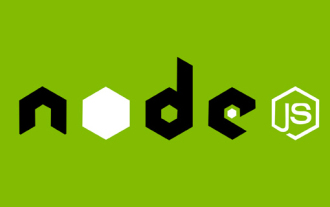 What is a single sign-on system? How to implement it using nodejs?
Feb 24, 2023 pm 07:33 PM
What is a single sign-on system? How to implement it using nodejs?
Feb 24, 2023 pm 07:33 PM
What is a single sign-on system? How to implement it using nodejs? The following article will introduce to you how to use node to implement a single sign-on system. I hope it will be helpful to you!



