How to use ElementRef in Angular4
This time I will bring you how to use ElementRef in Angular4, what are the precautions when using ElementRef in Angular4, the following is a practical case, let’s take a look .
Angular's slogan is - "One framework, multiple platforms. Suitable for both mobile and desktop (One framework.Mobile & desktop.)", that is, Angular supports the development of cross-platform applications, such as web applications, mobile web applications, native mobile applications and native desktop applications.
In order to support cross-platform, Angular encapsulates the differences of different platforms through an abstraction layer and unifies the API interface. For example, the abstract class Renderer and abstract class RootRenderer etc. In addition, the following reference types are defined: ElementRef, TemplateRef, ViewRef, ComponentRef and ViewContainerRef etc. Let’s analyze the ElementRef class:
The role of ElementRef
Directly operating the DOM in the application layer will cause strong coupling between the application layer and the rendering layer, causing our application to be unable to run in different environments, such as web workers, because in the web In the worker environment, the DOM cannot be directly manipulated. Interested readers can read the classes and methods supported in Web Workers. pass ElementRef allows us to encapsulate native elements in the view layer under different platforms (in a browser environment, native elements usually refer to DOM element), and finally with the help of the powerful Dependency Injection feature provided by Angular, we can easily access native elements.
ElementRef definition
export class ElementRef {
public nativeElement: any;
constructor(nativeElement: any) { this.nativeElement = nativeElement; }
}Application of ElementRef
Let's first introduce the overall requirements. We want to get the p element in the page and change the background color of the p element after the page is successfully rendered. Next, we will implement this requirement step by step.
First we need to get the p element. In the "Role of ElementRef" section of the article, we have mentioned that we can use Angular Provides powerful dependency injection features to obtain encapsulated native elements. In the browser, the native element is the DOM element. We only need to get it first my-app element, and then use the querySelector API to get the p element in the page. The specific code is as follows:
import { Component, ElementRef } from '@angular/core'; @Component({
selector: 'my-app',
template: `
<h1>Welcome to Angular World</h1>
<p>Hello {{ name }}</p>
`,
}) export class AppComponent {
name: string = 'Semlinker'; constructor(private elementRef: ElementRef) { let pEle = this.elementRef.nativeElement.querySelector('p'); console.dir(pEle);
}
}When running the above code, no exception occurs in the console, but the output result is null . what's the situation ? No Exception is thrown, we can infer This.elementRef.nativeElement object exists, but its child elements cannot be found. It should be when calling the constructor, my-app The child elements under the element have not been created yet. So how to solve this problem? Thinking... Isn't there setTimeout? We are revamping it a little:
constructor(private elementRef: ElementRef) {
setTimeout(() => { // 此处需要使用箭头函数哈,你懂的...
let pEle = this.elementRef.nativeElement.querySelector('p');
console.dir(pEle);
}, 0); }Problem solved, but not very elegant? Is there a better solution? The answer is yes. Angular does not provide componentlifecycle hooks. We can choose a suitable time and then get the p element we want.
import { Component, ElementRef, AfterViewInit } from '@angular/core'; @Component({
selector: 'my-app',
template: `
<h1>Welcome to Angular World</h1>
<p>Hello {{ name }}</p>
`,
}) export class AppComponent {
name: string = 'Semlinker'; // 在构造函数中 this.elementRef = elementRef 是可选的,编译时会自动赋值 // function AppComponent(elementRef) { this.elementRef = elementRef; } constructor(private elementRef: ElementRef) { }
ngAfterViewInit() { // 模板中的元素已创建完成 console.dir(this.elementRef.nativeElement.querySelector('p')); // let greetp: HTMLElement = this.elementRef.nativeElement.querySelector('p'); // greetp.style.backgroundColor = 'red'; }
}Running the above code, we see the expected p element. We directly use ngAfterViewInit Don’t ask me why this hook is because it is the most pleasing to the eye. However, we will also have a special article later to analyze the life cycle of Angular components in detail. Successfully obtained p element, the rest is easy. Set the background color of the element directly through the style object.
Although the function has been implemented, is there still room for optimization?
import { Component, ElementRef, ViewChild, AfterViewInit } from '@angular/core';
@Component({
selector: 'my-app',
template: ` <h1>Welcome to Angular World</h1>
<p #greet>Hello {{ name }}</p> `,
}) export class AppComponent { name: string = 'Semlinker';
@ViewChild('greet')
greetp: ElementRef;
ngAfterViewInit() { this.greetp.nativeElement.style.backgroundColor = 'red';
}
}Doesn’t it feel great instantly? But wait a minute. Is there room for further optimization in the above code? We see that setting p The background of the element is the default application running environment in the browser. As mentioned before, we need to minimize the strong coupling relationship between the application layer and the rendering layer, so that our application can run flexibly in different environments. Finally, let’s take a look at the final optimized code:
import { Component, ElementRef, ViewChild, AfterViewInit, Renderer } from '@angular/core'; @Component({
selector: 'my-app',
template: `
<h1>Welcome to Angular World</h1>
<p #greet>Hello {{ name }}</p>
`,
}) export class AppComponent {
name: string = 'Semlinker'; @ViewChild('greet')
greetp: ElementRef; constructor(private elementRef: ElementRef, private renderer: Renderer) { }
ngAfterViewInit() { // this.greetp.nativeElement.style.backgroundColor = 'red'; this.renderer.setElementStyle(this.greetp.nativeElement, 'backgroundColor', 'red');
}
}1. What other commonly used methods are there in Renderer API?
export abstract class Renderer { // 创建元素 abstract createElement(parentElement: any, name: string,
debugInfo?: RenderDebugInfo): any; // 创建文本元素 abstract createText(parentElement: any, value: string,
debugInfo?: RenderDebugInfo): any; // 设置文本 abstract setText(renderNode: any, text: string): void; // 设置元素Property abstract setElementProperty(renderElement: any, propertyName: string,
propertyValue: any): void; // 设置元素Attribute abstract setElementAttribute(renderElement: any, attributeName: string,
attributeValue: string): void; // 设置元素的Class abstract setElementClass(renderElement: any, className: string,
isAdd: boolean): void; // 设置元素的样式 abstract setElementStyle(renderElement: any, styleName: string,
styleValue: string): void;
}It should be noted that in Angular 4.x version, we use Renderer2 instead of Renderer (Angular V2).
2.Renderer2 API 还有哪些常用的方法 ?
export abstract class Renderer2 { abstract createElement(name: string, namespace?: string|null): any; abstract createComment(value: string): any; abstract createText(value: string): any; abstract setAttribute(el: any, name: string, value: string, namespace?: string|null): void; abstract removeAttribute(el: any, name: string, namespace?: string|null): void; abstract addClass(el: any, name: string): void; abstract removeClass(el: any, name: string): void; abstract setStyle(el: any, style: string, value: any,
flags?: RendererStyleFlags2): void; abstract removeStyle(el: any, style: string, flags?: RendererStyleFlags2): void; abstract setProperty(el: any, name: string, value: any): void; abstract setValue(node: any, value: string): void; abstract listen(
target: 'window'|'document'|'body'|any, eventName: string,
callback: (event: any) => boolean | void): () => void;
}相信看了本文案例你已经掌握了方法,更多精彩请关注php中文网其它相关文章!
推荐阅读:
The above is the detailed content of How to use ElementRef in Angular4. For more information, please follow other related articles on the PHP Chinese website!

Hot AI Tools

Undresser.AI Undress
AI-powered app for creating realistic nude photos

AI Clothes Remover
Online AI tool for removing clothes from photos.

Undress AI Tool
Undress images for free

Clothoff.io
AI clothes remover

AI Hentai Generator
Generate AI Hentai for free.

Hot Article

Hot Tools

Notepad++7.3.1
Easy-to-use and free code editor

SublimeText3 Chinese version
Chinese version, very easy to use

Zend Studio 13.0.1
Powerful PHP integrated development environment

Dreamweaver CS6
Visual web development tools

SublimeText3 Mac version
God-level code editing software (SublimeText3)

Hot Topics
 How to use DirectX repair tool? Detailed usage of DirectX repair tool
Mar 15, 2024 am 08:31 AM
How to use DirectX repair tool? Detailed usage of DirectX repair tool
Mar 15, 2024 am 08:31 AM
The DirectX repair tool is a professional system tool. Its main function is to detect the DirectX status of the current system. If an abnormality is found, it can be repaired directly. There may be many users who don’t know how to use the DirectX repair tool. Let’s take a look at the detailed tutorial below. 1. Use repair tool software to perform repair detection. 2. If it prompts that there is an abnormal problem in the C++ component after the repair is completed, please click the Cancel button, and then click the Tools menu bar. 3. Click the Options button, select the extension, and click the Start Extension button. 4. After the expansion is completed, re-detect and repair it. 5. If the problem is still not solved after the repair tool operation is completed, you can try to uninstall and reinstall the program that reported the error.
 Introduction to HTTP 525 status code: explore its definition and application
Feb 18, 2024 pm 10:12 PM
Introduction to HTTP 525 status code: explore its definition and application
Feb 18, 2024 pm 10:12 PM
Introduction to HTTP 525 status code: Understand its definition and usage HTTP (HypertextTransferProtocol) 525 status code means that an error occurred on the server during the SSL handshake, resulting in the inability to establish a secure connection. The server returns this status code when an error occurs during the Transport Layer Security (TLS) handshake. This status code falls into the server error category and usually indicates a server configuration or setup problem. When the client tries to connect to the server via HTTPS, the server has no
 How to use Baidu Netdisk-How to use Baidu Netdisk
Mar 04, 2024 pm 09:28 PM
How to use Baidu Netdisk-How to use Baidu Netdisk
Mar 04, 2024 pm 09:28 PM
Many friends still don’t know how to use Baidu Netdisk, so the editor will explain how to use Baidu Netdisk below. If you are in need, hurry up and take a look. I believe it will be helpful to everyone. Step 1: Log in directly after installing Baidu Netdisk (as shown in the picture); Step 2: Then select "My Sharing" and "Transfer List" according to the page prompts (as shown in the picture); Step 3: In "Friend Sharing", you can share pictures and files directly with friends (as shown in the picture); Step 4: Then select "Share" and then select computer files or network disk files (as shown in the picture); Fifth Step 1: Then you can find friends (as shown in the picture); Step 6: You can also find the functions you need in the "Function Treasure Box" (as shown in the picture). The above is the editor’s opinion
 Learn to copy and paste quickly
Feb 18, 2024 pm 03:25 PM
Learn to copy and paste quickly
Feb 18, 2024 pm 03:25 PM
How to use the copy-paste shortcut keys Copy-paste is an operation we often encounter when using computers every day. In order to improve work efficiency, it is very important to master the copy and paste shortcut keys. This article will introduce some commonly used copy and paste shortcut keys to help readers perform copy and paste operations more conveniently. Copy shortcut key: Ctrl+CCtrl+C is the shortcut key for copying. By holding down the Ctrl key and then pressing the C key, you can copy the selected text, files, pictures, etc. to the clipboard. To use this shortcut key,
 What is the KMS activation tool? How to use the KMS activation tool? How to use KMS activation tool?
Mar 18, 2024 am 11:07 AM
What is the KMS activation tool? How to use the KMS activation tool? How to use KMS activation tool?
Mar 18, 2024 am 11:07 AM
The KMS Activation Tool is a software tool used to activate Microsoft Windows and Office products. KMS is the abbreviation of KeyManagementService, which is key management service. The KMS activation tool simulates the functions of the KMS server so that the computer can connect to the virtual KMS server to activate Windows and Office products. The KMS activation tool is small in size and powerful in function. It can be permanently activated with one click. It can activate any version of the window system and any version of Office software without being connected to the Internet. It is currently the most successful and frequently updated Windows activation tool. Today I will introduce it Let me introduce to you the kms activation work
 How to use Xiaoma win7 activation tool - How to use Xiaoma win7 activation tool
Mar 04, 2024 pm 06:16 PM
How to use Xiaoma win7 activation tool - How to use Xiaoma win7 activation tool
Mar 04, 2024 pm 06:16 PM
I believe that many users are using the Xiaoma win7 activation tool, but do you know how to use the Xiaoma win7 activation tool? Then, the editor will bring you how to use the Xiaoma win7 activation tool. For those who are interested in this, please come to the following article Let's see. The first step is to go to "My Computer" after reinstalling the system, click "System Properties" in the upper menu, and check the Windows activation status. In the second step, click to download the win7 activation tool online and click to open it (there are many resources available everywhere). The third step is to open the Xiaoma activation tool and click "Activate Windows permanently". The fourth step is to wait for the activation process to complete activation. Step 5: Check the Windows activation status again and find that the system has been activated.
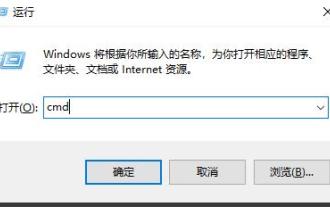 How to correctly use the win10 command prompt for automatic repair operations
Dec 30, 2023 pm 03:17 PM
How to correctly use the win10 command prompt for automatic repair operations
Dec 30, 2023 pm 03:17 PM
The longer the computer is used, the more likely it is to malfunction. At this time, friends need to use their own methods to repair it. So what is the easiest way to do it? Today I will bring you a tutorial on how to repair using the command prompt. How to use win10 automatic repair command prompt: 1. Press "Win+R" and enter cmd to open the "command prompt" 2. Enter chkdsk to view the repair command 3. If you need to view other places, you can also add other partitions such as "d" 4. Enter the execution command chkdskd:/F. 5. If it is occupied during the modification process, you can enter Y to continue.
 What is PyCharm? Function introduction and detailed explanation of usage
Feb 20, 2024 am 09:21 AM
What is PyCharm? Function introduction and detailed explanation of usage
Feb 20, 2024 am 09:21 AM
PyCharm is a professional Python integrated development environment (IDE) developed by JetBrains. It provides Python developers with powerful functions and tools, making writing Python code more efficient and convenient. PyCharm supports multiple operating systems, including Windows, macOS and Linux, and also supports multiple Python versions, and provides a wealth of plug-ins and extension functions to facilitate developers to customize the IDE environment according to their own needs. P






