Custom ajax cross-domain component packaging
This time I will bring you custom ajax cross-domain component encapsulation. What are the precautions when using custom ajax cross-domain component encapsulation? Here are actual cases, let’s take a look.
Class.create() analysis
Create class inheritance by imitating prototype
var Class = {
create: function () {
var c = function () {
this.request.apply(this, arguments);
}
for (var i = 0, il = arguments.length, it; i < il; i++) {
it = arguments[i];
if (it == null) continue;
Object.extend(c.prototype, it);
}
return c;
}
};
Object.extend = function (tObj, sObj) {
for (var o in sObj) {
tObj[o] = sObj[o];
}
return tObj;
};ajax definition: ZIP_Ajax=Class.create();
The create method returns a constructor request, which is equivalent to var ZIP_Ajax= function(){ this.request.apply(this, arguments); }; Using object impersonation to perform a construction process inside the function is equivalent to handing over the constructor task to the request method. Here this.request is the method of the ZIP_Ajax instance, and this points to the ZIP_Ajax instance, after apply This points to ZIP_Ajax, and finally this actually points to the ZIP_Ajax class based on the new keyword. With the definition of class ZIP_Ajax, you can then define its methods:
XMLHttpRequest detailed explanation:
XMLHttpRequest is not a technology but an object built into mainstream browsers that can fully access the http protocol. Most of the traditional http requests are based on form submission and request http, and then return a form. While XMLHttpRequest supports synchronous requests, the biggest advantage is that it supports asynchronous transmission and reception of data. Creating a new ajax request is actually instantiating an XMLHttpRequest object. Briefly introduce the main events and methods:
readystatechange event:
When XMLHttpRequest sends an http request, a readystatechange event will be triggered. The event returns five values. 0, 1, and 2 respectively represent the creation of XMLHttpRequest, completion of initialization of XMLHttpRequest, and sending of the request. 3 represents that the response has not ended (that is, only the response has been received). Header data) 4 is the real way to get a complete response.
The returned status indicates the status code returned by the server:
Commonly used ones include 200 indicating successful return of data, 301 permanent redirection, 302 indicating temporary redirection (unsafe), 304 reading cached data , 400 indicating a syntax error in the request, and 403 indicating The server rejects the request. 404 indicates that the requested web resource does not exist, 405 cannot find the server at the specified location, 408 indicates that the request has timed out, 500 internal server error, and 505 indicates that the server does not support the requested http protocol version.
200-300 indicates success, 300-400 indicates redirection, 400-500 indicates that the request content or format or the request body is too large, causing an error, and 500 indicates an internal server error
open method:
open receives three parameters: Request type (get, post, head, etc.), url, synchronous or asynchronous
send method:
When the request is ready, the send method will be triggered, and the content sent is the requested data (if it is a get request, the parameter is null;
After the request is successful, the success custom method will be executed, and its parameter is the return data;
ajax cross-domain:
What is cross-domain?
If two sites www.a.com want to request data from www.b.com, there will be a cross-domain problem caused by inconsistent domain names. Even if the domain name is the same, if the ports are different, there will be cross-domain problems (for this reason, js can only sit back and watch). To determine whether it is cross-domain, just use window.location.protocol window.location.host to determine whether it is cross-domain. For example, http://www.baidu.com.
What are several ways to solve cross-domain problems with js?
1、document.domain iframe
For requests with the same main domain but different subdomains, domain name iframe can be used as a solution. The specific idea is that if there are two different ab files under two domain names www.a.com/a.html
As well as hi.a.com/b.html, we can add document.domain="a.com" to the two html files, and then create an iframe in the a file to control the contentDocument of the iframe, so that the two files You can have a conversation. Examples are as follows:
document.domain="a.com";
var selfFrame=document.createElement("iframe");
selfFrame.src="http://hi.a.com/b.html";
selfFrame.style.display="none";
document.body.appendChild(selfFrame);
selfFrame.onload=function(){
var doc=selfFrame.contentDocument||selfFrame.contentWindow.document;//得到操作b.html权限
alert(doc.getElementById("ok_b").innerHTML());//具体操作b文件中元素
}in the a.html file on www.a.com
in the b.html file on hi.a.com document.domain="a.com";
question:
1、安全性,当一个站点(hi.a.com)被攻击后,另一个站点(www.a.com)会引起安全漏洞。2、如果一个页面中引入多个iframe,要想能够操作所有iframe,必须都得设置相同domain。
2、动态创建script(传说中jsonp方式)
浏览器默认禁止跨域访问,但不禁止在页面中引用其他域名的js文件,并且可以执行引入js文件中的方法等,根据这点我们可以通过创建script节点方法来实现完全跨域的通信。实现步骤为:
a.在请求发起方页面动态加载一个script,script的url指向接收方的后台,该地址返回的javascript方法会被发起方执行,url可以传参并仅支持get提交参数。
b.加载script脚本时候调用跨域的js方法进行回调处理(jsonp)。
举例如下:
发起方
function uploadScript(options){
var head=document.getElementsByTagName("head")[0];
var script=document.createElement("script");
script.type="text/javasctipt";
options.src += '?callback=' + options.callback;
script.src=options.src;
head.insertBefore(script,head.firstChild);
}
function callback(data){}
window.onload=function(){//调用
uploadScript({src:"http://e.com/xxx/main.ashx",callback:callback})
}接收方:
接收方只需要返回一个执行函数,该执行函数就是请求中的callback并赋参数。
3、使用html5的postMessage:
html5新功能有一个就是跨文档消息传输,如今大部分浏览器都已经支持并使用(包括ie8+),其支持基于web的实时消息传递并且不存在跨域问题。postMessage一般会跟iframe一起使用。
举例如下:
父页面:
<iframe id="myPost" src="http//www.a.com/main.html"></iframe>
window.onload=function(){
document.getElementById("myPost").contentWindow.postMessage("显示我","http://www.a.com")
//第二个参数表示确保数据发送给适合域名的文档
}
a.com/main.html页面:
window.addEventListener("message",function(event){
if(event.origin.indexOf("a.com")>-1){
document.getElementById("textArea").innerHTML=event.data;
}
},false)
<body>
<p>
<span id="textArea"></span>
</p>
</body>这样在父页面加载完成后main.html页面的textArea部分就会显示"显示我"三个字
ajax方法封装code:
ZIP_Ajax.prototype={
request:function(url options){
this.options=options;
if(options.method=="jsonp"){//跨域请求
return this.jsonp();
}
var httpRequest=this.http();
options=Object.extend({method: 'get',
async: true},options||{});
if(options.method=="get"){
url+=(url.indexOf('?')==-1?'?':'&')+options.data;
options.data=null;
}
httpRequest.open(options.method,url,options.async);
if (options.method == 'post') {
httpRequest.setRequestHeader('Content-type', 'application/x-www-form-urlencoded; charset=UTF-8');
}
httpRequest.onreadystatechange = this._onStateChange.bind(this, httpRequest, url, options);
httpRequest.send(options.data || null);//get请求情况下data为null
return httpRequest;
},
jsonp:function(){
jsonp_str = 'jsonp_' + new Date().getTime();
eval(jsonp_str + ' = ' + this.options.callback + ';');
this.options.url += '?callback=' + jsonp_str;
for(var i in this.options.data) {
this.options.url += '&' + i + '=' + this.options.data[i];
}
var doc_head = document.getElementsByTagName("head")[0],
doc_js = document.createElement("script"),
doc_js.src = this.options.url;
doc_js.onload = doc_js.onreadystatechange = function(){
if (!this.readyState || this.readyState == "loaded" || this.readyState == "complete"){
//清除JS
doc_head.removeChild(doc_js);
}
}
doc_head.appendChild(doc_js);
},
http:function(){//判断是否支持xmlHttp
if(window.XMLHttpRequest){
return new XMLHttpRequest();
}
else{
try{
return new ActiveXObject('Msxml2.XMLHTTP')
}
catch(e){
try {
return new ActiveXObject('Microsoft.XMLHTTP');
} catch (e) {
return false;
}
}
}
},
_onStateChange:function(http,url,options){
if(http.readyState==4){
http.onreadystatechange=function(){};//重置事件为空
var s=http.status;
if(typeof(s)=='number'&&s>200&&s<300){
if(typeof(options.success)!='function')return;
var format=http;
if(typeof(options.format)=='string'){//判断请求数据格式
switch(options.format){
case 'text':
format=http.responseText;
break;
case 'json':
try{
format=eval('('+http.responseText+')');
}
catch (e) {
if (window.console && console.error) console.error(e);
}
break;
case 'xml':
format=http.responseXML;
break;
}
}
options.success(format);//成功回调
}
else {//请求出问题后处理
if (window.closed) return;
if (typeof (options.failure) == 'function') {
var error = {
status: http.status,
statusText: http.statusText
}
// 判断是否是网络断线或者根本就请求不到服务器
if (http.readyState == 4 && (http.status == 0 || http.status == 12030)) {
// 是
error.status = -1;
}
options.failure(error);
}
}
}
}
};使用方法:
ajax调用举例:
var myAjax=new ZIP_Ajax("http://www.a.com/you.php",{
method:"get",
data:"key=123456&name=yuchao",
format:"json",
success:function(data){
......
}
})
跨域请求调用举例:
var jsonp=new ZIP_Ajax("http://www.a.com/you.php",{
method:"jsonp",
data:{key:"123456",name:"yuchao"},
callback:function(data){
......
}
})相信看了本文案例你已经掌握了方法,更多精彩请关注php中文网其它相关文章!
推荐阅读:
The above is the detailed content of Custom ajax cross-domain component packaging. For more information, please follow other related articles on the PHP Chinese website!

Hot AI Tools

Undresser.AI Undress
AI-powered app for creating realistic nude photos

AI Clothes Remover
Online AI tool for removing clothes from photos.

Undress AI Tool
Undress images for free

Clothoff.io
AI clothes remover

AI Hentai Generator
Generate AI Hentai for free.

Hot Article

Hot Tools

Notepad++7.3.1
Easy-to-use and free code editor

SublimeText3 Chinese version
Chinese version, very easy to use

Zend Studio 13.0.1
Powerful PHP integrated development environment

Dreamweaver CS6
Visual web development tools

SublimeText3 Mac version
God-level code editing software (SublimeText3)

Hot Topics
 How to quickly set up a custom avatar in Netflix
Feb 19, 2024 pm 06:33 PM
How to quickly set up a custom avatar in Netflix
Feb 19, 2024 pm 06:33 PM
An avatar on Netflix is a visual representation of your streaming identity. Users can go beyond the default avatar to express their personality. Continue reading this article to learn how to set a custom profile picture in the Netflix app. How to quickly set a custom avatar in Netflix In Netflix, there is no built-in feature to set a profile picture. However, you can do this by installing the Netflix extension on your browser. First, install a custom profile picture for the Netflix extension on your browser. You can buy it in the Chrome store. After installing the extension, open Netflix on your browser and log into your account. Navigate to your profile in the upper right corner and click
 How to solve the 403 error encountered by jQuery AJAX request
Feb 20, 2024 am 10:07 AM
How to solve the 403 error encountered by jQuery AJAX request
Feb 20, 2024 am 10:07 AM
Title: Methods and code examples to resolve 403 errors in jQuery AJAX requests. The 403 error refers to a request that the server prohibits access to a resource. This error usually occurs because the request lacks permissions or is rejected by the server. When making jQueryAJAX requests, you sometimes encounter this situation. This article will introduce how to solve this problem and provide code examples. Solution: Check permissions: First ensure that the requested URL address is correct and verify that you have sufficient permissions to access the resource.
 How to customize shortcut key settings in Eclipse
Jan 28, 2024 am 10:01 AM
How to customize shortcut key settings in Eclipse
Jan 28, 2024 am 10:01 AM
How to customize shortcut key settings in Eclipse? As a developer, mastering shortcut keys is one of the keys to improving efficiency when coding in Eclipse. As a powerful integrated development environment, Eclipse not only provides many default shortcut keys, but also allows users to customize them according to their own preferences. This article will introduce how to customize shortcut key settings in Eclipse and give specific code examples. Open Eclipse First, open Eclipse and enter
 How to solve jQuery AJAX request 403 error
Feb 19, 2024 pm 05:55 PM
How to solve jQuery AJAX request 403 error
Feb 19, 2024 pm 05:55 PM
jQuery is a popular JavaScript library used to simplify client-side development. AJAX is a technology that sends asynchronous requests and interacts with the server without reloading the entire web page. However, when using jQuery to make AJAX requests, you sometimes encounter 403 errors. 403 errors are usually server-denied access errors, possibly due to security policy or permission issues. In this article, we will discuss how to resolve jQueryAJAX request encountering 403 error
 The operation process of edius custom screen layout
Mar 27, 2024 pm 06:50 PM
The operation process of edius custom screen layout
Mar 27, 2024 pm 06:50 PM
1. The picture below is the default screen layout of edius. The default EDIUS window layout is a horizontal layout. Therefore, in a single-monitor environment, many windows overlap and the preview window is in single-window mode. 2. You can enable [Dual Window Mode] through the [View] menu bar to make the preview window display the playback window and recording window at the same time. 3. You can restore the default screen layout through [View menu bar>Window Layout>General]. In addition, you can also customize the layout that suits you and save it as a commonly used screen layout: drag the window to a layout that suits you, then click [View > Window Layout > Save Current Layout > New], and in the pop-up [Save Current Layout] Layout] enter the layout name in the small window and click OK
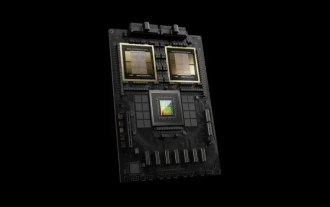 TrendForce: Nvidia's Blackwell platform products drive TSMC's CoWoS production capacity to increase by 150% this year
Apr 17, 2024 pm 08:00 PM
TrendForce: Nvidia's Blackwell platform products drive TSMC's CoWoS production capacity to increase by 150% this year
Apr 17, 2024 pm 08:00 PM
According to news from this site on April 17, TrendForce recently released a report, believing that demand for Nvidia's new Blackwell platform products is bullish, and is expected to drive TSMC's total CoWoS packaging production capacity to increase by more than 150% in 2024. NVIDIA Blackwell's new platform products include B-series GPUs and GB200 accelerator cards integrating NVIDIA's own GraceArm CPU. TrendForce confirms that the supply chain is currently very optimistic about GB200. It is estimated that shipments in 2025 are expected to exceed one million units, accounting for 40-50% of Nvidia's high-end GPUs. Nvidia plans to deliver products such as GB200 and B100 in the second half of the year, but upstream wafer packaging must further adopt more complex products.
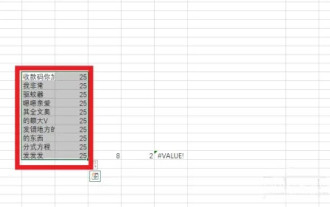 How to customize x-axis and y-axis in excel? (How to customize excel axis scale)
Mar 14, 2024 pm 02:10 PM
How to customize x-axis and y-axis in excel? (How to customize excel axis scale)
Mar 14, 2024 pm 02:10 PM
In an excel table, sometimes you may need to insert coordinate axes to see the changing trend of the data more intuitively. Some friends still don’t know how to insert coordinate axes in the table. Next, I will share with you how to customize the coordinate axis scale in Excel. Coordinate axis insertion method: 1. In the excel interface, select the data. 2. In the insertion interface, click to insert a column chart or bar chart. 3. In the expanded interface, select the graphic type. 4. In the right-click interface of the table, click Select Data. 5. In the expanded interface, you can customize it.
 How to get variables from PHP method using Ajax?
Mar 09, 2024 pm 05:36 PM
How to get variables from PHP method using Ajax?
Mar 09, 2024 pm 05:36 PM
Using Ajax to obtain variables from PHP methods is a common scenario in web development. Through Ajax, the page can be dynamically obtained without refreshing the data. In this article, we will introduce how to use Ajax to get variables from PHP methods, and provide specific code examples. First, we need to write a PHP file to handle the Ajax request and return the required variables. Here is sample code for a simple PHP file getData.php:






