 Backend Development
Backend Development
 Python Tutorial
Python Tutorial
 Set up Python compilation environment in Windows environment
Set up Python compilation environment in Windows environment
Set up Python compilation environment in Windows environment
Apr 16, 2018 am 11:26 AMThe content of this article is to build a Python compilation environment in the Windows environment. It has certain reference value. Now I share it with you. Friends in need can refer to it
Windows Not all systems have Python installed by default, so you may need to download and install it, and then download and install a
text editor (using the previous PyCham: click to open the link).
1. Install Python
First, check whether Python is installed on your system. To do this, type command in the Start menu and press Enter to open a command window; you can also hold down the Shift key and right-click on the desktop and select "Open command window here." Enter python in the terminal window
and press Enter; if the Python prompt (>>>) appears, it means that Python is installed on your system. However,
you may also see an error message stating that python is an unrecognized command.
If this is the case, you will need to download the Windows Python installer. To do this, visit http://python.org/downloads/.
You will see two buttons for downloading Python 3 and Python 2. Click the button to download Python 3, which will automatically download the correct installer for your system. After downloading the installer, run it. Be sure to select the checkbox Add Python to
PATH (shown in Figure 1-2), which makes it easier to configure your system.
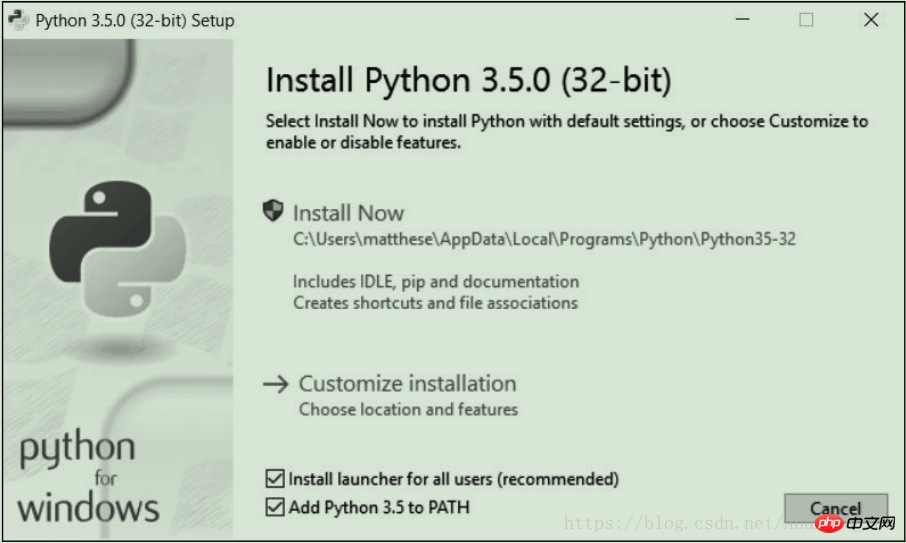
2. Start a Python terminal session
command window and execute the command python in it. If the Python prompt (>>>) appears, it means that Windows has found the Python version you just installed.
C:\> python Python 3.5.0 (v3.5.0:374f501f4567, Sep 13 2015, 22:15:05) [MSC v.1900 32 bit (Intel)] on win32 Type "help", "copyright", "credits" or "license" for more information. >>>
If so, you can skip directly to the next section - "Running Python in a Terminal Session".
However, the output may look like this:
C:\> python 'python' is not recognized as an internal or external command, operable program or batch file.
In this case, you will have to tell Windows how to find the version of Python you just installed. The command python is usually
stored in the C drive, so please open the C drive in Windows Explorer, find and open the folder starting with Python, and then find the file python. For example, in my computer, there is a folder called Python35, which has a file called python
, so the path of the file python is C:\Python35\python. If you can't find this file, enter python in the Windows Resource Manager's search box. This will allow you to know exactly where the command python is stored on your system.
If you think you know the path to the command python, enter the path in the terminal window to test. To do this, open a
command window and enter the full path you determined:
C:\> C:\Python35\python Python 3.5.0 (v3.5.0:374f501f4567, Sep 13 2015, 22:15:05) [MSC v.1900 32 bit (Intel)] on win32 Type "help", "copyright", "credits" or "license" for more information. >>>
If this works, you already know how to access Python. 3. Run Python in a terminal session
Execute the following command in the Python session and confirm that you see the output "Hello Python world!".
>>> print("Hello Python world!") Hello Python world! >>>
Whenever you want to run a Python code snippet, open a command window and start a Python terminal session. To close the terminal session, press Ctrl Z and then press the Enter key, or execute the command exit().
Related recommendations:
Building a Python programming environment in Windows systems
Building Python environment under windows system
Building python nltk development environment under windows environment
The above is the detailed content of Set up Python compilation environment in Windows environment. For more information, please follow other related articles on the PHP Chinese website!

Hot Article

Hot tools Tags

Hot Article

Hot Article Tags

Notepad++7.3.1
Easy-to-use and free code editor

SublimeText3 Chinese version
Chinese version, very easy to use

Zend Studio 13.0.1
Powerful PHP integrated development environment

Dreamweaver CS6
Visual web development tools

SublimeText3 Mac version
God-level code editing software (SublimeText3)

Hot Topics
 Lossless Scaling on Steam Deck OLED runs games at up to 2x FPS
Aug 26, 2024 am 10:07 AM
Lossless Scaling on Steam Deck OLED runs games at up to 2x FPS
Aug 26, 2024 am 10:07 AM
Lossless Scaling on Steam Deck OLED runs games at up to 2x FPS
 deepseek web version entrance deepseek official website entrance
Feb 19, 2025 pm 04:54 PM
deepseek web version entrance deepseek official website entrance
Feb 19, 2025 pm 04:54 PM
deepseek web version entrance deepseek official website entrance
 How to update the latest version of Bybit Exchange? Will there be any impact if it is not updated?
Feb 21, 2025 pm 10:54 PM
How to update the latest version of Bybit Exchange? Will there be any impact if it is not updated?
Feb 21, 2025 pm 10:54 PM
How to update the latest version of Bybit Exchange? Will there be any impact if it is not updated?
 Pi Node Teaching: What is a Pi Node? How to install and set up Pi Node?
Mar 05, 2025 pm 05:57 PM
Pi Node Teaching: What is a Pi Node? How to install and set up Pi Node?
Mar 05, 2025 pm 05:57 PM
Pi Node Teaching: What is a Pi Node? How to install and set up Pi Node?










