Array change detection problem in vue
This time I will bring you the problem of array change detection in vue. What are the precautions for array change detection in vue? The following is a practical case, let's take a look.
<!DOCTYPE html>
<html lang="en">
<head>
<meta charset="UTF-8">
<title>vue</title>
<script src="https://unpkg.com/vue@2.3.3/dist/vue.js"></script>
<style>
li:hover {
cursor: pointer;
}
</style>
</head>
<body>
<p class="wrap">
<ul>
<li v-for="item,index in items" v-on:click="handle(index)">
<span>{{item.name}}</span>
<span>{{numbers[index]}}</span>
</li>
</ul>
</p>
<script>
var vm = new Vue({
el: ".wrap",
data: {
numbers: [],
items: [
{name: 'jjj'},
{name: 'kkk'},
{name: 'lll'},
]
},
methods: {
handle: function (index) {
// WHY: 更新数据,view层未渲染,但通过console这个数组可以发现数据确实更新了
if (typeof(this.numbers[index]) === "undefined" ) {
this.numbers[index] = 1;
} else {
this.numbers[index]++;
}
}
}
});
</script>
</body>
</html><!DOCTYPE html>
<html lang="en">
<head>
<meta charset="UTF-8">
<title>vue</title>
<script src="https://unpkg.com/vue@2.3.3/dist/vue.js"></script>
<style>
li:hover {
cursor: pointer;
}
</style>
</head>
<body>
<p class="wrap">
<ul>
<li v-for="item,index in items" v-on:click="handle(index)">
<span>{{item.name}}</span>
<span>{{numbers[index]}}</span>
</li>
</ul>
</p>
<script>
var vm = new Vue({
el: ".wrap",
data: {
numbers: [],
items: [
{name: 'jjj'},
{name: 'kkk'},
{name: 'lll'},
]
},
methods: {
handle: function (index) {
// 不是数组,这里更新数据就可以直接在view层渲染
this.items[index].name += " success";
}
}
});
</script>
</body>
</html>JavaScript object to the data option of the Vue instance. Vue will traverse all the properties of this object and use Object.defineProperty Converts all these properties to getters/setters. Object.defineProperty is only ES5 supports but cannot shim features, which is why Vue does not support IE8 and lower browsers.
Knowledge supplement: Accessor properties do not contain data values; they contain a pair of getter and setter functions (these two functions are not required). When the accessor property is read, the getter function is called, which is responsible for returning a valid value; when the accessor property is written, the setter function is called and the new value is passed in. This function is responsible for deciding how to process the data. Accessor properties cannot be defined directly and must be defined using Object.defineProperty(). Here is an example:<!DOCTYPE html>
<html lang="en">
<head>
<meta charset="UTF-8">
<title>vue</title>
</head>
<body>
<script>
var book={
_year:2004,
edition:1
};
Object.defineProperty(book,"year",{
get:function(){
return this._year;
},
set:function(newValue){
if(newValue>2004){
this._year=newValue;
this.edition+=newValue-2004;
}
}
});
console.log(book.year); // 2004 在读取访问器属性时会调用get函数
book.year=2005; // 在给访问器属性赋值时会调用set函数
console.log(book.edition); // 2
</script>
</body>
</html>Change detection issues
Received by the limitations of modern JavaScript browsers, it is actually mainly Object.observe() The method support is not good, and Vue cannot detect the addition or deletion of objects. However, Vue performs the setter/getter conversion process on the property when initializing the instance, so the property must be on the object from the beginning in order for Vue to convert it.所以对于前面的例子就不能理解了 --- 数组中index都可以看做是属性,当我们添加属性并赋值时,Vue并不能检测到对象中属性的添加或者删除,但是其的确是添加或删除了,故我们可以通过console看到变化,所以就没有办法做到响应式; 而在第二个例子中,我们是在已有的属性的基础上进行修改的,这些属性是在最开始就被Vue初始化实例时执行了setter/getter的转化过程,所以说他们的修改是有效的,model的数据可以实时的在view层中得到相应。
补充知识: 什么是 Object.observe() ?
在介绍之前,不得不残忍的说,尽管这个方法可以在某些浏览器上运行,但事实是这个方法已经废弃!
概述: 此方法用于异步地监视一个对象的修改。当对象的属性被修改时,方法的回调函数会提供一个有序的修改流,然而这个接口已经从各大浏览器移除,可以使用通用的proxy 对象。
方法:
Object.observe(obj, callback[, acceptList])
其中obj就是被监控的对象, callback是一个回调函数,其中的参数包括changes和acceptList,
changes一个数组,其中包含的每一个对象代表一个修改行为。每个修改行为的对象包含:
name: 被修改的属性名称。
- object: 修改后该对象的值。
- type: 表示对该对象做了何种类型的修改,可能的值为"add", "update", or "delete"。
- oldValue: 对象修改前的值。该值只在"update"与"delete"有效。
acceptList在给定对象上给定回调中要监视的变化类型列表。如果省略, ["add", "update", "delete", "reconfigure", "setPrototype", "preventExtensions"] 将会被使用。
var obj = {
foo: 0,
bar: 1
};
Object.observe(obj, function(changes) {
console.log(changes);
});
obj.baz = 2;
// [{name: 'baz', object: <obj>, type: 'add'}]
obj.foo = 'hello';
// [{name: 'foo', object: <obj>, type: 'update', oldValue: 0}]
delete obj.baz;
// [{name: 'baz', object: <obj>, type: 'delete', oldValue: 2}]相信看了本文案例你已经掌握了方法,更多精彩请关注php中文网其它相关文章!
推荐阅读:
The above is the detailed content of Array change detection problem in vue. For more information, please follow other related articles on the PHP Chinese website!

Hot AI Tools

Undresser.AI Undress
AI-powered app for creating realistic nude photos

AI Clothes Remover
Online AI tool for removing clothes from photos.

Undress AI Tool
Undress images for free

Clothoff.io
AI clothes remover

AI Hentai Generator
Generate AI Hentai for free.

Hot Article

Hot Tools

Notepad++7.3.1
Easy-to-use and free code editor

SublimeText3 Chinese version
Chinese version, very easy to use

Zend Studio 13.0.1
Powerful PHP integrated development environment

Dreamweaver CS6
Visual web development tools

SublimeText3 Mac version
God-level code editing software (SublimeText3)

Hot Topics
 1385
1385
 52
52
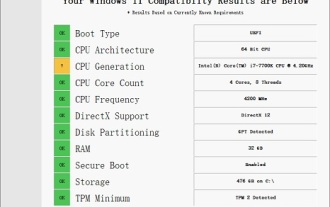 Solution to i7-7700 unable to upgrade to Windows 11
Dec 26, 2023 pm 06:52 PM
Solution to i7-7700 unable to upgrade to Windows 11
Dec 26, 2023 pm 06:52 PM
The performance of i77700 is completely sufficient to run win11, but users find that their i77700 cannot be upgraded to win11. This is mainly due to restrictions imposed by Microsoft, so they can install it as long as they skip this restriction. i77700 cannot be upgraded to win11: 1. Because Microsoft limits the CPU version. 2. Only the eighth generation and above versions of Intel can directly upgrade to win11. 3. As the 7th generation, i77700 cannot meet the upgrade needs of win11. 4. However, i77700 is completely capable of using win11 smoothly in terms of performance. 5. So you can use the win11 direct installation system of this site. 6. After the download is complete, right-click the file and "load" it. 7. Double-click to run the "One-click
 MIT's latest masterpiece: using GPT-3.5 to solve the problem of time series anomaly detection
Jun 08, 2024 pm 06:09 PM
MIT's latest masterpiece: using GPT-3.5 to solve the problem of time series anomaly detection
Jun 08, 2024 pm 06:09 PM
Today I would like to introduce to you an article published by MIT last week, using GPT-3.5-turbo to solve the problem of time series anomaly detection, and initially verifying the effectiveness of LLM in time series anomaly detection. There is no finetune in the whole process, and GPT-3.5-turbo is used directly for anomaly detection. The core of this article is how to convert time series into input that can be recognized by GPT-3.5-turbo, and how to design prompts or pipelines to let LLM solve the anomaly detection task. Let me introduce this work to you in detail. Image paper title: Largelanguagemodelscanbezero-shotanomalydete
 Clustering effect evaluation problem in clustering algorithm
Oct 10, 2023 pm 01:12 PM
Clustering effect evaluation problem in clustering algorithm
Oct 10, 2023 pm 01:12 PM
The clustering effect evaluation problem in the clustering algorithm requires specific code examples. Clustering is an unsupervised learning method that groups similar samples into one category by clustering data. In clustering algorithms, how to evaluate the effect of clustering is an important issue. This article will introduce several commonly used clustering effect evaluation indicators and give corresponding code examples. 1. Clustering effect evaluation index Silhouette Coefficient Silhouette coefficient evaluates the clustering effect by calculating the closeness of the sample and the degree of separation from other clusters.
 Improved detection algorithm: for target detection in high-resolution optical remote sensing images
Jun 06, 2024 pm 12:33 PM
Improved detection algorithm: for target detection in high-resolution optical remote sensing images
Jun 06, 2024 pm 12:33 PM
01 Outlook Summary Currently, it is difficult to achieve an appropriate balance between detection efficiency and detection results. We have developed an enhanced YOLOv5 algorithm for target detection in high-resolution optical remote sensing images, using multi-layer feature pyramids, multi-detection head strategies and hybrid attention modules to improve the effect of the target detection network in optical remote sensing images. According to the SIMD data set, the mAP of the new algorithm is 2.2% better than YOLOv5 and 8.48% better than YOLOX, achieving a better balance between detection results and speed. 02 Background & Motivation With the rapid development of remote sensing technology, high-resolution optical remote sensing images have been used to describe many objects on the earth’s surface, including aircraft, cars, buildings, etc. Object detection in the interpretation of remote sensing images
 Teach you how to diagnose common iPhone problems
Dec 03, 2023 am 08:15 AM
Teach you how to diagnose common iPhone problems
Dec 03, 2023 am 08:15 AM
Known for its powerful performance and versatile features, the iPhone is not immune to the occasional hiccup or technical difficulty, a common trait among complex electronic devices. Experiencing iPhone problems can be frustrating, but usually no alarm is needed. In this comprehensive guide, we aim to demystify some of the most commonly encountered challenges associated with iPhone usage. Our step-by-step approach is designed to help you resolve these common issues, providing practical solutions and troubleshooting tips to get your equipment back in peak working order. Whether you're facing a glitch or a more complex problem, this article can help you resolve them effectively. General Troubleshooting Tips Before delving into specific troubleshooting steps, here are some helpful
 How to solve the problem that jQuery cannot obtain the form element value
Feb 19, 2024 pm 02:01 PM
How to solve the problem that jQuery cannot obtain the form element value
Feb 19, 2024 pm 02:01 PM
To solve the problem that jQuery.val() cannot be used, specific code examples are required. For front-end developers, using jQuery is one of the common operations. Among them, using the .val() method to get or set the value of a form element is a very common operation. However, in some specific cases, the problem of not being able to use the .val() method may arise. This article will introduce some common situations and solutions, and provide specific code examples. Problem Description When using jQuery to develop front-end pages, sometimes you will encounter
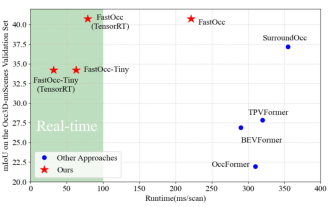 Add SOTA in real time and skyrocket! FastOcc: Faster inference and deployment-friendly Occ algorithm is here!
Mar 14, 2024 pm 11:50 PM
Add SOTA in real time and skyrocket! FastOcc: Faster inference and deployment-friendly Occ algorithm is here!
Mar 14, 2024 pm 11:50 PM
Written above & The author’s personal understanding is that in the autonomous driving system, the perception task is a crucial component of the entire autonomous driving system. The main goal of the perception task is to enable autonomous vehicles to understand and perceive surrounding environmental elements, such as vehicles driving on the road, pedestrians on the roadside, obstacles encountered during driving, traffic signs on the road, etc., thereby helping downstream modules Make correct and reasonable decisions and actions. A vehicle with self-driving capabilities is usually equipped with different types of information collection sensors, such as surround-view camera sensors, lidar sensors, millimeter-wave radar sensors, etc., to ensure that the self-driving vehicle can accurately perceive and understand surrounding environment elements. , enabling autonomous vehicles to make correct decisions during autonomous driving. Head
 Label acquisition problem in weakly supervised learning
Oct 08, 2023 am 09:18 AM
Label acquisition problem in weakly supervised learning
Oct 08, 2023 am 09:18 AM
The label acquisition problem in weakly supervised learning requires specific code examples. Introduction: Weakly supervised learning is a machine learning method that uses weak labels for training. Different from traditional supervised learning, weakly supervised learning only needs to use fewer labels to train the model, rather than each sample needs to have an accurate label. However, in weakly supervised learning, how to accurately obtain useful information from weak labels is a key issue. This article will introduce the label acquisition problem in weakly supervised learning and give specific code examples. Introduction to the label acquisition problem in weakly supervised learning:




