AngularJS makes the shopping cart select all inverse function
This time I will bring you AngularJS How to create a shopping cart select-all and reverse-select function. What are the precautions for AngularJS to create a shopping cart select-all and reverse-select function, as follows. This is a practical case, let’s take a look at it.
I just learned angularJS, so I practiced writing a function similar to the select all/unselect all of the shopping cart. The main functions implemented are:
1. Check the Select All checkbox and all the list data will be checked. Same as canceling, use ng-model to achieve two-way binding;
2. Select all checkboxes in the list, and all of them will be checked; (The method I think of here is to add a checked field to each object, and then check it to trigger the echoChange() function, and use a cc variable to calculate the current checked value as The number of true, and then determine whether the number of checked items is equal to the length of the array. If equal, it proves that all are checked, so the select all button is also assigned a value of true; Is there a simpler way? Please leave a message? Me, thank you! )
3. After all are checked, as long as you cancel an all-selected check status, the check status will be false;
4. Realize the calculation of the subtotal and total amount of the shopping cart, and only calculate the checked products;
There are problems that need to be improved:
1. I used type="number" for the quantity and set min=10, but there is no limit on the value entered manually, so there will be illegal values if entered manually;
2. To delete the product function, I simply used the pop() method to remove the last array element. In fact, each product object should be deleted;
3. There should be a more rigorous method for selecting/unselecting all, which needs to be improved;
Attached code:
<!DOCTYPE html>
<htmllang="en"ng-app="testMo">
<head>
<metacharset="UTF-8">
<title></title>
<linkrel="stylesheet"href="css/bootstrap.css"rel="external nofollow">
<style>
.p1{
margin: 20px;
}
</style>
</head>
<body>
<png-controller="testCtrl"class="p1">
<h4>angularJS--购物车实现全选/取消全选</h4>
<buttontype="button"class="btn btn-info"ng-click="addProduct()">添加商品</button>
<buttontype="button"class="btn btn-danger"ng-click="deleteProduct()">删除商品</button>
<br><br>
<tableclass="table table-bordered table-responsive">
<thead>
<td>操作</td>
<td>check状态</td>
<td>商品名称</td>
<td>单价</td>
<td>数量</td>
<td>小计</td>
</thead>
<trng-repeat="p in cart">
<td><inputtype="checkbox"ng-checked="p.checked"ng-click="echoChange(p.id,p.checked,selectAll)"></td>
<td>{{p.checked}}||{{p.checked}}</td>
<td>{{p.name}}</td>
<td>单价:¥{{p.price}}</td>
<td>数量:<inputtype="number"ng-model="p.count"min="0"value="p.count"></td>
<td>小计:¥{{p.sum}}</td>
</tr>
</table>
<br>
<inputtype="checkbox"ng-model="selectAll"ng-click="selectAllClick(selectAll)"><spanng-hide="selectAll">全选</span><spanng-show="selectAll">取消全选</span>
<br><br>
已选择<span>{{jishuqi}}</span>件商品,总金额:<span>¥{{ sumTotal }}</span>
</p>
<scriptsrc="js/angular.js"></script>
<script>
angular.module('testMo',['ng']).controller('testCtrl',function($scope){
// $scope.p1=new Object();
// $scope.p1.price=10;
// $scope.p1.count=1;
//购物车应该是一个数组
$scope.selectAll=false;//全选默认为false
$scope.cart=[{id:0,name:'商品0',price:10,count:5,sum:10,checked:false}];
$scope.addProduct= function (){
var p=new Object();
p.id=$scope.cart.length;
p.name='商品'+ p.id
p.price=Math.floor(Math.random()*100);//对数值向下取整
p.count=1;
p.sum= p.price* p.count;
p.checked=false;
$scope.cart.push({id: p.id,name: p.name,price:p.price,count: p.count,sum: p.sum,checked: p.checked});
console.log($scope.cart);
}
//删除商品
$scope.deleteProduct= function (){
$scope.cart.pop();//删除数组中的最后的一个元素,并且返回这个元素,会改变数组里的元素
}
//全选按钮check的点击事件
$scope.selectAllClick= function (sa) {
for(var i=0;i<$scope.cart.length;i++){
$scope.cart[i].checked=sa;
}
}
//单个数据的check事件
$scope.echoChange=function(id,ch,se){
$scope.cart[id].checked=!ch;
//当所有都选中时,全选也要被勾选
var cc=0;//计算当前数组中checked为真的数目
for(var i=0;i<$scope.cart.length;i++){
// if($scope.cart[i].checked==true){
// cc++;
// }
$scope.cart[i].checked?cc++:cc;
}
$scope.selectAll=(cc==$scope.cart.length);//当为真的数目=数组长度时,证明全部勾选
// console.log($scope.selectAll);
}
//监控数据
$scope.$watch('cart',function(newValue,oldValue,scope){
$scope.sumTotal=0; //总计
$scope.jishuqi=0; //计数器
for(var i in newValue) {
var sumN = newValue[i].count * newValue[i].price; //计算出新的结果
$scope.cart[i].sum = sumN.toFixed(2); //保留两位小数并且把它赋值给元数据;
if (newValue[i].checked) {
$scope.sumTotal += sumN;
$scope.jishuqi++;
// console.log($scope.sumTotal);
// console.log($scope.jishuqi);
}
}
},true);
/*$watch简介:在digest执行时,如果watch观察的的value与上一次执行时不一样时,就会被触发。
AngularJS内部的watch实现了页面随model的及时更新。
$watch方法在用的时候主要是手动的监听一个对象,但对象发生变化时触发某个事件。
$watch(watchFn,watchAction,deepWatch);
如果不加第三个参数,那么只会监听cart数组,只有当cart引用改变时才会触发,因此当需要监听一些引用对象时需要把第三个参数设置成true。
*/
});
</script>
</body>
</html>I believe you have mastered the method after reading the case in this article. For more exciting information, please pay attention to other related articles on the PHP Chinese website!
Recommended reading:
JS implements data validation and check box form submission
vue.js two-way binding use Detailed explanation
How to convert numbers and strings into each other in JS
The above is the detailed content of AngularJS makes the shopping cart select all inverse function. For more information, please follow other related articles on the PHP Chinese website!

Hot AI Tools

Undresser.AI Undress
AI-powered app for creating realistic nude photos

AI Clothes Remover
Online AI tool for removing clothes from photos.

Undress AI Tool
Undress images for free

Clothoff.io
AI clothes remover

Video Face Swap
Swap faces in any video effortlessly with our completely free AI face swap tool!

Hot Article

Hot Tools

Notepad++7.3.1
Easy-to-use and free code editor

SublimeText3 Chinese version
Chinese version, very easy to use

Zend Studio 13.0.1
Powerful PHP integrated development environment

Dreamweaver CS6
Visual web development tools

SublimeText3 Mac version
God-level code editing software (SublimeText3)

Hot Topics
 1386
1386
 52
52
 How to implement an online speech recognition system using WebSocket and JavaScript
Dec 17, 2023 pm 02:54 PM
How to implement an online speech recognition system using WebSocket and JavaScript
Dec 17, 2023 pm 02:54 PM
How to use WebSocket and JavaScript to implement an online speech recognition system Introduction: With the continuous development of technology, speech recognition technology has become an important part of the field of artificial intelligence. The online speech recognition system based on WebSocket and JavaScript has the characteristics of low latency, real-time and cross-platform, and has become a widely used solution. This article will introduce how to use WebSocket and JavaScript to implement an online speech recognition system.
 WebSocket and JavaScript: key technologies for implementing real-time monitoring systems
Dec 17, 2023 pm 05:30 PM
WebSocket and JavaScript: key technologies for implementing real-time monitoring systems
Dec 17, 2023 pm 05:30 PM
WebSocket and JavaScript: Key technologies for realizing real-time monitoring systems Introduction: With the rapid development of Internet technology, real-time monitoring systems have been widely used in various fields. One of the key technologies to achieve real-time monitoring is the combination of WebSocket and JavaScript. This article will introduce the application of WebSocket and JavaScript in real-time monitoring systems, give code examples, and explain their implementation principles in detail. 1. WebSocket technology
 How to use JavaScript and WebSocket to implement a real-time online ordering system
Dec 17, 2023 pm 12:09 PM
How to use JavaScript and WebSocket to implement a real-time online ordering system
Dec 17, 2023 pm 12:09 PM
Introduction to how to use JavaScript and WebSocket to implement a real-time online ordering system: With the popularity of the Internet and the advancement of technology, more and more restaurants have begun to provide online ordering services. In order to implement a real-time online ordering system, we can use JavaScript and WebSocket technology. WebSocket is a full-duplex communication protocol based on the TCP protocol, which can realize real-time two-way communication between the client and the server. In the real-time online ordering system, when the user selects dishes and places an order
 How to implement an online reservation system using WebSocket and JavaScript
Dec 17, 2023 am 09:39 AM
How to implement an online reservation system using WebSocket and JavaScript
Dec 17, 2023 am 09:39 AM
How to use WebSocket and JavaScript to implement an online reservation system. In today's digital era, more and more businesses and services need to provide online reservation functions. It is crucial to implement an efficient and real-time online reservation system. This article will introduce how to use WebSocket and JavaScript to implement an online reservation system, and provide specific code examples. 1. What is WebSocket? WebSocket is a full-duplex method on a single TCP connection.
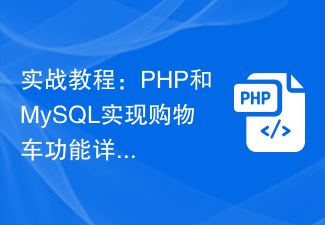 Practical tutorial: Detailed explanation of shopping cart function with PHP and MySQL
Mar 15, 2024 pm 12:27 PM
Practical tutorial: Detailed explanation of shopping cart function with PHP and MySQL
Mar 15, 2024 pm 12:27 PM
Practical tutorial: Detailed explanation of the shopping cart function with PHP and MySQL. The shopping cart function is one of the common functions in website development. Through the shopping cart, users can easily add the goods they want to buy to the shopping cart, and then proceed with settlement and payment. In this article, we will detail how to implement a simple shopping cart function using PHP and MySQL and provide specific code examples. To create a database and data table, you first need to create a data table in the MySQL database to store product information. The following is a simple data table
 JavaScript and WebSocket: Building an efficient real-time weather forecasting system
Dec 17, 2023 pm 05:13 PM
JavaScript and WebSocket: Building an efficient real-time weather forecasting system
Dec 17, 2023 pm 05:13 PM
JavaScript and WebSocket: Building an efficient real-time weather forecast system Introduction: Today, the accuracy of weather forecasts is of great significance to daily life and decision-making. As technology develops, we can provide more accurate and reliable weather forecasts by obtaining weather data in real time. In this article, we will learn how to use JavaScript and WebSocket technology to build an efficient real-time weather forecast system. This article will demonstrate the implementation process through specific code examples. We
 Simple JavaScript Tutorial: How to Get HTTP Status Code
Jan 05, 2024 pm 06:08 PM
Simple JavaScript Tutorial: How to Get HTTP Status Code
Jan 05, 2024 pm 06:08 PM
JavaScript tutorial: How to get HTTP status code, specific code examples are required. Preface: In web development, data interaction with the server is often involved. When communicating with the server, we often need to obtain the returned HTTP status code to determine whether the operation is successful, and perform corresponding processing based on different status codes. This article will teach you how to use JavaScript to obtain HTTP status codes and provide some practical code examples. Using XMLHttpRequest
 How to use insertBefore in javascript
Nov 24, 2023 am 11:56 AM
How to use insertBefore in javascript
Nov 24, 2023 am 11:56 AM
Usage: In JavaScript, the insertBefore() method is used to insert a new node in the DOM tree. This method requires two parameters: the new node to be inserted and the reference node (that is, the node where the new node will be inserted).




