JS implements drop-down menu login registration pop-up window
This time I will bring you JS implementation Drop-down menu Login registration pop-up window, JS implementation of drop-down menu login registration pop-up window What are the precautions , the following is a practical case, one Get up and take a look.
Drop-down menuList
<style>
*{
margin: 0px;
padding: 0px;
}
.menu{
width: 1100px;
height: 30px;
background-image: url(img/魅力罗兰Music炫图18.jpg);
margin-left: 200px;
margin-top: 50px;
}
.btn{
width: 183.3px;
height: 30px;
float: left;
text-align: center;
line-height: 30px;
font-size: 14px;
position: relative;
overflow: hidden;
transition: 0.5s;
}
.btn:hover{
cursor: pointer;
background-color: burlywood;
color: white;
max-height: 200px;
overflow: visible;
}
.btn ul{
list-style: none;
background-color: #008000;
}
</style>
<body>
<p class="menu">
<p class="btn">罗兰首页</p>
<p class="btn">歌曲专栏
<ul>
<li>流行</li>
<li>摇滚</li>
<li>蓝调</li>
<li>民谣</li>
</ul>
</p>
<p class="btn">音乐人专栏
<ul>
<li>内地</li>
<li>欧美</li>
<li>日韩</li>
<li>港台</li>
</ul>
</p>
<p class="btn">乐器专栏
<ul>
<li>钢琴</li>
<li>小提琴</li>
<li>吉他</li>
<li>架子鼓</li>
</ul>
</p>
<p class="btn">戏曲专栏
<ul>
<li>京剧</li>
<li>话剧</li>
<li>豫剧</li>
<li>黄梅戏</li>
</ul>
</p>
<p class="btn">魅力ROLAND体验区
<ul>
<li>新曲</li>
<li>唱片</li>
<li>MV</li>
</ul>
</p>
</p>
</body>Login registration effect
<html>
<head>
<meta charset="UTF-8">
<title></title>
<style>
* {
margin: 0px;
padding: 0px;
}
.login {
width: 100px;
height: 30px;
font-size: 25px;
line-height: 30px;
border: 1px solid black;
text-align: center;
background-color: darkcyan;
color: white;
}
.login:hover {
cursor: pointer;
background-color: greenyellow;
}
.mask {
width: 100%;
background-color: black;
opacity: 0.5;
position: absolute;
top: 0px;
left: 0px;
z-index: 90;
}
.log-p {
width: 500px;
height: 300px;
background-color: white;
position: fixed;
z-index: 99;
}
</style>
</head>
<body>
<p class="mask" hidden></p>
<p class="log-p" hidden="hidden"></p>
<p class="login">登 录</p>
<p>123</p><p>123</p><p>123</p><p>123</p><p>123</p><p>123</p><p>123</p>
<p>123</p><p>123</p><p>123</p><p>123</p><p>123</p><p>123</p><p>123</p>
<p>123</p><p>123</p><p>123</p><p>123</p><p>123</p><p>123</p><p>123</p>
<p>123</p><p>123</p><p>123</p><p>123</p><p>123</p><p>123</p>
</body>
</html>
<script>
var mask = document.getElementsByClassName("mask")[0];
var login = document.getElementsByClassName("log-p")[0];
var btn = document.getElementsByClassName("login")[0];
var clientWidth = document.body.clientWidth;
var clientHeight = document.documentElement.clientHeight;
login.style.left = clientWidth / 2 - 250 + "px";
login.style.top = clientHeight / 2 - 150 + "px";
mask.style.height = document.body.clientHeight + "px";
window.onresize = function() {
var clientWidth = document.body.clientWidth;
var clientHeight = document.documentElement.clientHeight;
login.style.left = clientWidth / 2 - 250 + "px";
login.style.top = clientHeight / 2 - 150 + "px";
}
btn.onclick = function(){
mask.removeAttribute("hidden");
login.removeAttribute("hidden");
}
mask.onclick = function(){
mask.setAttribute("hidden","");
login.setAttribute("hidden","hidden");
}
</script>!
Recommended reading:
JS implements evaluation star rating
##js implements picture fade-in and fade-out at a uniform speed
The above is the detailed content of JS implements drop-down menu login registration pop-up window. For more information, please follow other related articles on the PHP Chinese website!

Hot AI Tools

Undresser.AI Undress
AI-powered app for creating realistic nude photos

AI Clothes Remover
Online AI tool for removing clothes from photos.

Undress AI Tool
Undress images for free

Clothoff.io
AI clothes remover

AI Hentai Generator
Generate AI Hentai for free.

Hot Article

Hot Tools

Notepad++7.3.1
Easy-to-use and free code editor

SublimeText3 Chinese version
Chinese version, very easy to use

Zend Studio 13.0.1
Powerful PHP integrated development environment

Dreamweaver CS6
Visual web development tools

SublimeText3 Mac version
God-level code editing software (SublimeText3)

Hot Topics
 1385
1385
 52
52
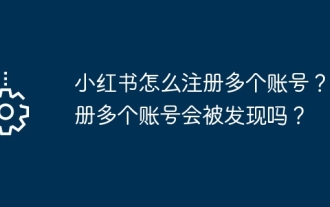 How to register multiple accounts on Xiaohongshu? Will I be discovered if I register multiple accounts?
Mar 25, 2024 am 09:41 AM
How to register multiple accounts on Xiaohongshu? Will I be discovered if I register multiple accounts?
Mar 25, 2024 am 09:41 AM
As a platform integrating social networking and e-commerce, Xiaohongshu has attracted more and more users to join. Some users hope to register multiple accounts to better experience interacting with Xiaohongshu. So, how to register multiple accounts on Xiaohongshu? 1. How to register multiple accounts on Xiaohongshu? 1. Use different mobile phone numbers to register. Currently, Xiaohongshu mainly uses mobile phone numbers to register accounts. Users sometimes try to purchase multiple mobile phone number cards and use them to register multiple Xiaohongshu accounts. However, this approach has some limitations, because purchasing multiple mobile phone number cards is cumbersome and costly. 2. Use email to register. In addition to your mobile phone number, your email can also be used to register a Xiaohongshu account. Users can prepare multiple email addresses and then use these email addresses to register accounts. but
 How to register a Manwa Comics account
Feb 28, 2024 am 08:00 AM
How to register a Manwa Comics account
Feb 28, 2024 am 08:00 AM
On the Manwa Comics platform, there are rich comic resources waiting for everyone to explore. As long as you easily enter the official platform of Manwa Comics, you can enjoy all kinds of wonderful comic works. Everyone can easily find their favorite comics to read according to their own preferences. So how to register the official account of Manwa Comics? The editor of this website will bring you this detailed tutorial guide, hoping to help everyone in need. Manwa Comics-Official entrance: https://fuw11.cc/mw666 Manwa Comics app download address: https://www.siemens-home.cn/soft/74440.html Manwa Comics non-mainland area entrance: https: /
 How to check what is registered with a mobile phone number 'Detailed explanation: APP query method for mobile phone number registration'
Feb 07, 2024 am 08:24 AM
How to check what is registered with a mobile phone number 'Detailed explanation: APP query method for mobile phone number registration'
Feb 07, 2024 am 08:24 AM
I don’t know if you have such an experience. Your mobile phone often receives some inexplicable text messages, or registration information for some websites or other verification information. In fact, our mobile phone number may be bound to many unfamiliar websites, and we ourselves Even if you don’t know, what I will share with you today is to teach you how to unbind all unfamiliar websites with one click. Step 1: Open the number service platform. This technique is very practical. The steps are as follows: Open WeChat, click the plus icon in the search box, select Add Friend, and then enter the code number service platform to search. We can see that there is a number service platform. Of course, it belongs to a public institution and was launched by the National Institute of Information and Communications Technology. It can help everyone unbind mobile phone number information with one click. Step 2: Check whether the phone has been marked for me
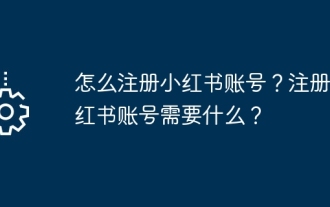 How to register a Xiaohongshu account? What is required to register a Xiaohongshu account?
Mar 22, 2024 am 10:16 AM
How to register a Xiaohongshu account? What is required to register a Xiaohongshu account?
Mar 22, 2024 am 10:16 AM
Xiaohongshu, a social platform integrating life, entertainment, shopping and sharing, has become an indispensable part of the daily life of many young people. So, how to register a Xiaohongshu account? 1. How to register a Xiaohongshu account? 1. Open the Xiaohongshu official website or download the Xiaohongshu APP. Click the "Register" button below and you can choose different registration methods. Currently, Xiaohongshu supports registration with mobile phone numbers, email addresses, and third-party accounts (such as WeChat, QQ, Weibo, etc.). 3. Fill in the relevant information. According to the selected registration method, fill in the corresponding mobile phone number, email address or third-party account information. 4. Set a password. Set a strong password to keep your account secure. 5. Complete the verification. Follow the prompts to complete mobile phone verification or email verification. 6. Perfect the individual
 How to register 163 email
Feb 14, 2024 am 09:20 AM
How to register 163 email
Feb 14, 2024 am 09:20 AM
Some users find that they do not have an account when they want to use 163 mailbox. So what should they do if they need to register an account at this time? Now let’s take a look at the 163 email registration method brought by the editor. 1. First, search the 163 Email official website in the browser and click [Register a new account] on the page; 2. Then select [Free Email] or [VIP Email]; 3. Finally, after selecting, fill in the information and click [Now Just register];
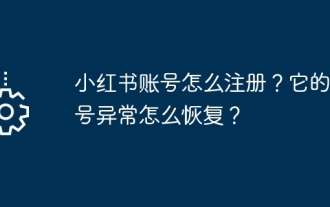 How to register a Xiaohongshu account? How to recover if its account is abnormal?
Mar 21, 2024 pm 04:57 PM
How to register a Xiaohongshu account? How to recover if its account is abnormal?
Mar 21, 2024 pm 04:57 PM
As one of the most popular lifestyle sharing platforms in the world, Xiaohongshu has attracted a large number of users. So, how to register a Xiaohongshu account? This article will introduce you to the Xiaohongshu account registration process in detail, and answer the question of how to recover Xiaohongshu account abnormalities. 1. How to register a Xiaohongshu account? 1. Download the Xiaohongshu APP: Search and download the Xiaohongshu APP in the mobile app store, and open it after the installation is complete. 2. Register an account: After opening the Xiaohongshu APP, click the "Me" button in the lower right corner of the homepage, and then select "Register". 3. Fill in the registration information: Fill in the mobile phone number, set password, verification code and other registration information according to the prompts. 4. Complete personal information: After successful registration, follow the prompts to complete personal information, such as name, gender, birthday, etc. 5. Settings
 How to make drop-down menu in WPS table
Mar 21, 2024 pm 01:31 PM
How to make drop-down menu in WPS table
Mar 21, 2024 pm 01:31 PM
How to make the WPS table drop-down menu: After selecting the cell where you want to set the drop-down menu, click "Data", "Validity" in sequence, and then make the corresponding settings in the pop-up dialog box to pull down our menu. As a powerful office software, WPS has the ability to edit documents, statistical data tables, etc., which provides a lot of convenience for many people who need to deal with text, data, etc. In order to skillfully use WPS software to provide us with a lot of convenience, we need to be able to master various very basic operations of WPS software. In this article, the editor will share with you how to use WPS software. Perform drop-down menu operations in the WPS table that appears. After opening the WPS form, first select the
 How to register a qooapp account
Mar 19, 2024 pm 08:58 PM
How to register a qooapp account
Mar 19, 2024 pm 08:58 PM
qooapp is a software that can download many games, so how to register an account? Users need to click the "Register" button if they don't have a pass yet, and then choose a registration method. This account registration method introduction is enough to tell you how to operate it. The following is a detailed introduction, so take a look. How to register a qooapp account? Answer: Click to register, and then choose a registration method. Specific methods: 1. After entering the login interface, click below. Don’t have a pass yet? Apply now. 2. Then choose the login method you need. 3. You can use it directly after that. Official website registration: 1. Open the website https://apps.ppaooq.com/ and click on the upper right corner to register. 2. Select registration




