
This article mainly introduces in detail the pop-up message box that you must learn every day in PyQt5. It has a certain reference value. Interested friends can refer to it
By default, if we click on the title X button on the bar, the QWidget closes. Sometimes, we need to change this default behavior. For example, if we have a file that we want to open in an editor, we can first display a message box to confirm the open or not operation.
#!/usr/bin/python3 # -*- coding: utf-8 -*- """ PyQt5 教程 当我们点击应用程序窗口的关闭按钮,该程序显示一个确认信息框。 作者:我的世界你曾经来过 博客:http://blog.csdn.net/weiaitaowang 最后编辑:2016年7月29日 """ import sys from PyQt5.QtWidgets import QApplication, QWidget, QMessageBox class Example(QWidget): def __init__(self): super().__init__() self.initUI() def initUI(self): self.setGeometry(300, 300, 300, 220) self.setWindowTitle('消息盒子') self.show() def closeEvent(self, event): reply = QMessageBox.question(self, '信息', '确认退出吗?', QMessageBox.Yes | QMessageBox.No, QMessageBox.No) if reply == QMessageBox.Yes: event.accept() else: event.ignore() if __name__ == '__main__': app = QApplication(sys.argv) ex = Example() sys.exit(app.exec_())
If we close the QWidget control, the QCloseEvent event will be generated. To modify the control properties we need to reimplement the closeEvent() event handler.
reply = QMessageBox.question(self, '信息', '确认退出吗?', QMessageBox.Yes | QMessageBox.No, QMessageBox.No)
We display a message box with two buttons: Yes and No. The first string appears in the title bar. The second string is the message text displayed in the dialog box. The third parameter specifies the button combination in the pop-up dialog box. The last parameter is the default button, which is the button with initial keyboard focus. The return value is stored in the reply variable.
if reply == QMessageBox.Yes: event.accept() else: event.ignore()
Here we use if to test the return value. If we click the Yes button, we accept the closing of the button control and execute the application's terminate event. Otherwise, we ignore the closing event.
After the program is executed, click the ##PyQt5 realizes the download progress bar effect
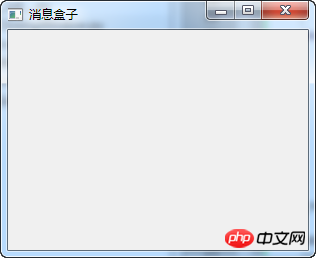
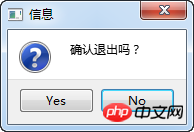 PyQt5 must learn the progress bar effect every day
PyQt5 must learn the progress bar effect every day
The above is the detailed content of PyQt5 must learn the pop-up message box every day. For more information, please follow other related articles on the PHP Chinese website!
 What does it mean when a message has been sent but rejected by the other party?
What does it mean when a message has been sent but rejected by the other party?
 Is Code Red a computer virus?
Is Code Red a computer virus?
 How to get Bitcoin
How to get Bitcoin
 Top 10 most secure digital currency exchanges in 2024
Top 10 most secure digital currency exchanges in 2024
 Check cpu usage in linux
Check cpu usage in linux
 How to use python for loop
How to use python for loop
 What is the difference between JD International self-operated and JD self-operated
What is the difference between JD International self-operated and JD self-operated
 Reasons why phpstudy cannot be opened
Reasons why phpstudy cannot be opened




