jQuery operates background color gradient animation effect
This time I will bring you the jQuery operation background color gradient animation effect. What are the precautions for jQuery operation background color gradient animation effect. The following is a practical case, let's take a look.
<!DOCTYPE html PUBLIC "-//W3C//DTD HTML 4.01 Transitional//EN"
"http://www.w3.org/TR/html4/loose.dtd">
<html>
<head>
<meta http-equiv="Content-Type" content="text/html; charset=UTF-8">
<title>背景颜色渐变</title>
<script type="text/javascript" src="jquery-1.7.2.min.js"></script>
</head>
<body>
<input id="Button1" type="button" value="button" onclick="tggg()" />
<script>
function tggg() {
//$("#asd").css({ "background-color": "red" }).show().fadeOut(500);
fadeColor(
{ r: 0, g: 255, b: 0 }, //star color
{r: 255, g: 255, b: 255 }, //end color
function (color) { document.getElementById("asd").style.backgroundColor = color; }, 1, 10);
}
//所有代码的执行时间只有24毫秒左右。
function fadeColor(from, to, callback, duration, totalFrames) {
//用一个函数来包裹setTimeout,根据帧数来确定延时
function doTimeout(color, frame) {
setTimeout(function () {
try {
callback(color);
} catch (e) { JSLog.write(e); }
}, (duration * 1000 / totalFrames) * frame);
//总持续秒数/每秒帧数*当前帧数=延时(秒),再乘以1000作为延时(毫秒)
}
// 整个渐变过程的持续时间,默认为1秒
var duration = duration || 1;
// 总帧数,默认为持续秒数*15帧,也即每秒15帧
var totalFrames = totalFrames || duration * 15; var r, g, b; var frame = 1;
//在第0帧设置起始颜色
doTimeout('rgb(' + from.r + ',' + from.g + ',' + from.b + ')', 0);
//计算每次变化所需要改变的rgb值
while (frame < totalFrames + 1) {
r = Math.ceil(from.r * ((totalFrames - frame) / totalFrames) + to.r * (frame / totalFrames));
g = Math.ceil(from.g * ((totalFrames - frame) / totalFrames) + to.g * (frame / totalFrames));
b = Math.ceil(from.b * ((totalFrames - frame) / totalFrames) + to.b * (frame / totalFrames));
// 调用本frame的doTimeout
doTimeout('rgb(' + r + ',' + g + ',' + b + ')', frame); frame++;
}
}
</script>
<p style="width: 600px; height: 200px; border: 1px solid red;" id="asd">
脚本之家欢迎各位光临--http://www.jb51.net
</p>
</body>
</html>I believe you have mastered the method after reading the case in this article. For more exciting information, please pay attention to other related articles on the php Chinese website!
Recommended reading:
Detailed explanation of the use of jquery plug-in extension
jQuery implements single-line announcement carousel
jQuery operates anchor point dynamic displacement
The above is the detailed content of jQuery operates background color gradient animation effect. For more information, please follow other related articles on the PHP Chinese website!

Hot AI Tools

Undresser.AI Undress
AI-powered app for creating realistic nude photos

AI Clothes Remover
Online AI tool for removing clothes from photos.

Undress AI Tool
Undress images for free

Clothoff.io
AI clothes remover

Video Face Swap
Swap faces in any video effortlessly with our completely free AI face swap tool!

Hot Article

Hot Tools

Notepad++7.3.1
Easy-to-use and free code editor

SublimeText3 Chinese version
Chinese version, very easy to use

Zend Studio 13.0.1
Powerful PHP integrated development environment

Dreamweaver CS6
Visual web development tools

SublimeText3 Mac version
God-level code editing software (SublimeText3)

Hot Topics
 1386
1386
 52
52
 How to use PUT request method in jQuery?
Feb 28, 2024 pm 03:12 PM
How to use PUT request method in jQuery?
Feb 28, 2024 pm 03:12 PM
How to use PUT request method in jQuery? In jQuery, the method of sending a PUT request is similar to sending other types of requests, but you need to pay attention to some details and parameter settings. PUT requests are typically used to update resources, such as updating data in a database or updating files on the server. The following is a specific code example using the PUT request method in jQuery. First, make sure you include the jQuery library file, then you can send a PUT request via: $.ajax({u
 Vivo's new X100 series memory, color exposure: all series start at 12+256GB
May 06, 2024 pm 03:58 PM
Vivo's new X100 series memory, color exposure: all series start at 12+256GB
May 06, 2024 pm 03:58 PM
According to news on May 6, vivo officially announced today that the new vivoX100 series will be officially released at 19:00 on May 13. It is understood that this conference is expected to release three models, vivoX100s, vivoX100sPro, and vivoX100Ultra, as well as vivo's self-developed imaging brand BlueImage blueprint imaging technology. Digital blogger "Digital Chat Station" also released the official renderings, memory specifications and color matching of these three models today. Among them, X100s adopts a straight screen design, while X100sPro and X100Ultra have curved screen designs. The blogger revealed that vivoX100s comes in four colors: black, titanium, cyan, and white. The memory specifications
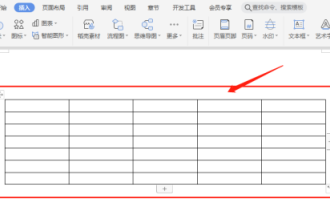 Do you know how to set the color of WPS document table?
Mar 20, 2024 am 08:19 AM
Do you know how to set the color of WPS document table?
Mar 20, 2024 am 08:19 AM
When we see the table colors in other people's WPS documents, the effects are colorful and beautiful; but we only have monotonous black. If you have to fill the table with colors, I believe many students will do it. However, if you want to set the color of the table in WPS document China, many students will definitely find it confusing! Today, let’s learn how to set the color of the WPS document table. I have put together a document that I hope will be helpful to everyone. The steps are as follows: 1. We need to draw a table in the WPS document and right-click the table where the line color is to be modified. 2. Next, use the mouse to click [right mouse button] on the table; in the pop-up menu, we find [Border and Shading]. 3. At this time, the [Border and Shading] option will be opened.
 How to remove the height attribute of an element with jQuery?
Feb 28, 2024 am 08:39 AM
How to remove the height attribute of an element with jQuery?
Feb 28, 2024 am 08:39 AM
How to remove the height attribute of an element with jQuery? In front-end development, we often encounter the need to manipulate the height attributes of elements. Sometimes, we may need to dynamically change the height of an element, and sometimes we need to remove the height attribute of an element. This article will introduce how to use jQuery to remove the height attribute of an element and provide specific code examples. Before using jQuery to operate the height attribute, we first need to understand the height attribute in CSS. The height attribute is used to set the height of an element
 jQuery Tips: Quickly modify the text of all a tags on the page
Feb 28, 2024 pm 09:06 PM
jQuery Tips: Quickly modify the text of all a tags on the page
Feb 28, 2024 pm 09:06 PM
Title: jQuery Tips: Quickly modify the text of all a tags on the page In web development, we often need to modify and operate elements on the page. When using jQuery, sometimes you need to modify the text content of all a tags in the page at once, which can save time and energy. The following will introduce how to use jQuery to quickly modify the text of all a tags on the page, and give specific code examples. First, we need to introduce the jQuery library file and ensure that the following code is introduced into the page: <
 Use jQuery to modify the text content of all a tags
Feb 28, 2024 pm 05:42 PM
Use jQuery to modify the text content of all a tags
Feb 28, 2024 pm 05:42 PM
Title: Use jQuery to modify the text content of all a tags. jQuery is a popular JavaScript library that is widely used to handle DOM operations. In web development, we often encounter the need to modify the text content of the link tag (a tag) on the page. This article will explain how to use jQuery to achieve this goal, and provide specific code examples. First, we need to introduce the jQuery library into the page. Add the following code in the HTML file:
 How to use the PS Gradient Tool - How to use the PS Gradient Tool
Mar 05, 2024 pm 06:28 PM
How to use the PS Gradient Tool - How to use the PS Gradient Tool
Mar 05, 2024 pm 06:28 PM
PS software is a software that many people use in their office work, so do you know how to use the PS gradient tool? The following is the method of using the PS gradient tool brought to you by the editor. Interested users can come and take a look below. 1. Open or create a new document: First, open Photoshop software and create a new document, or open an existing image file. Select the Gradient Tool: On the left side of the toolbar, locate the Gradient Tool (between the Rectangular Marquee Tool and the Paint Bucket Tool), and click to select it. 3. Set the gradient type: In the tool options bar, you can choose different gradient types. There are linear gradient, radial gradient, angular gradient and other options to choose from. Click the Gradient Type drop-down menu and select the gradient type you want. 4
 How to tell if a jQuery element has a specific attribute?
Feb 29, 2024 am 09:03 AM
How to tell if a jQuery element has a specific attribute?
Feb 29, 2024 am 09:03 AM
How to tell if a jQuery element has a specific attribute? When using jQuery to operate DOM elements, you often encounter situations where you need to determine whether an element has a specific attribute. In this case, we can easily implement this function with the help of the methods provided by jQuery. The following will introduce two commonly used methods to determine whether a jQuery element has specific attributes, and attach specific code examples. Method 1: Use the attr() method and typeof operator // to determine whether the element has a specific attribute




