JS capture page scroll bar
This time I will bring you JS to capture the page scroll bar. What are the
Preface
In the process of writing a plug-in recently, I need to use JS to determine whether there is a scroll bar. Search After a while, the general methods are similar, but they are a bit verbose and the code is not concise enough. Finally, by referring to different methods, I wrote a relatively simple method. When judging the scroll bar, you also need to calculate the width of the scroll bar. I will share it with you through this article. Why should we judge the scroll bar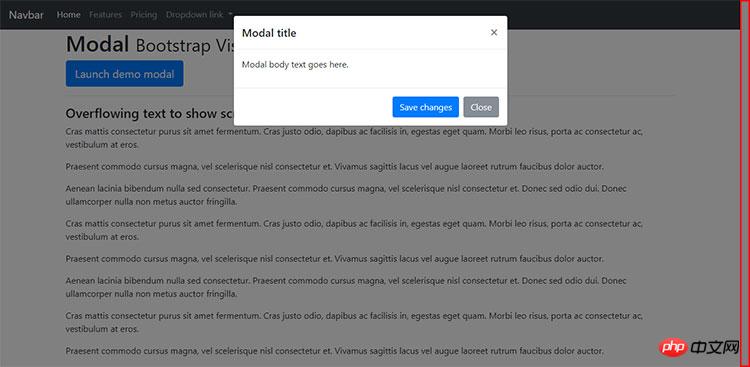
overflow<a href="http://www.php.cn/wiki/923.html" target="_blank">: hidden </a> attribute. If the page is relatively long, the page will shake after adding this attribute.
In order to enhance the user experience, add themargin-left<a href="http://www.php.cn/wiki/937.html" target="_blank"> </a> attribute to offset the scroll bar after overflow: hidden
How to determine whether there is a scroll bar
In fact, only one line of JS is needed to test compatibility with IE7function hasScrollbar() {
return document.body.scrollHeight > (window.innerHeight || document.documentElement.clientHeight);
}document.body.scrollHeight > window.innerHeight
window.innerHeight , so in order to be compatible with IE7 and IE8, you need to use document.documentElement.clientHeight
The method of calculating the scroll bar width
still takes the pop-up window as an example, because the scroll bars of IE 10 and above and mobile browsers do not occupy the page width. Transparent style (IE 10 and above browsers can restore the original scroll bar style through CSS properties), so in order to further enhance the user experience, we also need to calculate the width of the scroll bar and add a reasonablemargin-left ## according to the situation. #Value.
 The method to calculate the width of the scroll bar is relatively simple. Create a new p element with a scroll bar and pass the
The method to calculate the width of the scroll bar is relatively simple. Create a new p element with a scroll bar and pass the
Magnific-popup <div class="code" style="position:relative; padding:0px; margin:0px;"><pre class="brush:php;toolbar:false">function getScrollbarWidth() {
var scrollp = document.createElement("p");
scrollp.style.cssText = 'width: 99px; height: 99px; overflow: scroll; position: absolute; top: -9999px;';
document.body.appendChild(scrollp);
var scrollbarWidth = scrollp.offsetWidth - scrollp.clientWidth;
document.body.removeChild(scrollp);
return scrollbarWidth;
}</pre><div class="contentsignin">Copy after login</div></div>
Use JS to implement a The function may not be difficult, but as programmers, you should always think about how to implement this function more simply and elegantly, and always focus on improving the user experience. For
conditional judgment, maybe ten lines of logical judgment may only require one line. I have been deeply impressed recently, and I must be good at using ternary expressionsif..else The principle is to judge whether the document height is greater than the
visual area
Hot AI Tools

Undresser.AI Undress
AI-powered app for creating realistic nude photos

AI Clothes Remover
Online AI tool for removing clothes from photos.

Undress AI Tool
Undress images for free

Clothoff.io
AI clothes remover

AI Hentai Generator
Generate AI Hentai for free.

Hot Article

Hot Tools

Notepad++7.3.1
Easy-to-use and free code editor

SublimeText3 Chinese version
Chinese version, very easy to use

Zend Studio 13.0.1
Powerful PHP integrated development environment

Dreamweaver CS6
Visual web development tools

SublimeText3 Mac version
God-level code editing software (SublimeText3)

Hot Topics
 How to copy a page in Word
Feb 20, 2024 am 10:09 AM
How to copy a page in Word
Feb 20, 2024 am 10:09 AM
Want to copy a page in Microsoft Word and keep the formatting intact? This is a smart idea because duplicating pages in Word can be a useful time-saving technique when you want to create multiple copies of a specific document layout or format. This guide will walk you through the step-by-step process of copying pages in Word, whether you are creating a template or copying a specific page in a document. These simple instructions are designed to help you easily recreate your page without having to start from scratch. Why copy pages in Microsoft Word? There are several reasons why copying pages in Word is very beneficial: When you have a document with a specific layout or format that you want to copy. Unlike recreating the entire page from scratch
 How to implement an online speech recognition system using WebSocket and JavaScript
Dec 17, 2023 pm 02:54 PM
How to implement an online speech recognition system using WebSocket and JavaScript
Dec 17, 2023 pm 02:54 PM
How to use WebSocket and JavaScript to implement an online speech recognition system Introduction: With the continuous development of technology, speech recognition technology has become an important part of the field of artificial intelligence. The online speech recognition system based on WebSocket and JavaScript has the characteristics of low latency, real-time and cross-platform, and has become a widely used solution. This article will introduce how to use WebSocket and JavaScript to implement an online speech recognition system.
 WebSocket and JavaScript: key technologies for implementing real-time monitoring systems
Dec 17, 2023 pm 05:30 PM
WebSocket and JavaScript: key technologies for implementing real-time monitoring systems
Dec 17, 2023 pm 05:30 PM
WebSocket and JavaScript: Key technologies for realizing real-time monitoring systems Introduction: With the rapid development of Internet technology, real-time monitoring systems have been widely used in various fields. One of the key technologies to achieve real-time monitoring is the combination of WebSocket and JavaScript. This article will introduce the application of WebSocket and JavaScript in real-time monitoring systems, give code examples, and explain their implementation principles in detail. 1. WebSocket technology
 How to implement an online reservation system using WebSocket and JavaScript
Dec 17, 2023 am 09:39 AM
How to implement an online reservation system using WebSocket and JavaScript
Dec 17, 2023 am 09:39 AM
How to use WebSocket and JavaScript to implement an online reservation system. In today's digital era, more and more businesses and services need to provide online reservation functions. It is crucial to implement an efficient and real-time online reservation system. This article will introduce how to use WebSocket and JavaScript to implement an online reservation system, and provide specific code examples. 1. What is WebSocket? WebSocket is a full-duplex method on a single TCP connection.
 How to deal with the problem that Laravel page cannot display CSS correctly
Mar 10, 2024 am 11:33 AM
How to deal with the problem that Laravel page cannot display CSS correctly
Mar 10, 2024 am 11:33 AM
"Methods to handle Laravel pages that cannot display CSS correctly, need specific code examples" When using the Laravel framework to develop web applications, sometimes you will encounter the problem that the page cannot display CSS styles correctly, which may cause the page to render abnormal styles. Affect user experience. This article will introduce some methods to deal with the failure of Laravel pages to display CSS correctly, and provide specific code examples to help developers solve this common problem. 1. Check the file path. First check the path of the CSS file.
 How to implement page jump in 3 seconds: PHP Programming Guide
Mar 25, 2024 am 10:42 AM
How to implement page jump in 3 seconds: PHP Programming Guide
Mar 25, 2024 am 10:42 AM
Title: Implementation method of page jump in 3 seconds: PHP Programming Guide In web development, page jump is a common operation. Generally, we use meta tags in HTML or JavaScript methods to jump to pages. However, in some specific cases, we need to perform page jumps on the server side. This article will introduce how to use PHP programming to implement a function that automatically jumps to a specified page within 3 seconds, and will also give specific code examples. The basic principle of page jump using PHP. PHP is a kind of
 Monitor iframe scrolling behavior
Feb 18, 2024 pm 08:40 PM
Monitor iframe scrolling behavior
Feb 18, 2024 pm 08:40 PM
How to monitor the scrolling of an iframe requires specific code examples. When we use the iframe tag to embed other web pages in a web page, sometimes we need to perform some specific operations on the content in the iframe. One of the common needs is to listen for the scroll event of the iframe so that the corresponding code can be executed when the scroll occurs. The following will introduce how to use JavaScript to monitor the scrolling of an iframe, and provide specific code examples for reference. Get the iframe element First, we need
 How to quickly refresh a web page?
Feb 18, 2024 pm 01:14 PM
How to quickly refresh a web page?
Feb 18, 2024 pm 01:14 PM
Page refresh is very common in our daily network use. When we visit a web page, we sometimes encounter some problems, such as the web page not loading or displaying abnormally, etc. At this time, we usually choose to refresh the page to solve the problem, so how to refresh the page quickly? Let’s discuss the shortcut keys for page refresh. The page refresh shortcut key is a method to quickly refresh the current web page through keyboard operations. In different operating systems and browsers, the shortcut keys for page refresh may be different. Below we use the common W






