
This time I will bring you the batch adding method, what are the precautions for batch adding, the following is a practical case, let’s take a look.
postman tool configuration and data preparation:
1) Enter the test IP address and the interface address corresponding to the port number in the address bar;
2 ) Add the parameter Content-Type=application/json in the Headers column;
has been tested locally as an example: the corresponding configuration diagram is as follows:
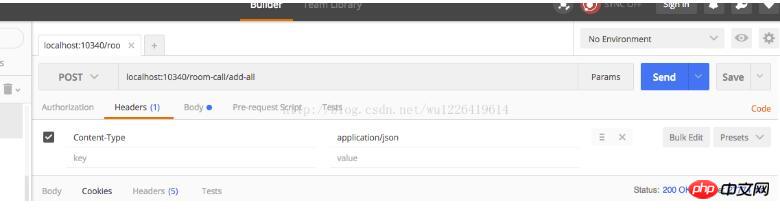
3) Click on the Body column and select raw, then enter the data set to be transferred and added in the corresponding text area;
This example has two data bit examples, as shown below:

object corresponds to the background A database record to be saved by the interface, a java object;
At this point, the configuration of postMan is completed. Just click the send button to trigger the send event to send data in json format to the back-end interface.Server interface configuration: springmvc has been used to illustrate:
Annotations on the controller class object are the same as other ordinary controller objects;@RestController
@RequestMapping("/room-call")
public class RoomCallController {
/**
* 同时添加多条即时建议接口,参数接收要测试。
*
* @param roomCallModels 要存储的即时建议集合
* @return 存储成功
*/
@RequestMapping(value = "/add-all", method = RequestMethod.POST)
public JSONResult addAllRoomCall(@RequestBody List<RoomCallModel> roomCallModels) {
//对接收参数做空判断,防止空指针
if (CollectionUtils.isEmpty(roomCallModels)) {
return CommonError.PARAM_IS_NULL.toJSONResult("即使建议数据");
}
for (RoomCallModel roomCallModel : roomCallModels
) {
//操作接受到的对象集合,依次入库,完成指定业务; } }Detailed explanation of the use of jQuery's compound selector
Detailed explanation of the use of one-way data flow in Angular
The above is the detailed content of Batch adding method. For more information, please follow other related articles on the PHP Chinese website!




