How does vue parent component call child component
This time I will show you how the vue parent component calls the subcomponent. What are the precautions for the vue parent component to call the subcomponent. The following is a practical case, let's take a look.
Scenario:
Introducing the sub-component of Upload attachments into the parent component: Click on the component to upload the corresponding requirements respectively Pictures, sub-component internal loops can create multiple modules.
The parent component passes an array into the sub-component loop to create different component modules, and alleventsare inside the sub-components.
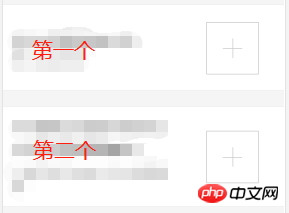
There is also an upload image button at the top of the parent component page. After uploading the image, it will be displayed in the first module:

Imagine Idea: Click the button in the parent component to trigger the upload method in the child component:
Define ref="refName" on the child component, use this.$refs in the method of the parent component .refName.methodTo call the subcomponent method
The method of processing upload in the subcomponent:
fileClick(index) {
console.log('子组件的fileClick被调用了')
console.log('index: '+index)
// this.aaa();
if(!this.fileInfor[index].imgUrl){
//如果当前框里没有图片,则实现上传
document.getElementsByClassName('upload_file')[index].click();
}
},The parent component template
<template> <x-button type="submit" class="custom-primary" @click.native="xiechengUpload">上传图片</x-button> <up-load :fileInformation="fileInformation" ref="uploadRef"></up-load> </template>
The method defined in the parent component method, At the same time, pass in the corresponding index value.
Upload(){
// console.log('父组件的xiechengUpload被调用了')
this.$refs.uploadRef.fileClick(0);
},At this time, you can put the image into the first module of the subcomponent through the upload button.
See below Next, Vue parent component calls child component events
Vue parent component passes events/calls events to child components
It is not about passing data (props), it is suitable for Vue 2.0
Method 1: The child component listens to the method sent by the parent component
Method 2: The parent component calls the child component method
Child component:
export default {
mounted: function () {
this.$nextTick(function () {
this.$on('childMethod', function () {
console.log('监听成功')
})
})
},
methods {
callMethod () {
console.log('调用成功')
}
}
}Parent component:
<child ref="child" @click="click"></child>
export default {
methods: {
click () {
this.$refs.child.$emit('childMethod') // 方法1
this.$refs.child.callMethod() // 方法2
},
components: {
child: child
}
}I believe you have mastered the method after reading the case in this article. For more exciting information, please pay attention to other related articles on the php Chinese website!
Recommended reading:
Yuansheng JS implements file drag and drop events
Detailed explanation of the use of vue global local components
The above is the detailed content of How does vue parent component call child component. For more information, please follow other related articles on the PHP Chinese website!

Hot AI Tools

Undresser.AI Undress
AI-powered app for creating realistic nude photos

AI Clothes Remover
Online AI tool for removing clothes from photos.

Undress AI Tool
Undress images for free

Clothoff.io
AI clothes remover

AI Hentai Generator
Generate AI Hentai for free.

Hot Article

Hot Tools

Notepad++7.3.1
Easy-to-use and free code editor

SublimeText3 Chinese version
Chinese version, very easy to use

Zend Studio 13.0.1
Powerful PHP integrated development environment

Dreamweaver CS6
Visual web development tools

SublimeText3 Mac version
God-level code editing software (SublimeText3)

Hot Topics
 1376
1376
 52
52
 How to set up the keyboard boot function on a GIGABYTE motherboard (enable keyboard boot mode on GIGABYTE motherboard)
Dec 31, 2023 pm 05:15 PM
How to set up the keyboard boot function on a GIGABYTE motherboard (enable keyboard boot mode on GIGABYTE motherboard)
Dec 31, 2023 pm 05:15 PM
How to set up keyboard startup on Gigabyte's motherboard. First, if it needs to support keyboard startup, it must be a PS2 keyboard! ! The setting steps are as follows: Step 1: Press Del or F2 to enter the BIOS after booting, and go to the Advanced (Advanced) mode of the BIOS. Ordinary motherboards enter the EZ (Easy) mode of the motherboard by default. You need to press F7 to switch to the Advanced mode. ROG series motherboards enter the BIOS by default. Advanced mode (we use Simplified Chinese to demonstrate) Step 2: Select to - [Advanced] - [Advanced Power Management (APM)] Step 3: Find the option [Wake up by PS2 keyboard] Step 4: This option The default is Disabled. After pulling down, you can see three different setting options, namely press [space bar] to turn on the computer, press group
 How to install the Windows 10 old version component DirectPlay
Dec 28, 2023 pm 03:43 PM
How to install the Windows 10 old version component DirectPlay
Dec 28, 2023 pm 03:43 PM
Many users always encounter some problems when playing some games on win10, such as screen freezes and blurred screens. At this time, we can solve the problem by turning on the directplay function, and the operation method of the function is also Very simple. How to install directplay, the old component of win10 1. Enter "Control Panel" in the search box and open it 2. Select large icons as the viewing method 3. Find "Programs and Features" 4. Click on the left to enable or turn off win functions 5. Select the old version here Just check the box
 How to use Python to call Baidu Map API to implement geographical location query function?
Jul 31, 2023 pm 03:01 PM
How to use Python to call Baidu Map API to implement geographical location query function?
Jul 31, 2023 pm 03:01 PM
How to use Python to call Baidu Map API to implement geographical location query function? With the development of the Internet, the acquisition and utilization of geographical location information is becoming more and more important. Baidu Maps is a very common and practical map application that provides a wealth of geographical location query services. This article will introduce how to use Python to call Baidu Map API to implement the geographical location query function, and attach a code example. Apply for a Baidu Map developer account and application First, you need to have a Baidu Map developer account and create an application. Log in
 Angular components and their display properties: understanding non-block default values
Mar 15, 2024 pm 04:51 PM
Angular components and their display properties: understanding non-block default values
Mar 15, 2024 pm 04:51 PM
The default display behavior for components in the Angular framework is not for block-level elements. This design choice promotes encapsulation of component styles and encourages developers to consciously define how each component is displayed. By explicitly setting the CSS property display, the display of Angular components can be fully controlled to achieve the desired layout and responsiveness.
 How to enable direct connection of independent graphics card on Shenzhou Xuanlong m7e8s3?
Jan 04, 2024 am 09:24 AM
How to enable direct connection of independent graphics card on Shenzhou Xuanlong m7e8s3?
Jan 04, 2024 am 09:24 AM
How to enable the direct connection of the independent graphics card of the Shenzhou Xuanlong m7. To enable the direct connection function of the independent graphics card of the Shenzhou Xuanlong m7, you can follow the following steps: 1. First, make sure that you have installed the driver of the independent graphics card. You can go to the official Shenzhou website or the official website of the independent graphics card manufacturer to download and install the latest driver suitable for your graphics card model. 2. On the computer desktop, right-click a blank space and select "NVIDIA Control Panel" in the pop-up menu (if it is an AMD graphics card, select "AMDRadeon Settings"). 3. In the control panel, find "3D Settings" or a similarly named option and click to enter. 4. In "3D Settings" you need to find "Global Settings" or a similarly named option. Here you can specify the use of a unique
 How to open the settings of the old version of win10 components
Dec 22, 2023 am 08:45 AM
How to open the settings of the old version of win10 components
Dec 22, 2023 am 08:45 AM
Win10 old version components need to be turned on by users themselves in the settings, because many components are usually closed by default. First we need to enter the settings. The operation is very simple. Just follow the steps below. Where are the win10 old version components? Open 1. Click Start, then click "Win System" 2. Click to enter the Control Panel 3. Then click the program below 4. Click "Enable or turn off Win functions" 5. Here you can choose what you want to open
 How to identify genuine and fake shoe boxes of Nike shoes (master one trick to easily identify them)
Sep 02, 2024 pm 04:11 PM
How to identify genuine and fake shoe boxes of Nike shoes (master one trick to easily identify them)
Sep 02, 2024 pm 04:11 PM
As a world-renowned sports brand, Nike's shoes have attracted much attention. However, there are also a large number of counterfeit products on the market, including fake Nike shoe boxes. Distinguishing genuine shoe boxes from fake ones is crucial to protecting the rights and interests of consumers. This article will provide you with some simple and effective methods to help you distinguish between real and fake shoe boxes. 1: Outer packaging title By observing the outer packaging of Nike shoe boxes, you can find many subtle differences. Genuine Nike shoe boxes usually have high-quality paper materials that are smooth to the touch and have no obvious pungent smell. The fonts and logos on authentic shoe boxes are usually clear and detailed, and there are no blurs or color inconsistencies. 2: LOGO hot stamping title. The LOGO on Nike shoe boxes is usually hot stamping. The hot stamping part on the genuine shoe box will show
 PHP camera calling skills: How to implement multi-camera switching
Aug 04, 2023 pm 07:07 PM
PHP camera calling skills: How to implement multi-camera switching
Aug 04, 2023 pm 07:07 PM
PHP camera calling skills: How to switch between multiple cameras. Camera applications have become an important part of many web applications, such as video conferencing, real-time monitoring, etc. In PHP, we can use various technologies to call and operate the camera. This article will focus on how to implement multi-camera switching and provide some sample code to help readers better understand. Basics of camera calling In PHP, we can call the camera by calling the JavaScript API. Specifically, we




