Use vue to implement the all-select and invert-select function
This time I will bring you the use of vue to implement the all-select and reverse-select function, and the precautions for using vue to implement the all-select and reverse-select function. The following is a practical case, let's take a look.
The select all function can be said to be a very common function in front-end development. In the past, jQuery was mostly used in project development. Recently I was refactoring my previous project using the vue front-end framework. The transition from jQuery to Vue is mainly a change of thinking. It is to transform the original idea of directly operating DOM into operating data. Using data to drive DOM is also a core idea of the Vue framework. The change of thinking will lead to the realization of functions. Naturally easier to understand.For example, in the following simple demo

dom operations.
Let’s take a look at the idea of vue data-driven dom to achieve this function.vue data-driven dom implementation function
<p class="checkbox">
<label for="quan">
<!-- 这里的 $event 是将当前对象传入进去,具体详情请参照vue官方文档 -->
<input id="quan" type="checkbox" @click="checkAll($event)"> 全选
</label>
<label>
<!-- v-model 双向数据绑定命令 -->
<input class="checkItem" type="checkbox" value="apple" v-model="checkData"> apple
</label>
<label>
<input class="checkItem" type="checkbox" value="banana" v-model="checkData"> banana
</label>
<label>
<input class="checkItem" type="checkbox" value="orange" v-model="checkData"> orange
</label>
</p>
<script>
new Vue({
el: '#app',
data(){
return {
checkData: [] // 双向绑定checkbox数据数组
}
},
watch: { // 监视双向绑定的数据数组
checkData: {
handler(){ // 数据数组有变化将触发此函数
if(this.checkData.length == 3){
document.querySelector('#quan').checked = true;
}else {
document.querySelector('#quan').checked = false;
}
},
deep: true // 深度监视
}
},
methods: {
checkAll(e){ // 点击全选事件函数
var checkObj = document.querySelectorAll('.checkItem'); // 获取所有checkbox项
if(e.target.checked){ // 判定全选checkbox的勾选状态
for(var i=0;i<checkObj.length;i++){
if(!checkObj[i].checked){ // 将未勾选的checkbox选项push到绑定数组中
this.checkData.push(checkObj[i].value);
}
}
}else { // 如果是去掉全选则清空checkbox选项绑定数组
this.checkData = [];
}
}
}
});
</script>For example, the background data is like this:
ajaxData: [{
name: 'a',
value: 'apple'
},{
name: 'b',
value: 'banana'
},{
name: 'c',
value: 'orange'
}]<p id="app">
<p class="checkbox">
<label for="quan">
<!-- 这里的 $event 是将当前对象传入进去,具体详情请参照vue官方文档 -->
<input id="quan" type="checkbox" @click="checkAll($event)"> 全选
</label>
<label v-for="item in ajaxData">
<!-- v-model 双向数据绑定命令 -->
<input class="checkItem" type="checkbox" :value="item.value" v-model="checkData"> {{item.name}}
</label>
</p>
</p>
<script>
new Vue({
el: '#app',
data(){
return {
ajaxData: [{ // 后台请求过来的数据
name: '选项1',
value: 'apple'
},{
name: '选项2',
value: 'banana'
},{
name: '选项3',
value: 'orange'
}],
checkData: [] // 双向数据绑定的数组
}
},
watch: {
checkData: { // 监视双向绑定的数组变化
handler(){
if(this.checkData.length == this.ajaxData.length){
document.querySelector('#quan').checked = true;
}else {
document.querySelector('#quan').checked = false;
}
},
deep: true
}
},
methods: {
checkAll(e){ // 点击全选事件
if(e.target.checked){
this.ajaxData.forEach((el,i)=>{
// 数组里没有这一个value才push,防止重复push
if(this.checkData.indexOf(el.value) == '-1'){
this.checkData.push(el.value);
}
});
}else { // 全不选选则清空绑定的数组
this.checkData = [];
}
}
}
});
</script>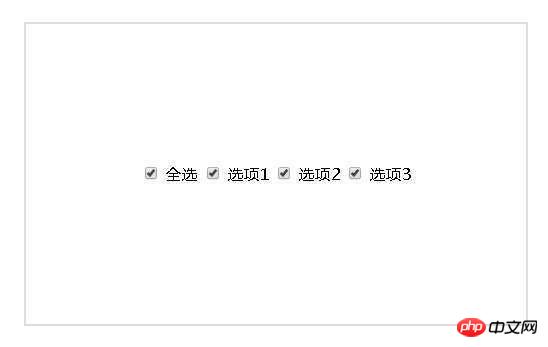
vue.js element-ui tree control to modify iview step-by-step explanation
YuanshengJS Implementing file drag and drop events
The above is the detailed content of Use vue to implement the all-select and invert-select function. For more information, please follow other related articles on the PHP Chinese website!

Hot AI Tools

Undresser.AI Undress
AI-powered app for creating realistic nude photos

AI Clothes Remover
Online AI tool for removing clothes from photos.

Undress AI Tool
Undress images for free

Clothoff.io
AI clothes remover

Video Face Swap
Swap faces in any video effortlessly with our completely free AI face swap tool!

Hot Article

Hot Tools

Notepad++7.3.1
Easy-to-use and free code editor

SublimeText3 Chinese version
Chinese version, very easy to use

Zend Studio 13.0.1
Powerful PHP integrated development environment

Dreamweaver CS6
Visual web development tools

SublimeText3 Mac version
God-level code editing software (SublimeText3)

Hot Topics
 1387
1387
 52
52
 The difference between vivox100s and x100: performance comparison and function analysis
Mar 23, 2024 pm 10:27 PM
The difference between vivox100s and x100: performance comparison and function analysis
Mar 23, 2024 pm 10:27 PM
Both vivox100s and x100 mobile phones are representative models in vivo's mobile phone product line. They respectively represent vivo's high-end technology level in different time periods. Therefore, the two mobile phones have certain differences in design, performance and functions. This article will conduct a detailed comparison between these two mobile phones in terms of performance comparison and function analysis to help consumers better choose the mobile phone that suits them. First, let’s look at the performance comparison between vivox100s and x100. vivox100s is equipped with the latest
 How to implement dual WeChat login on Huawei mobile phones?
Mar 24, 2024 am 11:27 AM
How to implement dual WeChat login on Huawei mobile phones?
Mar 24, 2024 am 11:27 AM
How to implement dual WeChat login on Huawei mobile phones? With the rise of social media, WeChat has become one of the indispensable communication tools in people's daily lives. However, many people may encounter a problem: logging into multiple WeChat accounts at the same time on the same mobile phone. For Huawei mobile phone users, it is not difficult to achieve dual WeChat login. This article will introduce how to achieve dual WeChat login on Huawei mobile phones. First of all, the EMUI system that comes with Huawei mobile phones provides a very convenient function - dual application opening. Through the application dual opening function, users can simultaneously
 What exactly is self-media? What are its main features and functions?
Mar 21, 2024 pm 08:21 PM
What exactly is self-media? What are its main features and functions?
Mar 21, 2024 pm 08:21 PM
With the rapid development of the Internet, the concept of self-media has become deeply rooted in people's hearts. So, what exactly is self-media? What are its main features and functions? Next, we will explore these issues one by one. 1. What exactly is self-media? We-media, as the name suggests, means you are the media. It refers to an information carrier through which individuals or teams can independently create, edit, publish and disseminate content through the Internet platform. Different from traditional media, such as newspapers, television, radio, etc., self-media is more interactive and personalized, allowing everyone to become a producer and disseminator of information. 2. What are the main features and functions of self-media? 1. Low threshold: The rise of self-media has lowered the threshold for entering the media industry. Cumbersome equipment and professional teams are no longer needed.
 PHP Programming Guide: Methods to Implement Fibonacci Sequence
Mar 20, 2024 pm 04:54 PM
PHP Programming Guide: Methods to Implement Fibonacci Sequence
Mar 20, 2024 pm 04:54 PM
The programming language PHP is a powerful tool for web development, capable of supporting a variety of different programming logics and algorithms. Among them, implementing the Fibonacci sequence is a common and classic programming problem. In this article, we will introduce how to use the PHP programming language to implement the Fibonacci sequence, and attach specific code examples. The Fibonacci sequence is a mathematical sequence defined as follows: the first and second elements of the sequence are 1, and starting from the third element, the value of each element is equal to the sum of the previous two elements. The first few elements of the sequence
 What are the functions of Xiaohongshu account management software? How to operate a Xiaohongshu account?
Mar 21, 2024 pm 04:16 PM
What are the functions of Xiaohongshu account management software? How to operate a Xiaohongshu account?
Mar 21, 2024 pm 04:16 PM
As Xiaohongshu becomes popular among young people, more and more people are beginning to use this platform to share various aspects of their experiences and life insights. How to effectively manage multiple Xiaohongshu accounts has become a key issue. In this article, we will discuss some of the features of Xiaohongshu account management software and explore how to better manage your Xiaohongshu account. As social media grows, many people find themselves needing to manage multiple social accounts. This is also a challenge for Xiaohongshu users. Some Xiaohongshu account management software can help users manage multiple accounts more easily, including automatic content publishing, scheduled publishing, data analysis and other functions. Through these tools, users can manage their accounts more efficiently and increase their account exposure and attention. In addition, Xiaohongshu account management software has
 How to implement the WeChat clone function on Huawei mobile phones
Mar 24, 2024 pm 06:03 PM
How to implement the WeChat clone function on Huawei mobile phones
Mar 24, 2024 pm 06:03 PM
How to implement the WeChat clone function on Huawei mobile phones With the popularity of social software and people's increasing emphasis on privacy and security, the WeChat clone function has gradually become the focus of people's attention. The WeChat clone function can help users log in to multiple WeChat accounts on the same mobile phone at the same time, making it easier to manage and use. It is not difficult to implement the WeChat clone function on Huawei mobile phones. You only need to follow the following steps. Step 1: Make sure that the mobile phone system version and WeChat version meet the requirements. First, make sure that your Huawei mobile phone system version has been updated to the latest version, as well as the WeChat App.
 PHP Tips: Quickly Implement Return to Previous Page Function
Mar 09, 2024 am 08:21 AM
PHP Tips: Quickly Implement Return to Previous Page Function
Mar 09, 2024 am 08:21 AM
PHP Tips: Quickly implement the function of returning to the previous page. In web development, we often encounter the need to implement the function of returning to the previous page. Such operations can improve the user experience and make it easier for users to navigate between web pages. In PHP, we can achieve this function through some simple code. This article will introduce how to quickly implement the function of returning to the previous page and provide specific PHP code examples. In PHP, we can use $_SERVER['HTTP_REFERER'] to get the URL of the previous page
 Master how Golang enables game development possibilities
Mar 16, 2024 pm 12:57 PM
Master how Golang enables game development possibilities
Mar 16, 2024 pm 12:57 PM
In today's software development field, Golang (Go language), as an efficient, concise and highly concurrency programming language, is increasingly favored by developers. Its rich standard library and efficient concurrency features make it a high-profile choice in the field of game development. This article will explore how to use Golang for game development and demonstrate its powerful possibilities through specific code examples. 1. Golang’s advantages in game development. As a statically typed language, Golang is used in building large-scale game systems.




