 Web Front-end
Web Front-end
 JS Tutorial
JS Tutorial
 Familiar with the application of JS scripts in kettle data processing
Familiar with the application of JS scripts in kettle data processing
Familiar with the application of JS scripts in kettle data processing
The content of this article is familiar with the application of JS scripts in kettle data processing. It has a certain reference value. Now I share it with everyone. Friends in need can refer to it
Solution: Combine Generate Rows (data generation) and Java Script Value (JS component) and text input component to complete this function
1): Drag a data generation component and fill in the data
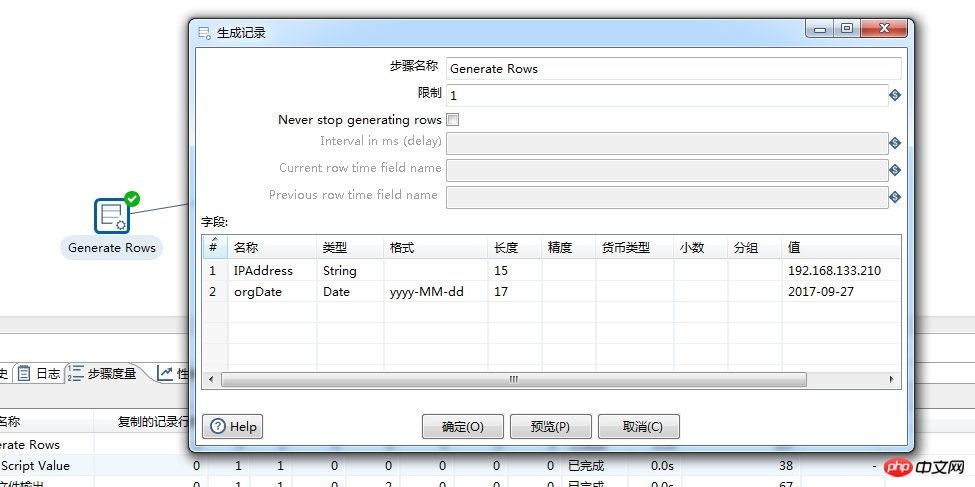
2): Drag a Java Script Value (JS component), add the following JS code and get the variable
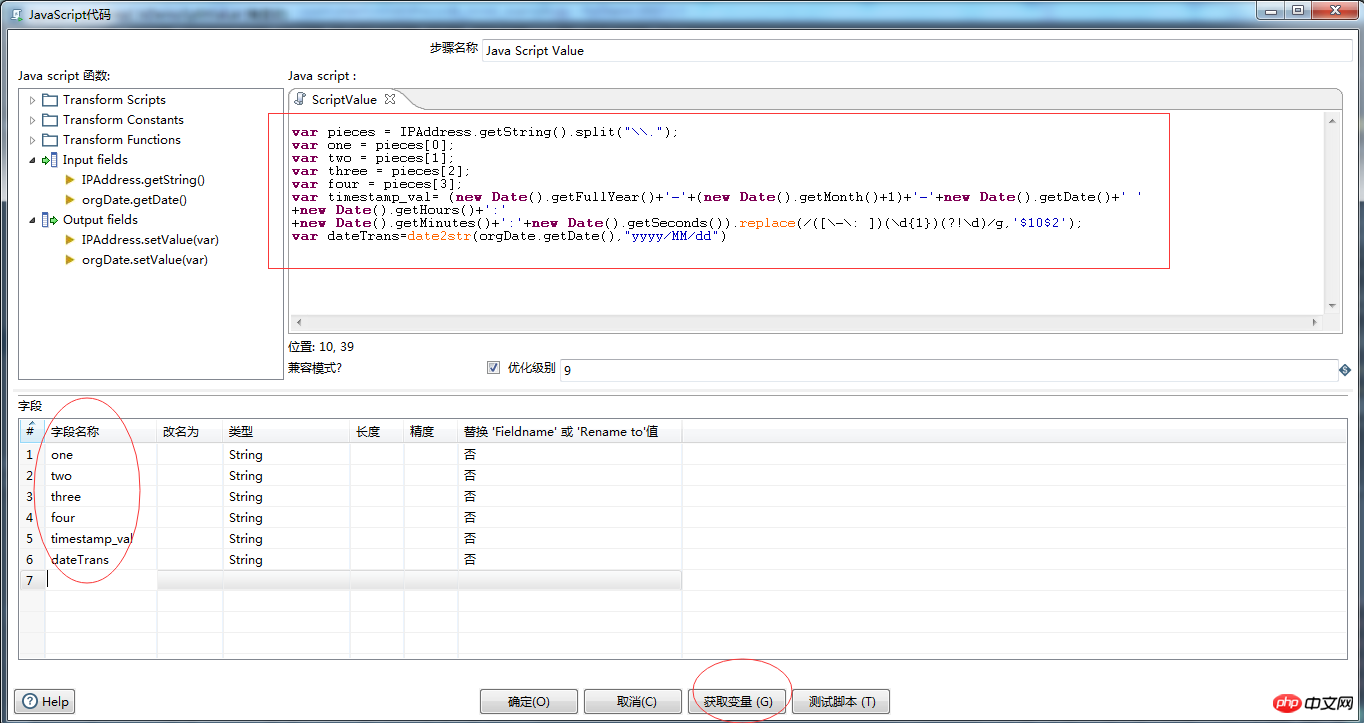
3): Drag a text file to output and select the directory to be output

4): Complete the process instructions. This step needs to be done in step2 and step3. Press and hold the SHIFT key to connect each component
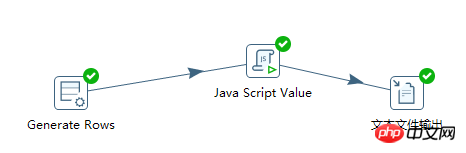
5) : Click the run button to verify

It is not difficult to find through observation:
1) orgDate has been converted from yyyy-MM-dd format to yyyy/MM/ dd
2) timestamp_val already has a js function to generate a timestamp
##Related recommendations:
Kettle case five uses js script for json data processing and adds new lines
kettle case four uses java script for data processing
The above is the detailed content of Familiar with the application of JS scripts in kettle data processing. For more information, please follow other related articles on the PHP Chinese website!

Hot AI Tools

Undresser.AI Undress
AI-powered app for creating realistic nude photos

AI Clothes Remover
Online AI tool for removing clothes from photos.

Undress AI Tool
Undress images for free

Clothoff.io
AI clothes remover

Video Face Swap
Swap faces in any video effortlessly with our completely free AI face swap tool!

Hot Article

Hot Tools

Notepad++7.3.1
Easy-to-use and free code editor

SublimeText3 Chinese version
Chinese version, very easy to use

Zend Studio 13.0.1
Powerful PHP integrated development environment

Dreamweaver CS6
Visual web development tools

SublimeText3 Mac version
God-level code editing software (SublimeText3)

Hot Topics
 1387
1387
 52
52
 Pandas easily reads data from SQL database
Jan 09, 2024 pm 10:45 PM
Pandas easily reads data from SQL database
Jan 09, 2024 pm 10:45 PM
Data processing tool: Pandas reads data in SQL databases and requires specific code examples. As the amount of data continues to grow and its complexity increases, data processing has become an important part of modern society. In the data processing process, Pandas has become one of the preferred tools for many data analysts and scientists. This article will introduce how to use the Pandas library to read data from a SQL database and provide some specific code examples. Pandas is a powerful data processing and analysis tool based on Python
 Simple JavaScript Tutorial: How to Get HTTP Status Code
Jan 05, 2024 pm 06:08 PM
Simple JavaScript Tutorial: How to Get HTTP Status Code
Jan 05, 2024 pm 06:08 PM
JavaScript tutorial: How to get HTTP status code, specific code examples are required. Preface: In web development, data interaction with the server is often involved. When communicating with the server, we often need to obtain the returned HTTP status code to determine whether the operation is successful, and perform corresponding processing based on different status codes. This article will teach you how to use JavaScript to obtain HTTP status codes and provide some practical code examples. Using XMLHttpRequest
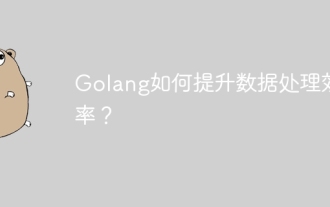 How does Golang improve data processing efficiency?
May 08, 2024 pm 06:03 PM
How does Golang improve data processing efficiency?
May 08, 2024 pm 06:03 PM
Golang improves data processing efficiency through concurrency, efficient memory management, native data structures and rich third-party libraries. Specific advantages include: Parallel processing: Coroutines support the execution of multiple tasks at the same time. Efficient memory management: The garbage collection mechanism automatically manages memory. Efficient data structures: Data structures such as slices, maps, and channels quickly access and process data. Third-party libraries: covering various data processing libraries such as fasthttp and x/text.
 Use Redis to improve data processing efficiency of Laravel applications
Mar 06, 2024 pm 03:45 PM
Use Redis to improve data processing efficiency of Laravel applications
Mar 06, 2024 pm 03:45 PM
Use Redis to improve the data processing efficiency of Laravel applications. With the continuous development of Internet applications, data processing efficiency has become one of the focuses of developers. When developing applications based on the Laravel framework, we can use Redis to improve data processing efficiency and achieve fast access and caching of data. This article will introduce how to use Redis for data processing in Laravel applications and provide specific code examples. 1. Introduction to Redis Redis is a high-performance memory data
 Data processing tool: efficient techniques for reading Excel files with pandas
Jan 19, 2024 am 08:58 AM
Data processing tool: efficient techniques for reading Excel files with pandas
Jan 19, 2024 am 08:58 AM
With the increasing popularity of data processing, more and more people are paying attention to how to use data efficiently and make the data work for themselves. In daily data processing, Excel tables are undoubtedly the most common data format. However, when a large amount of data needs to be processed, manually operating Excel will obviously become very time-consuming and laborious. Therefore, this article will introduce an efficient data processing tool - pandas, and how to use this tool to quickly read Excel files and perform data processing. 1. Introduction to pandas pandas
 Using Pandas to rename column names for efficient data processing
Jan 11, 2024 pm 05:14 PM
Using Pandas to rename column names for efficient data processing
Jan 11, 2024 pm 05:14 PM
Efficient data processing: Using Pandas to modify column names requires specific code examples. Data processing is a very important part of data analysis, and during the data processing process, it is often necessary to modify the column names of the data. Pandas is a powerful data processing library that provides a wealth of methods and functions to help us process data quickly and efficiently. This article will introduce how to use Pandas to modify column names and provide specific code examples. In actual data analysis, the column names of the original data may have inconsistent naming standards and are difficult to understand.
 How do the data processing capabilities in Laravel and CodeIgniter compare?
Jun 01, 2024 pm 01:34 PM
How do the data processing capabilities in Laravel and CodeIgniter compare?
Jun 01, 2024 pm 01:34 PM
Compare the data processing capabilities of Laravel and CodeIgniter: ORM: Laravel uses EloquentORM, which provides class-object relational mapping, while CodeIgniter uses ActiveRecord to represent the database model as a subclass of PHP classes. Query builder: Laravel has a flexible chained query API, while CodeIgniter’s query builder is simpler and array-based. Data validation: Laravel provides a Validator class that supports custom validation rules, while CodeIgniter has less built-in validation functions and requires manual coding of custom rules. Practical case: User registration example shows Lar
 Getting Started Guide: Using Go Language to Process Big Data
Feb 25, 2024 pm 09:51 PM
Getting Started Guide: Using Go Language to Process Big Data
Feb 25, 2024 pm 09:51 PM
As an open source programming language, Go language has gradually received widespread attention and use in recent years. It is favored by programmers for its simplicity, efficiency, and powerful concurrent processing capabilities. In the field of big data processing, the Go language also has strong potential. It can be used to process massive data, optimize performance, and can be well integrated with various big data processing tools and frameworks. In this article, we will introduce some basic concepts and techniques of big data processing in Go language, and show how to use Go language through specific code examples.



