
readlines() method is used to read all lines (until the end character EOF) and return a list. The list can be processed by Python's for... in ... structure. If the end character EOF is encountered, it returns empty. String, friends who need it can refer to
Overview
##readlines() method is used to read all lines (until the end character EOF) And returns a list, which can be processed by Python's for... in ... structure.
Syntax
##readlines()The method syntax is as follows: fileObject.readlines( );
Parameter
None.
Return value
The following example demonstrates the use of the readline() method:
The content of the file jb51.txt is as follows:
2:www.jb51.net3:www.jb51.net
Loop to read the contents of the file:
4:www.jb51.net
5:www.jb51.net
How to write python2
#!/usr/bin/python
# -*- coding: UTF-8 -*-
# 打开文件
fo = open("jb51.txt", "r")
print "文件名为: ", fo.name
for line in fo.readlines(): #依次读取每行
line = line.strip() #去掉每行头尾空白
print "读取的数据为: %s" % (line)
# 关闭文件
fo.close()How to write python3
# -*- coding: utf-8 -*-
# 打开文件
fo = open("jb51.txt", "r")
print("文件名为: ",fo.name)
for line in fo.readlines(): #依次读取每行
line = line.strip() #去掉每行头尾空白
print ("读取的数据为: %s" % (line))
# 关闭文件
fo.close()The effect is as shown below
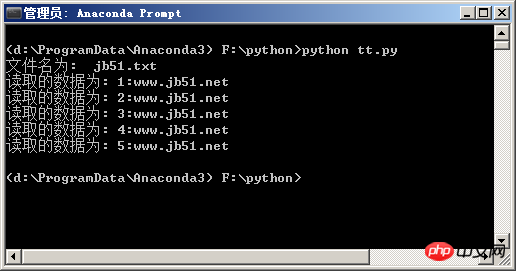
##
The above is the detailed content of Python File readlines() usage. For more information, please follow other related articles on the PHP Chinese website!




