
This time I will bring you jQuery to implement the image carousel slide effect. What are the precautions for jQuery to implement the image carousel slide effect. The following is a practical case, let's take a look.
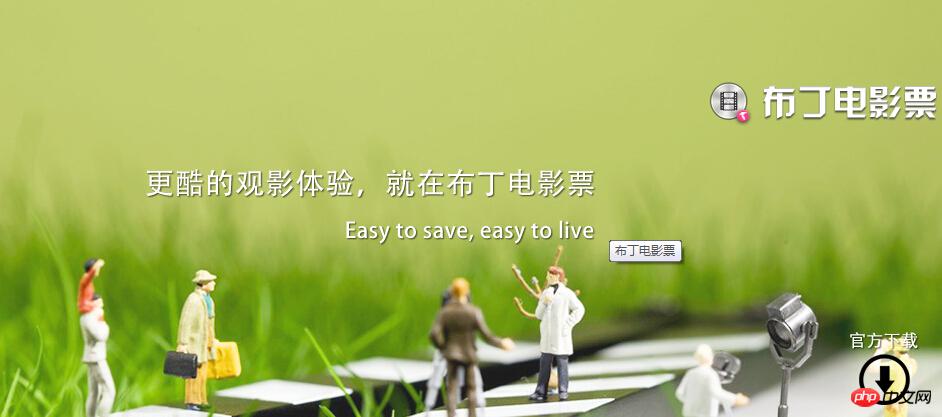
#Tips: If the browser does not work properly, you can try switching the browsing mode.
(1) Introduce CSS style in the head area:
<link href="styles/97zzw.css" rel="stylesheet" type="text/css" />
(2) js code:
<script src="scripts/jquery.min_v1.0.js" type="text/javascript"></script>
<script src="scripts/slides.min.jquery_v1.0.js" type="text/javascript"></script>
<script type="text/javascript">
$(function(){
$('#slides').slides({
preload: true,
preloadImage: 'images/loading.gif',
play: 5000,
pause: 2500,
hoverPause: true,
fadeSpeed: 350,
effect: 'fade'
});
});
</script>The jQuery ultra-exquisite picture carousel slideshow special effects code shared with you is as follows
jQuery超精致图片轮播幻灯片特效 <link href="styles/97zzw.css" rel="stylesheet" type="text/css" />
<script src="scripts/jquery.min_v1.0.js" type="text/javascript"></script> <script src="scripts/slides.min.jquery_v1.0.js" type="text/javascript"></script> <script type="text/javascript"> $(function(){ $('#slides').slides({ preload: true, preloadImage: 'images/loading.gif', play: 5000, pause: 2500, hoverPause: true, fadeSpeed: 350, effect: 'fade' }); }); </script>