How to convert object to json format
This time I will show you how to convert objects into json format, and what are the things to note when converting objects into json format. The following is a practical case, let's take a look.
1. What is JSON?
JSON is just a data format (it is not a new
var obj = {name: "中国", age: 5000};//->普通格式的对象
var jsonObj = {"name": "中国", "age": 5000};//->JSON格式的对象 (只要把普通对象的属性名用""(不能是'')包起来,这样的格式就是我们JSON格式的对象)
var data = [
{name: "", age: ""},
{name: "", age: ""}
];//->普通的
二维数组var jsonData = [
{"name": "", "age": ""},
{"name": "", "age": ""}
];//->JSON格式的数据2. The window browser object provides us with some methods for operating JSON format data->window. JSON
->stringify: Convert JSON format/normal format objects into JSON format string
->parse: Convert JSON format strings into JSON format objects
var data = [
{name: "李四", age: 48},
{name: "张三", age: 84}
];var str = JSON.stringify(data);//->'[{"name":"李四","age":48},{"name":"张三","age":84}]'
console.log(JSON.parse(str));3. Regarding compatibility issuesThere is no JSON attribute under window in IE6 and IE7
console.log(window .JSON); ->How to convert a JSON format string into a JSON format object when the output result under IE6~7 is undefined
is incompatible? ->Use eval, but remember It is best to manually add parentheses on the left and right sides of the string
var str = '[{"name":"李四","age":48},{"name":"张三","age":84}]';
var data = eval("(" + str + ")");//->兼容的话我们使用JSON.parse(str)
console.dir(data);I believe you have mastered the method after reading the case in this article. For more exciting information, please pay attention to other related articles on the PHP Chinese website!
Recommended reading:
How to convert the format after ajax obtains json dataMethods for converting JSON strings and JSON objects into each other SummarizeThe above is the detailed content of How to convert object to json format. For more information, please follow other related articles on the PHP Chinese website!

Hot AI Tools

Undresser.AI Undress
AI-powered app for creating realistic nude photos

AI Clothes Remover
Online AI tool for removing clothes from photos.

Undress AI Tool
Undress images for free

Clothoff.io
AI clothes remover

AI Hentai Generator
Generate AI Hentai for free.

Hot Article

Hot Tools

Notepad++7.3.1
Easy-to-use and free code editor

SublimeText3 Chinese version
Chinese version, very easy to use

Zend Studio 13.0.1
Powerful PHP integrated development environment

Dreamweaver CS6
Visual web development tools

SublimeText3 Mac version
God-level code editing software (SublimeText3)

Hot Topics
 How to write the qq mailbox format? What is the qq mailbox format?
Feb 22, 2024 pm 03:40 PM
How to write the qq mailbox format? What is the qq mailbox format?
Feb 22, 2024 pm 03:40 PM
QQ email: QQ number@qq.com, English QQ email: English or numbers@qq.com, foxmail email account: set up your own account@foxmail.com, mobile phone email account: mobile phone number@qq.com. Tutorial Applicable Model: iPhone13 System: IOS15.3 Version: QQ Mailbox 6.3.3 Analysis 1QQ mailbox has four formats, commonly used QQ mailbox: QQ number@qq.com, English QQ mailbox: English or numbers@qq.com, foxmail Email account: set up your own account@foxmail.com, mobile phone email account: mobile phone number@qq.com. Supplement: What is qq mailbox? 1 The earliest QQ mailbox was only between QQ users
 What is the difference between MySQL5.7 and MySQL8.0?
Feb 19, 2024 am 11:21 AM
What is the difference between MySQL5.7 and MySQL8.0?
Feb 19, 2024 am 11:21 AM
MySQL5.7 and MySQL8.0 are two different MySQL database versions. There are some main differences between them: Performance improvements: MySQL8.0 has some performance improvements compared to MySQL5.7. These include better query optimizers, more efficient query execution plan generation, better indexing algorithms and parallel queries, etc. These improvements can improve query performance and overall system performance. JSON support: MySQL 8.0 introduces native support for JSON data type, including storage, query and indexing of JSON data. This makes processing and manipulating JSON data in MySQL more convenient and efficient. Transaction features: MySQL8.0 introduces some new transaction features, such as atomic
 Performance optimization tips for converting PHP arrays to JSON
May 04, 2024 pm 06:15 PM
Performance optimization tips for converting PHP arrays to JSON
May 04, 2024 pm 06:15 PM
Performance optimization methods for converting PHP arrays to JSON include: using JSON extensions and the json_encode() function; adding the JSON_UNESCAPED_UNICODE option to avoid character escaping; using buffers to improve loop encoding performance; caching JSON encoding results; and considering using a third-party JSON encoding library.
 Pandas usage tutorial: Quick start for reading JSON files
Jan 13, 2024 am 10:15 AM
Pandas usage tutorial: Quick start for reading JSON files
Jan 13, 2024 am 10:15 AM
Quick Start: Pandas method of reading JSON files, specific code examples are required Introduction: In the field of data analysis and data science, Pandas is one of the important Python libraries. It provides rich functions and flexible data structures, and can easily process and analyze various data. In practical applications, we often encounter situations where we need to read JSON files. This article will introduce how to use Pandas to read JSON files, and attach specific code examples. 1. Installation of Pandas
 How do annotations in the Jackson library control JSON serialization and deserialization?
May 06, 2024 pm 10:09 PM
How do annotations in the Jackson library control JSON serialization and deserialization?
May 06, 2024 pm 10:09 PM
Annotations in the Jackson library control JSON serialization and deserialization: Serialization: @JsonIgnore: Ignore the property @JsonProperty: Specify the name @JsonGetter: Use the get method @JsonSetter: Use the set method Deserialization: @JsonIgnoreProperties: Ignore the property @ JsonProperty: Specify name @JsonCreator: Use constructor @JsonDeserialize: Custom logic
 In-depth understanding of PHP: Implementation method of converting JSON Unicode to Chinese
Mar 05, 2024 pm 02:48 PM
In-depth understanding of PHP: Implementation method of converting JSON Unicode to Chinese
Mar 05, 2024 pm 02:48 PM
In-depth understanding of PHP: Implementation method of converting JSONUnicode to Chinese During development, we often encounter situations where we need to process JSON data, and Unicode encoding in JSON will cause us some problems in some scenarios, especially when Unicode needs to be converted When encoding is converted to Chinese characters. In PHP, there are some methods that can help us achieve this conversion process. A common method will be introduced below and specific code examples will be provided. First, let us first understand the Un in JSON
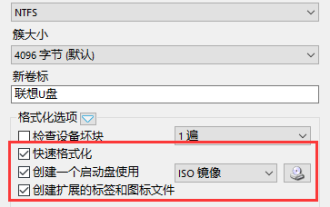 uefiu disk song format
Feb 12, 2024 pm 10:18 PM
uefiu disk song format
Feb 12, 2024 pm 10:18 PM
With the continuous updating of win10 system, its original installation image is getting larger and larger, which brings troubles to students who like to use U disk for UEFI boot method installation. As we all know, using EFI method to install the system directly installs the original Microsoft image. After decompressing, copy to the root directory of the U disk in fat32 or fat16 format, and then directly set the motherboard U disk to start the installation. However, many friends have reported that it backfired recently. There is a restriction on using the U disk in fat format, that is, a single file. The maximum cannot exceed 4G, otherwise it will be impossible to write. However, as the win10 image increases, the install.wim file in the installation package becomes larger and larger, exceeding 4G, which makes it impossible to directly use
 Quick tips for converting PHP arrays to JSON
May 03, 2024 pm 06:33 PM
Quick tips for converting PHP arrays to JSON
May 03, 2024 pm 06:33 PM
PHP arrays can be converted to JSON strings through the json_encode() function (for example: $json=json_encode($array);), and conversely, the json_decode() function can be used to convert from JSON to arrays ($array=json_decode($json);) . Other tips include avoiding deep conversions, specifying custom options, and using third-party libraries.






