 Web Front-end
Web Front-end
 JS Tutorial
JS Tutorial
 How to implement serialization and deserialization of Json (with code)
How to implement serialization and deserialization of Json (with code)
How to implement serialization and deserialization of Json (with code)
This time I will show you how to implement Json serialization and deserialization (with code). What are the precautions for Json serialization and deserialization? . The following is a practical case. Let’s take a look. take a look.
What is JSON?
JSON (JavaScript Object Notation) is a lightweight data-interchange format. It is easy for humans to read and write and easy for machines to parse and generate. JSON is a text format that is completely language independent.
Translation: Json [javascript objectrepresentation method], it is a lightweight data exchange format, we can easily read and write it, and it is very Easily transformed and generated by computers, it is completely independent of language.
Json supports the following two data structures:
A collection of key-value pairs--various Programming languages all support this data structure;
A collection of ordered list type values--this includes arrays, sets, vectors, or sequences, etc. wait.
Json has the following expressions
1. Object
A "key/value" in no order. An object starts with curly braces "{" and ends with curly braces "}". After each "key", there is a colon, and commas are used to separate multiple key-value pairs.
For example:
var user = {"name":"Manas","gender":"Male","birthday":"1987-8-8"}2. Array
Set the order of values. An array starts with square brackets "[" and ends with square brackets " ]" ends, and all values are separated by commas
For example:
var userlist = [{"user":{"name":"Manas","gender":"Male","birthday":"1987-8-8"}},
{"user":{"name":"Mohapatra","Male":"Female","birthday":"1987-7-7"}}]3. String
Any number of Unicode characters, use quotation marks Mark and separate them with backslashes.
For example:
var userlist = "{\"ID\":1,\"Name\":\"Manas\",\"Address\":\"India\"}"Okay, after introducing JSON, let’s get down to business.
There are three ways to serialize and deserialize:
- ##Use
JavaScriptSerializer
Class - Using
DataContractJsonSerializer
Class - Using JSON.NET class library
Let’s first look at the use of DataContractJsonSerializer
DataContractJsonSerializer class helps us serialize and deserialize Json, he is in the assembly# In the System.Runtime.Serialization.Json namespace under ## System.Runtime.Serialization.dll.
using System;
using System.Collections.Generic;
using System.Linq;
using System.Text;
using System.Threading.Tasks;
using System.Runtime.Serialization;
namespace JsonSerializerAndDeSerializer
{
[DataContract]
public class Student
{
[DataMember]
public int ID { get; set; }
[DataMember]
public string Name { get; set; }
[DataMember]
public int Age { get; set; }
[DataMember]
public string Sex { get; set; }
}
}
Note: Above The contracts [DataMember] and [DataContract] in the Student entity must be added when using DataContractJsonSerializer for serialization and deserialization. It is not necessary to add the other two methods, and it is OK.
To reference the assembly first, after introducing this namespace
//---------------------------------------------------------------------------------------------- //使用DataContractJsonSerializer方式需要引入的命名空间,在System.Runtime.Serialization.dll.中 using System.Runtime.Serialization.Json; //--------------------------------------------------------------------------------------------
#region 1.DataContractJsonSerializer方式序列化和反序列化
Student stu = new Student()
{
ID = 1,
Name = "曹操",
Sex = "男",
Age = 1000
};
//序列化
DataContractJsonSerializer js = new DataContractJsonSerializer(typeof(Student));
MemoryStream msObj = new MemoryStream();
//将序列化之后的Json格式数据写入流中
js.WriteObject(msObj, stu);
msObj.Position = 0;
//从0这个位置开始读取流中的数据
StreamReader sr = new StreamReader(msObj, Encoding.UTF8);
string json = sr.ReadToEnd();
sr.Close();
msObj.Close();
Console.WriteLine(json);
//反序列化
string toDes = json;
//string to = "{\"ID\":\"1\",\"Name\":\"曹操\",\"Sex\":\"男\",\"Age\":\"1230\"}";
using (var ms = new MemoryStream(Encoding.Unicode.GetBytes(toDes)))
{
DataContractJsonSerializer deseralizer = new DataContractJsonSerializer(typeof(Student));
Student model = (Student)deseralizer.ReadObject(ms);// //反序列化ReadObject
Console.WriteLine("ID=" + model.ID);
Console.WriteLine("Name=" + model.Name);
Console.WriteLine("Age=" + model.Age);
Console.WriteLine("Sex=" + model.Sex);
}
Console.ReadKey();
#endregion
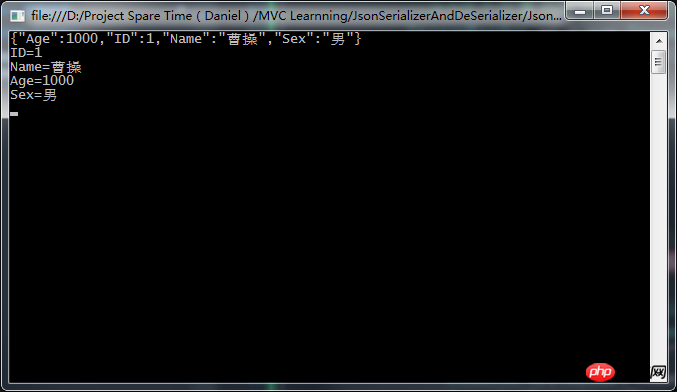
Look at using JavaScriptJsonSerializer: JavaScriptSerializer is a class which helps to serialize and deserialize JSON. It is present in namespace System.Web.Script.Serialization which is available in assembly System.Web.Extensions.dll. To serialize a .Net object to JSON string use Serialize method. It's possible to deserialize JSON string to .Net object using Deserialize
结果是: 最后看看使用JSON.NET的情况,引入类库: 下面的英文,看不懂可略过。。。 Json.NET is a third party library which helps conversion between JSON text and .NET object using the JsonSerializer. The JsonSerializer converts .NET objects into their JSON equivalent text and back again by mapping the .NET object property names to the JSON property names. It is open source software and free for commercial purposes. The following are some awesome【极好的】 features, In Visual Studio, go to Tools Menu -> Choose Library Package Manger -> Package Manager Console. It opens a command window where we need to put the following command to install Newtonsoft.Json. Install-Package Newtonsoft.Json 运行之后,结果是: 相信看了本文案例你已经掌握了方法,更多精彩请关注php中文网其它相关文章! 推荐阅读://-----------------------------------------------------------------------------------------
//使用JavaScriptSerializer方式需要引入的命名空间,这个在程序集System.Web.Extensions.dll.中
using System.Web.Script.Serialization;
//----------------------------------------------------------------------------------------
#region 2.JavaScriptSerializer方式实现序列化和反序列化
Student stu = new Student()
{
ID = 1,
Name = "关羽",
Age = 2000,
Sex = "男"
};
JavaScriptSerializer js = new JavaScriptSerializer();
string jsonData = js.Serialize(stu);//序列化
Console.WriteLine(jsonData);
////反序列化方式一:
string desJson = jsonData;
//Student model = js.Deserialize<Student>(desJson);// //反序列化
//string message = string.Format("ID={0},Name={1},Age={2},Sex={3}", model.ID, model.Name, model.Age, model.Sex);
//Console.WriteLine(message);
//Console.ReadKey();
////反序列化方式2
dynamic modelDy = js.Deserialize<dynamic>(desJson); //反序列化
string messageDy = string.Format("动态的反序列化,ID={0},Name={1},Age={2},Sex={3}",
modelDy["ID"], modelDy["Name"], modelDy["Age"], modelDy["Sex"]);//这里要使用索引取值,不能使用对象.属性
Console.WriteLine(messageDy);
Console.ReadKey();
#endregion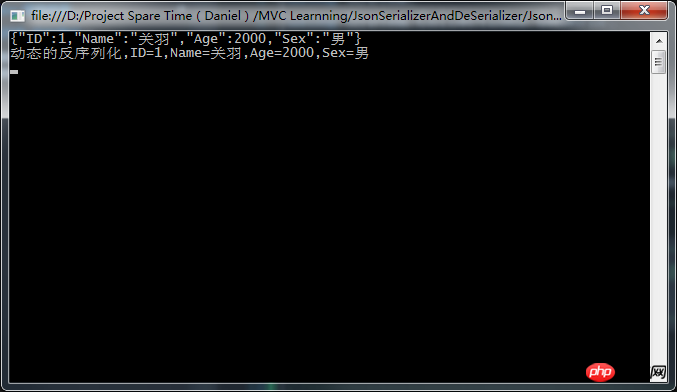
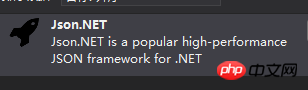
Flexible JSON serializer for converting between .NET objects and JSON.
LINQ to JSON for manually reading and writing JSON.
High performance, faster than .NET's built-in【内嵌】 JSON serializers.
Easy to read JSON.
Convert JSON to and from XML.
Supports .NET 2, .NET 3.5, .NET 4, Silverlight and Windows Phone.
Let's start learning how to install and implement:
OR
In Visual Studio, Tools menu -> Manage Nuget Package Manger Solution and type “JSON.NET” to search it online. Here's the figure,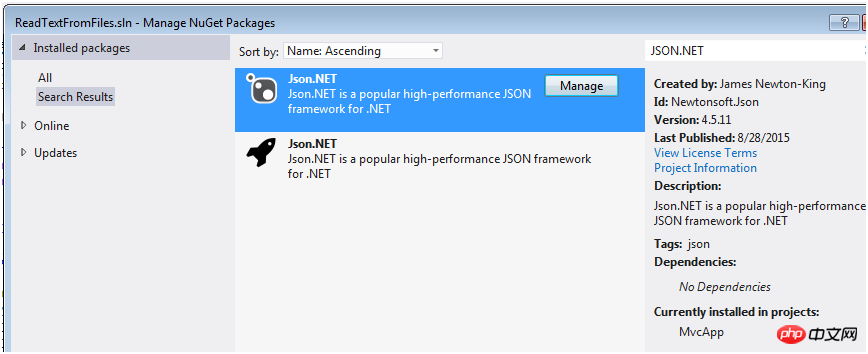
//使用Json.NET类库需要引入的命名空间
//-----------------------------------------------------------------------------
using Newtonsoft.Json;
//-------------------------------------------------------------------------
#region 3.Json.NET序列化
List<Student> lstStuModel = new List<Student>()
{
new Student(){ID=1,Name="张飞",Age=250,Sex="男"},
new Student(){ID=2,Name="潘金莲",Age=300,Sex="女"}
};
//Json.NET序列化
string jsonData = JsonConvert.SerializeObject(lstStuModel);
Console.WriteLine(jsonData);
Console.ReadKey();
//Json.NET反序列化
string json = @"{ 'Name':'C#','Age':'3000','ID':'1','Sex':'女'}";
Student descJsonStu = JsonConvert.DeserializeObject<Student>(json);//反序列化
Console.WriteLine(string.Format("反序列化: ID={0},Name={1},Sex={2},Sex={3}", descJsonStu.ID, descJsonStu.Name, descJsonStu.Age, descJsonStu.Sex));
Console.ReadKey();
#endregion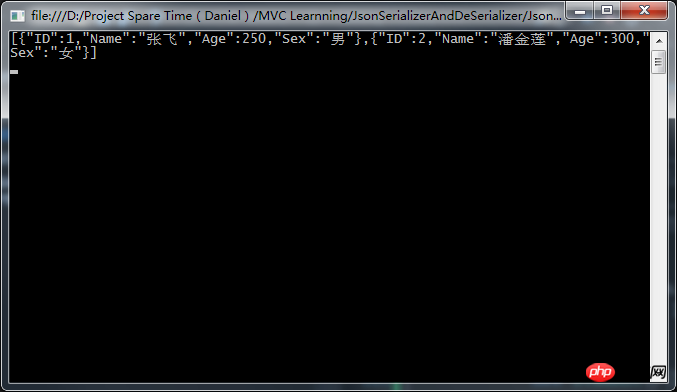
The above is the detailed content of How to implement serialization and deserialization of Json (with code). For more information, please follow other related articles on the PHP Chinese website!

Hot AI Tools

Undresser.AI Undress
AI-powered app for creating realistic nude photos

AI Clothes Remover
Online AI tool for removing clothes from photos.

Undress AI Tool
Undress images for free

Clothoff.io
AI clothes remover

AI Hentai Generator
Generate AI Hentai for free.

Hot Article

Hot Tools

Notepad++7.3.1
Easy-to-use and free code editor

SublimeText3 Chinese version
Chinese version, very easy to use

Zend Studio 13.0.1
Powerful PHP integrated development environment

Dreamweaver CS6
Visual web development tools

SublimeText3 Mac version
God-level code editing software (SublimeText3)

Hot Topics
 What is the difference between MySQL5.7 and MySQL8.0?
Feb 19, 2024 am 11:21 AM
What is the difference between MySQL5.7 and MySQL8.0?
Feb 19, 2024 am 11:21 AM
MySQL5.7 and MySQL8.0 are two different MySQL database versions. There are some main differences between them: Performance improvements: MySQL8.0 has some performance improvements compared to MySQL5.7. These include better query optimizers, more efficient query execution plan generation, better indexing algorithms and parallel queries, etc. These improvements can improve query performance and overall system performance. JSON support: MySQL 8.0 introduces native support for JSON data type, including storage, query and indexing of JSON data. This makes processing and manipulating JSON data in MySQL more convenient and efficient. Transaction features: MySQL8.0 introduces some new transaction features, such as atomic
 Performance optimization tips for converting PHP arrays to JSON
May 04, 2024 pm 06:15 PM
Performance optimization tips for converting PHP arrays to JSON
May 04, 2024 pm 06:15 PM
Performance optimization methods for converting PHP arrays to JSON include: using JSON extensions and the json_encode() function; adding the JSON_UNESCAPED_UNICODE option to avoid character escaping; using buffers to improve loop encoding performance; caching JSON encoding results; and considering using a third-party JSON encoding library.
 How do annotations in the Jackson library control JSON serialization and deserialization?
May 06, 2024 pm 10:09 PM
How do annotations in the Jackson library control JSON serialization and deserialization?
May 06, 2024 pm 10:09 PM
Annotations in the Jackson library control JSON serialization and deserialization: Serialization: @JsonIgnore: Ignore the property @JsonProperty: Specify the name @JsonGetter: Use the get method @JsonSetter: Use the set method Deserialization: @JsonIgnoreProperties: Ignore the property @ JsonProperty: Specify name @JsonCreator: Use constructor @JsonDeserialize: Custom logic
 In-depth understanding of PHP: Implementation method of converting JSON Unicode to Chinese
Mar 05, 2024 pm 02:48 PM
In-depth understanding of PHP: Implementation method of converting JSON Unicode to Chinese
Mar 05, 2024 pm 02:48 PM
In-depth understanding of PHP: Implementation method of converting JSONUnicode to Chinese During development, we often encounter situations where we need to process JSON data, and Unicode encoding in JSON will cause us some problems in some scenarios, especially when Unicode needs to be converted When encoding is converted to Chinese characters. In PHP, there are some methods that can help us achieve this conversion process. A common method will be introduced below and specific code examples will be provided. First, let us first understand the Un in JSON
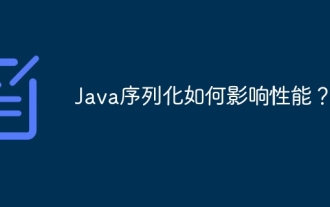 How does Java serialization affect performance?
Apr 16, 2024 pm 06:36 PM
How does Java serialization affect performance?
Apr 16, 2024 pm 06:36 PM
The impact of serialization on Java performance: The serialization process relies on reflection, which will significantly affect performance. Serialization requires the creation of a byte stream to store object data, resulting in memory allocation and processing costs. Serializing large objects consumes a lot of memory and time. Serialized objects increase load when transmitted over the network.
 Quick tips for converting PHP arrays to JSON
May 03, 2024 pm 06:33 PM
Quick tips for converting PHP arrays to JSON
May 03, 2024 pm 06:33 PM
PHP arrays can be converted to JSON strings through the json_encode() function (for example: $json=json_encode($array);), and conversely, the json_decode() function can be used to convert from JSON to arrays ($array=json_decode($json);) . Other tips include avoiding deep conversions, specifying custom options, and using third-party libraries.
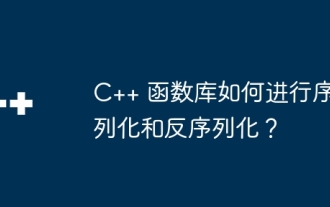 How does the C++ function library perform serialization and deserialization?
Apr 18, 2024 am 10:06 AM
How does the C++ function library perform serialization and deserialization?
Apr 18, 2024 am 10:06 AM
C++ Library Serialization and Deserialization Guide Serialization: Creating an output stream and converting it to an archive format. Serialize objects into archive. Deserialization: Creates an input stream and restores it from archive format. Deserialize objects from the archive. Practical example: Serialization: Creating an output stream. Create an archive object. Create and serialize objects into the archive. Deserialization: Create an input stream. Create an archive object. Create objects and deserialize them from the archive.
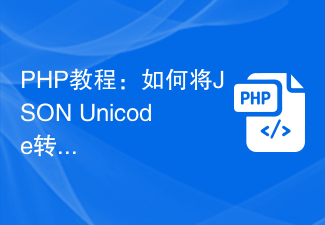 PHP Tutorial: How to Convert JSON Unicode to Chinese Characters
Mar 05, 2024 pm 06:36 PM
PHP Tutorial: How to Convert JSON Unicode to Chinese Characters
Mar 05, 2024 pm 06:36 PM
JSON (JavaScriptObjectNotation) is a lightweight data exchange format commonly used for data exchange between web applications. When processing JSON data, we often encounter Unicode-encoded Chinese characters (such as "u4e2du6587") and need to convert them into readable Chinese characters. In PHP, we can achieve this conversion through some simple methods. Next, we will detail how to convert JSONUnico





