jQuery operates iframe to add and delete windows
iframe
jquery
window
This time I will bring you the jQuery operation to add or delete iframe windows. What are the precautions for jQuery to operate iframe addition and deletion windows? . The following is a practical case, let's take a look.
I encountered a problem today: How to click a button to add a new small window to the current page to display a picture information?
As shown below:
Before clicking:
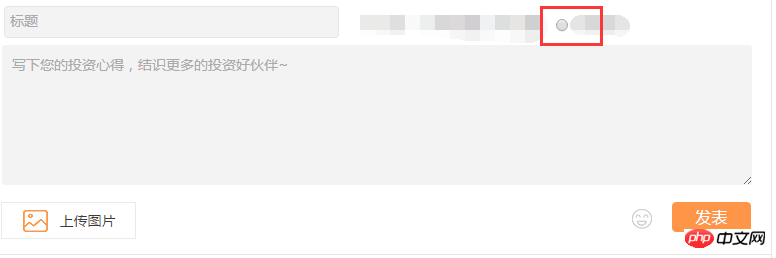
After clicking :
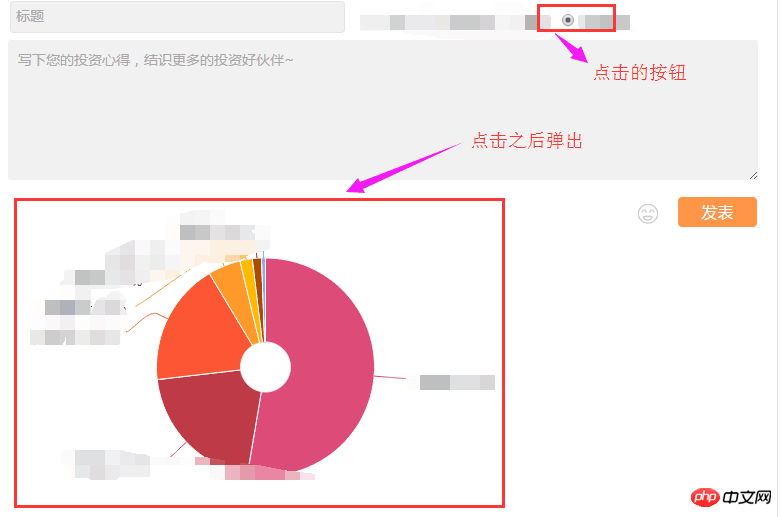
Analysis: To prevent the newly added small window from affecting the parent page, we use the iframe framework technology here.
[


