
This article mainly introduces the simple implementation method of jquery drag and drop sorting, involving related skills of jQuery responding to mouse events to dynamically operate page elements. Friends in need can refer to the following
The example of this article describes jquery drag and drop sorting Simple implementation method. Share it with everyone for your reference, the details are as follows:
The screenshot of the running effect is as follows:
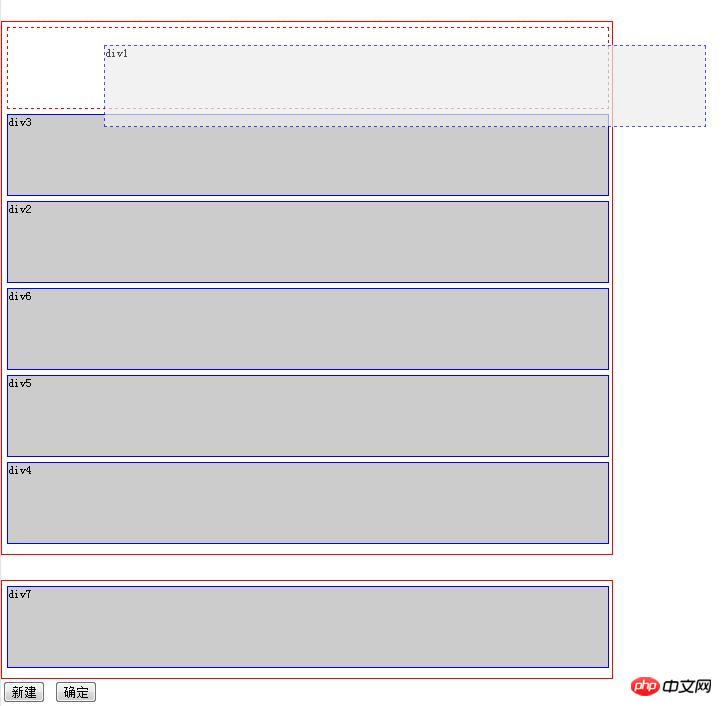
Originally there was no new action, but after analyzing the code, I found that it is easy to enhance~~
The code is as follows:
<!DOCTYPE HTML>
<html>
<head>
<meta http-equiv="Content-Type" content="text/html; charset=utf-8" />
<title>测试的拖拽功能</title>
<style type="text/css">
body, p { margin: 0; paading: 0; font-size: 12px; }
body { width:100%; margin: 0 auto; }
ul, li { margin: 0; padding: 0; list-style: none; }
.clear { clear: both; width: 1px; height: 0px; line-height: 0px; font-size: 1px; }
.drag_module_box { width: 600px; height: auto; margin: 25px 0 0 0; padding: 5px; border: 1px solid #f00; }
.drag_module_box1 { width: 600px; height: auto; margin: 25px 0 0 0; padding: 5px; border: 1px solid #f00; }
.drag_module_main { position: static; width: 600px; height: 80px; margin-bottom: 5px; border: 1px solid blue; background: #ccc; }
.drag_module_maindash { position: absolute; width: 600px; height: 80px; margin-bottom: 5px; border: 1px dashed blue; background: #ececec; opacity: 0.7; }
.drag_module_hide { width: 600px; height: 80px; margin-bottom: 5px; }
.drag_module_dash { position: sta;tic; width: 600px; height: 80px; margin-bottom: 5px; border: 1px dashed #f00; };
</style>
<script type="text/javascript" src="jquery-1.7.2.min.js"></script>
<script type="text/javascript">
$(document).ready( function () {
var range = { x: 0, y: 0 };//鼠标元素偏移量
var lastPos = { x: 0, y: 0, x1: 0, y1: 0 }; //拖拽对象的四个坐标
var tarPos = { x: 0, y: 0, x1: 0, y1: 0 }; //目标元素对象的坐标初始化
var thep = null, move = false;//拖拽对象 拖拽状态
var thepId =0, thepHeight = 0, thepHalf = 0; tarFirstY = 0; //拖拽对象的索引、高度、的初始化。
var tarp = null, tarFirst, tempp; //要插入的目标元素的对象, 临时的虚线对象
function loopbox(){ //循环初始化
$(".drag_module_box").find(".drag_module_main").each(function(){
console.log( 'find' );
$(this).mousedown(function (event){
//拖拽对象
thep = $(this);
//鼠标元素相对偏移量
range.x = event.pageX - thep.offset().left;
range.y = event.pageY - thep.offset().top;
thepId = thep.index();
thepHeight = thep.height();
thepHalf = thepHeight/2;
move = true;
thep.attr("class","drag_module_maindash");
// 创建新元素 插入拖拽元素之前的位置(虚线框)
$("<p class='drag_module_dash'></p>").insertBefore(thep);
});
});
}
loopbox();
$(".drag_module_box").mousemove(function(event) {
console.log( 'mousemove' );
if (!move) return false;
lastPos.x = event.pageX - range.x;
lastPos.y = event.pageY - range.y;
lastPos.y1 = lastPos.y + thepHeight;
// 拖拽元素随鼠标移动
thep.css({left: lastPos.x + 'px',top: lastPos.y + 'px'});
// 拖拽元素随鼠标移动 查找插入目标元素
var $main = $('.drag_module_main'); // 局部变量:按照重新排列过的顺序 再次获取 各个元素的坐标,
tempp = $(".drag_module_dash"); //获得临时 虚线框的对象
$main.each(function () {
tarp = $(this);
tarPos.x = tarp.offset().left;
tarPos.y = tarp.offset().top;
tarPos.y1 = tarPos.y + tarp.height()/2;
tarFirst = $main.eq(0); // 获得第一个元素
tarFirstY = tarFirst.offset().top + thepHalf ; // 第一个元素对象的中心纵坐标
//拖拽对象 移动到第一个位置
if (lastPos.y <= tarFirstY) {
tempp.insertBefore(tarFirst);
}
//判断要插入目标元素的 坐标后, 直接插入
if (lastPos.y >= tarPos.y - thepHalf && lastPos.y1 >= tarPos.y1 ) {
tempp.insertAfter(tarp);
}
});
}).mouseup(function(event) {
console.log( 'mouseup' );
if(thep==null) return false;
thep.insertBefore(tempp); // 拖拽元素插入到 虚线p的位置上
thep.attr("class", "drag_module_main"); //恢复对象的初始样式
$('.drag_module_dash').remove(); // 删除新建的虚线p
move=false;
});
$("#drag_module_insert").click(function(){
$("#drag_module_box1").html($("#drag_module_box1").html()+$("#drag_module_box2").html());
loopbox();
});
$("#drag_module_seque").click(function(){
$(".drag_module_box").find(".drag_module_main").each(function(){
console.log($(this).attr('id'));
});
});
});
</script>
</head>
<body>
<p class="drag_module_box" id="drag_module_box1">
<p class="drag_module_main" id="main1">p1</p>
<p class="drag_module_main" id="main2">p2</p>
<p class="drag_module_main" id="main3">p3</p>
<p class="drag_module_main" id="main4">p4</p>
<p class="drag_module_main" id="main5">p5</p>
<p class="drag_module_main" id="main6">p6</p>
</p>
<p class="drag_module_box1" id="drag_module_box2">
<p class="drag_module_main" id="main_first">p7</p>
</p>
<input type="button" value="新建" id="drag_module_insert"/>
<input type="button" value="确定" id="drag_module_seque"/>
</body>
</html>I believe you have mastered the method after reading the case in this article. For more exciting information, please pay attention to other related articles on the php Chinese website!
Recommended reading:
Detailed explanation of the case of JS getting the iframe of the parent window and the child window
jQuery getting the iframe of the parent window and the child window Detailed case explanation
#How jQuery calculates the width and height of the iframe window
The above is the detailed content of jquery operation multi-function form. For more information, please follow other related articles on the PHP Chinese website!




