
This article mainly introduces examples of TensorFlow model saving and extraction methods. Now I will share them with you and give them a reference. Let’s take a look together
1. TensorFlow model saving and extraction methods
1. TensorFlow implements neural networks through the tf.train.Saver class Model saving and retrieval. The save method of the tf.train.Saver object saver saves the TensorFlow model to the specified path, saver.save(sess, "Model/model.ckpt"). In fact, 4 personal files will be generated in this file directory:
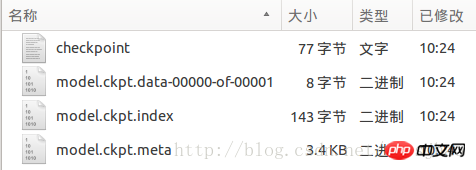
The checkpoint file saves a list of recorded model files, model.ckpt.meta saves the structural information of the TensorFlow calculation graph, and model.ckpt saves the value of each variable. The way the file name is written here will vary depending on the settings of different parameters, but the file path name when loading the restore is determined by the "model_checkpoint_path" value in the checkpoint file.
2. The method to load this saved TensorFlow model is saver.restore(sess,"./Model/model.ckpt"). All operations on the TensorFlow calculation graph must also be defined in the code to load the model. And declare a tf.train.Saver class. The difference is that there is no need to initialize the variables when loading the model. Instead, the values of the variables are loaded through the saved model. Pay attention to the writing of the loading path. If you do not want to repeatedly define operations on the calculation graph, you can directly load the persisted graph, saver =tf.train.import_meta_graph("Model/model.ckpt.meta").
3.tf.train.Saver class also supports renaming variables when saving and loading. When declaring the Saver class object, use a dictionary dict to rename the variables, {"The name of the saved variable name": Rename the variable name}, saver = tf.train.Saver({"v1":u1, "v2": u2}), that is, the original variable named v1 is now loaded into the variable u1 (named other- v1).
4. One of the purposes of the previous article is to facilitate the use of the sliding average of variables. If the shadow variable is directly mapped to the variable itself when loading the model, there is no need to call the function to obtain the sliding average of the variable when using the trained model. When loading, when declaring the Saver class object, load the sliding average directly into a new variable through a dictionary, saver = tf.train.Saver({"v/ExponentialMovingAverage": v}), and through tf.train.ExponentialMovingAverage The variables_to_restore() function obtains the variable renaming dictionary.
In addition, the variables in the calculation graph and their values are saved in a file as constants through the convert_variables_to_constants function.
2. TensorFlow program implementation
##
# 本文件程序为配合教材及学习进度渐进进行,请按照注释分段执行
# 执行时要注意IDE的当前工作过路径,最好每段重启控制器一次,输出结果更准确
# Part1: 通过tf.train.Saver类实现保存和载入神经网络模型
# 执行本段程序时注意当前的工作路径
import tensorflow as tf
v1 = tf.Variable(tf.constant(1.0, shape=[1]), name="v1")
v2 = tf.Variable(tf.constant(2.0, shape=[1]), name="v2")
result = v1 + v2
saver = tf.train.Saver()
with tf.Session() as sess:
sess.run(tf.global_variables_initializer())
saver.save(sess, "Model/model.ckpt")
# Part2: 加载TensorFlow模型的方法
import tensorflow as tf
v1 = tf.Variable(tf.constant(1.0, shape=[1]), name="v1")
v2 = tf.Variable(tf.constant(2.0, shape=[1]), name="v2")
result = v1 + v2
saver = tf.train.Saver()
with tf.Session() as sess:
saver.restore(sess, "./Model/model.ckpt") # 注意此处路径前添加"./"
print(sess.run(result)) # [ 3.]
# Part3: 若不希望重复定义计算图上的运算,可直接加载已经持久化的图
import tensorflow as tf
saver = tf.train.import_meta_graph("Model/model.ckpt.meta")
with tf.Session() as sess:
saver.restore(sess, "./Model/model.ckpt") # 注意路径写法
print(sess.run(tf.get_default_graph().get_tensor_by_name("add:0"))) # [ 3.]
# Part4: tf.train.Saver类也支持在保存和加载时给变量重命名
import tensorflow as tf
# 声明的变量名称name与已保存的模型中的变量名称name不一致
u1 = tf.Variable(tf.constant(1.0, shape=[1]), name="other-v1")
u2 = tf.Variable(tf.constant(2.0, shape=[1]), name="other-v2")
result = u1 + u2
# 若直接生命Saver类对象,会报错变量找不到
# 使用一个字典dict重命名变量即可,{"已保存的变量的名称name": 重命名变量名}
# 原来名称name为v1的变量现在加载到变量u1(名称name为other-v1)中
saver = tf.train.Saver({"v1": u1, "v2": u2})
with tf.Session() as sess:
saver.restore(sess, "./Model/model.ckpt")
print(sess.run(result)) # [ 3.]
# Part5: 保存滑动平均模型
import tensorflow as tf
v = tf.Variable(0, dtype=tf.float32, name="v")
for variables in tf.global_variables():
print(variables.name) # v:0
ema = tf.train.ExponentialMovingAverage(0.99)
maintain_averages_op = ema.apply(tf.global_variables())
for variables in tf.global_variables():
print(variables.name) # v:0
# v/ExponentialMovingAverage:0
saver = tf.train.Saver()
with tf.Session() as sess:
sess.run(tf.global_variables_initializer())
sess.run(tf.assign(v, 10))
sess.run(maintain_averages_op)
saver.save(sess, "Model/model_ema.ckpt")
print(sess.run([v, ema.average(v)])) # [10.0, 0.099999905]
# Part6: 通过变量重命名直接读取变量的滑动平均值
import tensorflow as tf
v = tf.Variable(0, dtype=tf.float32, name="v")
saver = tf.train.Saver({"v/ExponentialMovingAverage": v})
with tf.Session() as sess:
saver.restore(sess, "./Model/model_ema.ckpt")
print(sess.run(v)) # 0.0999999
# Part7: 通过tf.train.ExponentialMovingAverage的variables_to_restore()函数获取变量重命名字典
import tensorflow as tf
v = tf.Variable(0, dtype=tf.float32, name="v")
# 注意此处的变量名称name一定要与已保存的变量名称一致
ema = tf.train.ExponentialMovingAverage(0.99)
print(ema.variables_to_restore())
# {'v/ExponentialMovingAverage': <tf.Variable 'v:0' shape=() dtype=float32_ref>}
# 此处的v取自上面变量v的名称name="v"
saver = tf.train.Saver(ema.variables_to_restore())
with tf.Session() as sess:
saver.restore(sess, "./Model/model_ema.ckpt")
print(sess.run(v)) # 0.0999999
# Part8: 通过convert_variables_to_constants函数将计算图中的变量及其取值通过常量的方式保存于一个文件中
import tensorflow as tf
from tensorflow.python.framework import graph_util
v1 = tf.Variable(tf.constant(1.0, shape=[1]), name="v1")
v2 = tf.Variable(tf.constant(2.0, shape=[1]), name="v2")
result = v1 + v2
with tf.Session() as sess:
sess.run(tf.global_variables_initializer())
# 导出当前计算图的GraphDef部分,即从输入层到输出层的计算过程部分
graph_def = tf.get_default_graph().as_graph_def()
output_graph_def = graph_util.convert_variables_to_constants(sess,
graph_def, ['add'])
with tf.gfile.GFile("Model/combined_model.pb", 'wb') as f:
f.write(output_graph_def.SerializeToString())
# Part9: 载入包含变量及其取值的模型
import tensorflow as tf
from tensorflow.python.platform import gfile
with tf.Session() as sess:
model_filename = "Model/combined_model.pb"
with gfile.FastGFile(model_filename, 'rb') as f:
graph_def = tf.GraphDef()
graph_def.ParseFromString(f.read())
result = tf.import_graph_def(graph_def, return_elements=["add:0"])
print(sess.run(result)) # [array([ 3.], dtype=float32)]Detailed explanation of the three ways tensorflow loads data
tensorflow uses flags to define command line parameters
The above is the detailed content of TensorFlow model saving and extraction method examples. For more information, please follow other related articles on the PHP Chinese website!
 What is the use of java
What is the use of java
 Domestic Bitcoin buying and selling platform
Domestic Bitcoin buying and selling platform
 psrpc.dll not found solution
psrpc.dll not found solution
 Three mainstream frameworks for web front-end
Three mainstream frameworks for web front-end
 The difference between indexof and includes
The difference between indexof and includes
 How to calculate the factorial of a number in python
How to calculate the factorial of a number in python
 Computer system vulnerability repair methods
Computer system vulnerability repair methods
 How to solve the problem of access denied when booting up Windows 10
How to solve the problem of access denied when booting up Windows 10
 Latest ranking of digital currency exchanges
Latest ranking of digital currency exchanges




