How to use vue computed properties
This time I will bring you how to use vue calculation properties, what are the precautions for vue calculation properties, the following is a practical case, let's take a look.
Computed properties
Expressions within templates are very convenient, but they were originally designed for simple operations. Putting too much logic into a template can make it overweight and difficult to maintain. For example:
<p id="example">
{{ message.split('').reverse().join('') }}
</p>Here, the template is no longer simple declarative logic. You have to watch for a while to realize that here you want to display the flippedString of the variable message. It becomes more difficult to handle when you want to reference the flipped string here multiple times in the template.
So, for any complex logic, you should use computed properties.
Basic example
<p id="app">
{{fullName}}
</p>
var vm = new Vue({
el: '#app',
data: {
firstName: "王",
lastName: "小智",
age: 28
},
// 计算属性
computed: {
fullName: function () {
console.log("计算了一次")
return this.firstName + " " + this.lastName
}
}
})Result:
王小智
Then we change the value of the age attribute through the browser and let the page re- Rendering:
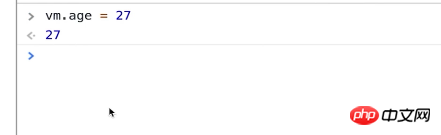
#As you can see, the method we used to change the calculated attribute of the age value was not called. Then if the value of the calculated attribute changes, such as lastName or firstName changes , what will happen to the printing result?
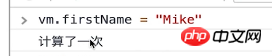
As you can see, when its dependencies change, the calculated attribute will be recalculated.
Computed property caching vs methods
You may have noticed that we can achieve the same effect by calling methods in expressions:
<p>Reversed message: "{{ fullName() }}"</p>
// 在组件中
methods: {
fullName: function () {
console.log("计算了一次")
return this.firstName + " " + this.lastName;
}
}Result:
王小智
Similarly referring to the above, we change the value of the age attribute through the browser and let the page re-render:
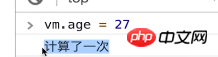
It can be seen that as long as our page is re-rendered, the method will be executed once, and the calculated property will only be re-evaluated when its related dependencies change.
Why do we need caching? Suppose we have a computationally expensive property A, which requires traversing a huge array and doing a lot of calculations. Then we might have other computed properties that depend on A. Without caching, we would inevitably execute A's getter multiple times! If you don't want caching, use methods instead.
Computed properties vs listening properties
You may have noticed that we can also achieve the same effect through listening properties:
var vm = new Vue({
el: '#app',
data: {
firstName: "王",
lastName: "小智",
age: 28,
fullName
},
// 计算属性
watch: {
firstName: function () {
console.log("计算了一次");
this.fullNmae = this.firstName + this.lastName;
},
lastName: function () {
console.log("计算了一次")
this.fullNmae = this.firstName + this.lastName;
}
}
})Result:
王小智
Similarly referring to the above, we change the value of the age attribute through the browser and let the page re-render:
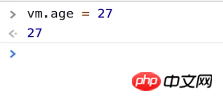
As you can see, for changes that are not related to fullname, fullName has not changed. Similar to calculated properties, there will be a cache. It will only be re-evaluated when its related dependencies change, and it will be compared with the version of the calculated property. To compare, it's much better, isn't it?
When you have some data that needs to change as other data changes, you can easily abuse watch - especially if you have usedI believe you have mastered the method after reading the case in this article. For more exciting information, please pay attention to other related articles on the php Chinese website! Recommended reading:
AngularJS## before #. However, it is often better to use computed properties instead of imperative watch callbacks.
How to get the DOM element position in JS
Detailed explanation of jQuery ajax dynamic operation form tr td steps
The above is the detailed content of How to use vue computed properties. For more information, please follow other related articles on the PHP Chinese website!

Hot AI Tools

Undresser.AI Undress
AI-powered app for creating realistic nude photos

AI Clothes Remover
Online AI tool for removing clothes from photos.

Undress AI Tool
Undress images for free

Clothoff.io
AI clothes remover

AI Hentai Generator
Generate AI Hentai for free.

Hot Article

Hot Tools

Notepad++7.3.1
Easy-to-use and free code editor

SublimeText3 Chinese version
Chinese version, very easy to use

Zend Studio 13.0.1
Powerful PHP integrated development environment

Dreamweaver CS6
Visual web development tools

SublimeText3 Mac version
God-level code editing software (SublimeText3)

Hot Topics
 1378
1378
 52
52
 How to use DirectX repair tool? Detailed usage of DirectX repair tool
Mar 15, 2024 am 08:31 AM
How to use DirectX repair tool? Detailed usage of DirectX repair tool
Mar 15, 2024 am 08:31 AM
The DirectX repair tool is a professional system tool. Its main function is to detect the DirectX status of the current system. If an abnormality is found, it can be repaired directly. There may be many users who don’t know how to use the DirectX repair tool. Let’s take a look at the detailed tutorial below. 1. Use repair tool software to perform repair detection. 2. If it prompts that there is an abnormal problem in the C++ component after the repair is completed, please click the Cancel button, and then click the Tools menu bar. 3. Click the Options button, select the extension, and click the Start Extension button. 4. After the expansion is completed, re-detect and repair it. 5. If the problem is still not solved after the repair tool operation is completed, you can try to uninstall and reinstall the program that reported the error.
 CUDA's universal matrix multiplication: from entry to proficiency!
Mar 25, 2024 pm 12:30 PM
CUDA's universal matrix multiplication: from entry to proficiency!
Mar 25, 2024 pm 12:30 PM
General Matrix Multiplication (GEMM) is a vital part of many applications and algorithms, and is also one of the important indicators for evaluating computer hardware performance. In-depth research and optimization of the implementation of GEMM can help us better understand high-performance computing and the relationship between software and hardware systems. In computer science, effective optimization of GEMM can increase computing speed and save resources, which is crucial to improving the overall performance of a computer system. An in-depth understanding of the working principle and optimization method of GEMM will help us better utilize the potential of modern computing hardware and provide more efficient solutions for various complex computing tasks. By optimizing the performance of GEMM
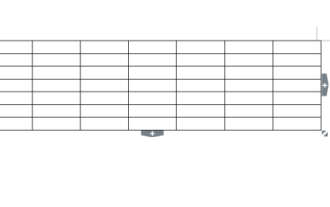 How to calculate addition, subtraction, multiplication and division in word document
Mar 19, 2024 pm 08:13 PM
How to calculate addition, subtraction, multiplication and division in word document
Mar 19, 2024 pm 08:13 PM
WORD is a powerful word processor. We can use word to edit various texts. In Excel tables, we have mastered the calculation methods of addition, subtraction and multipliers. So if we need to calculate the addition of numerical values in Word tables, How to subtract the multiplier? Can I only use a calculator to calculate it? The answer is of course no, WORD can also do it. Today I will teach you how to use formulas to calculate basic operations such as addition, subtraction, multiplication and division in tables in Word documents. Let's learn together. So, today let me demonstrate in detail how to calculate addition, subtraction, multiplication and division in a WORD document? Step 1: Open a WORD, click [Table] under [Insert] on the toolbar, and insert a table in the drop-down menu.
 Introduction to HTTP 525 status code: explore its definition and application
Feb 18, 2024 pm 10:12 PM
Introduction to HTTP 525 status code: explore its definition and application
Feb 18, 2024 pm 10:12 PM
Introduction to HTTP 525 status code: Understand its definition and usage HTTP (HypertextTransferProtocol) 525 status code means that an error occurred on the server during the SSL handshake, resulting in the inability to establish a secure connection. The server returns this status code when an error occurs during the Transport Layer Security (TLS) handshake. This status code falls into the server error category and usually indicates a server configuration or setup problem. When the client tries to connect to the server via HTTPS, the server has no
 How to use Baidu Netdisk-How to use Baidu Netdisk
Mar 04, 2024 pm 09:28 PM
How to use Baidu Netdisk-How to use Baidu Netdisk
Mar 04, 2024 pm 09:28 PM
Many friends still don’t know how to use Baidu Netdisk, so the editor will explain how to use Baidu Netdisk below. If you are in need, hurry up and take a look. I believe it will be helpful to everyone. Step 1: Log in directly after installing Baidu Netdisk (as shown in the picture); Step 2: Then select "My Sharing" and "Transfer List" according to the page prompts (as shown in the picture); Step 3: In "Friend Sharing", you can share pictures and files directly with friends (as shown in the picture); Step 4: Then select "Share" and then select computer files or network disk files (as shown in the picture); Fifth Step 1: Then you can find friends (as shown in the picture); Step 6: You can also find the functions you need in the "Function Treasure Box" (as shown in the picture). The above is the editor’s opinion
 Learn to copy and paste quickly
Feb 18, 2024 pm 03:25 PM
Learn to copy and paste quickly
Feb 18, 2024 pm 03:25 PM
How to use the copy-paste shortcut keys Copy-paste is an operation we often encounter when using computers every day. In order to improve work efficiency, it is very important to master the copy and paste shortcut keys. This article will introduce some commonly used copy and paste shortcut keys to help readers perform copy and paste operations more conveniently. Copy shortcut key: Ctrl+CCtrl+C is the shortcut key for copying. By holding down the Ctrl key and then pressing the C key, you can copy the selected text, files, pictures, etc. to the clipboard. To use this shortcut key,
 What is the KMS activation tool? How to use the KMS activation tool? How to use KMS activation tool?
Mar 18, 2024 am 11:07 AM
What is the KMS activation tool? How to use the KMS activation tool? How to use KMS activation tool?
Mar 18, 2024 am 11:07 AM
The KMS Activation Tool is a software tool used to activate Microsoft Windows and Office products. KMS is the abbreviation of KeyManagementService, which is key management service. The KMS activation tool simulates the functions of the KMS server so that the computer can connect to the virtual KMS server to activate Windows and Office products. The KMS activation tool is small in size and powerful in function. It can be permanently activated with one click. It can activate any version of the window system and any version of Office software without being connected to the Internet. It is currently the most successful and frequently updated Windows activation tool. Today I will introduce it Let me introduce to you the kms activation work
 How to merge cells using shortcut keys
Feb 26, 2024 am 10:27 AM
How to merge cells using shortcut keys
Feb 26, 2024 am 10:27 AM
How to use the shortcut keys for merging cells In daily work, we often need to edit and format tables. Merging cells is a common operation that can merge multiple adjacent cells into one cell to improve the beauty of the table and the information display effect. In mainstream spreadsheet software such as Microsoft Excel and Google Sheets, the operation of merging cells is very simple and can be achieved through shortcut keys. The following will introduce the shortcut key usage for merging cells in these two software. exist




