How Vue calls third-party verification code
This time I will show you how Vue calls the third-party verification code. What are the precautions for Vue to call the third-party verification code. The following is a practical case, let's take a look.
What is Tencent verification code? It looks like this...:point_down:
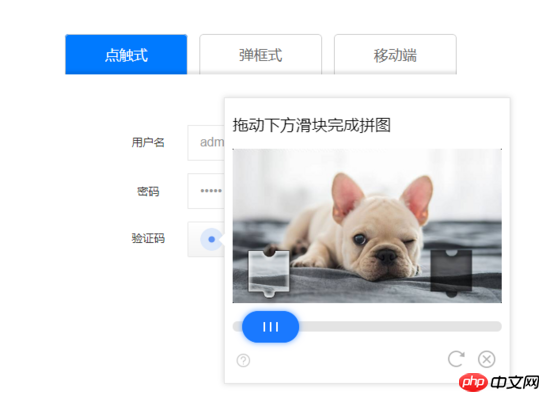
Recent company projects require the introduction of Tencent Cloud verification. The requirements are as follows: In order to prevent others from maliciously swiping SMS verification codes, when users short When you get the verification code multiple times within a certain period of time, you need to call Tencent Verification Code. After the verification is successful, the verification code will continue to be sent automatically. At first, I was confused. There were not many related articles in the online search. However, now I am connected. Well, discovery is a very simple thing (maybe it’s because it’s too simple so no one writes 2333...)
Not much BB, let’s get started!
Let’s first look at the interface calling process of the document:
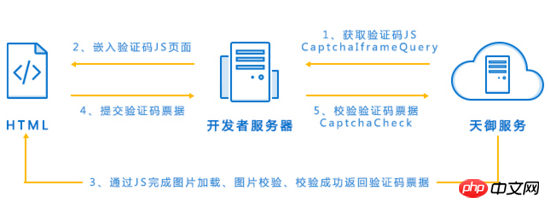
(Document address: cloud.tencent.com/document/pr… )
It is divided into several small steps:
The background goes to Tencent Cloud to obtain a JS address;
-
The background passes it to the front end through the interface;
The front end loads the verification code based on the JS address;
After successful verification, you will get a ticket (which is a bunch of strings ), and then pass it to the background;
Backend verification ticket, if passed, you will receive a SMS (or email) verification code.
If we don’t care about the backend, what do we need to do on the front end?
First add a label: point_down: in the .vue component that needs to introduce Tencent verification code:
Then when you call the interface for sending text messages frequently and many times until the Tencent verification code is triggered (this judgment is told to you by the background, for example, the interface in our project passes There is an isShow variable in the JSON parameter. If it is equal to 1, Tencent Cloud verification will be triggered. The default state is 0, which means that Tencent verification is not required. Please ask your backend for the specific situation, manual operation is funny)
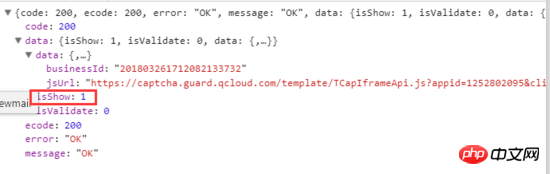
The picture above is the actual interface callback in our project. You can see that there is a Js address and businessId in the callback;
This Js address is how you get cloud verification. You need to write a method to dynamically add this Js to the body tag: point_down::
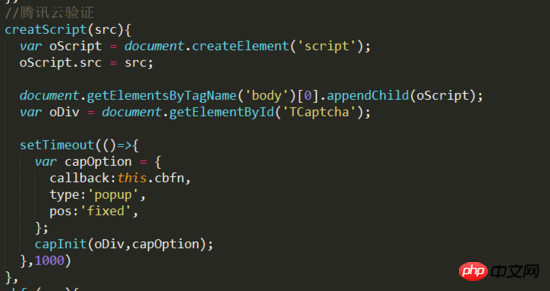
The parameter src is to pass the Js address when calling the verification code interface to return data. come over.
The capInit function is only available when you introduce Js, otherwise an error will be reported, so set a delay (the code is relatively simple, you can use promise).
Then this callbackCallback function is that after user verification, this function will be called and the json format verification parameters will be passed in. :point_down:
//回调函数:验证码页面关闭时回调
cbfn(res) {
if (res.ret == 0) {
// 用户验证成功,获取到ticket,然后你需要将这个ticket和之前的businessId一起传给后台
// 若后台验证成功,用户就可以收到验证码了,无需你再做其他操作
alert(res.ticket);
capDestroy()
}
else {
//用户关闭验证码页面,没有验证
capDestroy() //销毁之前创建的script标签
}
}Repeat: The user verification is successful and the ticket is obtained. Then you need to pass this ticket and the previous businessId to the backend. If the background verification is successful, the user can receive the verification code without you needing to do other operations
Finally (copy)capInit(iframe_p, options) This function, options is a Json object, multiple parameters can be set. :point_down:
1. iframe_p (required): element that embeds the verification code iframe.
2. options: {callback:xxx,showheader:xxx, themeColor:xxxxxx,type:"embed"}, json format object
callback: Verification code page closing callback function . After the user is authenticated, this function will be called and the json format verification parameters will be passed in.
{ret:xxx,ticket:"xxx"}
ret=0 means the user verification is completed and the business can verify the ticket;
ret=1 means the user has not been verified Verification code, there is no ticket parameter at this time.
Parameter ticket needs to be submitted to the business backend. For specific fields to fill in, please refer to the backend server development section later.
themeColor: Set the theme color of the page, the value is a hexadecimal color, such as ff572d. After setting, the buttons and icons on the page will change to the set color
showHeader
: Display the header of the verification code page (return and help, only valid for mobile pages)false: Do not display
type: Optional option on the PC side to configure the style of the verification code. For specific style performance, please check the official website of the verification code
"point": Triggered (default)
"embed": Embedded
"popup": Pop-up style
pos: Set the position attribute of the pop-up verification code. This parameter is only valid for PC pop-up verification code
absolute: Absolute positioning
fixed: relative Absolute positioning of the browser window
static: static positioning
relative: relative positioning
keepOpen: set the page attributes that pass the verification
false: pass the verification Refresh (default)
lang: Set verification code language type
Simplified Chinese: 2052 (default)
Traditional Chinese: 1028
English: 1033
Remember to call capDestroy() in time to destroy the script tag you created, otherwise there will be many script tags...
The document says it is before calling capInit() Call capDestroy(), but I tried it, but it didn't work. Finally, I put it in the callback. Regardless of whether the verification is successful or the user has not verified, and the verification pop-up window is closed, capDestroy() is called.
I believe you have mastered the method after reading the case in this article. For more exciting information, please pay attention to other related articles on the php Chinese website!
Recommended reading:
JS implementation stays in the interface prompt box
Detailed explanation of the 4 steps of vue cli upgrade webpack
The above is the detailed content of How Vue calls third-party verification code. For more information, please follow other related articles on the PHP Chinese website!

Hot AI Tools

Undresser.AI Undress
AI-powered app for creating realistic nude photos

AI Clothes Remover
Online AI tool for removing clothes from photos.

Undress AI Tool
Undress images for free

Clothoff.io
AI clothes remover

AI Hentai Generator
Generate AI Hentai for free.

Hot Article

Hot Tools

Notepad++7.3.1
Easy-to-use and free code editor

SublimeText3 Chinese version
Chinese version, very easy to use

Zend Studio 13.0.1
Powerful PHP integrated development environment

Dreamweaver CS6
Visual web development tools

SublimeText3 Mac version
God-level code editing software (SublimeText3)

Hot Topics
 How to verify signature in PDF
Feb 18, 2024 pm 05:33 PM
How to verify signature in PDF
Feb 18, 2024 pm 05:33 PM
We usually receive PDF files from the government or other agencies, some with digital signatures. After verifying the signature, we see the SignatureValid message and a green check mark. If the signature is not verified, the validity is unknown. Verifying signatures is important, let’s see how to do it in PDF. How to Verify Signatures in PDF Verifying signatures in PDF format makes it more trustworthy and the document more likely to be accepted. You can verify signatures in PDF documents in the following ways. Open the PDF in Adobe Reader Right-click the signature and select Show Signature Properties Click the Show Signer Certificate button Add the signature to the Trusted Certificates list from the Trust tab Click Verify Signature to complete the verification Let
 Detailed method to unblock using WeChat friend-assisted verification
Mar 25, 2024 pm 01:26 PM
Detailed method to unblock using WeChat friend-assisted verification
Mar 25, 2024 pm 01:26 PM
1. After opening WeChat, click the search icon, enter WeChat team, and click the service below to enter. 2. After entering, click the self-service tool option in the lower left corner. 3. After clicking, in the options above, click the option of unblocking/appealing for auxiliary verification.
 How to use Python to call Baidu Map API to implement geographical location query function?
Jul 31, 2023 pm 03:01 PM
How to use Python to call Baidu Map API to implement geographical location query function?
Jul 31, 2023 pm 03:01 PM
How to use Python to call Baidu Map API to implement geographical location query function? With the development of the Internet, the acquisition and utilization of geographical location information is becoming more and more important. Baidu Maps is a very common and practical map application that provides a wealth of geographical location query services. This article will introduce how to use Python to call Baidu Map API to implement the geographical location query function, and attach a code example. Apply for a Baidu Map developer account and application First, you need to have a Baidu Map developer account and create an application. Log in
 How to validate IFSC code using regular expressions?
Aug 26, 2023 pm 10:17 PM
How to validate IFSC code using regular expressions?
Aug 26, 2023 pm 10:17 PM
Indian Financial System Code is the abbreviation. Indian bank branches participating in the electronic funds transfer system are identified by a special 11-character code. The Reserve Bank of India uses this code in internet transactions to transfer funds between banks. IFSC code is divided into two parts. Banks are identified by the first four characters, while branches are identified by the last six characters. NEFT (National Electronic Funds Transfer), RTGS (Real Time Gross Settlement) and IMPS (Immediate Payment Service) are some of the electronic transactions that require IFSC codes. Method Some common ways to validate IFSC codes using regular expressions are: Check if the length is correct. Check the first four characters. Checkthefifthcharacter.Che
 New features in PHP 8: Added verification and signing
Mar 27, 2024 am 08:21 AM
New features in PHP 8: Added verification and signing
Mar 27, 2024 am 08:21 AM
PHP8 is the latest version of PHP, bringing more convenience and functionality to programmers. This version has a special focus on security and performance, and one of the noteworthy new features is the addition of verification and signing capabilities. In this article, we'll take a closer look at these new features and their uses. Verification and signing are very important security concepts in computer science. They are often used to ensure that the data transmitted is complete and authentic. Verification and signatures become even more important when dealing with online transactions and sensitive information because if someone is able to tamper with the data, it could potentially
 How to verify whether the input is full-width characters in golang
Jun 25, 2023 pm 02:03 PM
How to verify whether the input is full-width characters in golang
Jun 25, 2023 pm 02:03 PM
In golang, Unicode encoding and rune type are required to verify whether the input is full-width characters. Unicode encoding is a character encoding standard that assigns a unique numeric code point to each character in the character set, which includes full-width characters and half-width characters. The rune type is the type used to represent Unicode characters in golang. The first step is to convert the input into a rune type slice. This can be converted by using golang's []rune type, e.g.
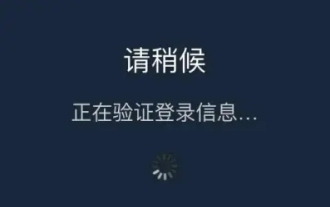 How to solve the problem of steam login stuck in mobile token verification?
Mar 14, 2024 pm 07:35 PM
How to solve the problem of steam login stuck in mobile token verification?
Mar 14, 2024 pm 07:35 PM
Steam is a platform used by game enthusiasts. You can buy and purchase many games here. However, recently many users have been stuck in the mobile token verification interface when logging into Steam and cannot log in successfully. Faced with this Most users don't know how to solve this situation. It doesn't matter. Today's software tutorial is here to answer the questions for users. Friends in need can check out the operation methods. Steam mobile token error? Solution 1: For software problems, first find the steam software settings on the mobile phone, request assistance page, and confirm that the network using the device is running normally, click OK again, click Send SMS, you can receive the verification code on the mobile phone page, and you are done. Verify, resolve when processing a request
 PHP camera calling skills: How to implement multi-camera switching
Aug 04, 2023 pm 07:07 PM
PHP camera calling skills: How to implement multi-camera switching
Aug 04, 2023 pm 07:07 PM
PHP camera calling skills: How to switch between multiple cameras. Camera applications have become an important part of many web applications, such as video conferencing, real-time monitoring, etc. In PHP, we can use various technologies to call and operate the camera. This article will focus on how to implement multi-camera switching and provide some sample code to help readers better understand. Basics of camera calling In PHP, we can call the camera by calling the JavaScript API. Specifically, we






