How to quickly solve vue axios request timeout
This time I will bring you how to quickly solve the vue axios request timeout and what are the precautions to solve the vue axios request timeout. The following is a practical case, let's take a look.
Specific reason
The company is currently working on a project. The server-side data interface uses the API output by Php. Sometimes it will fail during the call process. Provisional headers are shown in Google Chrome.
Solution 1 with pitfalls
My experience is limited and I think the only thing I can do is to make a new request after the axios request times out. . By studying the instructions for use of axios, set a timeout = 6000axios.defaults.timeout = 6000;
// Add a request interceptor
axios.interceptors.request.use(function (config) {
// Do something before request is sent
return config;
}, function (error) {
// Do something with request error
return Promise.reject(error);
});
// Add a response interceptor
axios.interceptors.response.use(function (response) {
// Do something with response data
return response;
}, function (error) {
// Do something with response error
return Promise.reject(error);
});this.$axios.get(url, {params:{load:'noload'}}).then(function (response) {
//dosomething();
}).catch(error => {
//超时之后在这里捕抓错误信息.
if (error.response) {
console.log('error.response')
console.log(error.response);
} else if (error.request) {
console.log(error.request)
console.log('error.request')
if(error.request.readyState == 4 && error.request.status == 0){
//我在这里重新请求
}
} else {
console.log('Error', error.message);
}
console.log(error.config);
});
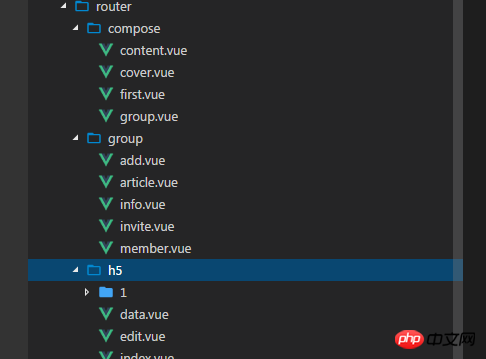
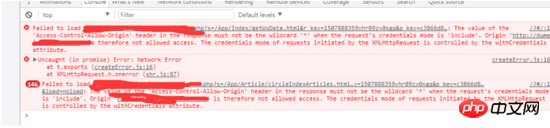
Solution 2 with pitfalls
After studying the source code of axios, after timeout, The error message is caught in axios.interceptors.response in the interceptor, and error.code = "ECONNABORTED", specific link https://github.com/axios/axios/blob/26b06391f831ef98606ec0ed406d2be1742e9850/lib/ adapters/xhr.js#L95-L101// Handle timeout
request.ontimeout = function handleTimeout() {
reject(createError('timeout of ' + config.timeout + 'ms exceeded', config, 'ECONNABORTED',
request));
// Clean up request
request = null;
};axios.interceptors.response.use(function(response){
....
}, function(error){
var originalRequest = error.config;
if(error.code == 'ECONNABORTED' && error.message.indexOf('timeout')!=-1 && !originalRequest._retry){
originalRequest._retry = true
return axios.request(originalRequest);
}
}); this.$axios.get(url).then.
Perfect solution
In AOP programming, what I need is a global function that re-requests with timeout, to be in axios.Interceptors After working hard, I looked for some solutions from others in the axios issue on github, and finally found a perfect solution, which is the one below. https://github.com/axios/axios/issues/164#issuecomment-327837467//在main.js设置全局的请求次数,请求的间隙
axios.defaults.retry = 4;
axios.defaults.retryDelay = 1000;
axios.interceptors.response.use(undefined, function axiosRetryInterceptor(err) {
var config = err.config;
// If config does not exist or the retry option is not set, reject
if(!config || !config.retry) return Promise.reject(err);
// Set the variable for keeping track of the retry count
config.retryCount = config.retryCount || 0;
// Check if we've maxed out the total number of retries
if(config.retryCount >= config.retry) {
// Reject with the error
return Promise.reject(err);
}
// Increase the retry count
config.retryCount += 1;
// Create new promise to handle exponential backoff
var backoff = new Promise(function(resolve) {
setTimeout(function() {
resolve();
}, config.retryDelay || 1);
});
// Return the promise in which recalls axios to retry the request
return backoff.then(function() {
return axios(config);
});
}); this.$axiosThe get and post methods do not need to modify their code at all.
以下是我做的一个试验。。把axios.defaults.retryDelay = 500, 请求 www.facebook.com
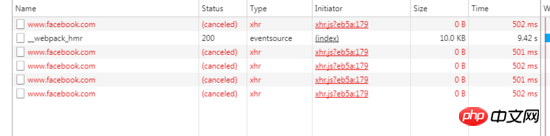
如有更好的建议,请告诉我,谢谢。
补充:
axios基本用法
vue更新到2.0之后,作者就宣告不再对vue-resource更新,而是推荐的axios,前一段时间用了一下,现在说一下它的基本用法。
首先就是引入axios,如果你使用es6,只需要安装axios模块之后
import axios from 'axios'; //安装方法 npm install axios //或 bower install axios
当然也可以用script引入
axios提供了一下几种请求方式
axios.request(config) axios.get(url[, config]) axios.delete(url[, config]) axios.head(url[, config]) axios.post(url[, data[, config]]) axios.put(url[, data[, config]]) axios.patch(url[, data[, config]])
这里的config是对一些基本信息的配置,比如请求头,baseURL,当然这里提供了一些比较方便配置项
//config
import Qs from 'qs'
{
//请求的接口,在请求的时候,如axios.get(url,config);这里的url会覆盖掉config中的url
url: '/user',
// 请求方法同上
method: 'get', // default
// 基础url前缀
baseURL: 'https://some-domain.com/api/',
transformRequest: [function (data) {
// 这里可以在发送请求之前对请求数据做处理,比如form-data格式化等,这里可以使用开头引入的Qs(这个模块在安装axios的时候就已经安装了,不需要另外安装)
data = Qs.stringify({});
return data;
}],
transformResponse: [function (data) {
// 这里提前处理返回的数据
return data;
}],
// 请求头信息
headers: {'X-Requested-With': 'XMLHttpRequest'},
//parameter参数
params: {
ID: 12345
},
//post参数,使用axios.post(url,{},config);如果没有额外的也必须要用一个空对象,否则会报错
data: {
firstName: 'Fred'
},
//设置超时时间
timeout: 1000,
//返回数据类型
responseType: 'json', // default
}有了配置文件,我们就可以减少很多额外的处理代码也更优美,直接使用
axios.post(url,{},config)
.then(function(res){
console.log(res);
})
.catch(function(err){
console.log(err);
})
//axios请求返回的也是一个promise,跟踪错误只需要在最后加一个catch就可以了。
//下面是关于同时发起多个请求时的处理
axios.all([get1(), get2()])
.then(axios.spread(function (res1, res2) {
// 只有两个请求都完成才会成功,否则会被catch捕获
}));最后还是说一下配置项,上面讲的是额外配置,如果你不想另外写也可以直接配置全局
axios.defaults.baseURL = 'https://api.example.com';
axios.defaults.headers.common['Authorization'] = AUTH_TOKEN;
axios.defaults.headers.post['Content-Type'] = 'application/x-www-form-urlencoded';
//当然还可以这么配置
var instance = axios.create({
baseURL: 'https://api.example.com'
});本文只是介绍基本的用法,详细看官方文档https://github.com/axios
我写的两个例子:
使用vue2.0+mintUI+axios+vue-router: https://github.com/Stevenzwzhai/vue-mobile-application
使用vue2.0+elementUI+axios+vue-router: https://github.com/Stevenzwzhai/vue2.0-elementUI-axios-vueRouter, 之前由于没做后端接口,所以运行没数据,现在加了mockjs来返回一些数据,以便于参考。
相信看了本文案例你已经掌握了方法,更多精彩请关注php中文网其它相关文章!
推荐阅读:
The above is the detailed content of How to quickly solve vue axios request timeout. For more information, please follow other related articles on the PHP Chinese website!

Hot AI Tools

Undresser.AI Undress
AI-powered app for creating realistic nude photos

AI Clothes Remover
Online AI tool for removing clothes from photos.

Undress AI Tool
Undress images for free

Clothoff.io
AI clothes remover

AI Hentai Generator
Generate AI Hentai for free.

Hot Article

Hot Tools

Notepad++7.3.1
Easy-to-use and free code editor

SublimeText3 Chinese version
Chinese version, very easy to use

Zend Studio 13.0.1
Powerful PHP integrated development environment

Dreamweaver CS6
Visual web development tools

SublimeText3 Mac version
God-level code editing software (SublimeText3)

Hot Topics
 1385
1385
 52
52
 How to Fix Steam Error Code 118
Feb 19, 2024 pm 05:56 PM
How to Fix Steam Error Code 118
Feb 19, 2024 pm 05:56 PM
Steam is a world-renowned gaming platform that allows users to purchase, download and play games. However, sometimes users may encounter some problems when using Steam, such as error code 118. In this article, we will explore this problem and how to solve it. First, let’s understand what error code 118 means. Error code 118 appears when you try to log into Steam, which means your computer cannot connect to the Steam servers. This may be due to network issues, firewall settings, proxy settings, or
 Solution to the problem that Win11 system cannot install Chinese language pack
Mar 09, 2024 am 09:48 AM
Solution to the problem that Win11 system cannot install Chinese language pack
Mar 09, 2024 am 09:48 AM
Solution to the problem that Win11 system cannot install Chinese language pack With the launch of Windows 11 system, many users began to upgrade their operating system to experience new functions and interfaces. However, some users found that they were unable to install the Chinese language pack after upgrading, which troubled their experience. In this article, we will discuss the reasons why Win11 system cannot install the Chinese language pack and provide some solutions to help users solve this problem. Cause Analysis First, let us analyze the inability of Win11 system to
 How to solve steam error code E20
Feb 19, 2024 pm 09:17 PM
How to solve steam error code E20
Feb 19, 2024 pm 09:17 PM
When using Steam to download, update or install games, you often encounter various error codes. Among them, a common error code is E20. This error code usually means that the Steam client is having trouble trying to update the game. Fortunately, though, it's not that difficult to fix this problem. First, we can try the following solutions to fix error code E20. 1. Restart the Steam client: Sometimes, directly restarting the Steam client can solve this problem. In the Steam window
 Five tips to teach you how to solve the problem of Black Shark phone not turning on!
Mar 24, 2024 pm 12:27 PM
Five tips to teach you how to solve the problem of Black Shark phone not turning on!
Mar 24, 2024 pm 12:27 PM
As smartphone technology continues to develop, mobile phones play an increasingly important role in our daily lives. As a flagship phone focusing on gaming performance, the Black Shark phone is highly favored by players. However, sometimes we also face the situation that the Black Shark phone cannot be turned on. At this time, we need to take some measures to solve this problem. Next, let us share five tips to teach you how to solve the problem of Black Shark phone not turning on: Step 1: Check the battery power. First, make sure your Black Shark phone has enough power. It may be because the phone battery is exhausted
 The driver cannot be loaded on this device. How to solve it? (Personally tested and valid)
Mar 14, 2024 pm 09:00 PM
The driver cannot be loaded on this device. How to solve it? (Personally tested and valid)
Mar 14, 2024 pm 09:00 PM
Everyone knows that if the computer cannot load the driver, the device may not work properly or interact with the computer correctly. So how do we solve the problem when a prompt box pops up on the computer that the driver cannot be loaded on this device? The editor below will teach you two ways to easily solve the problem. Unable to load the driver on this device Solution 1. Search for "Kernel Isolation" in the Start menu. 2. Turn off Memory Integrity, and it will prompt "Memory Integrity has been turned off. Your device may be vulnerable." Click behind to ignore it, and it will not affect the use. 3. The problem can be solved after restarting the machine.
 How to solve the problem of automatically saving pictures when publishing on Xiaohongshu? Where is the automatically saved image when posting?
Mar 22, 2024 am 08:06 AM
How to solve the problem of automatically saving pictures when publishing on Xiaohongshu? Where is the automatically saved image when posting?
Mar 22, 2024 am 08:06 AM
With the continuous development of social media, Xiaohongshu has become a platform for more and more young people to share their lives and discover beautiful things. Many users are troubled by auto-save issues when posting images. So, how to solve this problem? 1. How to solve the problem of automatically saving pictures when publishing on Xiaohongshu? 1. Clear the cache First, we can try to clear the cache data of Xiaohongshu. The steps are as follows: (1) Open Xiaohongshu and click the "My" button in the lower right corner; (2) On the personal center page, find "Settings" and click it; (3) Scroll down and find the "Clear Cache" option. Click OK. After clearing the cache, re-enter Xiaohongshu and try to post pictures to see if the automatic saving problem is solved. 2. Update the Xiaohongshu version to ensure that your Xiaohongshu
 How to solve Chinese garbled characters in Linux
Feb 21, 2024 am 10:48 AM
How to solve Chinese garbled characters in Linux
Feb 21, 2024 am 10:48 AM
The Linux Chinese garbled problem is a common problem when using Chinese character sets and encodings. Garbled characters may be caused by incorrect file encoding settings, system locale not being installed or set, and terminal display configuration errors, etc. This article will introduce several common workarounds and provide specific code examples. 1. Check the file encoding setting. Use the file command to view the file encoding. Use the file command in the terminal to view the encoding of the file: file-ifilename. If there is "charset" in the output
 Share the method to solve the problem that PyCharm cannot be opened
Feb 22, 2024 am 09:03 AM
Share the method to solve the problem that PyCharm cannot be opened
Feb 22, 2024 am 09:03 AM
Title: How to solve the problem that PyCharm cannot be opened. PyCharm is a powerful Python integrated development environment, but sometimes we may encounter the problem that PyCharm cannot be opened. In this article, we'll share some common workarounds and provide specific code examples. Hope this helps those who encounter this problem. Method 1: Clear the cache Sometimes PyCharm’s cache files may cause the program to fail to open normally. We can try clearing the cache to solve this problem. Tool




