 Web Front-end
Web Front-end
 JS Tutorial
JS Tutorial
 Summary of methods to implement all selection and inverse selection in vue
Summary of methods to implement all selection and inverse selection in vue
Summary of methods to implement all selection and inverse selection in vue
This time I will bring you a summary of the methods of implementing vue to select all and reverse selection. What are the precautions for vue to implement all selection and reverse selection? The following is a practical case, let's take a look.
The select all function can be said to be a very common function in front-end development. In the past, jQuery was mostly used in project development. Recently I was refactoring my previous project using the vue front-end framework. The transition from jQuery to Vue is mainly a change of thinking. It is to transform the original idea of directly operating DOM into operating data. Using data to drive DOM is also a core idea of the Vue framework. The change of thinking will lead to the realization of functions. Naturally easier to understand.For example, in the following simple demo
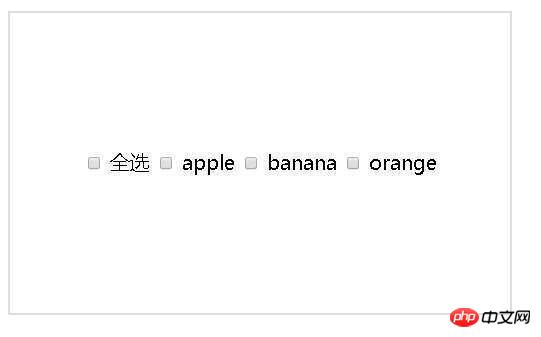
dom operations.
Let’s take a look at the idea of vue data-driven dom to achieve this function.vue data-driven dom implementation function
<p class="checkbox">
<label for="quan">
<!-- 这里的 $event 是将当前对象传入进去,具体详情请参照vue官方文档 -->
<input id="quan" type="checkbox" @click="checkAll($event)"> 全选
</label>
<label>
<!-- v-model 双向数据绑定命令 -->
<input class="checkItem" type="checkbox" value="apple" v-model="checkData"> apple
</label>
<label>
<input class="checkItem" type="checkbox" value="banana" v-model="checkData"> banana
</label>
<label>
<input class="checkItem" type="checkbox" value="orange" v-model="checkData"> orange
</label>
</p>
<script>
new Vue({
el: '#app',
data(){
return {
checkData: [] // 双向绑定checkbox数据数组
}
},
watch: { // 监视双向绑定的数据数组
checkData: {
handler(){ // 数据数组有变化将触发此函数
if(this.checkData.length == 3){
document.querySelector('#quan').checked = true;
}else {
document.querySelector('#quan').checked = false;
}
},
deep: true // 深度监视
}
},
methods: {
checkAll(e){ // 点击全选事件函数
var checkObj = document.querySelectorAll('.checkItem'); // 获取所有checkbox项
if(e.target.checked){ // 判定全选checkbox的勾选状态
for(var i=0;i<checkObj.length;i++){
if(!checkObj[i].checked){ // 将未勾选的checkbox选项push到绑定数组中
this.checkData.push(checkObj[i].value);
}
}
}else { // 如果是去掉全选则清空checkbox选项绑定数组
this.checkData = [];
}
}
}
});
</script>For example, the background data is like this:
ajaxData: [{
name: 'a',
value: 'apple'
},{
name: 'b',
value: 'banana'
},{
name: 'c',
value: 'orange'
}]<p id="app">
<p class="checkbox">
<label for="quan">
<!-- 这里的 $event 是将当前对象传入进去,具体详情请参照vue官方文档 -->
<input id="quan" type="checkbox" @click="checkAll($event)"> 全选
</label>
<label v-for="item in ajaxData">
<!-- v-model 双向数据绑定命令 -->
<input class="checkItem" type="checkbox" :value="item.value" v-model="checkData"> {{item.name}}
</label>
</p>
</p>
<script>
new Vue({
el: '#app',
data(){
return {
ajaxData: [{ // 后台请求过来的数据
name: '选项1',
value: 'apple'
},{
name: '选项2',
value: 'banana'
},{
name: '选项3',
value: 'orange'
}],
checkData: [] // 双向数据绑定的数组
}
},
watch: {
checkData: { // 监视双向绑定的数组变化
handler(){
if(this.checkData.length == this.ajaxData.length){
document.querySelector('#quan').checked = true;
}else {
document.querySelector('#quan').checked = false;
}
},
deep: true
}
},
methods: {
checkAll(e){ // 点击全选事件
if(e.target.checked){
this.ajaxData.forEach((el,i)=>{
// 数组里没有这一个value才push,防止重复push
if(this.checkData.indexOf(el.value) == '-1'){
this.checkData.push(el.value);
}
});
}else { // 全不选选则清空绑定的数组
this.checkData = [];
}
}
}
});
</script>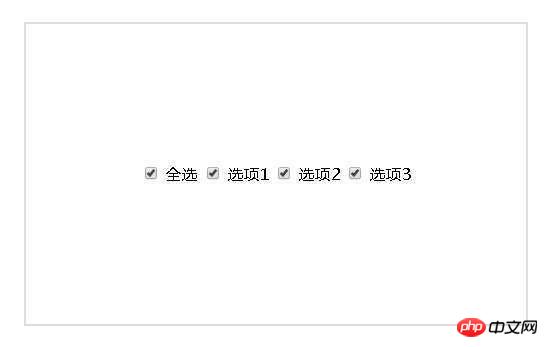
Detailed explanation of the router attribute use case of Angular4
How to convert the key-value string into a json string (With code)
The above is the detailed content of Summary of methods to implement all selection and inverse selection in vue. For more information, please follow other related articles on the PHP Chinese website!

Hot AI Tools

Undresser.AI Undress
AI-powered app for creating realistic nude photos

AI Clothes Remover
Online AI tool for removing clothes from photos.

Undress AI Tool
Undress images for free

Clothoff.io
AI clothes remover

AI Hentai Generator
Generate AI Hentai for free.

Hot Article

Hot Tools

Notepad++7.3.1
Easy-to-use and free code editor

SublimeText3 Chinese version
Chinese version, very easy to use

Zend Studio 13.0.1
Powerful PHP integrated development environment

Dreamweaver CS6
Visual web development tools

SublimeText3 Mac version
God-level code editing software (SublimeText3)

Hot Topics
 How to write a novel in the Tomato Free Novel app. Share the tutorial on how to write a novel in Tomato Novel.
Mar 28, 2024 pm 12:50 PM
How to write a novel in the Tomato Free Novel app. Share the tutorial on how to write a novel in Tomato Novel.
Mar 28, 2024 pm 12:50 PM
How to write a novel in the Tomato Free Novel app. Share the tutorial on how to write a novel in Tomato Novel.
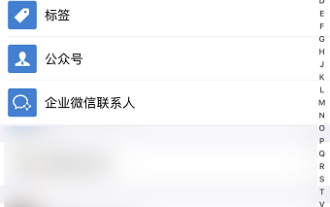 How to delete WeChat friends? How to delete WeChat friends
Mar 04, 2024 am 11:10 AM
How to delete WeChat friends? How to delete WeChat friends
Mar 04, 2024 am 11:10 AM
How to delete WeChat friends? How to delete WeChat friends
 How to enter bios on Colorful motherboard? Teach you two methods
Mar 13, 2024 pm 06:01 PM
How to enter bios on Colorful motherboard? Teach you two methods
Mar 13, 2024 pm 06:01 PM
How to enter bios on Colorful motherboard? Teach you two methods
 How to recover deleted contacts on WeChat (simple tutorial tells you how to recover deleted contacts)
May 01, 2024 pm 12:01 PM
How to recover deleted contacts on WeChat (simple tutorial tells you how to recover deleted contacts)
May 01, 2024 pm 12:01 PM
How to recover deleted contacts on WeChat (simple tutorial tells you how to recover deleted contacts)
 Summary of methods to obtain administrator rights in Win11
Mar 09, 2024 am 08:45 AM
Summary of methods to obtain administrator rights in Win11
Mar 09, 2024 am 08:45 AM
Summary of methods to obtain administrator rights in Win11
 Quickly master: How to open two WeChat accounts on Huawei mobile phones revealed!
Mar 23, 2024 am 10:42 AM
Quickly master: How to open two WeChat accounts on Huawei mobile phones revealed!
Mar 23, 2024 am 10:42 AM
Quickly master: How to open two WeChat accounts on Huawei mobile phones revealed!
 The secret of hatching mobile dragon eggs is revealed (step by step to teach you how to successfully hatch mobile dragon eggs)
May 04, 2024 pm 06:01 PM
The secret of hatching mobile dragon eggs is revealed (step by step to teach you how to successfully hatch mobile dragon eggs)
May 04, 2024 pm 06:01 PM
The secret of hatching mobile dragon eggs is revealed (step by step to teach you how to successfully hatch mobile dragon eggs)
 Detailed explanation of Oracle version query method
Mar 07, 2024 pm 09:21 PM
Detailed explanation of Oracle version query method
Mar 07, 2024 pm 09:21 PM
Detailed explanation of Oracle version query method





