 Backend Development
Backend Development
 Python Tutorial
Python Tutorial
 OpenCV cv.Mat and .txt file data reading and writing operations
OpenCV cv.Mat and .txt file data reading and writing operations
OpenCV cv.Mat and .txt file data reading and writing operations
This article mainly introduces the reading and writing operations of OpenCV cv.Mat and .txt file data. Now I will share it with you and give you a reference.
1. .txt file implemented in OpenCV format Reading and writing
can be implemented using cvSave and cvLoad. The format is similar to .xml/.yml. However, if you are dedicated to data reading and writing with OpenCV, it is better to use .xml/.yml file format. I prefer .yml format. , readability is great.
Use cvSave and cvLoad to read and write .txt files. The implementation method and data format are basically the same as those of .yml files.
For example: cvSave("camera_matrix.txt",camera_matrix); //Save the array header of camera_matrix and the data it refers to (a file similar to yml format)
2. Import/export others The program's .txt file data
can be implemented using conventional sprintf_s and fprintf_s, but the efficiency is relatively low. Here is a quick and easy-to-use method that uses std's steam and vector.
#include <iostream>
#include <fstream>
#include <iterator>
#include <vector>
using namespace std;
/*----------------------------
* 功能 : 将 cv::Mat 数据写入到 .txt 文件
*----------------------------
* 函数 : WriteData
* 访问 : public
* 返回 : -1:打开文件失败;0:写入数据成功;1:矩阵为空
*
* 参数 : fileName [in] 文件名
* 参数 : matData [in] 矩阵数据
*/
int WriteData(string fileName, cv::Mat& matData)
{
int retVal = 0;
// 打开文件
ofstream outFile(fileName.c_str(), ios_base::out); //按新建或覆盖方式写入
if (!outFile.is_open())
{
cout << "打开文件失败" << endl;
retVal = -1;
return (retVal);
}
// 检查矩阵是否为空
if (matData.empty())
{
cout << "矩阵为空" << endl;
retVal = 1;
return (retVal);
}
// 写入数据
for (int r = 0; r < matData.rows; r++)
{
for (int c = 0; c < matData.cols; c++)
{
uchar data = matData.at<uchar>(r,c); //读取数据,at<type> - type 是矩阵元素的具体数据格式
outFile << data << "\t" ; //每列数据用 tab 隔开
}
outFile << endl; //换行
}
return (retVal);
}
/*----------------------------
* 功能 : 从 .txt 文件中读入数据,保存到 cv::Mat 矩阵
* - 默认按 float 格式读入数据,
* - 如果没有指定矩阵的行、列和通道数,则输出的矩阵是单通道、N 行 1 列的
*----------------------------
* 函数 : LoadData
* 访问 : public
* 返回 : -1:打开文件失败;0:按设定的矩阵参数读取数据成功;1:按默认的矩阵参数读取数据
*
* 参数 : fileName [in] 文件名
* 参数 : matData [out] 矩阵数据
* 参数 : matRows [in] 矩阵行数,默认为 0
* 参数 : matCols [in] 矩阵列数,默认为 0
* 参数 : matChns [in] 矩阵通道数,默认为 0
*/
int LoadData(string fileName, cv::Mat& matData, int matRows = 0, int matCols = 0, int matChns = 0)
{
int retVal = 0;
// 打开文件
ifstream inFile(fileName.c_str(), ios_base::in);
if(!inFile.is_open())
{
cout << "读取文件失败" << endl;
retVal = -1;
return (retVal);
}
// 载入数据
istream_iterator<float> begin(inFile); //按 float 格式取文件数据流的起始指针
istream_iterator<float> end; //取文件流的终止位置
vector<float> inData(begin,end); //将文件数据保存至 std::vector 中
cv::Mat tmpMat = cv::Mat(inData); //将数据由 std::vector 转换为 cv::Mat
// 输出到命令行窗口
//copy(vec.begin(),vec.end(),ostream_iterator<double>(cout,"\t"));
// 检查设定的矩阵尺寸和通道数
size_t dataLength = inData.size();
//1.通道数
if (matChns == 0)
{
matChns = 1;
}
//2.行列数
if (matRows != 0 && matCols == 0)
{
matCols = dataLength / matChns / matRows;
}
else if (matCols != 0 && matRows == 0)
{
matRows = dataLength / matChns / matCols;
}
else if (matCols == 0 && matRows == 0)
{
matRows = dataLength / matChns;
matCols = 1;
}
//3.数据总长度
if (dataLength != (matRows * matCols * matChns))
{
cout << "读入的数据长度 不满足 设定的矩阵尺寸与通道数要求,将按默认方式输出矩阵!" << endl;
retVal = 1;
matChns = 1;
matRows = dataLength;
}
// 将文件数据保存至输出矩阵
matData = tmpMat.reshape(matChns, matRows).clone();
return (retVal);
}Related recommendations:
Read txt text line by line under python3.4.3 and remove duplicates Methods
The above is the detailed content of OpenCV cv.Mat and .txt file data reading and writing operations. For more information, please follow other related articles on the PHP Chinese website!

Hot AI Tools

Undresser.AI Undress
AI-powered app for creating realistic nude photos

AI Clothes Remover
Online AI tool for removing clothes from photos.

Undress AI Tool
Undress images for free

Clothoff.io
AI clothes remover

AI Hentai Generator
Generate AI Hentai for free.

Hot Article

Hot Tools

Notepad++7.3.1
Easy-to-use and free code editor

SublimeText3 Chinese version
Chinese version, very easy to use

Zend Studio 13.0.1
Powerful PHP integrated development environment

Dreamweaver CS6
Visual web development tools

SublimeText3 Mac version
God-level code editing software (SublimeText3)

Hot Topics
 python OpenCV image pyramid example analysis
May 11, 2023 pm 08:40 PM
python OpenCV image pyramid example analysis
May 11, 2023 pm 08:40 PM
1. Theoretical basis of image pyramid Image pyramid is a kind of multi-scale expression of images. It is an effective but conceptually simple structure to explain images at multiple resolutions. An image pyramid is a collection of images with progressively lower resolutions arranged in a pyramid shape and derived from the same original image. It is obtained through ladder down sampling, and the sampling is not stopped until a certain termination condition is reached. We compare images layer by layer to a pyramid. The higher the level, the smaller the image and the lower the resolution. So why do we make an image pyramid? This is because changing the size of a pixel sometimes does not change its characteristics. For example, if you show you a picture of 10 million pixels, you can know that there is a person in it. If you show you a picture of 100,000 pixels, you can also know that there is a person in it. But against the plan
 Quickly install OpenCV study guide using pip package manager
Jan 18, 2024 am 09:55 AM
Quickly install OpenCV study guide using pip package manager
Jan 18, 2024 am 09:55 AM
Use the pip command to easily install OpenCV tutorial, which requires specific code examples. OpenCV (OpenSource Computer Vision Library) is an open source computer vision library. It contains a large number of computer vision algorithms and functions, which can help developers quickly build image and video processing related applications. Before using OpenCV, we need to install it first. Fortunately, Python provides a powerful tool pip to manage third-party libraries
 OpenCV installation tutorial: a must-read for PyCharm users
Feb 22, 2024 pm 09:21 PM
OpenCV installation tutorial: a must-read for PyCharm users
Feb 22, 2024 pm 09:21 PM
OpenCV is an open source library for computer vision and image processing, which is widely used in machine learning, image recognition, video processing and other fields. When developing using OpenCV, in order to better debug and run programs, many developers choose to use PyCharm, a powerful Python integrated development environment. This article will provide PyCharm users with an installation tutorial for OpenCV, with specific code examples. Step One: Install Python First, make sure you have Python installed
 How to achieve the effect of dragging virtual squares with Python+OpenCV
May 15, 2023 pm 07:22 PM
How to achieve the effect of dragging virtual squares with Python+OpenCV
May 15, 2023 pm 07:22 PM
1. Project effect 2. Core process 1. openCV reads the video stream and draws a rectangle on each frame of the picture. 2. Use mediapipe to obtain the coordinates of finger key points. 3. Based on the coordinate position of the finger and the coordinate position of the rectangle, determine whether the finger point is on the rectangle. If it is, the rectangle will follow the finger movement. 3. Code process environment preparation: python:3.8.8opencv:4.2.0.32mediapipe:0.8.10.1 Note: 1. If the opencv version is too high or too low, there may be some problems such as the camera not being able to open, crashing, etc. The python version affects opencv Optional versions. 2. pipinstallmediapipe may cause op
 How to draw lines with arrows in OpenCV using Java?
Aug 20, 2023 pm 02:41 PM
How to draw lines with arrows in OpenCV using Java?
Aug 20, 2023 pm 02:41 PM
The org.opencv.imgproc package of the JavaOpenCV library contains a class called Imgproc that provides various methods to process input images. It provides a set of methods for drawing geometric shapes on images. To draw an arrowed line, you need to call the arrowedLine() method of this class. The method accepts the following parameters: a Mat object representing the image on which the line is to be drawn. A Point object representing two points between lines. drawn. A Scalar object representing the line color. (BGR) An integer representing the thickness of the line (default: 1). Example importorg.opencv.core.Core;importo
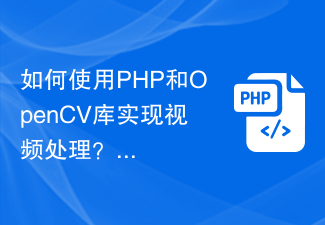 How to implement video processing using PHP and OpenCV library?
Jul 17, 2023 pm 09:13 PM
How to implement video processing using PHP and OpenCV library?
Jul 17, 2023 pm 09:13 PM
How to implement video processing using PHP and OpenCV library? Abstract: Video processing has become an important technology in modern scientific and technological applications. This article will introduce how to use the PHP programming language combined with the OpenCV library to implement some basic video processing functions, and attach corresponding code examples. Keywords: PHP, OpenCV, video processing, code examples Introduction: With the development of the Internet and the popularity of smartphones, video content has become an indispensable part of people's lives. However, to achieve video editing and
 Using OpenCV in PHP for computer vision applications
Jun 19, 2023 pm 03:09 PM
Using OpenCV in PHP for computer vision applications
Jun 19, 2023 pm 03:09 PM
Computer Vision (Computer Vision) is one of the important branches in the field of artificial intelligence. It enables computers to automatically perceive and understand visual signals such as images and videos, and realize application scenarios such as human-computer interaction and automated control. OpenCV (OpenSourceComputerVisionLibrary) is a popular open source computer vision library that is widely used in computer vision, machine learning, deep learning and other fields. This article will introduce how to use
 In Python, images can be segmented and extracted using methods from the OpenCV library.
May 08, 2023 pm 10:55 PM
In Python, images can be segmented and extracted using methods from the OpenCV library.
May 08, 2023 pm 10:55 PM
Image segmentation and extraction: Foreground objects are segmented or extracted as target images in images. The background itself is not interested. The watershed algorithm and the GrabCut algorithm segment and extract the image. Use watershed algorithm to achieve image segmentation and extraction. The watershed algorithm vividly compares images to geographical terrain surfaces to achieve image segmentation. This algorithm is very effective. Algorithm Principle Any grayscale image can be regarded as a geographical terrain surface. Areas with high grayscale values can be seen as mountain peaks, and areas with low grayscale values can be seen as valleys. The image on the left is the original image, and the image on the right is its corresponding "topographic surface". This process separates the image into two distinct sets: catchment basins and watershed lines. The dam we constructed is the watershed line, that is, the original image





