 Web Front-end
Web Front-end
 JS Tutorial
JS Tutorial
 Detailed explanation of JS simulation implementation of hash table and its application
Detailed explanation of JS simulation implementation of hash table and its application
Detailed explanation of JS simulation implementation of hash table and its application
This article mainly introduces JS simulation to implement hash tables and their applications. It analyzes the steps of javascript simulation to implement hash tables, related operating techniques and usage methods in the form of examples. Friends in need can refer to the following
The example in this article describes the JS simulation implementation of hash table and its application. Share it with everyone for your reference, as follows:
In algorithms, especially in algorithms related to arrays, the use of hash tables can solve problems very well, so this article will record some relevant js implementations Hash tables and give examples of solving real-world problems.
Note: What this article writes is not a real hash table, but is similar to the use of hash tables.
Part 1: Related knowledge points
Enumeration of attributes:
var person = {
name: "zzw",
sex: "Male",
age: 21
};
for (var prop in person) {
console.log(prop + " ",person[prop]);
}Output:
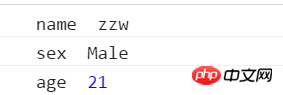
That is, for objects, we can use for in to enumerate the properties of the object.
Deletion of attributes:
var person = {
name: "zzw",
sex: "Male",
age: 21
};
var ifRemove = delete person.name;
for (var prop in person) {
console.log(prop + " ",person[prop]);
}
console.log(ifRemove);The attributes of the object can be deleted through delete, and there will be a return value . As follows:
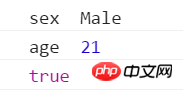
Note: Generally, only the properties of objects can be deleted, but variables cannot be deleted, such as:
var x = 1; console.log(delete x);
At this time, the print console outputs false because the variable cannot be deleted.
Detect whether the attribute exists:
var person = {
name: "zzw",
sex: "Male",
age: 21
};
console.log("age" in person);
console.log("someOther" in person);The former returns true and the latter returns false. That is, we can use in to determine whether an object contains this attribute.
Adding attributes:
var person = {
name: "zzw",
sex: "Male",
age: 21
};
person["school"] = "XJTU";
console.log(person);The addition of attributes is very simple, as shown above, the final printed object It contains the school attribute.
Part 2: Use js to implement hash table
The following is a hash table obtained through the constructor. When using it, just Just instantiate it, and the following functions are relatively rich. In actual problems, we can use them selectively.
// 创建构造函数HashTable
function HashTable() {
// 初始化哈希表的记录条数size
var size = 0;
// 创建对象用于接受键值对
var res = {};
// 添加关键字,无返回值
this.add = function (key, value) {
//判断哈希表中是否存在key,若不存在,则size加1,且赋值
if (!this.containKey(key)) {
size++;
}
// 如果之前不存在,赋值; 如果之前存在,覆盖。
res[key] = value;
};
// 删除关键字, 如果哈希表中包含key,并且delete返回true则删除,并使得size减1
this.remove = function (key) {
if (this.containKey(key) && (delete res[key])) {
size--;
}
};
// 哈希表中是否包含key,返回一个布尔值
this.containKey = function (key) {
return (key in res);
};
// 哈希表中是否包含value,返回一个布尔值
this.containValue = function (value) {
// 遍历对象中的属性值,判断是否和给定value相等
for (var prop in res) {
if (res[prop] === value) {
return true;
}
}
return false;
};
// 根据键获取value,如果不存在就返回null
this.getValue = function (key) {
return this.containKey(key) ? res[key] : null;
};
// 获取哈希表中的所有value, 返回一个数组
this.getAllValues = function () {
var values = [];
for (var prop in res) {
values.push(res[prop]);
}
return values;
};
// 根据值获取哈希表中的key,如果不存在就返回null
this.getKey = function (value) {
for (var prop in res) {
if (res[prop] === value) {
return prop;
}
}
// 遍历结束没有return,就返回null
return null;
};
// 获取哈希表中所有的key,返回一个数组
this.getAllKeys = function () {
var keys = [];
for (var prop in res) {
keys.push(prop);
}
return keys;
};
// 获取哈希表中记录的条数,返回一个数值
this.getSize = function () {
return size;
};
// 清空哈希表,无返回值
this.clear = function () {
size = 0;
res = {};
};
}Part 3: Application Example
Problem: Given an integer Array (unordered), find two numbers in it such that their sum is a specified value, and return the subscripts of these two numbers (array subscripts start from 0), assuming that the values of the array elements are different .
The implementation is as follows:
<!DOCTYPE html>
<html lang="en">
<head>
<meta charset="UTF-8">
<title>哈希表的使用</title>
</head>
<body>
<script>
function queryIndex(arr, result) {
var hashTable = new HashTable();
var arrLength = arr.length;
var sub = [];
for (var i = 0; i < arrLength; i++) {
// 扫描一遍,存储下标和值
hashTable.add(i, arr[i]);
}
for (var j = 0; j < arrLength; j++) {
if (hashTable.containValue(result - arr[j]) && result !== 2*arr[j]) {
// 获取两个下标,跳出循环
sub.push(j);
var antherIndex = Number(hashTable.getKey(result - arr[j]));
sub.push(antherIndex);
break;
}
}
if (sub.length !== 0) {
return sub;
} else {
return -1;
}
}
console.log(queryIndex([1,5,7,3,8], 15)); // 2, 4
console.log(queryIndex([8,18,28,12,29,17], 46)); // 2, 4
console.log(queryIndex([8,18,28,12,29,17], 2)); // -1
// 创建构造函数HashTable
function HashTable() {
// 初始化哈希表的记录条数size
var size = 0;
// 创建对象用于接受键值对
var res = {};
// 添加关键字,无返回值
this.add = function (key, value) {
//判断哈希表中是否存在key,若不存在,则size加1,且赋值
if (!this.containKey(key)) {
size++;
}
// 如果之前不存在,赋值; 如果之前存在,覆盖。
res[key] = value;
};
// 删除关键字, 如果哈希表中包含key,并且delete返回true则删除,并使得size减1
this.remove = function (key) {
if (this.containKey(key) && (delete res[key])) {
size--;
}
};
// 哈希表中是否包含key,返回一个布尔值
this.containKey = function (key) {
return (key in res);
};
// 哈希表中是否包含value,返回一个布尔值
this.containValue = function (value) {
// 遍历对象中的属性值,判断是否和给定value相等
for (var prop in res) {
if (res[prop] === value) {
return true;
}
}
return false;
};
// 根据键获取value,如果不存在就返回null
this.getValue = function (key) {
return this.containKey(key) ? res[key] : null;
};
// 获取哈希表中的所有value, 返回一个数组
this.getAllValues = function () {
var values = [];
for (var prop in res) {
values.push(res[prop]);
}
return values;
};
// 根据值获取哈希表中的key,如果不存在就返回null
this.getKey = function (value) {
for (var prop in res) {
if (res[prop] === value) {
return prop;
}
}
// 遍历结束没有return,就返回null
return null;
};
// 获取哈希表中所有的key,返回一个数组
this.getAllKeys = function () {
var keys = [];
for (var prop in res) {
keys.push(prop);
}
return keys;
};
// 获取哈希表中记录的条数,返回一个数值
this.getSize = function () {
return size;
};
// 清空哈希表,无返回值
this.clear = function () {
size = 0;
res = {};
};
}
</script>
</body>
</html>In the actual use process, we can write the main functions first, and then add them if necessary.
Related recommendations:
JS implementation of Ferris wheel lottery
JS simulation method to implement encapsulation
The above is the detailed content of Detailed explanation of JS simulation implementation of hash table and its application. For more information, please follow other related articles on the PHP Chinese website!

Hot AI Tools

Undresser.AI Undress
AI-powered app for creating realistic nude photos

AI Clothes Remover
Online AI tool for removing clothes from photos.

Undress AI Tool
Undress images for free

Clothoff.io
AI clothes remover

AI Hentai Generator
Generate AI Hentai for free.

Hot Article

Hot Tools

Notepad++7.3.1
Easy-to-use and free code editor

SublimeText3 Chinese version
Chinese version, very easy to use

Zend Studio 13.0.1
Powerful PHP integrated development environment

Dreamweaver CS6
Visual web development tools

SublimeText3 Mac version
God-level code editing software (SublimeText3)

Hot Topics
 1377
1377
 52
52
 How to Undo Delete from Home Screen in iPhone
Apr 17, 2024 pm 07:37 PM
How to Undo Delete from Home Screen in iPhone
Apr 17, 2024 pm 07:37 PM
Deleted something important from your home screen and trying to get it back? You can put app icons back on the screen in a variety of ways. We have discussed all the methods you can follow and put the app icon back on the home screen. How to Undo Remove from Home Screen in iPhone As we mentioned before, there are several ways to restore this change on iPhone. Method 1 – Replace App Icon in App Library You can place an app icon on your home screen directly from the App Library. Step 1 – Swipe sideways to find all apps in the app library. Step 2 – Find the app icon you deleted earlier. Step 3 – Simply drag the app icon from the main library to the correct location on the home screen. This is the application diagram
 The role and practical application of arrow symbols in PHP
Mar 22, 2024 am 11:30 AM
The role and practical application of arrow symbols in PHP
Mar 22, 2024 am 11:30 AM
The role and practical application of arrow symbols in PHP In PHP, the arrow symbol (->) is usually used to access the properties and methods of objects. Objects are one of the basic concepts of object-oriented programming (OOP) in PHP. In actual development, arrow symbols play an important role in operating objects. This article will introduce the role and practical application of arrow symbols, and provide specific code examples to help readers better understand. 1. The role of the arrow symbol to access the properties of an object. The arrow symbol can be used to access the properties of an object. When we instantiate a pair
 From beginner to proficient: Explore various application scenarios of Linux tee command
Mar 20, 2024 am 10:00 AM
From beginner to proficient: Explore various application scenarios of Linux tee command
Mar 20, 2024 am 10:00 AM
The Linuxtee command is a very useful command line tool that can write output to a file or send output to another command without affecting existing output. In this article, we will explore in depth the various application scenarios of the Linuxtee command, from entry to proficiency. 1. Basic usage First, let’s take a look at the basic usage of the tee command. The syntax of tee command is as follows: tee[OPTION]...[FILE]...This command will read data from standard input and save the data to
 Detailed explanation of the role and usage of PHP modulo operator
Mar 19, 2024 pm 04:33 PM
Detailed explanation of the role and usage of PHP modulo operator
Mar 19, 2024 pm 04:33 PM
The modulo operator (%) in PHP is used to obtain the remainder of the division of two numbers. In this article, we will discuss the role and usage of the modulo operator in detail, and provide specific code examples to help readers better understand. 1. The role of the modulo operator In mathematics, when we divide an integer by another integer, we get a quotient and a remainder. For example, when we divide 10 by 3, the quotient is 3 and the remainder is 1. The modulo operator is used to obtain this remainder. 2. Usage of the modulo operator In PHP, use the % symbol to represent the modulus
 Explore the advantages and application scenarios of Go language
Mar 27, 2024 pm 03:48 PM
Explore the advantages and application scenarios of Go language
Mar 27, 2024 pm 03:48 PM
The Go language is an open source programming language developed by Google and first released in 2007. It is designed to be a simple, easy-to-learn, efficient, and highly concurrency language, and is favored by more and more developers. This article will explore the advantages of Go language, introduce some application scenarios suitable for Go language, and give specific code examples. Advantages: Strong concurrency: Go language has built-in support for lightweight threads-goroutine, which can easily implement concurrent programming. Goroutin can be started by using the go keyword
 The wide application of Linux in the field of cloud computing
Mar 20, 2024 pm 04:51 PM
The wide application of Linux in the field of cloud computing
Mar 20, 2024 pm 04:51 PM
The wide application of Linux in the field of cloud computing With the continuous development and popularization of cloud computing technology, Linux, as an open source operating system, plays an important role in the field of cloud computing. Due to its stability, security and flexibility, Linux systems are widely used in various cloud computing platforms and services, providing a solid foundation for the development of cloud computing technology. This article will introduce the wide range of applications of Linux in the field of cloud computing and give specific code examples. 1. Application virtualization technology of Linux in cloud computing platform Virtualization technology
 Understanding MySQL timestamps: functions, features and application scenarios
Mar 15, 2024 pm 04:36 PM
Understanding MySQL timestamps: functions, features and application scenarios
Mar 15, 2024 pm 04:36 PM
MySQL timestamp is a very important data type, which can store date, time or date plus time. In the actual development process, rational use of timestamps can improve the efficiency of database operations and facilitate time-related queries and calculations. This article will discuss the functions, features, and application scenarios of MySQL timestamps, and explain them with specific code examples. 1. Functions and characteristics of MySQL timestamps There are two types of timestamps in MySQL, one is TIMESTAMP
 Apple tutorial on how to close running apps
Mar 22, 2024 pm 10:00 PM
Apple tutorial on how to close running apps
Mar 22, 2024 pm 10:00 PM
1. First we click on the little white dot. 2. Click the device. 3. Click More. 4. Click Application Switcher. 5. Just close the application background.



