 Web Front-end
Web Front-end
 JS Tutorial
JS Tutorial
 How to use JS to remove spaces before and after a string or remove all spaces
How to use JS to remove spaces before and after a string or remove all spaces
How to use JS to remove spaces before and after a string or remove all spaces
This article mainly introduces the usage of JS to remove spaces before and after a string or remove all spaces. Friends who need it can refer to
1. Remove all spaces before and after a string:
The code is as follows:
function Trim(str)
{
return str.replace(/(^\s*)|(\s*$)/g, "");
}Description:
If you use jQuery, just use the $.trim(str) method directly, str represents a string to remove all leading and trailing spaces.
2. Remove all spaces in the string (including intermediate spaces, you need to set the second parameter to: g)
The code is as follows:
function Trim(str,is_global)
{
var result;
result = str.replace(/(^\s+)|(\s+$)/g,"");
if(is_global.toLowerCase()=="g")
{
result = result.replace(/\s/g,"");
}
return result;
}3. Most browsers now basically support the trim function of strings. However, in order to be compatible with browsers that do not support it, we’d better add the following to the Js file. Code (if you don’t need to remove line breaks, please delete \n and delete tabs \t):
if (!String.prototype.trim) {
/*---------------------------------------
* 清除字符串两端空格,包含换行符、制表符
*---------------------------------------*/
String.prototype.trim = function () {
return this.triml().trimr();
}
/*----------------------------------------
* 清除字符串左侧空格,包含换行符、制表符
* ---------------------------------------*/
String.prototype.triml = function () {
return this.replace(/^[\s\n\t]+/g, "");
}
/*----------------------------------------
* 清除字符串右侧空格,包含换行符、制表符
*----------------------------------------*/
String.prototype.trimr = function () {
return this.replace(/[\s\n\t]+$/g, "");
}
}If you only need the trim function, you can just write one :
if (!String.prototype.trim){
/*---------------------------------------
* 清除字符串两端空格,包含换行符、制表符
*---------------------------------------*/
String.prototype.trim = function () {
return this.replace(/(^[\s\n\t]+|[\s\n\t]+$)/g, "");
}
}Use code:
var str = " abcd ".trim();
Related recommendations:
Detailed explanation of JS removal of all commas in a string
JS method of removing punctuation marks at the end of a string
The above is the detailed content of How to use JS to remove spaces before and after a string or remove all spaces. For more information, please follow other related articles on the PHP Chinese website!

Hot AI Tools

Undresser.AI Undress
AI-powered app for creating realistic nude photos

AI Clothes Remover
Online AI tool for removing clothes from photos.

Undress AI Tool
Undress images for free

Clothoff.io
AI clothes remover

Video Face Swap
Swap faces in any video effortlessly with our completely free AI face swap tool!

Hot Article

Hot Tools

Notepad++7.3.1
Easy-to-use and free code editor

SublimeText3 Chinese version
Chinese version, very easy to use

Zend Studio 13.0.1
Powerful PHP integrated development environment

Dreamweaver CS6
Visual web development tools

SublimeText3 Mac version
God-level code editing software (SublimeText3)

Hot Topics
 1386
1386
 52
52
 The difference between full-width spaces and half-width spaces
Mar 25, 2024 pm 12:45 PM
The difference between full-width spaces and half-width spaces
Mar 25, 2024 pm 12:45 PM
The difference between full-width spaces and half-width spaces. When we use word processing software or edit text content, we sometimes encounter the concept of spaces. Space is a very basic element in typesetting and formatting text, but many people may not know the difference between full-width spaces and half-width spaces. In daily use, we may feel that full-width spaces and half-width spaces have different effects in different situations, but we may not be aware of the subtle differences. First of all, the difference between full-width spaces and half-width spaces is the width they occupy.
 How to determine whether a Golang string ends with a specified character
Mar 12, 2024 pm 04:48 PM
How to determine whether a Golang string ends with a specified character
Mar 12, 2024 pm 04:48 PM
Title: How to determine whether a string ends with a specific character in Golang. In the Go language, sometimes we need to determine whether a string ends with a specific character. This is very common when processing strings. This article will introduce how to use the Go language to implement this function, and provide code examples for your reference. First, let's take a look at how to determine whether a string ends with a specified character in Golang. The characters in a string in Golang can be obtained through indexing, and the length of the string can be
 Detailed explanation of the method of converting int type to string in PHP
Mar 26, 2024 am 11:45 AM
Detailed explanation of the method of converting int type to string in PHP
Mar 26, 2024 am 11:45 AM
Detailed explanation of the method of converting int type to string in PHP In PHP development, we often encounter the need to convert int type to string type. This conversion can be achieved in a variety of ways. This article will introduce several common methods in detail, with specific code examples to help readers better understand. 1. Use PHP’s built-in function strval(). PHP provides a built-in function strval() that can convert variables of different types into string types. When we need to convert int type to string type,
 How to repeat a string in python_python repeating string tutorial
Apr 02, 2024 pm 03:58 PM
How to repeat a string in python_python repeating string tutorial
Apr 02, 2024 pm 03:58 PM
1. First open pycharm and enter the pycharm homepage. 2. Then create a new python script, right-click - click new - click pythonfile. 3. Enter a string, code: s="-". 4. Then you need to repeat the symbols in the string 20 times, code: s1=s*20. 5. Enter the print output code, code: print(s1). 6. Finally run the script and you will see our return value at the bottom: - repeated 20 times.
 How to intercept a string in Go language
Mar 13, 2024 am 08:33 AM
How to intercept a string in Go language
Mar 13, 2024 am 08:33 AM
Go language is a powerful and flexible programming language that provides rich string processing functions, including string interception. In the Go language, we can use slices to intercept strings. Next, we will introduce in detail how to intercept strings in Go language, with specific code examples. 1. Use slicing to intercept a string. In the Go language, you can use slicing expressions to intercept a part of a string. The syntax of slice expression is as follows: slice:=str[start:end]where, s
 How to check if a string starts with a specific character in Golang?
Mar 12, 2024 pm 09:42 PM
How to check if a string starts with a specific character in Golang?
Mar 12, 2024 pm 09:42 PM
How to check if a string starts with a specific character in Golang? When programming in Golang, you often encounter situations where you need to check whether a string begins with a specific character. To meet this requirement, we can use the functions provided by the strings package in Golang to achieve this. Next, we will introduce in detail how to use Golang to check whether a string starts with a specific character, with specific code examples. In Golang, we can use HasPrefix from the strings package
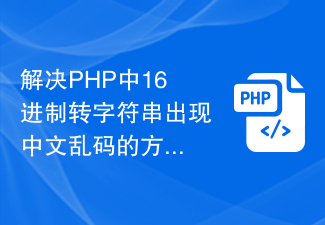 How to solve the problem of Chinese garbled characters when converting hexadecimal to string in PHP
Mar 04, 2024 am 09:36 AM
How to solve the problem of Chinese garbled characters when converting hexadecimal to string in PHP
Mar 04, 2024 am 09:36 AM
Methods to solve Chinese garbled characters when converting hexadecimal strings in PHP. In PHP programming, sometimes we encounter situations where we need to convert strings represented by hexadecimal into normal Chinese characters. However, in the process of this conversion, sometimes you will encounter the problem of Chinese garbled characters. This article will provide you with a method to solve the problem of Chinese garbled characters when converting hexadecimal to string in PHP, and give specific code examples. Use the hex2bin() function for hexadecimal conversion. PHP’s built-in hex2bin() function can convert 1
 How to use spaces correctly in Go
Mar 29, 2024 pm 03:42 PM
How to use spaces correctly in Go
Mar 29, 2024 pm 03:42 PM
Go language is a simple, efficient, and highly concurrency programming language. It is an open source language developed by Google. In the Go language, the use of spaces is very important, it can improve the readability and maintainability of the code. This article will introduce how to use spaces correctly in Go language and provide specific code examples. Why you need to use spaces correctly In the programming process, the use of spaces is very important for the readability and beauty of the code. Appropriate use of spaces can make code clearer and easier to read, thus reducing



