Understand the usage of Mutations in vuex
This article mainly introduces the usage of mutations in vue, which has certain reference value. Now I share it with you. Friends in need can refer to it
1. What are mutations?
The getters mentioned in the previous article is for preliminary acquisition and simple processing of the data in state (the simple processing here cannot change the state The data inside), the view of Vue is driven by data, that is to say, the data inside state changes dynamically, so how to change it, remember to change it in Vuex中storeThe only way to change data is mutation!
Popular understandingmutations contains a collection of methods to change data. This is a very important point in Veux design, which is to combine logical methods for processing data. Put them all in mutations to separate data and views.
2. How to use mutations?
mutation structure: Each mutation has a string type event type (type) and callback function (handler ), can also be understood as {type:handler()},This is somewhat similar to subscription publishing. Register the event first, and call handker() when the response type is triggered. When calling type, you need to use the store.commit method.
const store = new Vuex.Store({
state: {
count: 1
},
mutations: {
increment (state) { //注册时间,type:increment,handler第一个参数是state;
// 变更状态
state.count++}}})
store.commit('increment') //调用type,触发handler(state)Load (payload): The simple understanding is to pass the parameters to handler(stage)handler( stage,pryload);usually an object.
mutations: {
increment (state, n) {
state.count += n}}
store.commit('increment', 10)
mutation-types:将常量放在单独的文件中,方便协作开发。
// mutation-types.js
export const SOME_MUTATION = 'SOME_MUTATION'
// store.js
import Vuex from 'vuex'
import { SOME_MUTATION } from './mutation-types'
const store = new Vuex.Store({
state: { ... },
mutations: {
// 我们可以使用 ES2015 风格的计算属性命名功能来使用一个常量作为函数名
[SOME_MUTATION] (state) {
// mutate state
}
}
})commit: Commit can be used in components this.$store.commit('xxx') Commitmutation, or use the mapMutations auxiliary function to map the methods in the component to the store.commit call (need to inject store at the root node ).
import { mapMutations } from 'vuex'
export default {
methods: {
...mapMutations([
'increment' // 映射 this.increment() 为
this.$store.commit('increment')]),
...mapMutations({
add: 'increment' // 映射 this.add() 为
this.$store.commit('increment')
})}}3. Source code analysis
registerMutation:Initializationmutation
function registerMutation (store, type, handler, path = []) {
//4个参数,store是Store实例,type为mutation的type,handler,path为当前模块路径
const entry = store._mutations[type] || (store._mutations[type] =
[]) //通过type拿到对应的mutation对象数组
entry.push(function wrappedMutationHandler (payload) {
//将mutation包装成函数push到数组中,同时添加载荷payload参数
handler(getNestedState(store.state, path), payload)
//通过getNestedState()得到当前的state,同时添加载荷payload参数
})
}commit: Call mutation
commit (type, payload, options) {
// 3个参数,type是mutation类型,payload载荷,options配置
if (isObject(type) && type.type) {
// 当type为object类型,
options = payload
payload = type
type = type.type
}
const mutation = { type, payload }
const entry = this._mutations[type]
// 通过type查找对应的mutation
if (!entry) {
//找不到报错
console.error(`[vuex] unknown mutation type: ${type}`)
return
}
this._withCommit(() => {
entry.forEach(function commitIterator (handler) {
// 遍历type对应的mutation对象数组,执行handle(payload)方法
//也就是开始执行wrappedMutationHandler(handler)
handler(payload)
})
})
if (!options || !options.silent) {
this._subscribers.forEach(sub => sub(mutation, this.state))
//把mutation和根state作为参数传入
}
}subscribers: Subscribe to store’s mutation
subscribe (fn) {
const subs = this._subscribers
if (subs.indexOf(fn) < 0) {
subs.push(fn)
}
return () => {
const i = subs.indexOf(fn)
if (i > -1) {
subs.splice(i, 1)
}
}
}Related recommendations:
vuex combines localstorage to dynamically monitor storage changes
##
The above is the detailed content of Understand the usage of Mutations in vuex. For more information, please follow other related articles on the PHP Chinese website!

Hot AI Tools

Undresser.AI Undress
AI-powered app for creating realistic nude photos

AI Clothes Remover
Online AI tool for removing clothes from photos.

Undress AI Tool
Undress images for free

Clothoff.io
AI clothes remover

AI Hentai Generator
Generate AI Hentai for free.

Hot Article

Hot Tools

Notepad++7.3.1
Easy-to-use and free code editor

SublimeText3 Chinese version
Chinese version, very easy to use

Zend Studio 13.0.1
Powerful PHP integrated development environment

Dreamweaver CS6
Visual web development tools

SublimeText3 Mac version
God-level code editing software (SublimeText3)

Hot Topics
 1385
1385
 52
52
 Analyze the usage and classification of JSP comments
Feb 01, 2024 am 08:01 AM
Analyze the usage and classification of JSP comments
Feb 01, 2024 am 08:01 AM
Classification and Usage Analysis of JSP Comments JSP comments are divided into two types: single-line comments: ending with, only a single line of code can be commented. Multi-line comments: starting with /* and ending with */, you can comment multiple lines of code. Single-line comment example Multi-line comment example/**This is a multi-line comment*Can comment on multiple lines of code*/Usage of JSP comments JSP comments can be used to comment JSP code to make it easier to read
 How to correctly use the exit function in C language
Feb 18, 2024 pm 03:40 PM
How to correctly use the exit function in C language
Feb 18, 2024 pm 03:40 PM
How to use the exit function in C language requires specific code examples. In C language, we often need to terminate the execution of the program early in the program, or exit the program under certain conditions. C language provides the exit() function to implement this function. This article will introduce the usage of exit() function and provide corresponding code examples. The exit() function is a standard library function in C language and is included in the header file. Its function is to terminate the execution of the program, and can take an integer
 Usage of WPSdatedif function
Feb 20, 2024 pm 10:27 PM
Usage of WPSdatedif function
Feb 20, 2024 pm 10:27 PM
WPS is a commonly used office software suite, and the WPS table function is widely used for data processing and calculations. In the WPS table, there is a very useful function, the DATEDIF function, which is used to calculate the time difference between two dates. The DATEDIF function is the abbreviation of the English word DateDifference. Its syntax is as follows: DATEDIF(start_date,end_date,unit) where start_date represents the starting date.
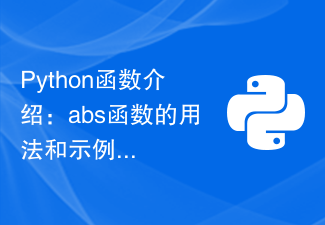 Introduction to Python functions: Usage and examples of abs function
Nov 03, 2023 pm 12:05 PM
Introduction to Python functions: Usage and examples of abs function
Nov 03, 2023 pm 12:05 PM
Introduction to Python functions: usage and examples of the abs function 1. Introduction to the usage of the abs function In Python, the abs function is a built-in function used to calculate the absolute value of a given value. It can accept a numeric argument and return the absolute value of that number. The basic syntax of the abs function is as follows: abs(x) where x is the numerical parameter to calculate the absolute value, which can be an integer or a floating point number. 2. Examples of abs function Below we will show the usage of abs function through some specific examples: Example 1: Calculation
 Introduction to Python functions: Usage and examples of isinstance function
Nov 04, 2023 pm 03:15 PM
Introduction to Python functions: Usage and examples of isinstance function
Nov 04, 2023 pm 03:15 PM
Introduction to Python functions: Usage and examples of the isinstance function Python is a powerful programming language that provides many built-in functions to make programming more convenient and efficient. One of the very useful built-in functions is the isinstance() function. This article will introduce the usage and examples of the isinstance function and provide specific code examples. The isinstance() function is used to determine whether an object is an instance of a specified class or type. The syntax of this function is as follows
 Detailed explanation and usage introduction of MySQL ISNULL function
Mar 01, 2024 pm 05:24 PM
Detailed explanation and usage introduction of MySQL ISNULL function
Mar 01, 2024 pm 05:24 PM
The ISNULL() function in MySQL is a function used to determine whether a specified expression or column is NULL. It returns a Boolean value, 1 if the expression is NULL, 0 otherwise. The ISNULL() function can be used in the SELECT statement or for conditional judgment in the WHERE clause. 1. The basic syntax of the ISNULL() function: ISNULL(expression) where expression is the expression to determine whether it is NULL or
![How to solve the problem 'Error: [vuex] do not mutate vuex store state outside mutation handlers.' when using vuex in a Vue application?](https://img.php.cn/upload/article/000/000/164/168760467048976.jpg?x-oss-process=image/resize,m_fill,h_207,w_330) How to solve the problem 'Error: [vuex] do not mutate vuex store state outside mutation handlers.' when using vuex in a Vue application?
Jun 24, 2023 pm 07:04 PM
How to solve the problem 'Error: [vuex] do not mutate vuex store state outside mutation handlers.' when using vuex in a Vue application?
Jun 24, 2023 pm 07:04 PM
In Vue applications, using vuex is a common state management method. However, when using vuex, we may sometimes encounter such an error message: "Error:[vuex]donotmutatevuexstorestateoutsidemutationhandlers." What does this error message mean? Why does this error message appear? How to fix this error? This article will cover this issue in detail. The error message contains
![How to solve the problem 'Error: [vuex] unknown action type: xxx' when using vuex in a Vue application?](https://img.php.cn/upload/article/000/887/227/168766615217161.jpg?x-oss-process=image/resize,m_fill,h_207,w_330) How to solve the problem 'Error: [vuex] unknown action type: xxx' when using vuex in a Vue application?
Jun 25, 2023 pm 12:09 PM
How to solve the problem 'Error: [vuex] unknown action type: xxx' when using vuex in a Vue application?
Jun 25, 2023 pm 12:09 PM
In Vue.js projects, vuex is a very useful state management tool. It helps us share state among multiple components and provides a reliable way to manage state changes. But when using vuex, sometimes you will encounter the error "Error:[vuex]unknownactiontype:xxx". This article will explain the cause and solution of this error. 1. Cause of the error When using vuex, we need to define some actions and mu




