 Backend Development
Backend Development
 Python Tutorial
Python Tutorial
 Detailed explanation of Python using cx_Oracle module to operate Oracle database
Detailed explanation of Python using cx_Oracle module to operate Oracle database
Detailed explanation of Python using cx_Oracle module to operate Oracle database
This article mainly introduces Python's use of the cx_Oracle module to operate the Oracle database. It analyzes in detail the downloading and installation of the cx_Oracle module and the connection to the Oracle database, executing SQL statements, stored procedures and other related operating techniques in the form of examples. Friends in need can refer to the following
The example in this article describes how Python uses the cx_Oracle module to operate the Oracle database. Share it with everyone for your reference, the details are as follows:
ORACLE_SID parameter, this parameter is used in the operating system, it describes the database instance we want to connect to by default, for a situation where there are multiple instances on a machine Next, you need to modify it before you can connect through conn/as sysdba, because the default instance name is used here.
In short, for example, your name is Xiao Ming, but you have many nicknames. Your parents call you Xiao Ming, but your friends all call you by your nickname.
Here your parents are the oracle instance, Xiao Ming is the sid, and service name is your nickname.
sid is used to distinguish each database from an instance, and service name is used for external links. They may be different, so pay attention to which name you get and use it appropriately, otherwise errors may occur when connecting to other databases remotely.
Preface
There are many modules that come with Python that manipulate files. We can read the data from the file and write the data to the file after processing. But for data management and analysis, databases are still more professional. If Python can be combined with a database, it can combine the advantages of both and improve efficiency.
The Oracle database is used at work. Python has a module cx_Oracle that can be connected to Oracle. To use cx_Oracle, you must download it first.
1. Download cx_Oracle
Python is an official website PyPI, which has a wealth of modules. cx_Oracle can be downloaded from PyPI. Open the PyPI URL https://pypi.python.org/pypi and search for cx_Oracle to find the module. Its download address is http://cx-oracle.sourceforge.net/. Of course, you can also download it through other ways.
You can use it after downloading.
2. Usage process
The simple usage process is as follows:
①.Reference module cx_Oracle
②.Connect to the database
③ .Get cursor
④.Use cursor for various operations
⑤.Close cursor
⑥.Close connection
The following is a simple example:
cx_Oracle.connect("Username/Password@Oracle Server IP/Oracle's SERVICE_NAME")
Get Oracle's SERVICE_NAME:
su - oracle #Switch to oracle user
env | grep ORACLE #Query ORACLE environment variables
ORACLE_SID=benguo # benguo is SERVICE_NAME
import cx_Oracle #引用模块cx_Oracle conn=cx_Oracle.connect('load/123456@localhost/ora11g') #连接数据库 c=conn.cursor() #获取cursor x=c.execute('select sysdate from dual') #使用cursor进行各种操作 x.fetchone() c.close() #关闭cursor conn.close() #关闭连接
Example:
#coding:utf-8
import cx_Oracle
def main():
conn = cx_Oracle.connect("zebra/zebra@192.168.0.113/benguo")
cur =conn.cursor()
r= cur.execute("select * from userinfo")
print
print r.fetchone()
if __name__ == '__main__':
main()3. Several usages
Python's operations on the database mainly include two aspects: one is to write data, and the other is to read data. The implementation of these two aspects can be achieved through SQL statements or stored procedures. Therefore, the main uses of cx_Oracle are:
①. Execute SQL statements
②. Call stored procedures and functions.
4. Execute SQL statements
Executing SQL statements is very simple, as can be seen from the above example. Use cursor.execute to execute. Use fetchone or fetchall to read out the execution results.
The following example is an Insert statement using variable binding.
import cx_Oracle conn=cx_Oracle.connect('load/123456@loaclhost/ora11g') c=conn.cursor() x=c.execute('insert into demo(v) values(:1)',['nice']) conn.commit(); c.close() conn.close()
Variable binding is the same as Oracle's dynamic SQL. It uses a colon as the placeholder, which is: 1 in the code. Copying the variable is to pass Enter a List, which is ['nice'] in the code. How many variables there are, how many values should correspond to the list, and the numbers must be consistent, otherwise an error will be reported.
After execution, you can use one of the connection methods connect.commit() to commit the transaction.
5. Call stored procedures and methods
Directly enter the code:
--存储过程代码: CREATE OR REPLACE PROCEDURE P_DEMO(V1 IN VARCHAR2, V2 OUT VARCHAR2) IS BEGIN V2 := V1; END;
#Python代码: import cx_Oracle conn=cx_Oracle.connect('load/123456@localhost/ora11g') c=conn.cursor() str1='nice' str2=' '#需要有值,即len(str2)>=len(str1) x=c.callproc('p_demo',[str1,str2]) print(str2) c.close() conn.close()
The cursor.callproc method is used to call the stored procedure. In the above stored procedure, the value of a variable is of type OUT. In Python, when assigning a value to a variable of type OUT, the length of the variable cannot be less than that in the stored procedure.
--函数代码: CREATE OR REPLACE function F_DEMO(V1 VARCHAR2) RETURN VARCHAR2 IS BEGIN RETURN V1; END;
#Python代码: import cx_Oracle conn=cx_Oracle.connect('load/123456@localhost/ora11g') c=conn.cursor() str1='nice' str2=c.callfunc('f_demo',cx_Oracle.STRING,[str1]) print(str2) c.close() conn.close()
The method used to call the function is cursor.callfunc. The difference between this and calling a stored procedure is that it requires specifying the type of transmission parameters.
End
Through cx_Oracle, Python and Oracle database can communicate with each other, so that the two can complement each other's strengths.
For example, Python can be used as a data collection tool. It can obtain data from the Web and files, and then save the data to the Oracle database for further analysis of the data on the Oracle database.
related suggestion:
Python uses the openpyxl library to modify the excel table data method
Python uses the email module to encode and decode emails
The above is the detailed content of Detailed explanation of Python using cx_Oracle module to operate Oracle database. For more information, please follow other related articles on the PHP Chinese website!

Hot AI Tools

Undresser.AI Undress
AI-powered app for creating realistic nude photos

AI Clothes Remover
Online AI tool for removing clothes from photos.

Undress AI Tool
Undress images for free

Clothoff.io
AI clothes remover

AI Hentai Generator
Generate AI Hentai for free.

Hot Article

Hot Tools

Notepad++7.3.1
Easy-to-use and free code editor

SublimeText3 Chinese version
Chinese version, very easy to use

Zend Studio 13.0.1
Powerful PHP integrated development environment

Dreamweaver CS6
Visual web development tools

SublimeText3 Mac version
God-level code editing software (SublimeText3)

Hot Topics
 Is there any mobile app that can convert XML into PDF?
Apr 02, 2025 pm 08:54 PM
Is there any mobile app that can convert XML into PDF?
Apr 02, 2025 pm 08:54 PM
An application that converts XML directly to PDF cannot be found because they are two fundamentally different formats. XML is used to store data, while PDF is used to display documents. To complete the transformation, you can use programming languages and libraries such as Python and ReportLab to parse XML data and generate PDF documents.
 Is the conversion speed fast when converting XML to PDF on mobile phone?
Apr 02, 2025 pm 10:09 PM
Is the conversion speed fast when converting XML to PDF on mobile phone?
Apr 02, 2025 pm 10:09 PM
The speed of mobile XML to PDF depends on the following factors: the complexity of XML structure. Mobile hardware configuration conversion method (library, algorithm) code quality optimization methods (select efficient libraries, optimize algorithms, cache data, and utilize multi-threading). Overall, there is no absolute answer and it needs to be optimized according to the specific situation.
 How to convert XML files to PDF on your phone?
Apr 02, 2025 pm 10:12 PM
How to convert XML files to PDF on your phone?
Apr 02, 2025 pm 10:12 PM
It is impossible to complete XML to PDF conversion directly on your phone with a single application. It is necessary to use cloud services, which can be achieved through two steps: 1. Convert XML to PDF in the cloud, 2. Access or download the converted PDF file on the mobile phone.
 How to control the size of XML converted to images?
Apr 02, 2025 pm 07:24 PM
How to control the size of XML converted to images?
Apr 02, 2025 pm 07:24 PM
To generate images through XML, you need to use graph libraries (such as Pillow and JFreeChart) as bridges to generate images based on metadata (size, color) in XML. The key to controlling the size of the image is to adjust the values of the <width> and <height> tags in XML. However, in practical applications, the complexity of XML structure, the fineness of graph drawing, the speed of image generation and memory consumption, and the selection of image formats all have an impact on the generated image size. Therefore, it is necessary to have a deep understanding of XML structure, proficient in the graphics library, and consider factors such as optimization algorithms and image format selection.
 Recommended XML formatting tool
Apr 02, 2025 pm 09:03 PM
Recommended XML formatting tool
Apr 02, 2025 pm 09:03 PM
XML formatting tools can type code according to rules to improve readability and understanding. When selecting a tool, pay attention to customization capabilities, handling of special circumstances, performance and ease of use. Commonly used tool types include online tools, IDE plug-ins, and command-line tools.
 How to open xml format
Apr 02, 2025 pm 09:00 PM
How to open xml format
Apr 02, 2025 pm 09:00 PM
Use most text editors to open XML files; if you need a more intuitive tree display, you can use an XML editor, such as Oxygen XML Editor or XMLSpy; if you process XML data in a program, you need to use a programming language (such as Python) and XML libraries (such as xml.etree.ElementTree) to parse.
 Is there a mobile app that can convert XML into PDF?
Apr 02, 2025 pm 09:45 PM
Is there a mobile app that can convert XML into PDF?
Apr 02, 2025 pm 09:45 PM
There is no APP that can convert all XML files into PDFs because the XML structure is flexible and diverse. The core of XML to PDF is to convert the data structure into a page layout, which requires parsing XML and generating PDF. Common methods include parsing XML using Python libraries such as ElementTree and generating PDFs using ReportLab library. For complex XML, it may be necessary to use XSLT transformation structures. When optimizing performance, consider using multithreaded or multiprocesses and select the appropriate library.
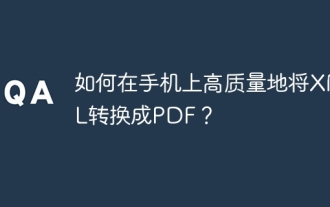 How to convert XML to PDF on your phone with high quality?
Apr 02, 2025 pm 09:48 PM
How to convert XML to PDF on your phone with high quality?
Apr 02, 2025 pm 09:48 PM
Convert XML to PDF with high quality on your mobile phone requires: parsing XML in the cloud and generating PDFs using a serverless computing platform. Choose efficient XML parser and PDF generation library. Handle errors correctly. Make full use of cloud computing power to avoid heavy tasks on your phone. Adjust complexity according to requirements, including processing complex XML structures, generating multi-page PDFs, and adding images. Print log information to help debug. Optimize performance, select efficient parsers and PDF libraries, and may use asynchronous programming or preprocessing XML data. Ensure good code quality and maintainability.





