 Web Front-end
Web Front-end
 HTML Tutorial
HTML Tutorial
 Detailed explanation of the steps to create CSS3 secondary navigation menu
Detailed explanation of the steps to create CSS3 secondary navigation menu
Detailed explanation of the steps to create CSS3 secondary navigation menu
This time I will bring you a detailed explanation of the steps to create a CSS3 secondary navigation menu. What are the precautions for creating a CSS3 secondary navigation menu? Here is a practical case, let’s take a look.
If we want to realize the secondary navigation of the web page, we can use JS technology to dynamically display and hide the secondary menu. Of course, we can also use CSS technology to achieve it. And it is recommended to use CSS here because it is more efficient and smoother. Here we will introduce the dynamic display and hiding of secondary menus.
1 Structure
We mainly use ul li tags for the main body of general navigation
<body> <header> <!-- 一级导航开始 --> <nav> <ul class="menu"> <li> <a href="#">首页</a> </li> <li> <a href="#">产品</a> <!-- 二级导航开始 --> <ul class="submenu"> <li><a href="#">小程序</a></li> <li><a href="#">微信</a></li> <li><a href="#">企业站</a></li> </ul> <!-- 二级导航结束 --> </li> <li> <a href="#">服务</a> <!-- 二级导航开始 --> <ul class="submenu"> <li><a href="#">技术支持</a></li> <li><a href="#">产品外包</a></li> </ul> <!-- 二级导航结束 --> </li> <li><a href="#">关于我们</a></li> <li><a href="#">人才招聘</a></li> </ul> </nav> <!-- 一级导航结束 --> </header> </body>
2 Layout
Navigation layout, because the child elements must follow the parent elements, so select the positioning layout for the secondary menu. If you want multiple li to be displayed in one line, you need to float the li.
body{margin: 0; font-size: 14px; color: #666}
ul,ol{margin: 0;padding: 0; list-style: none;}
a {text-decoration: none; color: #666;}
/*一级导航*/
/*背景色*/
ul.menu,ul.submenu {
background-color: #ededed;
}
/*一级导航浮动*/
ul.menu::after {
content: '';
display: block;
clear: both;
}
ul.menu > li {
float: left;
width: 120px;
line-height: 3em;
height: 3em;
text-align: center;
cursor:pointer;
}
/*二级导航项分割线*/
ul.submenu {
/*默认隐藏*/
display: none;
}
ul.submenu > li {
border-bottom: 1px solid #fff;
}
/*内容区*/
.content {
min-height: 800px;
background-color: #fff;
}3. Secondary menu display special effects
When the cursor is placed on the navigation, the background color of the current element becomes darker and the font color becomes lighter.
If there is a secondary menu, display the secondary menu
In order to achieve the above two special effects, we can use the pseudo class selector (:hover) to capture the cursor hover operation. And use the pseudo-class selector (:hover) to select the secondary menu corresponding to the current menu
Use the following CSS to quickly implement this effect.
/*选中特效*/
ul.menu > li:hover {
background-color: #666;
}
ul.menu > li:hover > a {
color: #fff;
}
ul.menu > li:hover > ul.submenu {
display: block;
}4. Animation
The display of the secondary menu in the above code is instantaneous. If you can provide a slow animation transition effect, of course it is no problem. Here you need to use animation to configure the animation, so you can write the animation frames yourself or seek support from a third-party code library (animate.css). Here I will use transparency to achieve this fade-in effect
/*动画帧*/
@keyframes fade {
from {
opacity: 0;
}
to {
opacity: 1;
}
}
/*基础动画样式*/
.animated {
animation-duration: 1s;
animation-fill-mode: both;
}
.fadeIn {
animation-name: fade;
animation-direction: normal;
}After the animation is defined, you can directly reference the animation style to ul.submenu. Note that if you are using animate.css, then the above steps will be omitted. Just use the good animation styles it provides.
<!-- 二级导航开始 --> <ul class="submenu animated fadeIn"> <li><a href="#">小程序</a></li> <li><a href="#">微信</a></li> <li><a href="#">企业站</a></li> </ul> <!-- 二级导航结束 -->
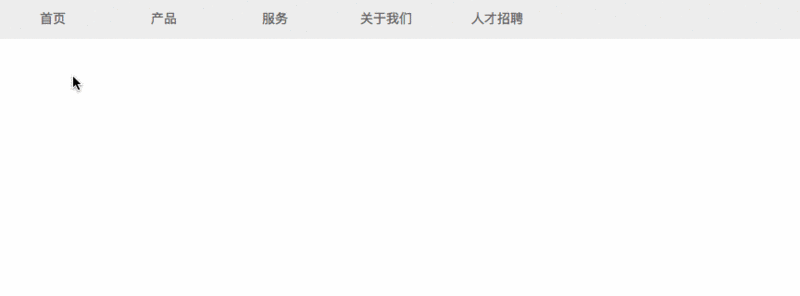
I believe you have mastered the method after reading the case in this article. For more exciting information, please pay attention to other related articles on the php Chinese website!
Recommended reading:
Detailed explanation of the use of H5 WebWorkers multi-thread development
CSS and media query to realize web page navigation function (attached Code)
The above is the detailed content of Detailed explanation of the steps to create CSS3 secondary navigation menu. For more information, please follow other related articles on the PHP Chinese website!

Hot AI Tools

Undresser.AI Undress
AI-powered app for creating realistic nude photos

AI Clothes Remover
Online AI tool for removing clothes from photos.

Undress AI Tool
Undress images for free

Clothoff.io
AI clothes remover

AI Hentai Generator
Generate AI Hentai for free.

Hot Article

Hot Tools

Notepad++7.3.1
Easy-to-use and free code editor

SublimeText3 Chinese version
Chinese version, very easy to use

Zend Studio 13.0.1
Powerful PHP integrated development environment

Dreamweaver CS6
Visual web development tools

SublimeText3 Mac version
God-level code editing software (SublimeText3)

Hot Topics
 1381
1381
 52
52
 How to use bootstrap in vue
Apr 07, 2025 pm 11:33 PM
How to use bootstrap in vue
Apr 07, 2025 pm 11:33 PM
Using Bootstrap in Vue.js is divided into five steps: Install Bootstrap. Import Bootstrap in main.js. Use the Bootstrap component directly in the template. Optional: Custom style. Optional: Use plug-ins.
 The Roles of HTML, CSS, and JavaScript: Core Responsibilities
Apr 08, 2025 pm 07:05 PM
The Roles of HTML, CSS, and JavaScript: Core Responsibilities
Apr 08, 2025 pm 07:05 PM
HTML defines the web structure, CSS is responsible for style and layout, and JavaScript gives dynamic interaction. The three perform their duties in web development and jointly build a colorful website.
 How to write split lines on bootstrap
Apr 07, 2025 pm 03:12 PM
How to write split lines on bootstrap
Apr 07, 2025 pm 03:12 PM
There are two ways to create a Bootstrap split line: using the tag, which creates a horizontal split line. Use the CSS border property to create custom style split lines.
 How to resize bootstrap
Apr 07, 2025 pm 03:18 PM
How to resize bootstrap
Apr 07, 2025 pm 03:18 PM
To adjust the size of elements in Bootstrap, you can use the dimension class, which includes: adjusting width: .col-, .w-, .mw-adjust height: .h-, .min-h-, .max-h-
 How to insert pictures on bootstrap
Apr 07, 2025 pm 03:30 PM
How to insert pictures on bootstrap
Apr 07, 2025 pm 03:30 PM
There are several ways to insert images in Bootstrap: insert images directly, using the HTML img tag. With the Bootstrap image component, you can provide responsive images and more styles. Set the image size, use the img-fluid class to make the image adaptable. Set the border, using the img-bordered class. Set the rounded corners and use the img-rounded class. Set the shadow, use the shadow class. Resize and position the image, using CSS style. Using the background image, use the background-image CSS property.
 How to set up the framework for bootstrap
Apr 07, 2025 pm 03:27 PM
How to set up the framework for bootstrap
Apr 07, 2025 pm 03:27 PM
To set up the Bootstrap framework, you need to follow these steps: 1. Reference the Bootstrap file via CDN; 2. Download and host the file on your own server; 3. Include the Bootstrap file in HTML; 4. Compile Sass/Less as needed; 5. Import a custom file (optional). Once setup is complete, you can use Bootstrap's grid systems, components, and styles to create responsive websites and applications.
 How to view the date of bootstrap
Apr 07, 2025 pm 03:03 PM
How to view the date of bootstrap
Apr 07, 2025 pm 03:03 PM
Answer: You can use the date picker component of Bootstrap to view dates in the page. Steps: Introduce the Bootstrap framework. Create a date selector input box in HTML. Bootstrap will automatically add styles to the selector. Use JavaScript to get the selected date.
 How to use bootstrap button
Apr 07, 2025 pm 03:09 PM
How to use bootstrap button
Apr 07, 2025 pm 03:09 PM
How to use the Bootstrap button? Introduce Bootstrap CSS to create button elements and add Bootstrap button class to add button text



