 Backend Development
Backend Development
 Python Tutorial
Python Tutorial
 Python implements a method to capture HTML web pages and save them as PDF files
Python implements a method to capture HTML web pages and save them as PDF files
Python implements a method to capture HTML web pages and save them as PDF files
This article mainly introduces the method of Python to capture HTML web pages and save them in the form of PDF files. It analyzes the installation of the PyPDF2 module and the related operating skills of Python to capture HTML pages and generate PDF files based on the PyPDF2 module in the form of examples. , Friends who need it can refer to
The example in this article describes how Python can capture HTML web pages and save them as PDF files. Share it with everyone for your reference, the details are as follows:
1. Preface
Today I will introduce how to capture HTML web pages and save them as PDF , without further ado, go directly to the tutorial.
2. Preparation
1. Installation and use of PyPDF2 (used to merge PDF):
PyPDF2 version: 1.25.1
Installation:
pip install PyPDF2
Usage example:
from PyPDF2 import PdfFileMerger
merger = PdfFileMerger()
input1 = open("hql_1_20.pdf", "rb")
input2 = open("hql_21_40.pdf", "rb")
merger.append(input1)
merger.append(input2)
# Write to an output PDF document
output = open("hql_all.pdf", "wb")
merger.write(output)2. requests and beautifulsoup are two major artifacts of crawlers, reuqests is used for network requests, and beautifulsoup is used to operate html data. With these two shuttles, work can be done quickly. We don’t need crawler frameworks like scrapy. Using it on such a small program is a bit overkill. In addition, since you are converting html files to pdf, you must also have corresponding library support. wkhtmltopdf is a very useful tool that can convert html to pdf suitable for multiple platforms. pdfkit is the Python package of wkhtmltopdf. First install the following dependency packages
pip install requests pip install beautifulsoup4 pip install pdfkit
3. Install wkhtmltopdf
Windows platform directly at http:// wkhtmltopdf.org/downloads.html Download the stable version of wkhtmltopdf and install it. After the installation is completed, add the execution path of the program to the system environment $PATH variable. Otherwise, pdfkit cannot find wkhtmltopdf and the error "No wkhtmltopdf executable found" will appear. Ubuntu and CentOS can be installed directly using the command line
$ sudo apt-get install wkhtmltopdf # ubuntu $ sudo yum intsall wkhtmltopdf # centos
3. Data preparation
1. Get the url of each article
def get_url_list():
"""
获取所有URL目录列表
:return:
"""
response = requests.get("http://www.liaoxuefeng.com/wiki/0014316089557264a6b348958f449949df42a6d3a2e542c000")
soup = BeautifulSoup(response.content, "html.parser")
menu_tag = soup.find_all(class_="uk-nav uk-nav-side")[1]
urls = []
for li in menu_tag.find_all("li"):
url = "http://www.liaoxuefeng.com" + li.a.get('href')
urls.append(url)
return urls2. Save the HTML of each article using a template through the article url File
html template:
html_template = """
<!DOCTYPE html>
<html lang="en">
<head>
<meta charset="UTF-8">
</head>
<body>
{content}
</body>
</html>
"""Save:
def parse_url_to_html(url, name):
"""
解析URL,返回HTML内容
:param url:解析的url
:param name: 保存的html文件名
:return: html
"""
try:
response = requests.get(url)
soup = BeautifulSoup(response.content, 'html.parser')
# 正文
body = soup.find_all(class_="x-wiki-content")[0]
# 标题
title = soup.find('h4').get_text()
# 标题加入到正文的最前面,居中显示
center_tag = soup.new_tag("center")
title_tag = soup.new_tag('h1')
title_tag.string = title
center_tag.insert(1, title_tag)
body.insert(1, center_tag)
html = str(body)
# body中的img标签的src相对路径的改成绝对路径
pattern = "(<img .*?src=\")(.*?)(\")"
def func(m):
if not m.group(3).startswith("http"):
rtn = m.group(1) + "http://www.liaoxuefeng.com" + m.group(2) + m.group(3)
return rtn
else:
return m.group(1)+m.group(2)+m.group(3)
html = re.compile(pattern).sub(func, html)
html = html_template.format(content=html)
html = html.encode("utf-8")
with open(name, 'wb') as f:
f.write(html)
return name
except Exception as e:
logging.error("解析错误", exc_info=True)3. Convert html to pdf
def save_pdf(htmls, file_name):
"""
把所有html文件保存到pdf文件
:param htmls: html文件列表
:param file_name: pdf文件名
:return:
"""
options = {
'page-size': 'Letter',
'margin-top': '0.75in',
'margin-right': '0.75in',
'margin-bottom': '0.75in',
'margin-left': '0.75in',
'encoding': "UTF-8",
'custom-header': [
('Accept-Encoding', 'gzip')
],
'cookie': [
('cookie-name1', 'cookie-value1'),
('cookie-name2', 'cookie-value2'),
],
'outline-depth': 10,
}
pdfkit.from_file(htmls, file_name, options=options)4. Merge the converted single PDFs into one PDF
merger = PdfFileMerger() for pdf in pdfs: merger.append(open(pdf,'rb')) print u"合并完成第"+str(i)+'个pdf'+pdf
Full source code:
# coding=utf-8
import os
import re
import time
import logging
import pdfkit
import requests
from bs4 import BeautifulSoup
from PyPDF2 import PdfFileMerger
html_template = """
<!DOCTYPE html>
<html lang="en">
<head>
<meta charset="UTF-8">
</head>
<body>
{content}
</body>
</html>
"""
def parse_url_to_html(url, name):
"""
解析URL,返回HTML内容
:param url:解析的url
:param name: 保存的html文件名
:return: html
"""
try:
response = requests.get(url)
soup = BeautifulSoup(response.content, 'html.parser')
# 正文
body = soup.find_all(class_="x-wiki-content")[0]
# 标题
title = soup.find('h4').get_text()
# 标题加入到正文的最前面,居中显示
center_tag = soup.new_tag("center")
title_tag = soup.new_tag('h1')
title_tag.string = title
center_tag.insert(1, title_tag)
body.insert(1, center_tag)
html = str(body)
# body中的img标签的src相对路径的改成绝对路径
pattern = "(<img .*?src=\")(.*?)(\")"
def func(m):
if not m.group(3).startswith("http"):
rtn = m.group(1) + "http://www.liaoxuefeng.com" + m.group(2) + m.group(3)
return rtn
else:
return m.group(1)+m.group(2)+m.group(3)
html = re.compile(pattern).sub(func, html)
html = html_template.format(content=html)
html = html.encode("utf-8")
with open(name, 'wb') as f:
f.write(html)
return name
except Exception as e:
logging.error("解析错误", exc_info=True)
def get_url_list():
"""
获取所有URL目录列表
:return:
"""
response = requests.get("http://www.liaoxuefeng.com/wiki/0014316089557264a6b348958f449949df42a6d3a2e542c000")
soup = BeautifulSoup(response.content, "html.parser")
menu_tag = soup.find_all(class_="uk-nav uk-nav-side")[1]
urls = []
for li in menu_tag.find_all("li"):
url = "http://www.liaoxuefeng.com" + li.a.get('href')
urls.append(url)
return urls
def save_pdf(htmls, file_name):
"""
把所有html文件保存到pdf文件
:param htmls: html文件列表
:param file_name: pdf文件名
:return:
"""
options = {
'page-size': 'Letter',
'margin-top': '0.75in',
'margin-right': '0.75in',
'margin-bottom': '0.75in',
'margin-left': '0.75in',
'encoding': "UTF-8",
'custom-header': [
('Accept-Encoding', 'gzip')
],
'cookie': [
('cookie-name1', 'cookie-value1'),
('cookie-name2', 'cookie-value2'),
],
'outline-depth': 10,
}
pdfkit.from_file(htmls, file_name, options=options)
def main():
start = time.time()
file_name = u"liaoxuefeng_Python3_tutorial"
urls = get_url_list()
for index, url in enumerate(urls):
parse_url_to_html(url, str(index) + ".html")
htmls =[]
pdfs =[]
for i in range(0,124):
htmls.append(str(i)+'.html')
pdfs.append(file_name+str(i)+'.pdf')
save_pdf(str(i)+'.html', file_name+str(i)+'.pdf')
print u"转换完成第"+str(i)+'个html'
merger = PdfFileMerger()
for pdf in pdfs:
merger.append(open(pdf,'rb'))
print u"合并完成第"+str(i)+'个pdf'+pdf
output = open(u"廖雪峰Python_all.pdf", "wb")
merger.write(output)
print u"输出PDF成功!"
for html in htmls:
os.remove(html)
print u"删除临时文件"+html
for pdf in pdfs:
os.remove(pdf)
print u"删除临时文件"+pdf
total_time = time.time() - start
print(u"总共耗时:%f 秒" % total_time)
if __name__ == '__main__':
main()Related recommendations:
Python implements simple crawler sharing to capture links on the page
Python implements crawling the website title information of Baidu search results page
The above is the detailed content of Python implements a method to capture HTML web pages and save them as PDF files. For more information, please follow other related articles on the PHP Chinese website!

Hot AI Tools

Undresser.AI Undress
AI-powered app for creating realistic nude photos

AI Clothes Remover
Online AI tool for removing clothes from photos.

Undress AI Tool
Undress images for free

Clothoff.io
AI clothes remover

AI Hentai Generator
Generate AI Hentai for free.

Hot Article

Hot Tools

Notepad++7.3.1
Easy-to-use and free code editor

SublimeText3 Chinese version
Chinese version, very easy to use

Zend Studio 13.0.1
Powerful PHP integrated development environment

Dreamweaver CS6
Visual web development tools

SublimeText3 Mac version
God-level code editing software (SublimeText3)

Hot Topics
 1385
1385
 52
52
 How to run programs in terminal vscode
Apr 15, 2025 pm 06:42 PM
How to run programs in terminal vscode
Apr 15, 2025 pm 06:42 PM
In VS Code, you can run the program in the terminal through the following steps: Prepare the code and open the integrated terminal to ensure that the code directory is consistent with the terminal working directory. Select the run command according to the programming language (such as Python's python your_file_name.py) to check whether it runs successfully and resolve errors. Use the debugger to improve debugging efficiency.
 Python: Automation, Scripting, and Task Management
Apr 16, 2025 am 12:14 AM
Python: Automation, Scripting, and Task Management
Apr 16, 2025 am 12:14 AM
Python excels in automation, scripting, and task management. 1) Automation: File backup is realized through standard libraries such as os and shutil. 2) Script writing: Use the psutil library to monitor system resources. 3) Task management: Use the schedule library to schedule tasks. Python's ease of use and rich library support makes it the preferred tool in these areas.
 Is the vscode extension malicious?
Apr 15, 2025 pm 07:57 PM
Is the vscode extension malicious?
Apr 15, 2025 pm 07:57 PM
VS Code extensions pose malicious risks, such as hiding malicious code, exploiting vulnerabilities, and masturbating as legitimate extensions. Methods to identify malicious extensions include: checking publishers, reading comments, checking code, and installing with caution. Security measures also include: security awareness, good habits, regular updates and antivirus software.
 What is vscode What is vscode for?
Apr 15, 2025 pm 06:45 PM
What is vscode What is vscode for?
Apr 15, 2025 pm 06:45 PM
VS Code is the full name Visual Studio Code, which is a free and open source cross-platform code editor and development environment developed by Microsoft. It supports a wide range of programming languages and provides syntax highlighting, code automatic completion, code snippets and smart prompts to improve development efficiency. Through a rich extension ecosystem, users can add extensions to specific needs and languages, such as debuggers, code formatting tools, and Git integrations. VS Code also includes an intuitive debugger that helps quickly find and resolve bugs in your code.
 Can visual studio code be used in python
Apr 15, 2025 pm 08:18 PM
Can visual studio code be used in python
Apr 15, 2025 pm 08:18 PM
VS Code can be used to write Python and provides many features that make it an ideal tool for developing Python applications. It allows users to: install Python extensions to get functions such as code completion, syntax highlighting, and debugging. Use the debugger to track code step by step, find and fix errors. Integrate Git for version control. Use code formatting tools to maintain code consistency. Use the Linting tool to spot potential problems ahead of time.
 Can vs code run in Windows 8
Apr 15, 2025 pm 07:24 PM
Can vs code run in Windows 8
Apr 15, 2025 pm 07:24 PM
VS Code can run on Windows 8, but the experience may not be great. First make sure the system has been updated to the latest patch, then download the VS Code installation package that matches the system architecture and install it as prompted. After installation, be aware that some extensions may be incompatible with Windows 8 and need to look for alternative extensions or use newer Windows systems in a virtual machine. Install the necessary extensions to check whether they work properly. Although VS Code is feasible on Windows 8, it is recommended to upgrade to a newer Windows system for a better development experience and security.
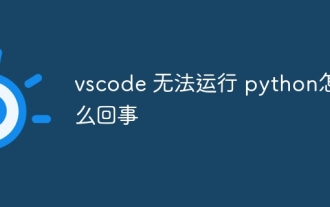 What's going on with vscode not running python
Apr 15, 2025 pm 06:00 PM
What's going on with vscode not running python
Apr 15, 2025 pm 06:00 PM
The most common "cannot run Python" problem stems from the misconfiguration of the Python interpreter path. Solutions include: confirming Python installation, configuring VS Code, and using a virtual environment. In addition, there are efficient debugging techniques and best practices such as breakpoint debugging, variable monitoring, log output, and code formatting, such as isolating dependencies using virtual environments, tracking code execution using breakpoints, and tracking variable changes in real time using monitoring expressions, etc., which can greatly improve development efficiency.
 Python vs. JavaScript: The Learning Curve and Ease of Use
Apr 16, 2025 am 12:12 AM
Python vs. JavaScript: The Learning Curve and Ease of Use
Apr 16, 2025 am 12:12 AM
Python is more suitable for beginners, with a smooth learning curve and concise syntax; JavaScript is suitable for front-end development, with a steep learning curve and flexible syntax. 1. Python syntax is intuitive and suitable for data science and back-end development. 2. JavaScript is flexible and widely used in front-end and server-side programming.



