Angular CLI generates route analysis instructions
This time I will bring you Angular CLI generation routingAnalysis and explanation, what are the notes for Angular CLI generating routing, the following is a practical case, let's take a look.
Generate routes for the application.
Create a project first:
ng new my-routing --routing
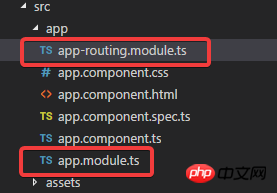
You can see that two module.
Look at the routing module:

Look at the app module:
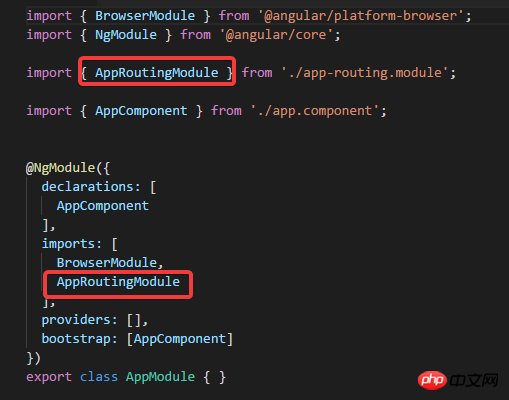
AppRoutingModule has been imported.
Look at app.component.html again:
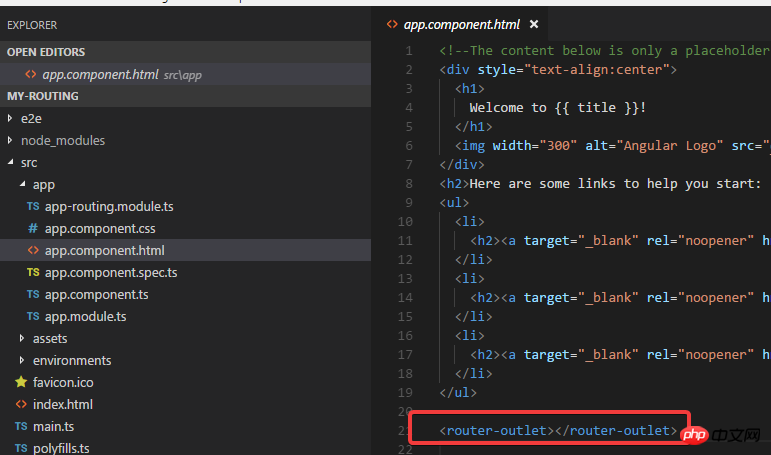
ng g c dashboard ng g c order
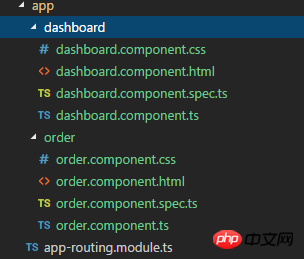
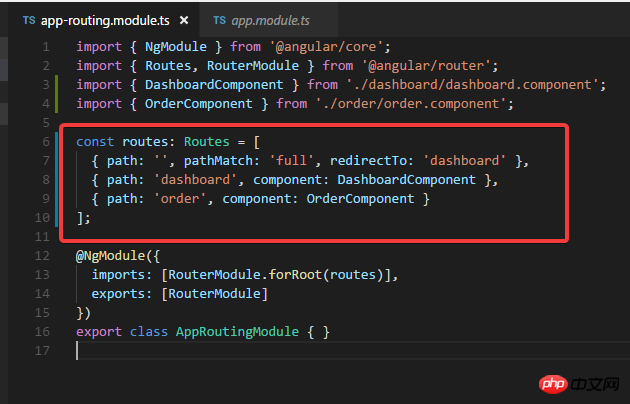
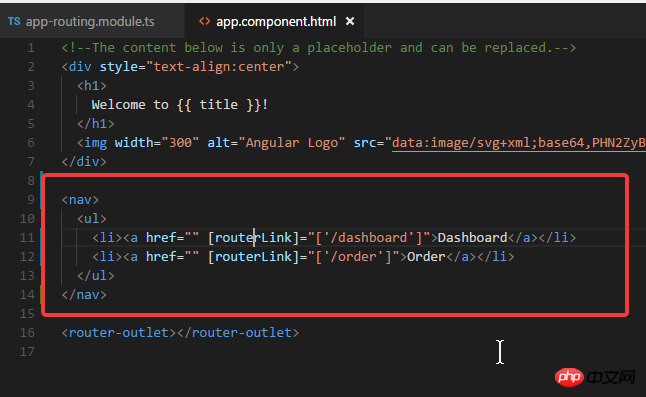

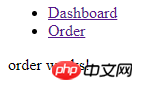
For the situation where there are multiple modules in an application.
Generate another module, And with routing module (you can use the -d parameter to view the file to be generated first):ng g m admin --routing
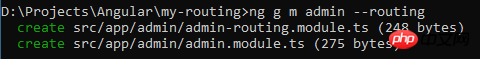
ng g c admin ng g c admin/email -m admin ng g c admin/user -m admin
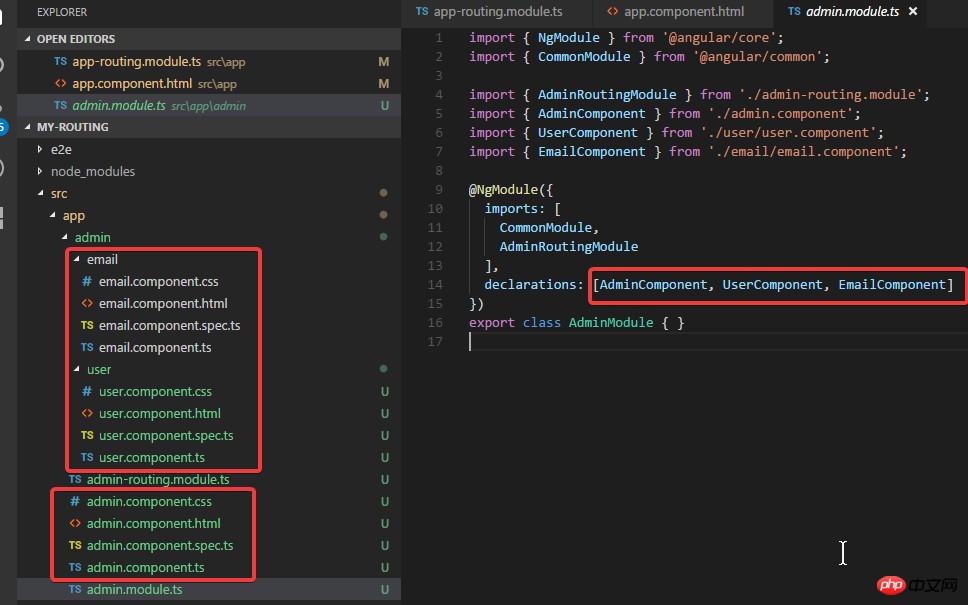
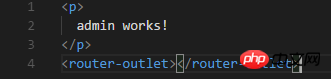


You will see:

Generate Gurad.
ng g guard xxx
Put the mouse over the text to pop up the floating layer
Detailed explanation of interactive use of Angular components
The above is the detailed content of Angular CLI generates route analysis instructions. For more information, please follow other related articles on the PHP Chinese website!

Hot AI Tools

Undresser.AI Undress
AI-powered app for creating realistic nude photos

AI Clothes Remover
Online AI tool for removing clothes from photos.

Undress AI Tool
Undress images for free

Clothoff.io
AI clothes remover

AI Hentai Generator
Generate AI Hentai for free.

Hot Article

Hot Tools

Notepad++7.3.1
Easy-to-use and free code editor

SublimeText3 Chinese version
Chinese version, very easy to use

Zend Studio 13.0.1
Powerful PHP integrated development environment

Dreamweaver CS6
Visual web development tools

SublimeText3 Mac version
God-level code editing software (SublimeText3)

Hot Topics
 1377
1377
 52
52
 How to install Angular on Ubuntu 24.04
Mar 23, 2024 pm 12:20 PM
How to install Angular on Ubuntu 24.04
Mar 23, 2024 pm 12:20 PM
Angular.js is a freely accessible JavaScript platform for creating dynamic applications. It allows you to express various aspects of your application quickly and clearly by extending the syntax of HTML as a template language. Angular.js provides a range of tools to help you write, update and test your code. Additionally, it provides many features such as routing and form management. This guide will discuss how to install Angular on Ubuntu24. First, you need to install Node.js. Node.js is a JavaScript running environment based on the ChromeV8 engine that allows you to run JavaScript code on the server side. To be in Ub
 How to implement data statistics and analysis in uniapp
Oct 24, 2023 pm 12:37 PM
How to implement data statistics and analysis in uniapp
Oct 24, 2023 pm 12:37 PM
How to implement data statistics and analysis in uniapp 1. Background introduction Data statistics and analysis are a very important part of the mobile application development process. Through statistics and analysis of user behavior, developers can have an in-depth understanding of user preferences and usage habits. Thereby optimizing product design and user experience. This article will introduce how to implement data statistics and analysis functions in uniapp, and provide some specific code examples. 2. Choose appropriate data statistics and analysis tools. The first step to implement data statistics and analysis in uniapp is to choose the appropriate data statistics and analysis tools.
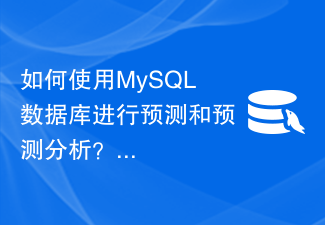 How to use MySQL database for forecasting and predictive analytics?
Jul 12, 2023 pm 08:43 PM
How to use MySQL database for forecasting and predictive analytics?
Jul 12, 2023 pm 08:43 PM
How to use MySQL database for forecasting and predictive analytics? Overview: Forecasting and predictive analytics play an important role in data analysis. MySQL, a widely used relational database management system, can also be used for prediction and predictive analysis tasks. This article will introduce how to use MySQL for prediction and predictive analysis, and provide relevant code examples. Data preparation: First, we need to prepare relevant data. Suppose we want to do sales forecasting, we need a table with sales data. In MySQL we can use
 Real-time log monitoring and analysis under Linux
Jul 29, 2023 am 08:06 AM
Real-time log monitoring and analysis under Linux
Jul 29, 2023 am 08:06 AM
Real-time log monitoring and analysis under Linux In daily system management and troubleshooting, logs are a very important data source. Through real-time monitoring and analysis of system logs, we can detect abnormal situations in time and handle them accordingly. This article will introduce how to perform real-time log monitoring and analysis under Linux, and provide corresponding code examples. 1. Real-time log monitoring Under Linux, the most commonly used log system is rsyslog. By configuring rsyslog, we can combine the logs of different applications
 Angular components and their display properties: understanding non-block default values
Mar 15, 2024 pm 04:51 PM
Angular components and their display properties: understanding non-block default values
Mar 15, 2024 pm 04:51 PM
The default display behavior for components in the Angular framework is not for block-level elements. This design choice promotes encapsulation of component styles and encourages developers to consciously define how each component is displayed. By explicitly setting the CSS property display, the display of Angular components can be fully controlled to achieve the desired layout and responsiveness.
 Token-based authentication with Angular and Node
Sep 01, 2023 pm 02:01 PM
Token-based authentication with Angular and Node
Sep 01, 2023 pm 02:01 PM
Authentication is one of the most important parts of any web application. This tutorial discusses token-based authentication systems and how they differ from traditional login systems. By the end of this tutorial, you will see a fully working demo written in Angular and Node.js. Traditional Authentication Systems Before moving on to token-based authentication systems, let’s take a look at traditional authentication systems. The user provides their username and password in the login form and clicks Login. After making the request, authenticate the user on the backend by querying the database. If the request is valid, a session is created using the user information obtained from the database, and the session information is returned in the response header so that the session ID is stored in the browser. Provides access to applications subject to
 Analysis of the reasons why the secondary directory of DreamWeaver CMS cannot be opened
Mar 13, 2024 pm 06:24 PM
Analysis of the reasons why the secondary directory of DreamWeaver CMS cannot be opened
Mar 13, 2024 pm 06:24 PM
Title: Analysis of the reasons and solutions for why the secondary directory of DreamWeaver CMS cannot be opened. Dreamweaver CMS (DedeCMS) is a powerful open source content management system that is widely used in the construction of various websites. However, sometimes during the process of building a website, you may encounter a situation where the secondary directory cannot be opened, which brings trouble to the normal operation of the website. In this article, we will analyze the possible reasons why the secondary directory cannot be opened and provide specific code examples to solve this problem. 1. Possible cause analysis: Pseudo-static rule configuration problem: during use
 Case analysis of Python application in intelligent transportation systems
Sep 08, 2023 am 08:13 AM
Case analysis of Python application in intelligent transportation systems
Sep 08, 2023 am 08:13 AM
Summary of case analysis of Python application in intelligent transportation systems: With the rapid development of intelligent transportation systems, Python, as a multifunctional, easy-to-learn and use programming language, is widely used in the development and application of intelligent transportation systems. This article demonstrates the advantages and application potential of Python in the field of intelligent transportation by analyzing application cases of Python in intelligent transportation systems and giving relevant code examples. Introduction Intelligent transportation system refers to the use of modern communication, information, sensing and other technical means to communicate through




