Detailed introduction and usage of ignore_user_abort function
Introduction:: This article mainly introduces about PHP connection In-depth analysis of set_time_limit, connection_status and ignore_user_abort during processing. Students who are interested in PHP tutorials can refer to it.
2. ignore_user_abort php ignore_user_abort and register_shutdown_function usage
## Introduction: ignore_user_abort:ignore_user_abort php ignore_user_abort and register_shutdown_function usage : Syntax: int ignore_user_abort(int [setting]); Return value: Integer function type: PHP system function content description 0 - NORMAL (normal) 1 - ABORTED (abnormal exit) 2 - TIMEOUT (timeout) This function configures or obtains the user end Whether the PHP program continues to execute after the connection is interrupted. The default value is to stop after disconnecting
3. Usage example of php scheduled task ignore_user_abort
Introduction: Usage example of php scheduled task ignore_user_abort
4. php ignore_user_abort and register_shutdown_function usage_PHP tutorial
Introduction : How to use php ignore_user_abort and register_shutdown_function. Syntax: int ignore_user_abort (int [setting]); Return value: Integer Function type: PHP system function content description 0 - NORMAL (normal) 1 - ABORTED (abnormal exit) 2 - TIMEOUT (timeout)
5. The php function (ignore_user_abort) that can continue to be executed after the browser is closed_PHP tutorial
Introduction: The execution can continue after the browser is closed php function (ignore_user_abort). Without further ado, let’s go directly to the code: Copy the code as follows: ignore_user_abort(true); //Set whether to interrupt the execution of the script when the client disconnects set_time_limit(0); $file = '/tmp/ig
6. Implementation of ignore_user_abort function for php scheduled tasks_PHP tutorial
Introduction: Implementation of ignore_user_abort function for php scheduled tasks. PHP does not detect if the user has disconnected until it attempts to send information to the client. Simply using the echo statement does not ensure that the message is sent, see the flush() function. The code is as follows
7. PHP ignore_user_abort and connection_status and register_shutdown_fu_PHP tutorial
##Introduction: PHP ignore_user_abort and connection_status and register_shutdown_fu. PHP ignore_user_abort and connection_status and register_shutdown_function Usage method Use ignore_user_abort() to implement PHP scheduled tasks Syntax: int ignore_user_abort(int [setting]); Return8.
ignore_user_abort of php scheduled tasks Function implementation method, ignoreuserabort_PHP tutorial
Introduction: PHP scheduled task ignore_user_abort function implementation method, ignoreuserabort. The implementation method of the ignore_user_abort function of the PHP scheduled task, ignoreuserabort This article describes the implementation method of the ignore_user_abort function of the PHP scheduled task. Share it with everyone for your reference.9.
php ignore_user_abort() function setting disconnects from the client and the script continues execution_PHP tutorial
Introduction :php ignore_user_abort() function sets the script to disconnect from the client and continue execution. The php ignore_user_abort() function is set to disconnect from the client and the script continues to execute ignore_user_abort(), which can still execute PHP code after the client is closed, keeping the PHP process running##10.
PHP actively disconnects Connection Close and ignore_user_abort background operation under Nginx_PHP tutorialIntroduction: PHP actively disconnects Connection Close and ignore_user_abort in the background under Nginx. PHP actively disconnects Connection Close and ignore_user_abort under Nginx. In the past two days, PHP has been running in the background to call SVN to synchronize update multiple servers. In order to avoid com 11. ignore_user_abort(1) and set_time_limit(0) then set an infinite loop. How to terminate it? Introduction: ignore_user_abort(1) and set_time_limit(0) then set an infinite loop. How to terminate it? Introduction: ignore_user_abort() It can be realized that PHP code can still be executed after the client is closed, and the PHP process can be kept executing. It can realize the so-called scheduled task function and continuous process. It only needs to open the execution script, unless the server such as apache is restarted or there is output from the script. The PHP script will always be in the execution state, which is very practical at first glance, but the price is a continuous process of PHP executing the script, which is very expensive, but it can achieve many unexpected functions. Definition and usage ignore_user_abort() function 13. Use the PHP function ignore_user_abort to implement scheduled tasks and continuous process examples # Introduction: Using the PHP function ignore_user_abort to implement planned tasks and continuous process examples
The second issue of the PHP built-in function research series uses the PHP function ignore_user_abort to implement scheduled tasks and continuous process instances, and discusses the role and usage of the ignore_user_abort() function through an example with detectable effects.
ignore_user_abort()
It can be realized that when the client is closed, it can still be used 14. ignore_user_abort(1) and set_time_limit(0) then set an infinite loop, how to terminate it Introduction: ignore_user_abort(1) and set_time_limit(0) then set an infinite loop, how to terminate it? This post was last edited by zhoumengkang on 2013-08-09 17:24:21
Today I saw an example of this in ingore_user_abort() in the manual, and it can indeed be executed indefinitely. But what if the process is terminated? Haha, #15 in the manual php ignore_user_abort and register_shutdown_function usage Introduction: php ignore_user_abort and register_shutdown_function Instructions. Syntax: int ignore_user_abort (int [setting]); Return value: Integer Function type: PHP System Function Content Description 0 16. PHP: ignore_user_abort() set_time_limit(zero) sleep($interval) implements planned tasks Introduction: PHP: ignore_user_abort() set_time_limit(0) sleep($interval) implements planned tasks Recently, the project needs to regularly update the remote database I went to the local area and searched online, and I actually found it. The ignore_user_abort() function can be used with set_time_limit(0) and sleep($interval) to achieve the above automatic update. First give a basic paradigm, among which 17. ignore_user_abort(1) and set_time_limit(0) then set an infinite loop, how to terminate it Introduction: ignore_user_abort(1) and set_time_limit(0) then set an infinite loop, how to terminate it? This post was last edited by zhoumengkang on 2013-08-09 17:24:21 Today I saw such an example in the manual of ingore_user_abort(), which can indeed be executed indefinitely. But what if the process is terminated? Haha, the example in the manual 18. PHP scheduled task ignore_user_abort function implementation Introduction: Implementation of the ignore_user_abort function of PHP scheduled tasks. PHP does not detect if the user has disconnected until it attempts to send information to the client. Simply using the echo statement does not ensure that the message is sent, see the flush() function. The code is as follows 19. Adopt PHP function ignore_user_abort to implement planned tasks and continuous process examples Introduction: Using PHP function ignore_user_abort implements scheduled tasks and continuous process examples. The second issue of the PHP built-in function research series uses the PHP function ignore_user_abort to implement planned tasks and continuous process examples, and discusses the role and usage of the ignore_user_abort() function through an example with detectable effects. ignore_user_abort() can still execute PH 20 when the client is closed. PHP ignore_user_abort and connection_status and register_shutdown_fu ##Introduction: PHP ignore_user_abort and connection_status and register_shutdown_fu. PHP ignore_user_abort and connection_status and register_shutdown_function Usage method Use ignore_user_abort() to implement PHP scheduled tasks Syntax: int ignore_user_abort(int [setting]); Return 21. ignore_user_abort of php scheduled tasks Function implementation method, ignoreuserabort Introduction: PHP scheduled task ignore_user_abort function implementation method, ignoreuserabort. The implementation method of the ignore_user_abort function of the PHP scheduled task, ignoreuserabort This article describes the implementation method of the ignore_user_abort function of the PHP scheduled task. Share it with everyone for your reference. 22. php ignore_user_abort() function setting disconnects from the client and the script continues execution Introduction: php ignore_user_abort () function sets the script to disconnect from the client and continue execution. The php ignore_user_abort() function is set to disconnect from the client and the script continues to execute ignore_user_abort(), which can still execute PHP code after the client is closed, and keep the PHP process running PHP actively disconnects Connection Close and ignore_user_abort and runs in the background under Nginx 24. php function that can continue to execute after the browser is closed (ignore_user_abort) 25. web - What happens when the JSP request is interrupted? Does JSP have a function similar to PHP's ignore_user_abort() function. [Related Q&A recommendations]: php - Questions about ignore_user_abortweb - What happens when a JSP request is interrupted? Does JSP have a function similar to PHP's ignore_user_abort() function. mysql - How to do PHP queue scheduling tasks? Are you using ignore_user_abort? 


Hot AI Tools

Undresser.AI Undress
AI-powered app for creating realistic nude photos

AI Clothes Remover
Online AI tool for removing clothes from photos.

Undress AI Tool
Undress images for free

Clothoff.io
AI clothes remover

Video Face Swap
Swap faces in any video effortlessly with our completely free AI face swap tool!

Hot Article

Hot Tools

Notepad++7.3.1
Easy-to-use and free code editor

SublimeText3 Chinese version
Chinese version, very easy to use

Zend Studio 13.0.1
Powerful PHP integrated development environment

Dreamweaver CS6
Visual web development tools

SublimeText3 Mac version
God-level code editing software (SublimeText3)

Hot Topics
 1387
1387
 52
52
 Detailed explanation of how to use MyBatis batch delete statements
Feb 20, 2024 am 08:31 AM
Detailed explanation of how to use MyBatis batch delete statements
Feb 20, 2024 am 08:31 AM
Detailed explanation of how to use MyBatis batch delete statements requires specific code examples. Introduction: MyBatis is an excellent persistence layer framework that provides rich SQL operation functions. In actual project development, we often encounter situations where data needs to be deleted in batches. This article will introduce in detail how to use MyBatis batch delete statements, and attach specific code examples. Usage scenario: When deleting a large amount of data in the database, it is inefficient to execute the delete statements one by one. At this point, you can use the batch deletion function of MyBatis
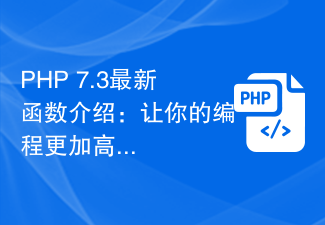 Introduction to the latest functions of PHP 7.3: Make your programming more efficient
Jun 27, 2023 am 11:25 AM
Introduction to the latest functions of PHP 7.3: Make your programming more efficient
Jun 27, 2023 am 11:25 AM
As a widely used programming language, PHP is constantly evolving and adding new features. In early 2019, PHP 7.3 version was grandly launched, including many eye-catching new functions and features. In this article, we will introduce you to some of the latest functions of PHP7.3. We hope that these new functions can make your programming more efficient. is_countable function The new function is_countable can determine whether a variable has a counting function. Returns true if the variable can be counted
 PHP function introduction: str_replace() function
Nov 03, 2023 pm 06:09 PM
PHP function introduction: str_replace() function
Nov 03, 2023 pm 06:09 PM
Introduction to PHP functions: str_replace() function, specific code examples are required. PHP is a popular server-side scripting language that is often used for website development. In PHP, there are a large number of functions that can be used to extend the functionality of the website. One of them is the str_replace() function, which is used to replace substrings in a string. This article will introduce the usage of str_replace() function and provide some specific code examples. The syntax of str_replace() function is as follows: str_re
 Detailed explanation on how to download and use the win10 installation tool
Jul 14, 2023 am 10:53 AM
Detailed explanation on how to download and use the win10 installation tool
Jul 14, 2023 am 10:53 AM
For computer novices, reinstalling the system is not an easy task. What should some netizens do if they want to install win10 system but they don’t know how to install win10 system. We can easily achieve the purpose of installing the system with the help of the win10 installation tool. The following editor will teach you how to download and use the win10 installation tool. We can use the Magic Pig one-click system reinstallation tool to upgrade and install the win10 system online. Please refer to the specific installation steps: 1. First download and install the Magic Pig one-click system reinstallation software and open it. Select the win10 system and click to start the installation. Be careful to turn it off. Avoid being blocked by your computer’s anti-virus software. 2. Wait patiently for the software to download the windows system image data, etc. 3. After the deployment is completed, you can choose to re-
 Introduction to Python functions: Introduction and examples of hasattr function
Nov 03, 2023 pm 12:06 PM
Introduction to Python functions: Introduction and examples of hasattr function
Nov 03, 2023 pm 12:06 PM
Introduction to Python functions: Introduction and examples of hasattr function In Python, hasattr() is a built-in function. Its main function is to check whether an object has a specified property or method and return a Boolean value to indicate whether it exists. The use of this function is very simple, only need to provide two parameters: an object and a string. Returns True if this object has the same properties or methods as the string, False otherwise. Let’s introduce this function in detail below
 Introduction to the usage of PHP's array_filter() function
Jun 27, 2023 am 11:50 AM
Introduction to the usage of PHP's array_filter() function
Jun 27, 2023 am 11:50 AM
In PHP programming, array is a very common data type. Filtering and filtering arrays is one of the common operations. At this time, you can use the array function array_filter() provided by PHP. This article will introduce and demonstrate the usage of this function. 1. Basic usage of the array_filter() function. The function of the array_filter() function is to filter and filter the array. Its basic syntax is as follows: arrayarray_filter(array
 Introduction to PHP functions: array_column() function
Nov 03, 2023 pm 07:42 PM
Introduction to PHP functions: array_column() function
Nov 03, 2023 pm 07:42 PM
PHP function introduction: array_column() function introduction: In PHP programming, we often need to extract the value of a specific key from a multi-dimensional array, then we can use the array_column() function. This article will introduce the usage and code examples of the array_column() function in detail. The array_column() function is a function only available in PHP version 5.5.0 and above. It can extract the value of the specified key from a multi-dimensional array and return a one-dimensional array containing the specified key value.
 PHP function introduction: array_unique() function
Nov 04, 2023 am 10:09 AM
PHP function introduction: array_unique() function
Nov 04, 2023 am 10:09 AM
PHP function introduction: array_unique() function, specific code examples are required. In PHP programming, we often need to operate and process arrays. One of the commonly used functions is the array_unique() function, which allows us to remove duplicate elements from an array and return a new array. The syntax of the array_unique() function is as follows: array_unique(array$array,int$sort_flag=SO



