React project server-side rendering optimization
This time I will bring you the server-side rendering optimization of the React project. What are the precautions for the server-side rendering optimization of the React project? The following is a practical case, let’s take a look.
Due to the need for web page SEO, I wanted to transform the previous React project into server-side rendering. After some investigation and research, I consulted a lot of Internet information. Successfully stepped on the trap. Selection idea: To implement server-side rendering, you want to use the latest version of React, and do not make major changes to the existing writing method. If you plan to render on the server-side from the beginning, it is recommended to write directly using the NEXT frameworkProject address:https://github.com/wlx200510/react_koa_ssr
Scaffolding selection: webpack3.11.0 react Router4 Redux koa2 React16 Node8.xMain experience: Become more familiar with React-related knowledge, successfully expand your own technical field, and accumulate server-side technology in actual projectsNote: Before using the framework, be sure to confirm that the current webpack version is 3. x Node is 8.x or above. It is best for readers to have used React for more than 3 months and have actual React project experienceProject Directory Introduction
├── assets │ └── index.css //放置一些全局的资源文件 可以是js 图片等 ├── config │ ├── webpack.config.dev.js 开发环境webpack打包设置 │ └── webpack.config.prod.js 生产环境webpack打包设置 ├── package.json ├── README.md ├── server server端渲染文件,如果对不是很了解,建议参考[koa教程](http://wlxadyl.cn/2018/02/11/koa-learn/) │ ├── app.js │ ├── clientRouter.js // 在此文件中包含了把服务端路由匹配到react路由的逻辑 │ ├── ignore.js │ └── index.js └── src ├── app 此文件夹下主要用于放置浏览器和服务端通用逻辑 │ ├── configureStore.js //redux-thunk设置 │ ├── createApp.js //根据渲染环境不同来设置不同的router模式 │ ├── index.js │ └── router │ ├── index.js │ └── routes.js //路由配置文件! 重要 ├── assets │ ├── css 放置一些公共的样式文件 │ │ ├── _base.scss //很多项目都会用到的初始化css │ │ ├── index.scss │ │ └── my.scss │ └── img ├── components 放置一些公共的组件 │ ├── FloatDownloadBtn 公共组件样例写法 │ │ ├── FloatDownloadBtn.js │ │ ├── FloatDownloadBtn.scss │ │ └── index.js │ ├── Loading.js │ └── Model.js 函数式组件的写法 │ ├── favicon.ico ├── index.ejs //渲染的模板 如果项目需要,可以放一些公共文件进去 ├── index.js //包括热更新的逻辑 ├── pages 页面组件文件夹 │ ├── home │ │ ├── components // 用于放置页面组件,主要逻辑 │ │ │ └── homePage.js │ │ ├── containers // 使用connect来封装出高阶组件 注入全局state数据 │ │ │ └── homeContainer.js │ │ ├── index.js // 页面路由配置文件 注意thunk属性 │ │ └── reducer │ │ └── index.js // 页面的reducer 这里暴露出来给store统一处理 注意写法 │ └── user │ ├── components │ │ └── userPage.js │ ├── containers │ │ └── userContainer.js │ └── index.js └── store ├── actions // 各action存放地 │ ├── home.js │ └── thunk.js ├── constants.js // 各action名称汇集处 防止重名 └── reducers └── index.js // 引用各页面的所有reducer 在此处统一combine处理
The construction idea of the project
- Local development uses webpack-dev-server to achieve hot updates. The basic process is similar to the previous react development. It is still browser-side rendering, so when writing When coding, you need to consider a set of logic and two rendering environments.
- After the rendering of the front-end page is completed, its Router jump will not make a request to the server, thereby reducing the pressure on the server. Therefore, there are two ways to enter the page, which must also be considered. The problem of routing isomorphism in two rendering environments.
- The production environment needs to use koa as the back-end server to implement on-demand loading, obtain data on the server side, and render the entire HTML, using the latest capabilities of React16 to merge the entire status tree. Implement server-side rendering.
Introduction to local development
The main file involved in checking local development is the index.js file in the src directory to determine the current operating environment. The module.hot API will only be used in the development environment to implement page rendering update notifications when the reducer changes. Pay attention to the hydrate method. This is a new API method specifically for server-side rendering in the v16 version. It Based on the render method, the maximum possible reuse of server-side rendering content is achieved, and the process from static DOM to dynamic NODES is realized. The essence is to replace the process of judging the checksum mark under the v15 version, making the reuse process more efficient and elegant.const renderApp=()=>{
let application=createApp({store,history});
hydrate(application,document.getElementById('root'));
}
window.main = () => {
Loadable.preloadReady().then(() => {
renderApp()
});
};
if(process.env.NODE_ENV==='development'){
if(module.hot){
module.hot.accept('./store/reducers/index.js',()=>{
let newReducer=require('./store/reducers/index.js');
store.replaceReducer(newReducer)
})
module.hot.accept('./app/index.js',()=>{
let {createApp}=require('./app/index.js');
let newReducer=require('./store/reducers/index.js');
store.replaceReducer(newReducer)
let application=createApp({store,history});
hydrate(application,document.getElementById('root'));
})
}
}Route processing
Next, look at the following files in the src/app directory. index.js exposes three methods. The three methods involved are in the service It will be used in client-side and browser-side development. This part mainly talks about the code ideas in the router file and the processing of routing by the createApp.js file. This is the key point to achieve mutual communication between the routes at both ends. routes.js under the router folder is a routing configuration file. It imports the routing configurations under each page and synthesizes a configuration array. You can use this configuration to flexibly control the online and offline pages. The index.js in the same directory is the standard way of writing RouterV4. The routing configuration is passed in by traversing the configuration array. ConnectRouter is a component used to merge Routers. Note that history needs to be passed in as a parameter and needs to be in the createApp.js file. Do separate processing. Let’s take a brief look at several configuration items in the Route component. What’s worth noting is the thunk attribute. This is a key step in achieving rendering after the backend obtains data. It is this attribute that enables components similar to Next to obtain data in advance.import routesConfig from './routes';
const Routers=({history})=>(
<ConnectedRouter history={history}>
<p>
{
routesConfig.map(route=>(
<Route key={route.path} exact={route.exact} path={route.path} component={route.component} thunk={route.thunk} />
))
}
</p>
</ConnectedRouter>
)
export default Routers;查看app目录下的createApp.js里面的代码可以发现,本框架是针对不同的工作环境做了不同的处理,只有在生产环境下才利用Loadable.Capture方法实现了懒加载,动态引入不同页面对应的打包之后的js文件。到这里还要看一下组件里面的路由配置文件的写法,以home页面下的index.js为例。注意/* webpackChunkName: 'Home' */这串字符,实质是指定了打包后此页面对应的js文件名,所以针对不同的页面,这个注释也需要修改,避免打包到一起。loading这个配置项只会在开发环境生效,当页面加载未完成前显示,这个实际项目开发如果不需要可以删除此组件。
import {homeThunk} from '../../store/actions/thunk';
const LoadableHome = Loadable({
loader: () =>import(/* webpackChunkName: 'Home' */'./containers/homeContainer.js'),
loading: Loading,
});
const HomeRouter = {
path: '/',
exact: true,
component: LoadableHome,
thunk: homeThunk // 服务端渲染会开启并执行这个action,用于获取页面渲染所需数据
}
export default HomeRouter这里多说一句,有时我们要改造的项目的页面文件里有从window.location里面获取参数的代码,改造成服务端渲染时要全部去掉,或者是要在render之后的生命周期中使用。并且页面级别组件都已经注入了相关路由信息,可以通过this.props.location来获取URL里面的参数。本项目用的是BrowserRouter,如果用HashRouter则包含参数可能略有不同,根据实际情况取用。
根据React16的服务端渲染的API介绍:
浏览器端使用的注入ConnectedRouter中的history为:import createHistory from 'history/createBrowserHistory'
服务器端使用的history为import createHistory from 'history/createMemoryHistory'
服务端渲染
这里就不会涉及到koa2的一些基础知识,如果对koa2框架不熟悉可以参考我的另外一篇博文。这里是看server文件夹下都是服务端的代码。首先是简洁的app.js用于保证每次连接都返回的是一个新的服务器端实例,这对于单线程的js语言是很关键的思路。需要重点介绍的就是clientRouter.js这个文件,结合/src/app/configureStore.js这个文件共同理解服务端渲染的数据获取流程和React的渲染机制。
/*configureStore.js*/
import {createStore, applyMiddleware,compose} from "redux";
import thunkMiddleware from "redux-thunk";
import createHistory from 'history/createMemoryHistory';
import { routerReducer, routerMiddleware } from 'react-router-redux'
import rootReducer from '../store/reducers/index.js';
const routerReducers=routerMiddleware(createHistory());//路由
const composeEnhancers = process.env.NODE_ENV=='development'?window.REDUX_DEVTOOLS_EXTENSION_COMPOSE : compose;
const middleware=[thunkMiddleware,routerReducers]; //把路由注入到reducer,可以从reducer中直接获取路由信息
let configureStore=(initialState)=>createStore(rootReducer,initialState,composeEnhancers(applyMiddleware(...middleware)));
export default configureStore;window.REDUX_DEVTOOLS_EXTENSION_COMPOSE这个变量是浏览器里面的Redux的开发者工具,开发React-redux应用时建议安装,否则会有报错提示。这里面大部分都是redux-thunk的示例代码,关于这部分如果看不懂建议看一下redux-thunk的官方文档,这里要注意的是configureStore这个方法要传入的initialState参数,这个渲染的具体思路是:在服务端判断路由的thunk方法,如果存在则需要执行这个获取数据逻辑,这是个阻塞过程,可以当作同步,获取后放到全局State中,在前端输出的HTML中注入window.INITIAL_STATE这个全局变量,当html载入完毕后,这个变量赋值已有数据的全局State作为initState提供给react应用,然后浏览器端的js加载完毕后会通过复用页面上已有的dom和初始的initState作为开始,合并到render后的生命周期中,从而在componentDidMount中已经可以从this.props中获取渲染所需数据。
但还要考虑到页面切换也有可能在前端执行跳转,此时作为React的应用不会触发对后端的请求,因此在componentDidMount这个生命周期里并没有获取数据,为了解决这个问题,我建议在这个生命周期中都调用props中传来的action触发函数,但在action内部进行一层逻辑判断,避免重复的请求,实际项目中请求数据往往会有个标识性ID,就可以将这个ID存入store中,然后就可以进行一次对比校验来提前返回,避免重复发送ajax请求,具体可看store/actions/home.js`中的逻辑处理。
import {ADD,GET_HOME_INFO} from '../constants'
export const add=(count)=>({type: ADD, count,})
export const getHomeInfo=(sendId=1)=>async(dispatch,getState)=>{
let {name,age,id}=getState().HomeReducer.homeInfo;
if (id === sendId) {
return //是通过对请求id和已有数据的标识性id进行对比校验,避免重复获取数据。
}
console.log('footer'.includes('foo'))
await new Promise(resolve=>{
let homeInfo={name:'wd2010',age:'25',id:sendId}
console.log('-----------请求getHomeInfo')
setTimeout(()=>resolve(homeInfo),1000)
}).then(homeInfo=>{
dispatch({type:GET_HOME_INFO,data:{homeInfo}})
})
}注意这里的async/await写法,这里涉及到服务端koa2使用这个来做数据请求,因此需要统一返回async函数,这块不熟的同学建议看下ES7的知识,主要是async如何配合Promise实现异步流程改造,并且如果涉及koa2的服务端工作,对async函数用的更多,这也是本项目要求Node版本为8.x以上的原因,从8开始就可以直接用这两个关键字。
不过到具体项目中,往往会涉及到一些服务端参数的注入问题,但这块根据不同项目需求差异很大,并且不属于这个React服务端改造的一部分,没法统一分享,如果真是公司项目要用到对这块有需求咨询可以打赏后加我微信讨论。
以Home页面为例的渲染流程
In order to facilitate everyone's understanding, I took a page as an example to sort out the overall process of the data flow and take a look at the idea:
The server receives the request and finds the corresponding one through /home Route configuration
Determine whether the route has a thunk method, and then execute the exposed function in store/actions/thunk.js
asynchronously The obtained data will be injected into the global state. The dispatch distribution at this time does not actually take effect.
The HTML code to be output will put the global state after obtaining the data into the window. In the global variable INITIAL_STATE, as initState
window.INITIAL_STATE will be merged into the global state before the react life cycle takes effect. At this time, react finds that the dom has been generated and will not trigger render again. And the data status is synchronized

The server outputs HTML directly
The basic process has been introduced, as for some Reducer functions The writing method and the position of actions are organized by referring to some analysis on the Internet. Different people have different opinions. As long as this is in line with your own understanding and conducive to team development. If you meet the reader background I set at the beginning of the article, I believe that the description in this article is enough for you to illuminate your own server-side rendering technology. It doesn’t matter if you don’t know much about React. You can refer here to supplement some basic knowledge of React
I believe you have mastered the method after reading the case in this article. For more exciting information, please pay attention to other related articles on the php Chinese website!
Recommended reading:
React-native package plug-in swiper usage steps detailed explanation
Nodejs connection mysql database steps detailed explanation
The above is the detailed content of React project server-side rendering optimization. For more information, please follow other related articles on the PHP Chinese website!

Hot AI Tools

Undresser.AI Undress
AI-powered app for creating realistic nude photos

AI Clothes Remover
Online AI tool for removing clothes from photos.

Undress AI Tool
Undress images for free

Clothoff.io
AI clothes remover

AI Hentai Generator
Generate AI Hentai for free.

Hot Article

Hot Tools

Notepad++7.3.1
Easy-to-use and free code editor

SublimeText3 Chinese version
Chinese version, very easy to use

Zend Studio 13.0.1
Powerful PHP integrated development environment

Dreamweaver CS6
Visual web development tools

SublimeText3 Mac version
God-level code editing software (SublimeText3)

Hot Topics
 1378
1378
 52
52
 How to render orthogonal top view in Kujiale_Tutorial on rendering orthogonal top view in Kujiale
Apr 02, 2024 pm 01:10 PM
How to render orthogonal top view in Kujiale_Tutorial on rendering orthogonal top view in Kujiale
Apr 02, 2024 pm 01:10 PM
1. First open the design plan to be rendered in Kujiale. 2. Then open top view rendering under the rendering menu. 3. Then click Orthogonal in the parameter settings in the top view rendering interface. 4. Finally, after adjusting the model angle, click Render Now to render the orthogonal top view.
 PHP, Vue and React: How to choose the most suitable front-end framework?
Mar 15, 2024 pm 05:48 PM
PHP, Vue and React: How to choose the most suitable front-end framework?
Mar 15, 2024 pm 05:48 PM
PHP, Vue and React: How to choose the most suitable front-end framework? With the continuous development of Internet technology, front-end frameworks play a vital role in Web development. PHP, Vue and React are three representative front-end frameworks, each with its own unique characteristics and advantages. When choosing which front-end framework to use, developers need to make an informed decision based on project needs, team skills, and personal preferences. This article will compare the characteristics and uses of the three front-end frameworks PHP, Vue and React.
 Integration of Java framework and front-end React framework
Jun 01, 2024 pm 03:16 PM
Integration of Java framework and front-end React framework
Jun 01, 2024 pm 03:16 PM
Integration of Java framework and React framework: Steps: Set up the back-end Java framework. Create project structure. Configure build tools. Create React applications. Write REST API endpoints. Configure the communication mechanism. Practical case (SpringBoot+React): Java code: Define RESTfulAPI controller. React code: Get and display the data returned by the API.
 C++ program optimization: time complexity reduction techniques
Jun 01, 2024 am 11:19 AM
C++ program optimization: time complexity reduction techniques
Jun 01, 2024 am 11:19 AM
Time complexity measures the execution time of an algorithm relative to the size of the input. Tips for reducing the time complexity of C++ programs include: choosing appropriate containers (such as vector, list) to optimize data storage and management. Utilize efficient algorithms such as quick sort to reduce computation time. Eliminate multiple operations to reduce double counting. Use conditional branches to avoid unnecessary calculations. Optimize linear search by using faster algorithms such as binary search.
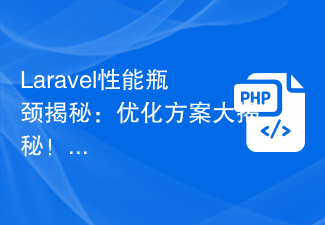 Laravel performance bottleneck revealed: optimization solution revealed!
Mar 07, 2024 pm 01:30 PM
Laravel performance bottleneck revealed: optimization solution revealed!
Mar 07, 2024 pm 01:30 PM
Laravel performance bottleneck revealed: optimization solution revealed! With the development of Internet technology, the performance optimization of websites and applications has become increasingly important. As a popular PHP framework, Laravel may face performance bottlenecks during the development process. This article will explore the performance problems that Laravel applications may encounter, and provide some optimization solutions and specific code examples so that developers can better solve these problems. 1. Database query optimization Database query is one of the common performance bottlenecks in Web applications. exist
 How to optimize the startup items of WIN7 system
Mar 26, 2024 pm 06:20 PM
How to optimize the startup items of WIN7 system
Mar 26, 2024 pm 06:20 PM
1. Press the key combination (win key + R) on the desktop to open the run window, then enter [regedit] and press Enter to confirm. 2. After opening the Registry Editor, we click to expand [HKEY_CURRENT_USERSoftwareMicrosoftWindowsCurrentVersionExplorer], and then see if there is a Serialize item in the directory. If not, we can right-click Explorer, create a new item, and name it Serialize. 3. Then click Serialize, then right-click the blank space in the right pane, create a new DWORD (32) bit value, and name it Star
 Vivox100s parameter configuration revealed: How to optimize processor performance?
Mar 24, 2024 am 10:27 AM
Vivox100s parameter configuration revealed: How to optimize processor performance?
Mar 24, 2024 am 10:27 AM
Vivox100s parameter configuration revealed: How to optimize processor performance? In today's era of rapid technological development, smartphones have become an indispensable part of our daily lives. As an important part of a smartphone, the performance optimization of the processor is directly related to the user experience of the mobile phone. As a high-profile smartphone, Vivox100s's parameter configuration has attracted much attention, especially the optimization of processor performance has attracted much attention from users. As the "brain" of the mobile phone, the processor directly affects the running speed of the mobile phone.
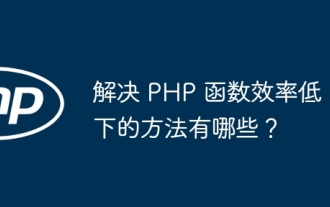 What are some ways to resolve inefficiencies in PHP functions?
May 02, 2024 pm 01:48 PM
What are some ways to resolve inefficiencies in PHP functions?
May 02, 2024 pm 01:48 PM
Five ways to optimize PHP function efficiency: avoid unnecessary copying of variables. Use references to avoid variable copying. Avoid repeated function calls. Inline simple functions. Optimizing loops using arrays.




