
This time I will bring you a detailed explanation of the steps to implement paging query in the thinkPHP5 framework. What are the precautions for implementing paging query in the thinkPHP5 framework. The following is a practical case, let's take a look.
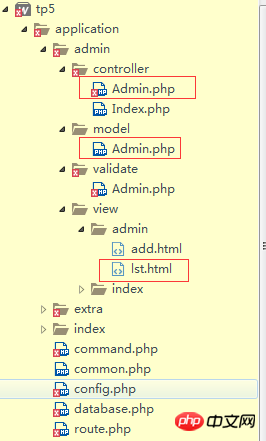
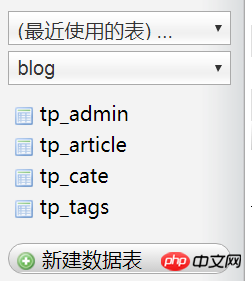
Admin.php in the controller file
<?php
namespace app\admin\controller;
use think\Controller;
use app\admin\model\Admin as AdminModel; //使用分页类 取别名解决类名冲突
class Admin extends Controller{
public function lst(){
/* 分页开始 */
$list = AdminModel::paginate(3);
$this -> assign('list',$list);
/* 结束 */
return $this->fetch('lst');
}
public function add(){
//判断页面是否提交
if(request()->isPost()){
//打印接收到的参数
//dump(input('post.'));
$data = [ //接受传递的参数
'username' => input('username'),
'password' => md5(input('password')),
];
/*验证开始*/
$validate = \think\Loader::validate('Admin');
/* scene('add') 在add页面添加验证应用 */
if(!$validate -> scene('add')-> check($data)){
/* 验证失败打印 */
$this -> error($validate->getError());
die;
}
/*结束*/
/* Db('表名') 数据库助手函数*/
if(Db('admin') -> insert($data)){ //添加数据
return $this->success('添加成功','lst'); //成功后跳转 lst 界面
}else{
return $this->error('添加管理员失败');
}
return;
}
return $this->fetch('add');
}
}Admin.php in the model file
<?php
namespace app\admin\model;
use think\Model;
class Admin extends Model{
}lst.html
<!DOCTYPE html>
<html>
<head>
<meta charset="UTF-8">
<title>后台</title>
<style type="text/css">
*{
padding: 0;
margin: 0;
}
table{
width: 500px;
margin: auto;
}
.pagination li{
margin: 10px;
float: left;
list-style: none;
}
</style>
</head>
<body>
<p>我是lst</p>
<a href="{:url('admin/add')}" rel="external nofollow" >跳转add</a>
<table border="1" cellspacing="" cellpadding="">
<tr>
<th>ID</th>
<th>用户名</th>
<th>操作</th>
</tr>
<!-- 循环数据 -->
{volist name="list" id="vo"}
<tr>
<td>{$vo.id}</td>
<td>{$vo.username}</td>
<td>Data</td>
</tr>
{/volist}
</table>
<!-- 分页器 -->
{$list ->render()}
</body>
</html>I believe you have mastered the method after reading the case in this article. For more exciting information, please pay attention to other related articles on the php Chinese website!
Recommended reading:
Detailed explanation of the steps for PHP to use file locks to solve high concurrency
PHP Ajax implements the function of adding categories to blog posts Detailed explanation of steps
The above is the detailed content of Detailed explanation of the steps to implement paging query using thinkPHP5 framework. For more information, please follow other related articles on the PHP Chinese website!




