 Backend Development
Backend Development
 PHP Tutorial
PHP Tutorial
 How to implement the three-in-one payment code of QQ, WeChat and Alipay using PHP
How to implement the three-in-one payment code of QQ, WeChat and Alipay using PHP
How to implement the three-in-one payment code of QQ, WeChat and Alipay using PHP
This time I will show you how to use PHP to implement the three-in-one payment code of QQ, WeChat and Alipay. What are the precautions , the following is a practical case, let’s take a look.
Preface
When I was browsing blogs recently, I found that many blogs have a tipping function. Although there may be very few people who tip, But it is always a sincere thought that allows bloggers to know that the articles they write are useful and can help people. Therefore, I also wanted to add a tipping function~
Analysis
But after browsing around github, I found that the tipping plug-in is basically They are all the same: QQ code scanning/WeChat code scanning/Alipay code scanning.

Some click each button to display each payment code
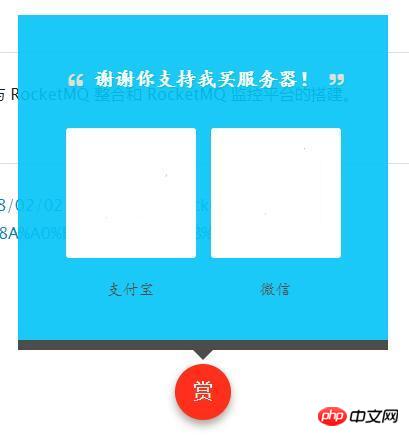
Sometimes, each payment code appears Show them all
Scan this one on WeChat and scan that one on Alipay. Not only do you have to load multiple QR codes, but you also have to add css/js to make it look good. As a programmer who is lazy and doesn’t want to write these things. , this is not possible.
Can I combine QQ, WeChat and Alipay into one, just by scanning a payment code?
There is a knowledge point involved here, which is User-Agent. The webviews of major manufacturers will carry their own UA information, for example:
QQ:MQQBrowser/6.2 TBS/043221 Safari/537.36 QQ/7.0.0.3135
WeChat:MQQBrowser/6.2 TBS 043220 Safari/537.36 MicroMessenger/6.5.8.1060 NetType/4G Language/zh_CN
Alipay: UCBrowser/11.5.0.939 UCBS/2.10.1.6 Mobile Safari/537.36 AliApp(AP/10.0.15.051805) AlipayClient/10.0.15.051805 Language/zh-Hans
This is very easy Distinguish whether it is QQ, WeChat or Alipay scan code:
User-Agent contains QQ/ is QQ
User-Agent contains MicroMessenger is WeChat
User-Agent contains AlipayClient is Alipay
Since it can distinguish each software, it can create a self-built URL, scan the URL through QR code generation, and determine the UA of the browser to distribute different payment codes
The rough process is:
The client scans the code-> The server determines the client type based on the User-Agent-> Returns different processing respectively
Start tossing
First decode the payment codes generated by QQ, WeChat and Alipay. You can go here or here to decode online.
QQ:https://i.qianbao.qq.com/wallet/sqrcode.htm?m=tenpay&a=1&u=17878127&ac=E04BE442991E7FFED28B3B5C3E187148F063DC3C6DACAD2983C87B482FC9E7AD&n=Xue Dinger's cat&f=wallet
(https protocol, cannot wake up QQ)
Alipay: HTTPS://QR.ALIPAY.COM/FKX03549OW666ME7BXWF7A
(https protocol, can directly wake up Alipay APP)
WeChat: wxp://f2f09hjzo72AAYEITIBaolV-3cvGrDjE0q7k
(WeChat’s own payment protocol, cannot wake up WeChat)
You can write the code directly below to determine if the User-Agent is Alipay Directly jump to the Alipay link. If it is QQ and WeChat, jump to the QQ and WeChat link.
However, since QQ and WeChat cannot directly wake up the APP, directly output a QR code of QQ and WeChat, and then press and hold to scan the code to complete the payment.
The code is as follows:
<?php
$ua = $_SERVER['HTTP_USER_AGENT'];
if (strpos($ua, 'MicroMessenger')) {
$type = 'wepay';
$name = '微信支付';
//微信支付链接
$url = 'wxp://f2f09hjzo72AAYEITIBaolV-3cvGrDjE0q7k';
$icon_img = '<img src="http://ww2.sinaimg.cn/large/005zWjpngy1fojrwgr20oj303k03kglg.jpg" width="48px" height="48px" alt="'.$name.'">';
}
elseif (strpos($ua, 'AlipayClient')) {
//支付宝链接
$url = 'HTTPS://QR.ALIPAY.COM/FKX03479QJ0RVOS3UJLQAE';
header('location: ' . $url);
}
elseif (strpos($ua, 'QQ/')) {
$type = 'qq';
$name = 'QQ钱包支付';
//QQ钱包支付链接
$url = 'https://i.qianbao.qq.com/wallet/sqrcode.htm?m=tenpay&a=1&u=17878127&ac=E04BE442991E7FFED28B3B5C3E187148F063DC3C6DACAD2983C87B482FC9E7AD&n=薛定谔的猫&f=wallet';
$icon_img = '<img src="http://ww2.sinaimg.cn/large/005zWjpngy1fojrvmp427j303k03kjrb.jpg" width="48px" height="48px" alt="'.$name.'">';
}
else {
$type = 'other';
$name = '打赏作者';
$url = 'http://'.$_SERVER['HTTP_HOST'].$_SERVER['REQUEST_URI'];
$icon_img = '<img src="http://ww2.sinaimg.cn/large/005zWjpngy1fojs089x6tj303k03kjr6.jpg" width="48px" height="48px" alt="'.$name.'">';
}
$qr_img = '<img src="http://qr.liantu.com/api.php?text='.urlencode($url).'">';
?>
<!DOCTYPE html>
<html>
<head>
<meta charset="utf-8">
<meta name="renderer" content="webkit">
<meta http-equiv="X-UA-Compatible" content="IE=Edge, chrome=1">
<meta name="viewport" content="width=device-width, initial-scale=1.0">
<title><?=$name?></title>
<style type="text/css">
* {margin: auto;padding: 0;border: 0;}
html {-ms-text-size-adjust: 100%;-webkit-text-size-adjust: 100%}
body {font-family: -apple-system, SF UI Text, Arial, Microsoft YaHei, Hiragino Sans GB, WenQuanYi Micro Hei, sans-serif;color: #333;}
img {max-width: 100%;}
h3 {padding: 10px;}
.container {text-align: center;}
.title {padding: 2em 0;background-color: #fff;}
.content {padding: 2em 1em;color: #fff;}
.wepay {background-color: #23ac38;}
.qq {background-color: #4c97d5;}
.other {background-color: #ff7055;}
</style>
</head>
<body class="<?=$type?>">
<p class="container">
<p class="title"><?=$icon_img?><h1><?=$name?></h1></p>
<p class="content"><?=$type=='other'?$qr_img.'<h3>请使用支付宝、微信、QQ客户端扫码付款</h3>':$qr_img.'<h3>扫描或长按识别二维码,向TA付款</h3>'?></p>
</p>
</body>
</html>I believe you have mastered the method after reading the case in this article. For more exciting information, please pay attention to other related articles on the php Chinese website!
Recommended reading:
Detailed explanation of the use of php namespace
Detailed explanation of the use of Laravel 5.5 core architecture
The above is the detailed content of How to implement the three-in-one payment code of QQ, WeChat and Alipay using PHP. For more information, please follow other related articles on the PHP Chinese website!

Hot AI Tools

Undresser.AI Undress
AI-powered app for creating realistic nude photos

AI Clothes Remover
Online AI tool for removing clothes from photos.

Undress AI Tool
Undress images for free

Clothoff.io
AI clothes remover

AI Hentai Generator
Generate AI Hentai for free.

Hot Article

Hot Tools

Notepad++7.3.1
Easy-to-use and free code editor

SublimeText3 Chinese version
Chinese version, very easy to use

Zend Studio 13.0.1
Powerful PHP integrated development environment

Dreamweaver CS6
Visual web development tools

SublimeText3 Mac version
God-level code editing software (SublimeText3)

Hot Topics
 1371
1371
 52
52
 CakePHP Project Configuration
Sep 10, 2024 pm 05:25 PM
CakePHP Project Configuration
Sep 10, 2024 pm 05:25 PM
In this chapter, we will understand the Environment Variables, General Configuration, Database Configuration and Email Configuration in CakePHP.
 PHP 8.4 Installation and Upgrade guide for Ubuntu and Debian
Dec 24, 2024 pm 04:42 PM
PHP 8.4 Installation and Upgrade guide for Ubuntu and Debian
Dec 24, 2024 pm 04:42 PM
PHP 8.4 brings several new features, security improvements, and performance improvements with healthy amounts of feature deprecations and removals. This guide explains how to install PHP 8.4 or upgrade to PHP 8.4 on Ubuntu, Debian, or their derivati
 CakePHP Date and Time
Sep 10, 2024 pm 05:27 PM
CakePHP Date and Time
Sep 10, 2024 pm 05:27 PM
To work with date and time in cakephp4, we are going to make use of the available FrozenTime class.
 CakePHP Working with Database
Sep 10, 2024 pm 05:25 PM
CakePHP Working with Database
Sep 10, 2024 pm 05:25 PM
Working with database in CakePHP is very easy. We will understand the CRUD (Create, Read, Update, Delete) operations in this chapter.
 CakePHP File upload
Sep 10, 2024 pm 05:27 PM
CakePHP File upload
Sep 10, 2024 pm 05:27 PM
To work on file upload we are going to use the form helper. Here, is an example for file upload.
 CakePHP Routing
Sep 10, 2024 pm 05:25 PM
CakePHP Routing
Sep 10, 2024 pm 05:25 PM
In this chapter, we are going to learn the following topics related to routing ?
 Discuss CakePHP
Sep 10, 2024 pm 05:28 PM
Discuss CakePHP
Sep 10, 2024 pm 05:28 PM
CakePHP is an open-source framework for PHP. It is intended to make developing, deploying and maintaining applications much easier. CakePHP is based on a MVC-like architecture that is both powerful and easy to grasp. Models, Views, and Controllers gu
 CakePHP Creating Validators
Sep 10, 2024 pm 05:26 PM
CakePHP Creating Validators
Sep 10, 2024 pm 05:26 PM
Validator can be created by adding the following two lines in the controller.



