 Web Front-end
Web Front-end
 JS Tutorial
JS Tutorial
 Common methods for manipulating JSON using JS (practical, graphic tutorials)
Common methods for manipulating JSON using JS (practical, graphic tutorials)
Common methods for manipulating JSON using JS (practical, graphic tutorials)
1. Concept introduction
##1.Object
var packJson = {"name":"Liza", "password":"123"};2.array
var packJson = [{"name":"Liza", "password":"123"}, {"name":"Mike", "password":"456"}];二、JSON对象和JSON字符串的转换
JSON字符串:
var jsonStr ='{"name":"Liza", "password":"123"}' ;JSON对象:
var jsonObj = {"name":"Liza", "password":"123"};1、JSON字符串转化JSON对象
var jsonObject= jQuery.parseJSON(jsonstr);
2、JSON对象转化JSON字符串
var jsonstr =JSON.stringify(jsonObject );
三、JSON的输出美化
JSON.stringify(value[, replacer [, space]])
我们看下代码:
var formatJsonStr=JSON.stringify(jsonObject,undefined, 2);
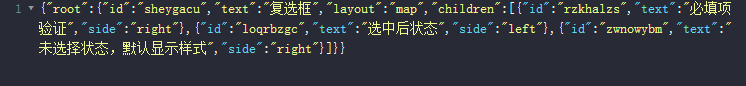
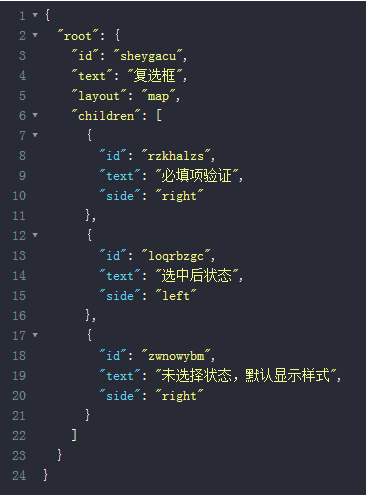
四、JSON字符串的替换
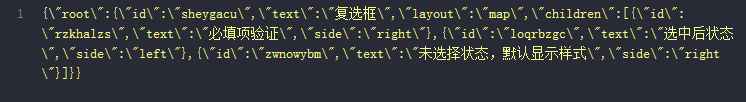
代码如下,这里的gm是固定的,g表示global,m表示multiple:
var jsonStr=jsonStr.replace(new RegExp('\\"',"gm"), '"' );
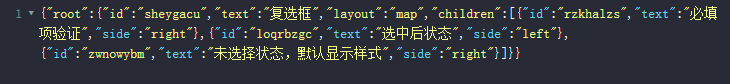
五、遍历JSON对象和JSON数组
1、遍历JSON对象代码如下:
var packJson = {"name":"Liza", "password":"123"} ;
for(var k in packJson ){//遍历packJson 对象的每个key/value对,k为key
alert(k + " " + packJson[k]);
}2、遍历JSON数组代码如下:
var packJson = [{"name":"Liza", "password":"123"}, {"name":"Mike", "password":"456"}];
for(var i in packJson){//遍历packJson 数组时,i为索引
alert(packJson[i].name + " " + packJson[i].password);
}六、递归遍历
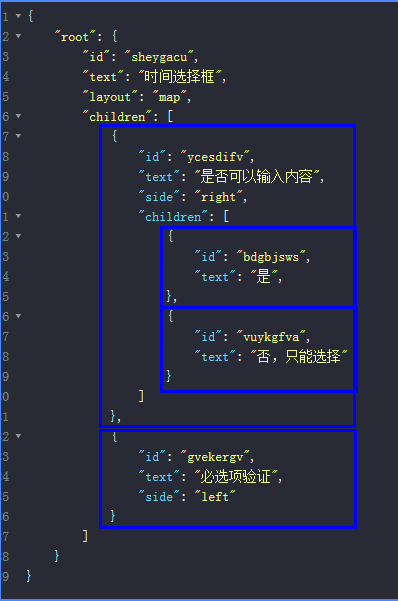
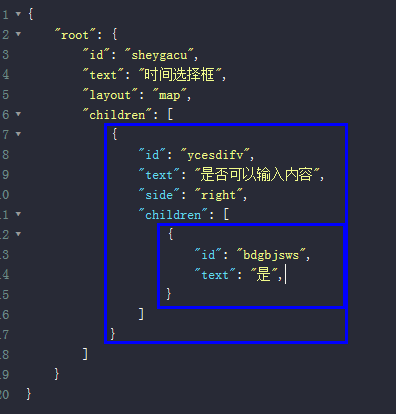
递归代码如下:
/**
*返回处理后的 json字符串
*/
function jsonParse(jsonObj) {
distinctJson(jsonObj);
var last=JSON.stringify(jsonObj, undefined, 2);
return last;
}
/**
* 去掉 json中数组多余的项
*/
function distinctJson(obj) {
if(obj instanceof Array) {
if(obj.length > 1) { //数组中有超过一个对象,删除第一个对象之后的所有对象
obj.splice(1, (obj.length - 1));
}
distinctJson(obj[0]);
} elseif(obj instanceof Object) {
for( var index in obj){
var jsonValue = obj[index];
distinctJson(jsonValue);
}
}
}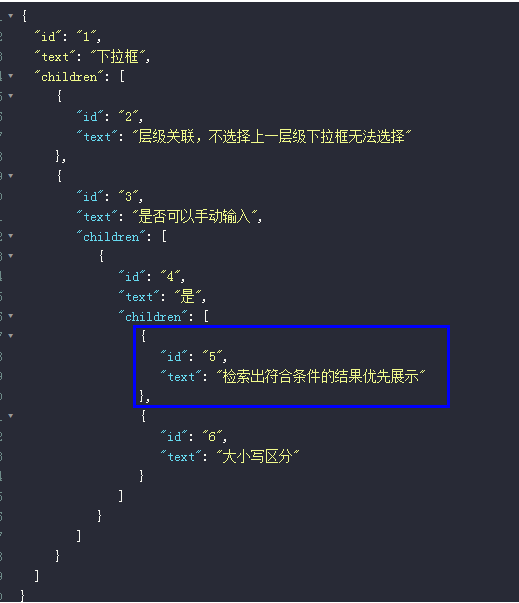
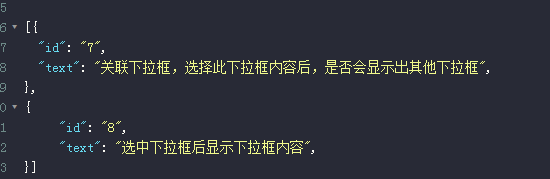
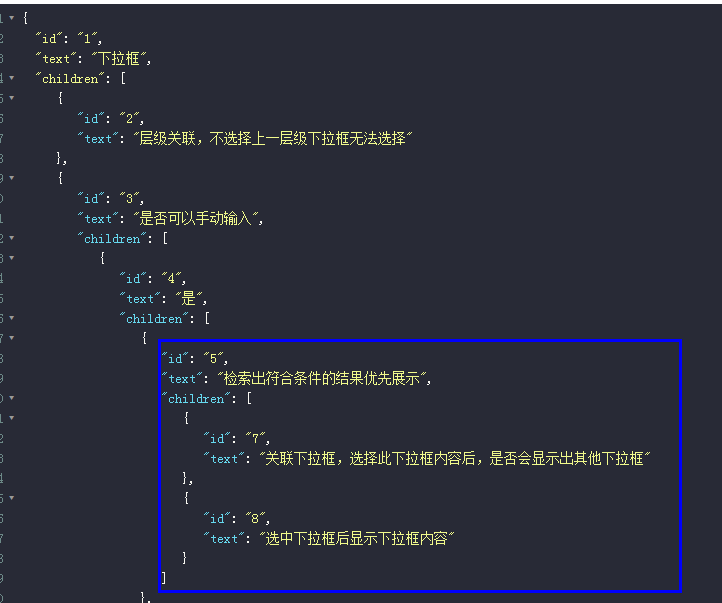
递归代码如下:
/**
* 递归查找目标节点
*/
function findTarget(obj,targetId,targetChildren){
if(obj.id==targetId){
obj.children=targetChildren;
returntrue;
}else{
if(obj.children!=null){
for(var i=0; i<obj.children.length; i++){
var flag=findTarget(obj.children[i],targetId,targetChildren);
if(flag==true){
returntrue;
}
}
}
}
returnfalse;
}上面是我整理给大家的JS操作JSON常用方法,希望今后会对大家有帮助。
相关文章:
JavaScript使用forEach()与jQuery使用each遍历数组时return false 的区别
JavaScript实现把rgb颜色转换成16进制颜色的方法
The above is the detailed content of Common methods for manipulating JSON using JS (practical, graphic tutorials). For more information, please follow other related articles on the PHP Chinese website!

Hot AI Tools

Undresser.AI Undress
AI-powered app for creating realistic nude photos

AI Clothes Remover
Online AI tool for removing clothes from photos.

Undress AI Tool
Undress images for free

Clothoff.io
AI clothes remover

AI Hentai Generator
Generate AI Hentai for free.

Hot Article

Hot Tools

Notepad++7.3.1
Easy-to-use and free code editor

SublimeText3 Chinese version
Chinese version, very easy to use

Zend Studio 13.0.1
Powerful PHP integrated development environment

Dreamweaver CS6
Visual web development tools

SublimeText3 Mac version
God-level code editing software (SublimeText3)

Hot Topics
 Linux Deploy operation steps and precautions
Mar 14, 2024 pm 03:03 PM
Linux Deploy operation steps and precautions
Mar 14, 2024 pm 03:03 PM
LinuxDeploy operating steps and precautions LinuxDeploy is a powerful tool that can help users quickly deploy various Linux distributions on Android devices, allowing users to experience a complete Linux system on their mobile devices. This article will introduce the operating steps and precautions of LinuxDeploy in detail, and provide specific code examples to help readers better use this tool. Operation steps: Install LinuxDeploy: First, install
 Performance optimization tips for converting PHP arrays to JSON
May 04, 2024 pm 06:15 PM
Performance optimization tips for converting PHP arrays to JSON
May 04, 2024 pm 06:15 PM
Performance optimization methods for converting PHP arrays to JSON include: using JSON extensions and the json_encode() function; adding the JSON_UNESCAPED_UNICODE option to avoid character escaping; using buffers to improve loop encoding performance; caching JSON encoding results; and considering using a third-party JSON encoding library.
 How do annotations in the Jackson library control JSON serialization and deserialization?
May 06, 2024 pm 10:09 PM
How do annotations in the Jackson library control JSON serialization and deserialization?
May 06, 2024 pm 10:09 PM
Annotations in the Jackson library control JSON serialization and deserialization: Serialization: @JsonIgnore: Ignore the property @JsonProperty: Specify the name @JsonGetter: Use the get method @JsonSetter: Use the set method Deserialization: @JsonIgnoreProperties: Ignore the property @ JsonProperty: Specify name @JsonCreator: Use constructor @JsonDeserialize: Custom logic
 Huawei Mate60 Pro screenshot operation steps sharing
Mar 23, 2024 am 11:15 AM
Huawei Mate60 Pro screenshot operation steps sharing
Mar 23, 2024 am 11:15 AM
With the popularity of smartphones, the screenshot function has become one of the essential skills for daily use of mobile phones. As one of Huawei's flagship mobile phones, Huawei Mate60Pro's screenshot function has naturally attracted much attention from users. Today, we will share the screenshot operation steps of Huawei Mate60Pro mobile phone, so that everyone can take screenshots more conveniently. First of all, Huawei Mate60Pro mobile phone provides a variety of screenshot methods, and you can choose the method that suits you according to your personal habits. The following is a detailed introduction to several commonly used interceptions:
 Discuz domain name modification operation guide
Mar 09, 2024 pm 04:36 PM
Discuz domain name modification operation guide
Mar 09, 2024 pm 04:36 PM
Discuz Domain Name Modification Operation Guide In the process of using the Discuz forum system, sometimes we need to modify the domain name of the forum. It may be because the domain name needs to be changed, or some domain name resolution problems need to be repaired. This article will introduce in detail how to modify the domain name in the Discuz forum system, and give some specific code examples. 1. Back up data Before performing any operation, we must back up the data to prevent data loss due to operational errors. In Discuz, you can use the background data backup
 PHP string manipulation: a practical way to effectively remove spaces
Mar 24, 2024 am 11:45 AM
PHP string manipulation: a practical way to effectively remove spaces
Mar 24, 2024 am 11:45 AM
PHP String Operation: A Practical Method to Effectively Remove Spaces In PHP development, you often encounter situations where you need to remove spaces from a string. Removing spaces can make the string cleaner and facilitate subsequent data processing and display. This article will introduce several effective and practical methods for removing spaces, and attach specific code examples. Method 1: Use the PHP built-in function trim(). The PHP built-in function trim() can remove spaces at both ends of the string (including spaces, tabs, newlines, etc.). It is very convenient and easy to use.
 How to bind WeChat on Ele.me
Apr 01, 2024 pm 03:46 PM
How to bind WeChat on Ele.me
Apr 01, 2024 pm 03:46 PM
Ele.me is a software that brings together a variety of different delicacies. You can choose and place an order online. The merchant will make it immediately after receiving the order. Users can bind WeChat through the software. If you want to know the specific operation method , remember to check out the PHP Chinese website. Instructions on how to bind WeChat to Ele.me: 1. First open the Ele.me software. After entering the homepage, we click [My] in the lower right corner; 2. Then in the My page, we need to click [Account] in the upper left corner; 3. Then come to the personal information page where we can bind mobile phones, WeChat, Alipay, and Taobao. Here we click [WeChat]; 4. After the final click, select the WeChat account that needs to be bound in the WeChat authorization page and click Just [Allow];
 Astar staking principle, income dismantling, airdrop projects and strategies & operation nanny-level strategy
Jun 25, 2024 pm 07:09 PM
Astar staking principle, income dismantling, airdrop projects and strategies & operation nanny-level strategy
Jun 25, 2024 pm 07:09 PM
Table of Contents Astar Dapp Staking Principle Staking Revenue Dismantling of Potential Airdrop Projects: AlgemNeurolancheHealthreeAstar Degens DAOVeryLongSwap Staking Strategy & Operation "AstarDapp Staking" has been upgraded to the V3 version at the beginning of this year, and many adjustments have been made to the staking revenue rules. At present, the first staking cycle has ended, and the "voting" sub-cycle of the second staking cycle has just begun. To obtain the "extra reward" benefits, you need to grasp this critical stage (expected to last until June 26, with less than 5 days remaining). I will break down the Astar staking income in detail,





