Detailed explanation of JS numerical Number type (graphic tutorial)
This article mainly gives you a detailed analysis of the relevant knowledge points of the JavaScript numerical Number type. Friends who are interested in this can follow me to learn together.
Number Question
Can you answer all the following questions correctly?
0.1 0.2 == 0.3 Is it true?
.e-5 means how much? How does
represent octal?
How to convert base?
How to convert a string into a numerical value or integer? What about the other way around? How to deal with hexadecimal?
What is the return value of parseInt(0x12, 16)? Is it 0x12?
Number.MAX_VALUE is the maximum value. What is (new Number(12)).MAX_VALUE?
How to round in JavaScript? How to preserve 3 decimal places of precision?
How to get a random number? How to round? How to round up?
Number number representation method
The Number type represents a number, and JavaScript uses the "double-precision 64-bit format defined by the IEEE 754 standard" ("double-precision 64 -bit format IEEE 754 values") represents numbers.
Unlike other programming languages (such as C and Java), JavaScript does not distinguish between integer values and floating point values. All numbers are represented by floating point values in JavaScript, so special attention should be paid when performing numerical operations. Missing progress problem.
0.1 + 0.2 = 0.30000000000000004;
0.1 + 0.2 == 0.3; // false
// 浮点运算判断相等
var ACCURACY = 1e-5; //定义精度精确到0.00001
var a = 0.1;
var b = 0.2;
var sum = 0.3;
// 判断相差小于精度就认为相等
if (a + b - sum < ACCURACY) {
console.log('a+b == sum');
}In specific implementations, integer values are usually treated as 32-bit integer variables. In individual implementations (such as some browsers), they are also stored in the form of 32-bit integer variables until it is Used to perform certain operations that are not supported by 32-bit integers. This is to facilitate bit operations.
You can omit 0 to represent decimals, or you can use exponential form to represent numbers
.9; // 0.9 1E3 // 1000 2e6 // 2000000 0.1e2 // 10 1e-5 // 0.00001
Number numbers in different bases
Representation methods of different bases
Number can use four numeric bases: decimal, binary, octal and hexadecimal. Only use integers for non-decimal numbers.
Binary representation: starting with zero, followed by a lowercase or uppercase Latin letter B (0b or 0B)
Octal notation: starting with 0. If the number after 0 is not in the range 0 to 7, the number will be converted to a decimal number.
The use of octal syntax is prohibited in ECMAScript 5 strict mode and will be treated as decimal
When using octal numbers in ECMAScript 6, you need to give A number is prefixed with "0o"
Hexadecimal notation: starting with zero, followed by a lowercase or uppercase Latin letter X (0x or 0X)
// 十进制 12345678 42 0777 // 在非严格格式下会被当做八进制处理 (用十进制表示就是511) // 二进制 var a = 0b100000; // 32 var b = 0b0111111; // 63 var c = 0B0000111; // 7 // 八进制 var n = 0755; // 493 var m = 0644; // 420 var a = 0o10; // ES6 :八进制 // 十六进制 0xFFFFFFFFFFFFFFFFF // 295147905179352830000 0x123456789ABCDEF // 81985529216486900 0XA // 10
Conversion of different bases
Conversion of bases mainly uses the toString() method or parseInt() method of Number:
-
toString() method accepts an integer parameter with a value between 2 and 36 to specify the base. The default is decimal. Convert Number to String
parseInt() second The parameter accepts an integer parameter with a value between 2 and 36. The parameter specifies the base system. The default is decimal. Convert the String to Number
// toString转换,输入为Number,返回为String var n = 120; n.toString(); // "120" n.toString(2); // "1111000" n.toString(8); // "170" n.toString(16); // "78" n.toString(20); // "60" 0x11.toString(); // "17" 0b111.toString(); // "7" 0x11.toString(12);// "15" // parseInt转换,输入为String,返回为Number parseInt('110'); // 110 parseInt('110', 2); // 6 parseInt('110', 8); // 72 parseInt('110', 16); // 272 parseInt('110', 26); // 702 // toString和parseInt结合使用可以在两两进制之间转换 // 将 a 从36进制转为12进制 var a = 'ra'; // 36进制表示的数 parseInt(a, 36).toString(12); // "960"
Number objectNumber
Number object It is a built-in number object that encapsulates a series of Number-related constants and methods.
var na = Number(8); // 8 na = Number('9.5'); // 9.5 na = new Number('9.3'); // Number 对象,仅可以使用原型方法
Number object properties:
| Number.MAX_VALUE | The maximum representable value |
| Number.MIN_VALUE | The smallest value that can be represented |
| Number.NaN | Specially refers to "non-number" |
| Number.NEGATIVE_INFINITY | Specifically refers to "negative infinity"; returns upon overflow |
| Number.POSITIVE_INFINITY | Specifically refers to "positive infinity"; upon overflow, it returns |
| Number.EPSILON | represents the distance between 1 and the smallest Number that is closest to 1 and greater than 1 The difference |
| Number.MIN_SAFE_INTEGER | JavaScript minimum safe integer |
| Number.MAX_SAFE_INTEGER | JavaScript maximum Safe integer |
Number对象方法
Number对象方法可以使用 Number. 的形式调用,也可以使用全局调用。
| Number.parseFloat() | 把字符串参数解析成浮点数,左右等效于一元运算法+ |
| Number.parseInt() | 把字符串解析成特定基数对应的整型数字 |
| Number.isFinite() | 判断传递的值是否为有限数字 |
| Number.isInteger() | 判断传递的值是否为整数 |
| Number.isNaN() | 判断传递的值是否为 NaN |
| Number.isSafeInteger() | 判断传递的值是否为安全整数 |
parseInt() 方法需要注意:
parseInt() 参数可以有两个参数:数字字符串和进制
如果第一个参数为非指定进制的数字字符串,则结果为0
如果第一个参数为非字符串,会首先调用该参数的toString()方法转换为字符串
第一个参数中非指定进制可识别的字符会被忽略
如果给定的字符串不存在数值形式,函数会返回一个特殊的值 NaN
如果调用时没有提供第二个参数,则使用字符串表示的数字的进制
parseInt('123'); // 123
parseInt('123', 10); // 123
parseInt('123', 8); // 83
parseInt('123', 16); // 291
parseInt("11", 2); // 3
parseInt('0x123', 10); // 0
parseInt('0x123', 16); // 291
parseInt('0x123'); // 291
// 如果第一个参数不是字符串,会先把第一个参数转成字符串
parseInt('12', 16); // 18
parseInt(12, 16); // 18
// toString方法会将数字转换为10进制的字符串
parseInt(0xf, 16); // 21
0xf.toString(); // '15'
parseInt('15', 16); // 21
parseInt('23.56'); // 23
parseInt("hello", 16); // NaN
parseInt("aello", 16); // 174Number类型原型方法
Number类型原型上还有一些方法来对数字进度进行取舍,这些方法可以被 Number 实例对象调用:
| toExponential() | 返回一个数字的指数形式的字符串 |
| toFixed() | 返回指定小数位数的表示形式 |
| toPrecision() | 返回一个指定精度的数字 |
这些原型方法可以被Number实例对象调用:
var numObj = 12345.6789; numObj.toExponential(); // "1.23456789e+4" numObj.toExponential(2); // "1.23e+4" numObj.toExponential(4); // "1.2346e+4" numObj.toPrecision(); // "12345.6789" numObj.toPrecision(2); // "1.2e+4" numObj.toPrecision(4); // "1.235e+4" numObj.toFixed(); // 返回 "12346":进行四舍五入,不包括小数部分 numObj.toFixed(1); // 返回 "12345.7":进行四舍五入 numObj.toFixed(6); // 返回 "12345.678900":用0填充 (1.23e+20).toFixed(2); // 返回 "123000000000000000000.00" (1.23e-10).toFixed(2); // 返回 "0.00" 2.34.toFixed(1); // 返回 "2.3" -2.34.toFixed(1); // 返回 -2.3 (由于操作符优先级,负数不会返回字符串) (-2.34).toFixed(1); // 返回 "-2.3" (若用括号提高优先级,则返回字符串)
数学对象(Math)
和Number相关的是,JavaScript对象中内置的Math对象,提供了很多数学常数和函数的属性和方法。
属性列表:
| Math.E | 欧拉常数,也是自然对数的底数, 约等于 2.718 |
| Math.LN2 | 2的自然对数, 约等于0.693 |
| Math.LN10 | 10的自然对数, 约等于 2.303 |
| Math.LOG2E | 以2为底E的对数, 约等于 1.443 |
| Math.LOG10E | 以10为底E的对数, 约等于 0.434 |
| Math.PI | 圆周率,一个圆的周长和直径之比,约等于 3.14159 |
| Math.SQRT2 | 2的平方根,约等于 1.414 |
| Math.SQRT1_2 | 1/2的平方根, 约等于 0.707 |
The trigonometric function sin and other parameters in Math are radians. If it is an angle, you can use it (Math.PI / 180)
| Math.abs (x) | Returns the absolute value of x |
| Math.sign(x) | Returns the sign function of x to determine whether x is a positive number or a negative number Or 0 |
| Math.random() | Returns a pseudo-random number between 0 and 1 |
| Math.floor (x) | Returns the value of x after rounding up |
| Math.ceil(x) | Returns the value of x after rounding up |
| Math.round(x) | Returns the rounded integer. |
| Math.round(x) | Returns the nearest single-precision floating point representation of the number |
| Math.trunc(x) | Returns the integer part of x, removing the decimal number |
| Math.sqrt(x) | Return the square root of x |
| Math.cbrt(x) | Return Cube root of x |
| Math.hypot([x[,y[,…]]]) | Returns the square root of the sum of the squares of its parameters |
| Math.pow(x,y) | Return x raised to the power of y |
| min(), max() | Return the smaller or larger value (respectively) from a comma-separated list of numeric arguments |
| sin(), cos(), tan() | Standard trigonometric function; parameter is radians |
| Inverse trigonometric function; return value is radians | |
| Hyperbolic trigonometric function; the return value is radians. | |
| Inverse hyperbolic trigonometric function; the return value is radians. | |
| Exponential and logarithmic functions |
Related articles:
p5.jsImplementing the Pythagorean tree (with code)
Animation timer usage tutorial
How does JS store original values and reference values
The above is the detailed content of Detailed explanation of JS numerical Number type (graphic tutorial). For more information, please follow other related articles on the PHP Chinese website!

Hot AI Tools

Undresser.AI Undress
AI-powered app for creating realistic nude photos

AI Clothes Remover
Online AI tool for removing clothes from photos.

Undress AI Tool
Undress images for free

Clothoff.io
AI clothes remover

AI Hentai Generator
Generate AI Hentai for free.

Hot Article

Hot Tools

Notepad++7.3.1
Easy-to-use and free code editor

SublimeText3 Chinese version
Chinese version, very easy to use

Zend Studio 13.0.1
Powerful PHP integrated development environment

Dreamweaver CS6
Visual web development tools

SublimeText3 Mac version
God-level code editing software (SublimeText3)

Hot Topics
 1386
1386
 52
52
 How to implement an online speech recognition system using WebSocket and JavaScript
Dec 17, 2023 pm 02:54 PM
How to implement an online speech recognition system using WebSocket and JavaScript
Dec 17, 2023 pm 02:54 PM
How to use WebSocket and JavaScript to implement an online speech recognition system Introduction: With the continuous development of technology, speech recognition technology has become an important part of the field of artificial intelligence. The online speech recognition system based on WebSocket and JavaScript has the characteristics of low latency, real-time and cross-platform, and has become a widely used solution. This article will introduce how to use WebSocket and JavaScript to implement an online speech recognition system.
 WebSocket and JavaScript: key technologies for implementing real-time monitoring systems
Dec 17, 2023 pm 05:30 PM
WebSocket and JavaScript: key technologies for implementing real-time monitoring systems
Dec 17, 2023 pm 05:30 PM
WebSocket and JavaScript: Key technologies for realizing real-time monitoring systems Introduction: With the rapid development of Internet technology, real-time monitoring systems have been widely used in various fields. One of the key technologies to achieve real-time monitoring is the combination of WebSocket and JavaScript. This article will introduce the application of WebSocket and JavaScript in real-time monitoring systems, give code examples, and explain their implementation principles in detail. 1. WebSocket technology
 How to use JavaScript and WebSocket to implement a real-time online ordering system
Dec 17, 2023 pm 12:09 PM
How to use JavaScript and WebSocket to implement a real-time online ordering system
Dec 17, 2023 pm 12:09 PM
Introduction to how to use JavaScript and WebSocket to implement a real-time online ordering system: With the popularity of the Internet and the advancement of technology, more and more restaurants have begun to provide online ordering services. In order to implement a real-time online ordering system, we can use JavaScript and WebSocket technology. WebSocket is a full-duplex communication protocol based on the TCP protocol, which can realize real-time two-way communication between the client and the server. In the real-time online ordering system, when the user selects dishes and places an order
 How to implement an online reservation system using WebSocket and JavaScript
Dec 17, 2023 am 09:39 AM
How to implement an online reservation system using WebSocket and JavaScript
Dec 17, 2023 am 09:39 AM
How to use WebSocket and JavaScript to implement an online reservation system. In today's digital era, more and more businesses and services need to provide online reservation functions. It is crucial to implement an efficient and real-time online reservation system. This article will introduce how to use WebSocket and JavaScript to implement an online reservation system, and provide specific code examples. 1. What is WebSocket? WebSocket is a full-duplex method on a single TCP connection.
 JavaScript and WebSocket: Building an efficient real-time weather forecasting system
Dec 17, 2023 pm 05:13 PM
JavaScript and WebSocket: Building an efficient real-time weather forecasting system
Dec 17, 2023 pm 05:13 PM
JavaScript and WebSocket: Building an efficient real-time weather forecast system Introduction: Today, the accuracy of weather forecasts is of great significance to daily life and decision-making. As technology develops, we can provide more accurate and reliable weather forecasts by obtaining weather data in real time. In this article, we will learn how to use JavaScript and WebSocket technology to build an efficient real-time weather forecast system. This article will demonstrate the implementation process through specific code examples. We
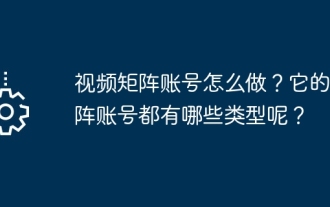 How to create a video matrix account? What types of matrix accounts do it have?
Mar 21, 2024 pm 04:57 PM
How to create a video matrix account? What types of matrix accounts do it have?
Mar 21, 2024 pm 04:57 PM
With the popularity of short video platforms, video matrix account marketing has become an emerging marketing method. By creating and managing multiple accounts on different platforms, businesses and individuals can achieve goals such as brand promotion, fan growth, and product sales. This article will discuss how to effectively use video matrix accounts and introduce different types of video matrix accounts. 1. How to create a video matrix account? To make a good video matrix account, you need to follow the following steps: First, you must clarify what the goal of your video matrix account is, whether it is for brand communication, fan growth or product sales. Having clear goals helps develop strategies accordingly. 2. Choose a platform: Choose an appropriate short video platform based on your target audience. The current mainstream short video platforms include Douyin, Kuaishou, Huoshan Video, etc.
 Simple JavaScript Tutorial: How to Get HTTP Status Code
Jan 05, 2024 pm 06:08 PM
Simple JavaScript Tutorial: How to Get HTTP Status Code
Jan 05, 2024 pm 06:08 PM
JavaScript tutorial: How to get HTTP status code, specific code examples are required. Preface: In web development, data interaction with the server is often involved. When communicating with the server, we often need to obtain the returned HTTP status code to determine whether the operation is successful, and perform corresponding processing based on different status codes. This article will teach you how to use JavaScript to obtain HTTP status codes and provide some practical code examples. Using XMLHttpRequest
 JavaScript and WebSocket: Building an efficient real-time image processing system
Dec 17, 2023 am 08:41 AM
JavaScript and WebSocket: Building an efficient real-time image processing system
Dec 17, 2023 am 08:41 AM
JavaScript is a programming language widely used in web development, while WebSocket is a network protocol used for real-time communication. Combining the powerful functions of the two, we can create an efficient real-time image processing system. This article will introduce how to implement this system using JavaScript and WebSocket, and provide specific code examples. First, we need to clarify the requirements and goals of the real-time image processing system. Suppose we have a camera device that can collect real-time image data




