How PHP operates MySQL database based on ORM
This article mainly introduces PHP to operate the MySQL database based on the ORM method. It analyzes PHP's encapsulation and usage skills for common operations of the MySQL database based on specific examples. Friends in need can refer to the following
. The details are as follows:
ORM----Oriented Relationship Mapper, which uses an object-oriented approach to operate the database. In the final analysis, it is still about the encapsulation of SQL statements.
First of all, our database has the following table:
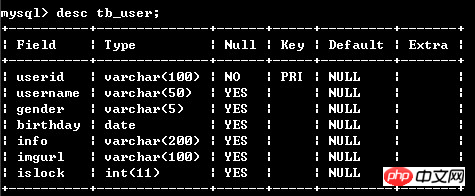
We hope to use setUserid("11111") on this table, that is, Set userid; getUserid() can get the userid of the object. Therefore, we need to create a model object corresponding to the table in the database.
Since the model corresponding to each table should have set/get operations, we use a parent class BasicModel to define it. Other models inherit from this model.
The code of BasicModel is as follows:
<?php
/*
* author:Tammy Pi
* function:Model类的基类,封装set/get操作
*/
class BasicModel{
private $map = null;
function TbUser() {
$this->map = array();
}
function __set($key,$value){
$this->map[$key] = $value;
}
function __get($key){
return $this->map[$key];
}
function __call($name,$arguments) {
if(substr($name,0,3)=='set'){
$this->__set(strtolower(substr($name,3)),$arguments[0]);
}else{
return $this->__get(strtolower(substr($name,3)));
}
}
}
?>Then, the model class TbUser corresponding to the tb_user table inherits it.
<?php
require_once("BasicModel.php");
class TbUser extends BasicModel{
}
?>In this way, we can perform set/get operations on the instance of TbUser.
To use ORM to operate the database, you must be able to query by findByWhere($where), and the returned object array; save($tbUser) to save; delete($obj) to delete; update($obj) ) to perform the update operation.
Essentially, the user passes in an object, and we use code to convert the object into a SQL statement. In essence, SQL statements are still executed.
So, we use interfaces to represent a series of operations. The code of IBasicDAO is as follows:
<?php
interface IBasicDAO {
public function findByWhere($where);
public function findWhereOrderBy($where,$order,$start=null,$limit=null);
public function save($obj);
public function delete($obj);
public function update($obj);
}
?>The most important thing for us is to implement this interface. Complete the conversion of objects and SQL.
BasicDAO code is as follows:
<?php
require_once("IBasicDAO.php");
class BasicDAO implements IBasicDAO{
protected $modelName = null;
private $tableName = null;
private $h = "localhost";
private $user = "root";
private $pass = "root";
private $db = "db_toilet";
//获得连接
public function getConnection(){
$conn = mysqli_connect($this->h,$this->user,$this->pass,$this->db);
return $conn;
}
//初始化
public function init() {
//根据model的名字得到表的名字
$this->tableName = strtolower(substr($this->modelName,0,2))."_".strtolower(substr($this->modelName,2));
}
//获得一个表的列名
public function getColumn($tableName) {
$sql = "show columns from ".$tableName;
$conn = $this->getConnection();
$columns = array();
if($conn!=null){
$rtn = mysqli_query($conn,$sql);
while($rtn!==false&&($row=mysqli_fetch_array($rtn))!=null){
$columns[] = $row[0];
}
mysqli_close($conn);
}
return $columns;
}
//条件查询
public function findByWhere($where){
//获得数据表的列名
$columns = $this->getColumn($this->tableName);
//拼接sql语句
$sql = "select * from ".$this->tableName." where ".$where;
$conn = $this->getConnection();
$arr = array();
if($conn!=null){
$rtn = mysqli_query($conn,$sql);
while($rtn!==false&&($row=mysqli_fetch_array($rtn))!=null){
$index = -1;
$obj = new $this->modelName();
foreach($columns as $column){
$obj->{"set".ucfirst($column)}($row[++$index]);
}
$arr[] = $obj;
}
mysqli_close($conn);
}
return $arr;
}
//分页查询;支持排序
public function findWhereOrderBy($where,$order,$start=null,$limit=null){
//获得数据表的列名
$columns = $this->getColumn($this->tableName);
//拼接sql语句
$sql = "select * from ".$this->tableName." where ".$where." order by ".$order;
if($start!=null&&$limit!=null){
$sql .= "limit ".$start.",".$limit;
}
$conn = $this->getConnection();
$arr = array();
if($conn!=null){
$rtn = mysqli_query($conn,$sql);
while($rtn!==false&&($row=mysqli_fetch_array($rtn))!=null){
$index = -1;
$obj = new $this->modelName();
foreach($columns as $column){
$obj->{"set".ucfirst($column)}($row[++$index]);
}
$arr[] = $obj;
}
mysqli_close($conn);
}
return $arr;
}
//保存操作
public function save($obj){
$columns = $this->getColumn($this->tableName);
$conn = $this->getConnection();
$tag = false;
if($conn!=null){
$sql = "insert into ".$this->tableName."(";
foreach($columns as $column){
$sql .= $column.",";
}
$sql = substr($sql,0,strlen($sql)-1).") values(";
foreach($columns as $column){
$value = $obj->{"get".ucfirst($column)}();
//判断$value的类型
if($value==null){
$sql .= "null,";
}else if(preg_match("/^[0-9]*$/", $value)){
//是数字
$sql .= $value.",";
}else{
$sql .= "'".$value."',";
}
}
$sql = substr($sql,0,strlen($sql)-1);
$sql .= ")";
//执行sql语句
mysqli_query($conn,$sql);
$tag = true;
mysqli_close($conn);
}
return $tag;
}
//删除操作
public function delete($obj){
$conn = $this->getConnection();
$tag = false;
if($conn!=null){
$sql = "delete from ".$this->tableName." where ";
$columns = $this->getColumn($this->tableName);
$value = $obj->{"get".ucfirst($columns[0])}();
if($value!=null){
//是数字
if(preg_match("/^[0-9]*$/", $value)){
$sql .= $columns[0]."=".$value;
}else{
$sql .= $columns[0]."='".$value."'";
}
//执行
mysqli_query($conn,$sql);
$tag = true;
}
mysqli_close($conn);
}
return $tag;
}
//更新操作
public function update($obj){
$conn = $this->getConnection();
$columns = $this->getColumn($this->tableName);
$tag = false;
if($conn!=null){
$sql = "update ".$this->tableName." set ";
for($i=1;$i<count($columns);$i++){
$column = $columns[$i];
$value = $obj->{"get".ucfirst($columns[$i])}();
if($value==null){
$sql .= $column."=null,";
}else if(preg_match("/^[0-9]*$/",$value)){
$sql .= $column."=".$value.",";
}else{
$sql .= $column."='".$value."',";
}
}
$sql = substr($sql,0,strlen($sql)-1);
$sql .= " where ";
$tempColumn = $columns[0];
$tempValue = $obj->{"get".ucfirst($columns[0])}();
if(preg_match("/^[0-9]*$/", $tempValue)){
$sql .= $tempColumn."=".$tempValue;
}else{
$sql .= $tempColumn."='".$tempValue."'";
}
//执行操作
mysqli_query($conn,$sql);
$tag = true;
mysqli_close($conn);
}
return $tag;
}
}
?>Then, when operating the tb_user table, the main thing used is TbUserDAO, which sets the modelName to "TbUser" , the code will know that the operating table is tb_user, and then it can perform a series of operations.
<?php
require_once("BasicDAO.php");
require_once("../model/TbUser.php");
class TbUserDAO extends BasicDAO{
function TbUserDAO(){
$this->modelName = 'TbUser';
parent::init();
}
}
?> Then, you can operate the database in an object-oriented manner.
For example:
$tbUserDAO = new TbUserDAO();
$tbUser = new TbUser();
$tbUser->setUserid("fetchingsoft@163.com");
$tbUser->setUsername("fetching");
$tbUserDAO->update($tbUser);
echo "执行成功!";
print_r($list);This is how to update the records in the database.
Related recommendations:
Detailed explanation of the method of automatic submission of form
phpstormHow to use regular matching to delete blank lines and comment lines
##PHPstormThe most complete shortcut key summary
The above is the detailed content of How PHP operates MySQL database based on ORM. For more information, please follow other related articles on the PHP Chinese website!

Hot AI Tools

Undresser.AI Undress
AI-powered app for creating realistic nude photos

AI Clothes Remover
Online AI tool for removing clothes from photos.

Undress AI Tool
Undress images for free

Clothoff.io
AI clothes remover

AI Hentai Generator
Generate AI Hentai for free.

Hot Article

Hot Tools

Notepad++7.3.1
Easy-to-use and free code editor

SublimeText3 Chinese version
Chinese version, very easy to use

Zend Studio 13.0.1
Powerful PHP integrated development environment

Dreamweaver CS6
Visual web development tools

SublimeText3 Mac version
God-level code editing software (SublimeText3)

Hot Topics
 1376
1376
 52
52
 MySQL: The Ease of Data Management for Beginners
Apr 09, 2025 am 12:07 AM
MySQL: The Ease of Data Management for Beginners
Apr 09, 2025 am 12:07 AM
MySQL is suitable for beginners because it is simple to install, powerful and easy to manage data. 1. Simple installation and configuration, suitable for a variety of operating systems. 2. Support basic operations such as creating databases and tables, inserting, querying, updating and deleting data. 3. Provide advanced functions such as JOIN operations and subqueries. 4. Performance can be improved through indexing, query optimization and table partitioning. 5. Support backup, recovery and security measures to ensure data security and consistency.
 Can I retrieve the database password in Navicat?
Apr 08, 2025 pm 09:51 PM
Can I retrieve the database password in Navicat?
Apr 08, 2025 pm 09:51 PM
Navicat itself does not store the database password, and can only retrieve the encrypted password. Solution: 1. Check the password manager; 2. Check Navicat's "Remember Password" function; 3. Reset the database password; 4. Contact the database administrator.
 How to create navicat premium
Apr 09, 2025 am 07:09 AM
How to create navicat premium
Apr 09, 2025 am 07:09 AM
Create a database using Navicat Premium: Connect to the database server and enter the connection parameters. Right-click on the server and select Create Database. Enter the name of the new database and the specified character set and collation. Connect to the new database and create the table in the Object Browser. Right-click on the table and select Insert Data to insert the data.
 Navicat cannot connect to MySQL/MariaDB/PostgreSQL and other databases
Apr 08, 2025 pm 11:00 PM
Navicat cannot connect to MySQL/MariaDB/PostgreSQL and other databases
Apr 08, 2025 pm 11:00 PM
Common reasons why Navicat cannot connect to the database and its solutions: 1. Check the server's running status; 2. Check the connection information; 3. Adjust the firewall settings; 4. Configure remote access; 5. Troubleshoot network problems; 6. Check permissions; 7. Ensure version compatibility; 8. Troubleshoot other possibilities.
 Navicat connects to database error code and solution
Apr 08, 2025 pm 11:06 PM
Navicat connects to database error code and solution
Apr 08, 2025 pm 11:06 PM
Common errors and solutions when connecting to databases: Username or password (Error 1045) Firewall blocks connection (Error 2003) Connection timeout (Error 10060) Unable to use socket connection (Error 1042) SSL connection error (Error 10055) Too many connection attempts result in the host being blocked (Error 1129) Database does not exist (Error 1049) No permission to connect to database (Error 1000)
 How to execute sql in navicat
Apr 08, 2025 pm 11:42 PM
How to execute sql in navicat
Apr 08, 2025 pm 11:42 PM
Steps to perform SQL in Navicat: Connect to the database. Create a SQL Editor window. Write SQL queries or scripts. Click the Run button to execute a query or script. View the results (if the query is executed).
 How to create a new connection to mysql in navicat
Apr 09, 2025 am 07:21 AM
How to create a new connection to mysql in navicat
Apr 09, 2025 am 07:21 AM
You can create a new MySQL connection in Navicat by following the steps: Open the application and select New Connection (Ctrl N). Select "MySQL" as the connection type. Enter the hostname/IP address, port, username, and password. (Optional) Configure advanced options. Save the connection and enter the connection name.
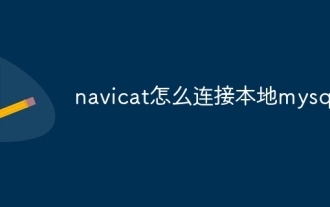 How to connect to local mysql in navicat
Apr 09, 2025 am 07:45 AM
How to connect to local mysql in navicat
Apr 09, 2025 am 07:45 AM
To connect to a local MySQL database using Navicat: Create a connection and set the connection name, host, port, username, and password. Test the connection to make sure the parameters are correct. Save the connection. Select a new connection from the connection list. Double-click the database you want to connect to.




